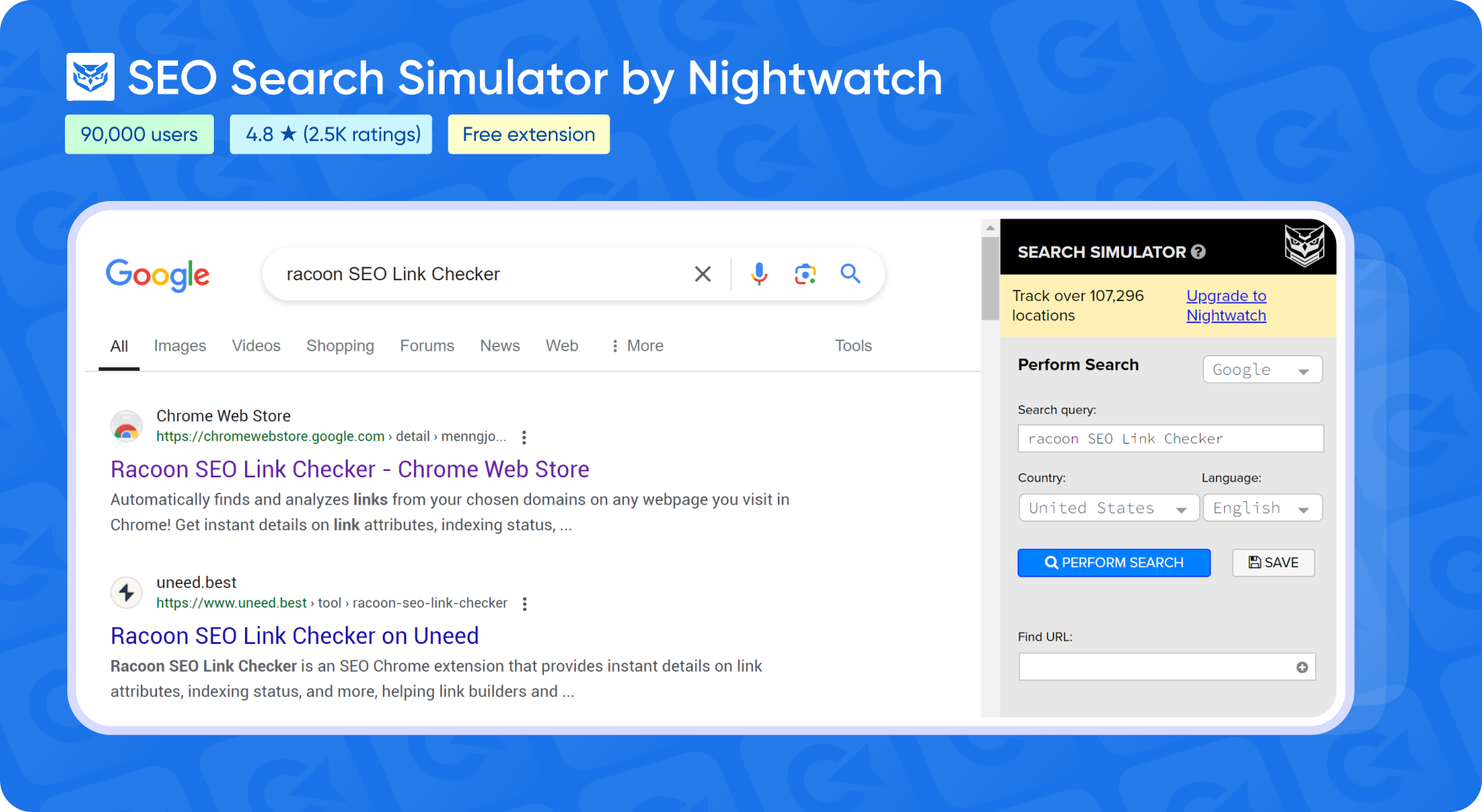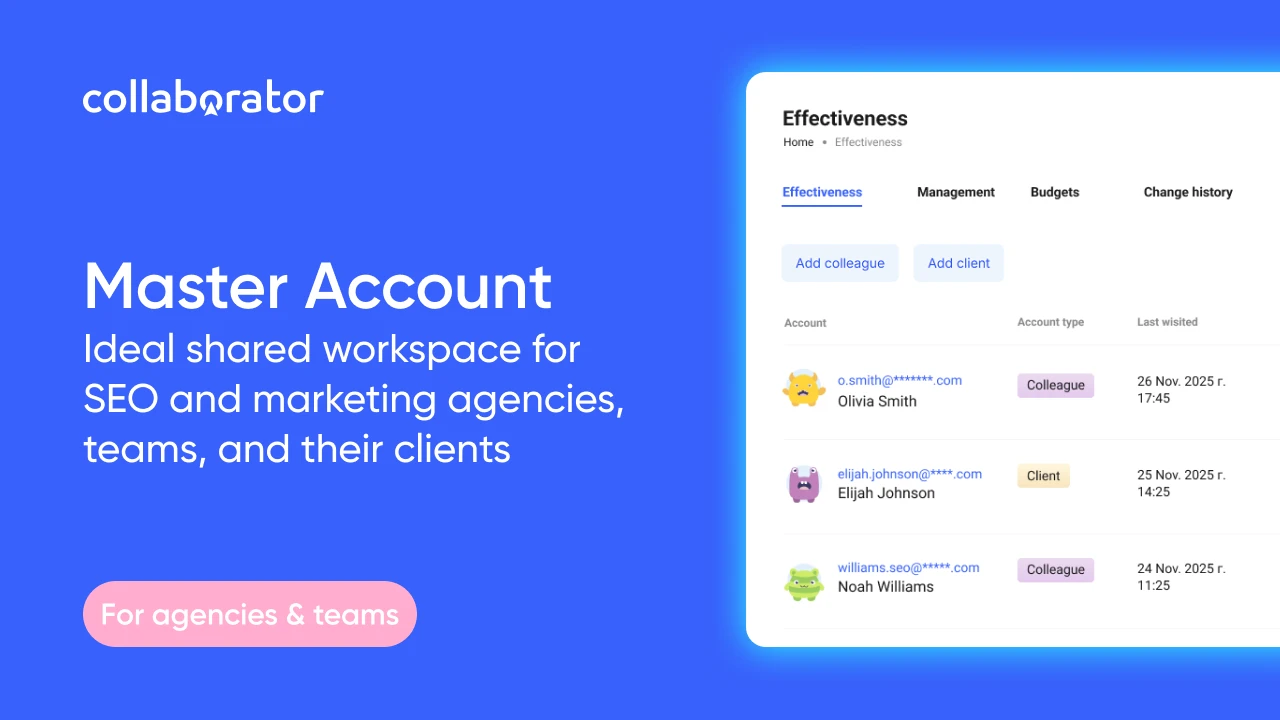Ever wish your browser could hustle as hard as you do? Well, it can.
Get ready to meet your new best friends, your trusty sidekicks, your crack team of SEO experts — whatever floats your boat — and enter the world of SEO extensions for Chrome.
We've done the legwork, tested every SEO plugin, and rounded up the crème de la crème. Buckle up as we're spilling the beans on the absolute best Chrome extensions that'll make your SEO efforts a breeze (and, dare we say, fun?)
Trust us; your browser (and your rankings) will thank you!
How Can SEO Extensions Be Helpful?
Whether you’re a digital marketer, SEO expert, or webmaster, we're sure you know the value of time. SEO extensions for Chrome are made just for that: to cut down the time it takes to get things done. Imagine getting all the data you need with just a few clicks — sounds pretty great, right?
From simple add-ons to more advanced plugins, there’s a Chrome extension for almost every SEO task. Whether you’re diving into keyword research, optimizing your on-page SEO, analyzing competitors, or checking your website’s ranking, these tools can make your workday smoother and more efficient.
Important note: while all these extensions are awesome, it’s best not to install and use them all at once. Too many active extensions can slow down Chrome.
Link Building
Racoon SEO Link Checker
Say goodbye to link-checking headaches with Racoon Link Checker. This handy extension does all your dirty work and automatically finds your links on any given website. Racoon also detects if your links are dofollow, nofollow, or sponsored and shows whether the page is indexed by Google. Plus, it exports all your link details to Google Sheets for easy organization. Just click, check, and simplify your link building process.
Download SEO Racoon Link Checker →
You can also check out the detailed instructions on how to use it in our video.
SimilarWeb – Website Traffic & SEO Checker
The SimilarWeb plugin provides key SEO metrics and traffic insights for any website, including source data. It’s a powerful tool for competitor analysis, offering a glimpse into your peers' traffic. With this extension, you can view the website’s rating, track the number of visits and bounce rates, analyze traffic sources (such as paid, organic, and social), and explore the geographic distribution of the visitor base.
Download Similarweb - Website Traffic & SEO Checker →
BuzzMarker
The BuzzMarker Chrome extension is designed for digital PR professionals and link builders who use BuzzStream. It provides vital information about the webpage you're viewing, such as contact details and relationship history, allowing you to streamline outreach directly from the page. With BuzzMarker, you can evaluate and add websites to your projects, personalize emails using saved templates, and track past interactions to avoid redundant outreach.
Free Backlink Checker by LRT
The free backlink checker by LRT lets you analyze all external and internal links on a webpage, identify broken and unverified links, and track key links. It also provides power and trust ratings for each backlink, helping you pinpoint which ones are worth keeping. You can export all link data in CSV or XLS format or examine the source code by hovering over it.
Download Free Backlink Checker by LRT →
LinkMiner
LinkMiner enhances broken link checking by providing detailed link metrics. It scans web pages for broken links and offers insights into each link, helping you make quicker and more informed decisions about them.
Linkclump
Linkclump lets you open, copy, or bookmark multiple links at once. By dragging a selection box around links with your mouse, you can quickly manage them in bulk, making it easier to handle numerous links efficiently.
LRT Power*Trust – PageRank Replacement
LRT Power*Trust is a widely used SEO extension that measures the trustworthiness of web pages and websites. It calculates a total score by combining power and trust, offering a modern alternative to the old Google PageRank tool. This extension helps you assess the power and trust of pages, find relevant link donors or backlinks, and check the quality of your existing backlinks.
Download LRT Power*Trust – PageRank Replacement →
Link Research SEO Toolbar
The Link Research Toolbar packs a full suite of SEO tools into one handy extension. It’s designed to increase your online visibility and rankings by focusing on domain and page authority, trust metrics, backlink profiles, content updates, and influence. Plus, it helps you uncover valuable link building opportunities.
Download Link Research SEO Toolbar →
Read more: Tools for testing and analysis of backlinks
Link Grabber
Link Grabber extracts all links from web pages and compiles them into a separate list, providing a clear view of link information. This URL data can be valuable for your link building campaigns, especially when analyzing top-ranking competitors' websites.
Link Klipper
Link Klipper is a useful Chrome extension that simplifies extracting all the links from a webpage and exporting them to a file. It allows you to gather links effortlessly, without manually copying each one. The extension adds a right-click context menu entry, "Link Klipper - Extract Links," enabling you to extract all links or select a specific area on the page for targeted extraction. This makes it ideal for quickly collecting links for SEO purposes, downloading image target links, or storing useful resources for future reference.
Download Link Klipper — Extract all links →
Checker Plus for Gmail
Simplifies managing multiple Gmail accounts by allowing you to receive notifications and interact (read, listen to, or delete) emails without opening the app. It supports push notifications, voice alerts, creating custom labels, and even has offline access.
Download Сhecker Plus for Gmail →
Hunter Email Finder
Helps you find email addresses from any website. Use Domain Search to discover email addresses associated with a site, and Email Finder to locate specific contacts by name. It also supports list building and integrates with various CRMs.
Download Hunter Email Finder →
Technical SEO
SEO Checker Tool
The SEO Checker Tool is a free extension that provides an overview of any web page’s SEO status. It performs checks across four main categories: basic (ideal for competitor analysis), content (with improvement suggestions), speed (for both desktop and mobile), and social media associations.
DNS Checker – SEO and Domain Analysis
DNS Checker is a straightforward tool for SEO and domain analysis. It helps you track IP and geolocation data, analyze redirects, assess page performance, traffic, ranking data, and the website's link profile, and monitor status indicators. While comprehensive for technical SEO analysis, it’s less suited for content optimization.
Download DNS Checker - SEO and Domain Analysis →
Link Redirect Trace
This extension helps you monitor HTTP headers and redirect paths of your web pages. It highlights issues like error codes 301, 302, 404, and 500, and detects Meta and JavaScript redirects. You also get details about your server’s IP address and other relevant HTTP headers.
Download Link Redirect Trace →
Yet Another Flags
This extension displays the flag and detailed data about the city, region, and IP address of the website you're visiting. If geographic data isn't available, it shows a globe icon. You can also quickly access Whois services to view comprehensive information about the domain.
Schema Builder for Structured Data
This extension helps you create validated JSON-LD structured data markup for any web page, essential for advanced Google search results. You can easily select and populate the schema markup using point-and-click or manual input. It supports over 20 schema types, including all Google-supported markups, and features a Schema testing tool to validate your markup and identify errors or warnings. Key features include support for Vehicle Listing Markup, automatic detection of existing structured data, and an intuitive UI that guides you through the required, recommended, and optional elements for each schema.
Download Schema Builder for Structured Data →
Robots Exclusion Checker
Robots Exclusion Checker uses simple colored indicators: Blocked, Warning, or Allowed, to inform you if a robot exclusion is preventing your web page from being crawled or indexed. It examines robots.txt, x-robots-tag, and Meta robots to highlight relevant details and reveals the reason for blocking if the page is restricted.
Download Robots Exclusion Checker →
Rich Results — Structured Data Test Plugin
The Structured Data Test Plugin helps analyze web pages for micro-markup, highlighting both warnings and errors in the data structure. It quickly tests schema micro markup, JSON-LD, and microdata, and redirects to Google's tool for further analysis, saving you time on this task.
Download Rich Results - Structured Data Test Plugin →
Google Analytics Debugger
Google Analytics Debugger is an extension from the Google Analytics team that provides a debugger version of every web page you visit. It extracts relevant information and displays it in the JavaScript console, including error and warning messages.
Download Google Analytics Debugger →
Web Vitals
Web Vitals is an extension designed to monitor the basic status of a website. It alerts you with a red indicator if any core web host encounters an issue. You can check the status periodically or use the HUD overlay feature for real-time monitoring, making it particularly useful during development.
Page Load Time
The extension reports your web page’s loading time in milliseconds, helping you understand how slow pages can impact user behavior. By optimizing load times, you can retain more traffic. It breaks down the time spent on DOM, response, request, connection, DNS, and redirection, so you can pinpoint which elements are affecting speed.
SERP Preview Tool
The SERP Preview Tool lets you preview how your header, URL, and title/description will appear in organic search results. This simple plugin is crucial for crafting content and meta tags of optimal length, enhancing your chances of attracting clicks and improving link visibility.
Google PageSpeed Insights API Extension
Heard of Google PageSpeed? Well, this API provides detailed performance data (for both desktop and mobile versions) based on the same analytics, right on page. It measures metrics such as First Contentful Paint (FCP), First Meaningful Paint (FMP), Largest Contentful Paint (LCP), Time To Interactive, and Total Blocking Time.
Download Google PageSpeed Insights API Extension →
Sitechecker
Sitechecker, a free Chrome extension, quickly identifies technical SEO issues on a page, including general info, content optimization, links, indexation, images, and structured data. It’s fast, requiring just one click to check any webpage, and is trusted by thousands of users for daily SEO routines.
The 15-Minute SEO Audit
The 15-Minute SEO Audit identifies 10 key SEO issues on a web page, such as canonicalization, page breaks, rich text issues, and metadata problems. Tabs turn green if no issues are found, while a red cross indicates specific problems, with the number of issues displayed.
Download The 15-Minute SEO Audit →
Ryte Structured Data Helper
The Ryte plugin lets you test and validate the micro markup of your web page without leaving the site. It helps identify and fix any issues, potentially improving your eligibility for rich text results, making your position in search results more attractive and increasing your chances of getting clicks.
Download Ryte Structured Data Helper →
Hreflang Tag Checker
The Hreflang Tag Checker is ideal for websites with multiple language versions targeting different audiences. It automates the evaluation of Hreflang tags, ensuring that each language version correctly references the corresponding URL. This helps confirm that the language versions are appropriately matched to the right audience.
Download Hreflang Tag Checker →
Redirect Path
This extension checks HTTP headers and redirects for SEO, displaying status codes such as 301, 302, 404, and 500, as well as client-side redirects like Meta and JavaScript redirects. It helps you quickly identify potential issues that might otherwise go unnoticed.
SelectorsHub - XPath Helper
SelectorsHub is a versatile plugin for working with xPath and CSS selectors. It serves as a smart editor for writing and validating xPath, CSS Selector, Playwright, jQuery, and JS Path selectors. Additionally, SelectorsHub can automatically generate unique xPath and CSS selectors, as well as other possible selectors.
On-Page SEO
SEOTesting
SEOTesting’s Chrome Extension integrates with Google Search Console, allowing users to view and export query data directly from search results. Users can analyze page performance metrics like clicks, impressions, CTR, and average position with one click. It highlights keyword performance changes over time and identifies potential issues in titles, meta descriptions, and headings. Content teams can use it to optimize content based on real-time query data, improving relevance and SEO without needing to log in elsewhere.
SEO Pro Extension
The SEO Pro extension is helpful for both technical and content audits. It provides essential SEO data for any page you visit, including basic metrics, headings, schema, links, images, and structured data.
META SEO inspector
This extension is designed for web developers to check metadata on web pages, identify issues, and receive advice on how to resolve them. It ensures that your site's HTML code aligns with Google's webmaster guidelines, helping you maintain optimal SEO standards.
SEO Minion
SEO Minion is a versatile set of SEO tools available in six languages. Key features include page and site SEO analysis with problem warnings, differentiation between external and internal links, broken link analysis, Hreflang tag checks, and a Google search locator with regional search result options. It also offers additional search utilities for enhanced functionality.
NoFollow
The Nofollow extension helps you identify nofollow links, nofollow meta tags, and noindex directives on web pages. It supports detecting nofollow, UGC, and sponsored attribute values, as well as custom meta tags for search engine robots. Additionally, you can enable or disable the extension for specific websites, tailoring its functionality to your needs.
SEO META in 1 CLICK
This plugin provides a general overview of your site's SEO peformance, including detailed information about titles, images, backlinks, and social media links. Super helpful for analysis and optimization of meta tags, metadata, and other elements on your page.
Download SEO META in 1 CLICK →
Read more details about metatags in our article.
Keyword Research
Keyword Surfer
Keyword Surfer is a free keyword research plugin powered by Surfer SEO. It provides insights for any searched keyword, including estimated traffic, word count of top competitors' pages, cost per click, and a list of related keywords.
Keywords Everywhere — Keyword Tool
Keywords Everywhere offers both free and paid versions. The extension provides related keywords and insights into what people are also searching for during a Google search. While you can view estimated organic traffic for a keyword for free, the paid version is required for detailed metrics like cost per click, trends, and search volume.
Download Keywords Everywhere - Keyword Tool →
Ubersuggest
Ubersuggest delivers keyword suggestions, search volume data, and cost-per-click (CPC) metrics directly within your search results. This extension helps you uncover valuable SEO insights without leaving the search page, making keyword research faster and more convenient.
Download Ubersuggest - Keyword & SEO Tool →
Glimpse
Glimpse enhances Google Trends with search volume data, long-tail keyword suggestions, trending topic alerts, and easy export options. It’s ideal for discovering trending topics, product niches, and business ideas with real-time insights, trusted by professionals worldwide.
Download Glimpse - Google Trends & Insights Tool →
SEO Extension by Mangools
Mangools offers a suite of SEO tools, including keyword research, backlink analysis, and SERP analysis. This extension provides quick access to powerful insights, helping you make data-driven decisions for your SEO strategy.
Download Mangools - SEO Extension →
GrowthBar
GrowthBar provides instant access to essential SEO data points such as keyword difficulty, backlink profiles, and organic traffic estimates. It’s designed for marketers looking to streamline their SEO efforts and get actionable insights in real-time.
Download GrowthBar - SEO & Growth Tool →
SEO Search Keyword Tool
SEO Search Keyword Tool generates 1,000 low-competition, long-tail keywords from various search engines. It’s a simple yet effective tool for uncovering opportunities that can boost your SEO strategy and content creation efforts.
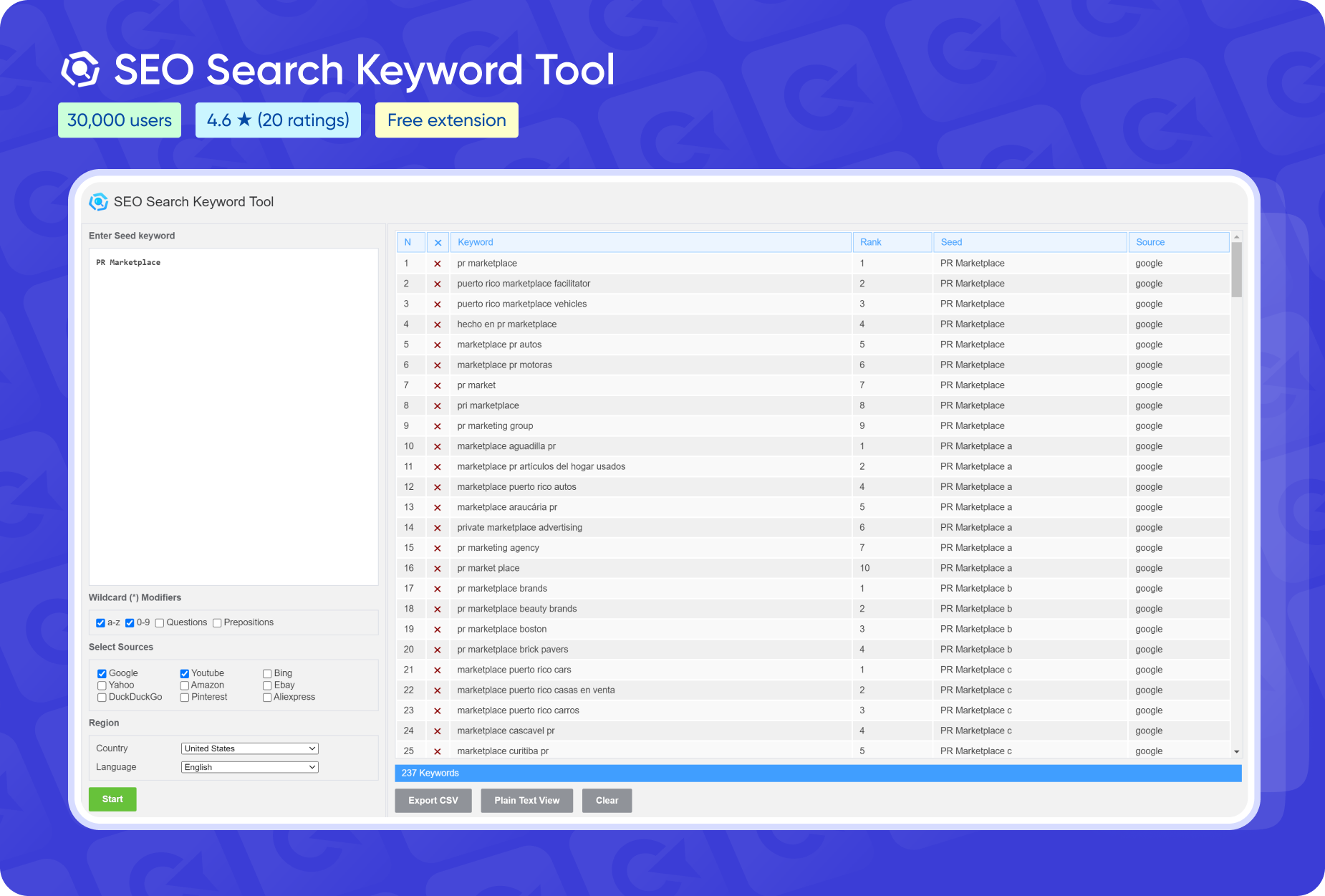
Download SEO Search Keyword Tool →
Research & Data Scraping
SEO SERP 2
SEO SERP 2 analyzes search results pages across various Google top-level domains, providing insights for keywords, images, and videos. It displays information such as the total number of search results, the count of top-page results (useful for image data), the percentage using secure protocols, and the average header length. Simply enter a query to receive detailed data.
Search Analysis for Sheets
Using Search Analytics for Sheets lets you pull query, page, click, and other data from Google Search Console directly into Google Sheets. You can filter by query, page, country, or device and track clicks, impressions, CTR, and position.
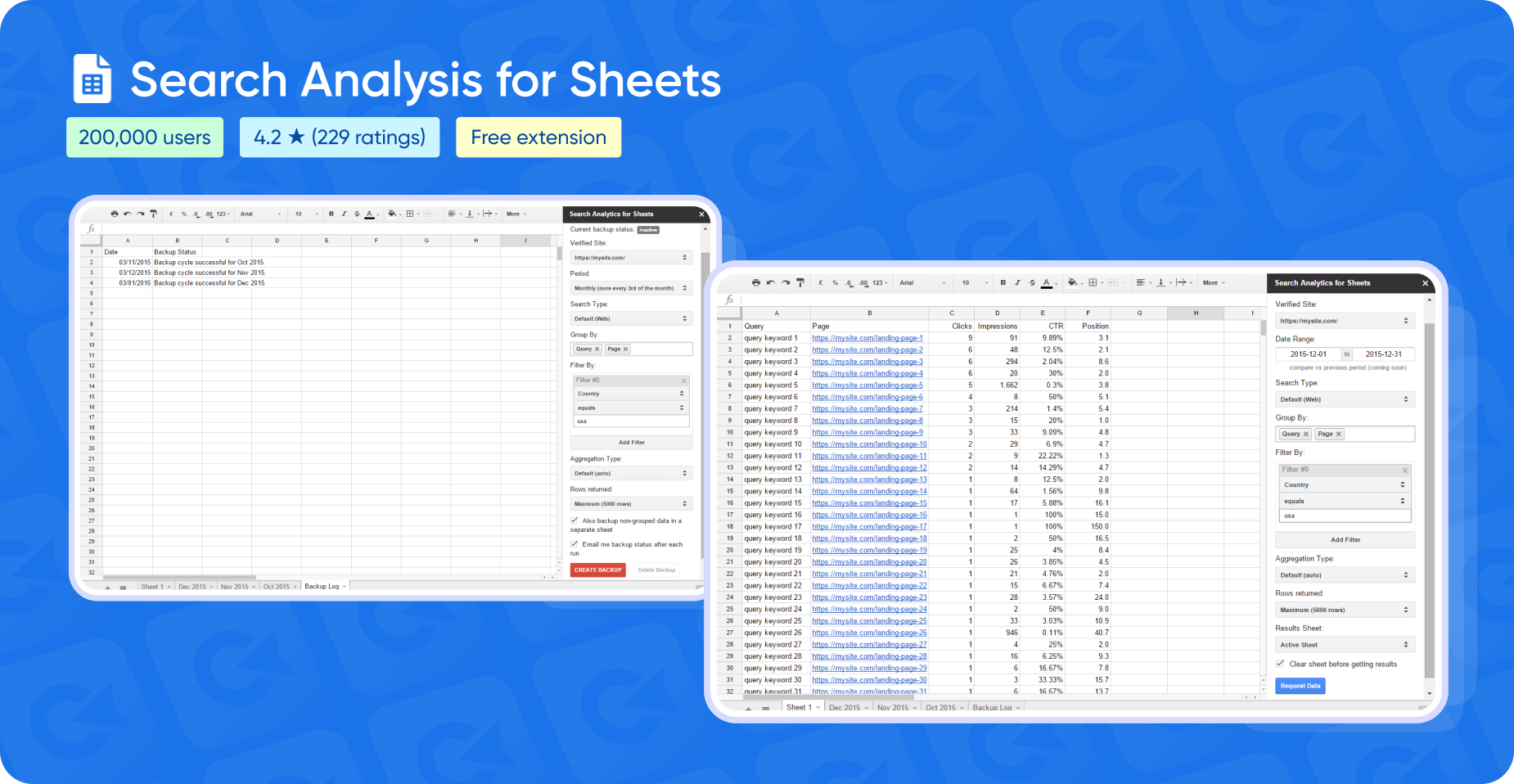
Download Search Analysis for Sheets →
Search Laboratory Regional SERP Selector
This Chrome extension lets you download Google search results pages for specific locations and languages. It enables you to perform searches in various regions and languages, and you can save your preferred SERP settings for easy access later.
Download Search Laboratory Regional SERP Selector →
Save All Tab URLs
This extension displays the URLs of all your open tabs, making it easy to copy, paste, and save them. It allows you to revisit all the tabs you had open the last time you used the browser.
SEO Extractor
Quickly grab SEO data directly from your browser with the SEO Extractor. It allows you to extract SERP data, including organic results and PAA, headings, links, image URLs, and common terms from Wikipedia or any page. It’s a versatile tool for all your SEO data needs.
GMB Everywhere
The GMB Everywhere tool is designed for local SEO, allowing you to perform a comprehensive audit of Google My Business (GMB) categories, including those of competitors. Once installed, the plugin adds check buttons to business pages and search results on Google, enabling easy review and analysis of GMB categories.
Google Search Console Report Launcher
With just a few clicks, you can view the Search Console performance report for any page, and check current or past traffic instantly.
Download Google Search Console Report Launcher →
Detailed SEO Extension
Provides detailed SEO metrics such as headings, metadata, and schema markup for any webpage.
Download Detailed SEO Extension →
All-in-One SEO Plugins
Ahrefs SEO Toolbar
Ahrefs SEO extension facilitates basic SEO analysis and provides on-page SEO reports without needing access to Ahrefs metrics (especially helpful if you don't have a subscription). It offers insights into indexation indicators, analyzes titles and descriptions, identifies canonical URLs, displays headings, and shows social tags.
Read also:
Serpstat Website SEO Checker
The Serpstat Website SEO Checker lets you examine a wide range of SEO indicators for any website, whether yours or your competitors'. It provides insights into internal SEO parameters, including page sources, title and description meta tags, and a free analysis of pages and domains. It also offers information on SEO scales and ranking status.
We have also integrated some Serpstat metrics into the Collaborator system.
Download Serpstat Website SEO Checker →
MozBar
You can set up search by region and access data on page and domain authority, link profiles, and comparative link metrics. The basic version provides these insights for free, while the professional version requires authorization for additional features.
SEO Analysis & Website Review by WooRank
SEO Analysis and Website Review delivers fresh SEO data for any web page, including metrics on structured data, mobile usability, ease of use, backlinks, and traffic. It also reveals the technologies used on the website. This extension helps you optimize your own site and gather insights about competitors.
Download SEO Analysis & Website Review by WooRank →
Spark SEO by SEO Clarity
Spark SEO by SEO Clarity offers more than just content optimization. It allows you to conduct a thorough technical SEO audit, analyzing over 40 indicators, research and track keyword rankings, and assess the backlink profile and authority of a web page using data from Majestic. The extension is available for free with authorization.
Download Spark SEO by SEO Clarity →
SEO Quake
Great for SERPs analysis and export, estimating keyword difficulty, reviewing all major SEO metrics right on page and running a complete SEO audit.
SEO Site Tools, Site Analysis
SEO Site Tools, Site Analysis provides valuable data including the number of indexed pages, backlinks, Alexa rating, server IP address location, and traffic graphs. It also includes useful SEO tools such as a keyword density checker and metadata analyzer.
Download SEO Site Tools, Site Analysis →
Essential SEO Toolkit (SEO Analysis Tool)
Essential SEO Toolkit provides a comprehensive range of SEO tools, organized into seven default categories with customization options available. It covers everything from technical SEO and link profile analysis to user engagement and social signals, making it versatile enough to replace an entire suite of SEO tools.
Download Essential SEO Toolkit →
Nightwatch Search Simulator
Allows you to simulate search engine queries from any location on Google, providing an easy way to track your website or your competitors' rankings. This tool is ideal for SEO professionals needing accurate and unbiased rank tracking across various locations, overcoming common limitations like rate limits or captchas.
Download Nightwatch Search Simulator →
Bonus: Not SEO-Specific, But Still Valuable for SEO Pros
If you thought we’ll stop there, think again! We’ve also prepared a table with some plugins that weren't designed for SEO, but they're still useful for digital marketers. They can help manage tasks, handle data, and improve teamwork. While not SEO-specific, they can make your workflow smoother and more efficient. Think of them as handy general-purpose tools that can complement your SEO efforts and simplify daily online tasks.
|
Email Management Plugins |
|
|
Offers a temporary, disposable email address to shield your real inbox from spam, bots, and phishing. Enjoy a clean, secure mailbox with this free, anonymous email tool! |
|
|
Allows you to track individual emails, monitor opens and clicks, bulk-send emails and automate follow-ups. |
|
|
Lets you create and customize clickable buttons for your email campaigns. You can select background, text, and border color, as well as border size. |
|
|
Integrates Gmail with Trello, allowing you to add emails as Trello cards with text, backlinks, and attachments directly from Gmail. |
|
|
Image Optimization & Management |
|
|
Lets you search for GIFs and stickers on GIPHY and easily drag and drop them into your target site. |
|
|
Allows you to measure screen dimensions by dragging from your mouse pointer to the nearest border, making it ideal for measuring distances between web elements. |
|
|
Captures full-page screenshots of your current browser window without requiring extra permissions. |
|
|
Restores Google Images to its layout as it was before August 6, 2019. Just a heads up: according to their current description in the Chrome Web Store, it "may break at any time, as Google Images randomly changes their back end occasionally." |
|
|
Browser Management |
|
|
Lets you quickly enable or disable your Chrome extensions, helping keep your toolbar uncluttered and your browser running smoothly. You will need this one by the end of this article😉 |
|
|
A Chrome Developer Tools extension for debugging and testing tag management systems and implementing analytics. |
|
|
An extension so popular its name became a genericide. An ad-blocker that removed pop-ups, banners, and video ads. It also prevents third-party tracking and blocks malicious content. |
|
|
Work With Texts & Copy |
|
|
Provides fast and accurate spell-checking across 25 languages. It features customizable shortcuts and color options, supports user-defined dictionaries, integrates with the Chrome context menu, and offers both spell and grammar checks. |
|
|
Sweet and simple: it lets you easily identify fonts on web pages by hovering over text. |
|
|
Provides real-time writing assistance, including grammar, spelling, punctuation, and style suggestions. It also uses AI to help generate drafts and ideas, and offers tools for improving clarity and tone. |
|
|
Web Development & Audits |
|
|
This extension helps identify JavaScript errors with minimal disruption by using a configurable pop-up and toolbar icon. New features include domain-level filtering, adjustable icon opacity and size, and options to hide or ignore certain notifications. |
|
|
An open-source tool that audits web pages to assess performance, quality, and correctness. It performs a series of tests and generates a report, highlighting areas for improvement. |
|
|
Data Management & Scraping |
|
|
Extracts data from web pages and organizes it into spreadsheets, making it great for quick online research. Please note that it’s an "intermediate to advanced" tool, designed for users familiar with XPath. |
|
|
Lets you quickly capture articles, videos, and other content from the web with just a click or keyboard shortcut. |
|
|
Allows you to record videos from your laptop camera or capture your screen, including desktop, specific application windows, or browser tabs. |
|
|
Security & Privacy |
|
|
Helps you protect your privacy by masking your true geographic location from websites. It provides a fake location with added "noise" to obscure your real position, or allows you to set a fixed location. Note that it only protects against JavaScript-based geolocation, not IP-based geolocation. |
|
Collaborator is Your Trusted Partner in SEO Link Building
Picture this: you're using your shiny new Chrome extensions to optimize your content, but you realize you need quality backlinks to really boost your rankings.
That's where Collaborator steps in, offering thousands of guest posting opportunities across various niches. It's the perfect companion to your SEO toolkit, helping you:
- Save time with smart filtering (because who has time to sift through endless websites?)
- Get your content published at lightning speed (most deals close within 24 hours)
- Ensure your backlinks stick around (no disappearing acts here)
- Connect with trusted advertisers and publishers.
As an advertiser, you will save your precious time searching for the right site, being able to check all needed SEO parameters in one place instantly. Besides Google Analytics, Collaborator features data from Ahrefs, Serpstat, Similarweb, and Moz, making it easy and fast to ensure you pick the best platform.
As a publisher, you will appreciate cooperating with trusted advertisers, smooth communication and support, low fees, fast payoffs, and free tools by Collaborator.
So, as you explore and try out the best Chrome extensions for SEO, keep Collaborator in mind as your secret weapon for link building. It's like having an extra extension that works outside your browser!
You can also use other tools for link building. Find more information about best link building tools in our dedicated article.
Final Thoughts
So there you have it — Chrome SEO plugins that are ready to make your SEO efforts smoother than a fresh jar of peanut butter. From crunching page performance numbers to hunting down those sneaky backlinks, these plugins pack a punch with features that’ll make your SEO strategy shine.
Experiment with different tools to find your perfect match: after all, even superheroes need a good sidekick! And don’t be shy, drop your plugin experiences and secret tips in the comments below (or follow us for regular updates and discussions on LinkedIn). Your fellow SEO enthusiasts are eagerly waiting to hear what’s working for you!
Whether you're all about those plugins, diving into professional services, or mixing and matching both, the key to SEO success is finding the right tools for your unique goals. So get out there, optimize away, and may your rankings soar higher than a cat video on the internet🐈
Happy optimizing!
FAQ (Frequently Asked Questions)
Do you really need to use any Google Chrome SEO extensions?
It really depends on your own needs and preferences. Some specialists benefit from using just one or two SEO extensions, while others install tons of them. The truth is that search engine optimization takes a lot of work. Using Chrome SEO extensions can save you time by providing you with all the data you need with just a few clicks.
Which SEO optimizer extension is free?
All extensions mentioned in our article are free. However, some of them have a paid version that provides additional functionality.
How to choose the best SEO audit Chrome extension?
There is a huge number of add-ons available to choose from. The best way to choose a Chrome extension for SEO audit or a couple of them for your tasks is by trial and error. In the list above, we have gathered the best SEO Chrome extensions for technical and content SEO audits, such as Spark Content Optimizer, SEO Pro extension, the 15-Minute SEO Audit, OnCrawl SEO Page Audit, etc. We describe each of them and provide a link for installation in our article.

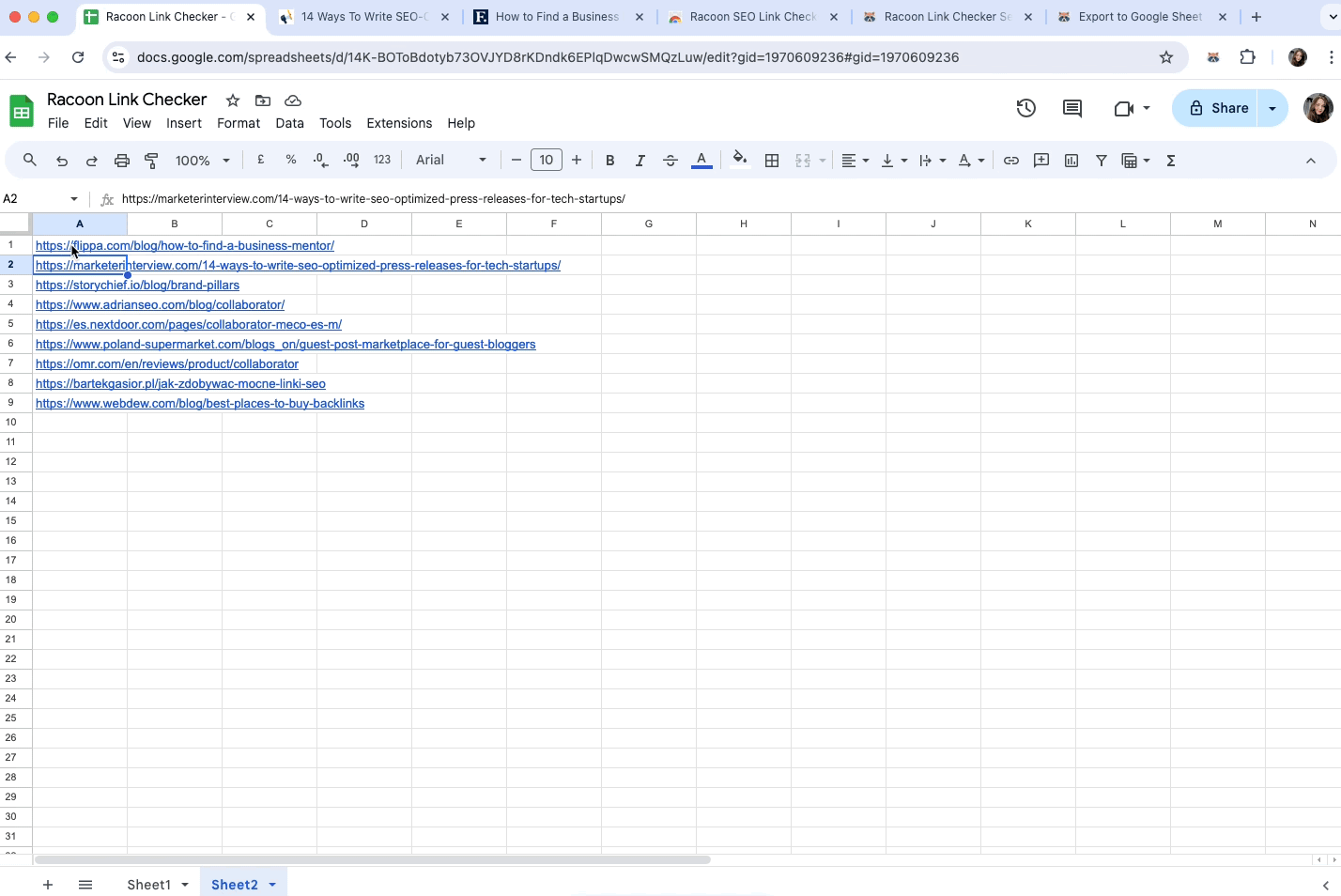
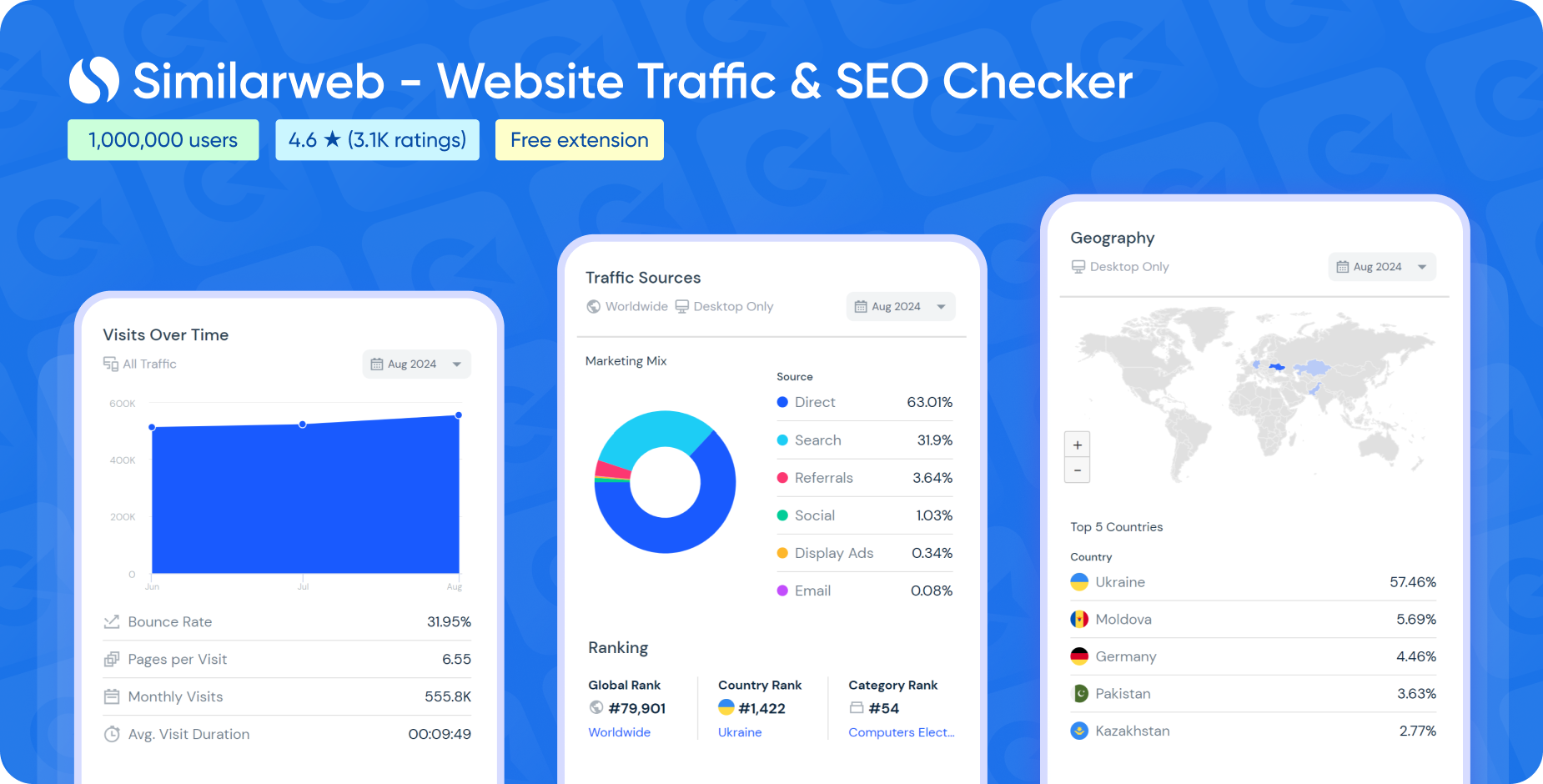
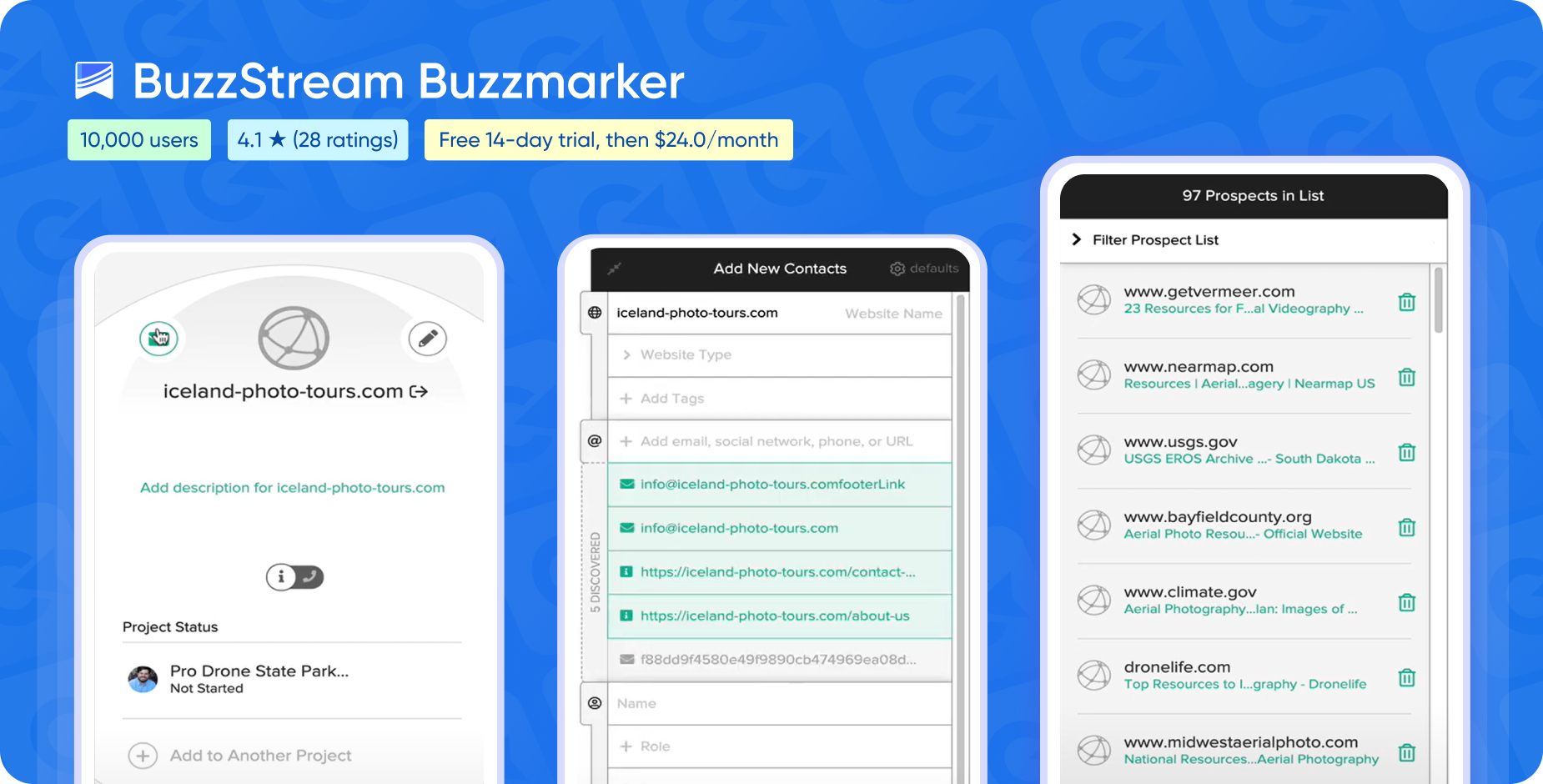
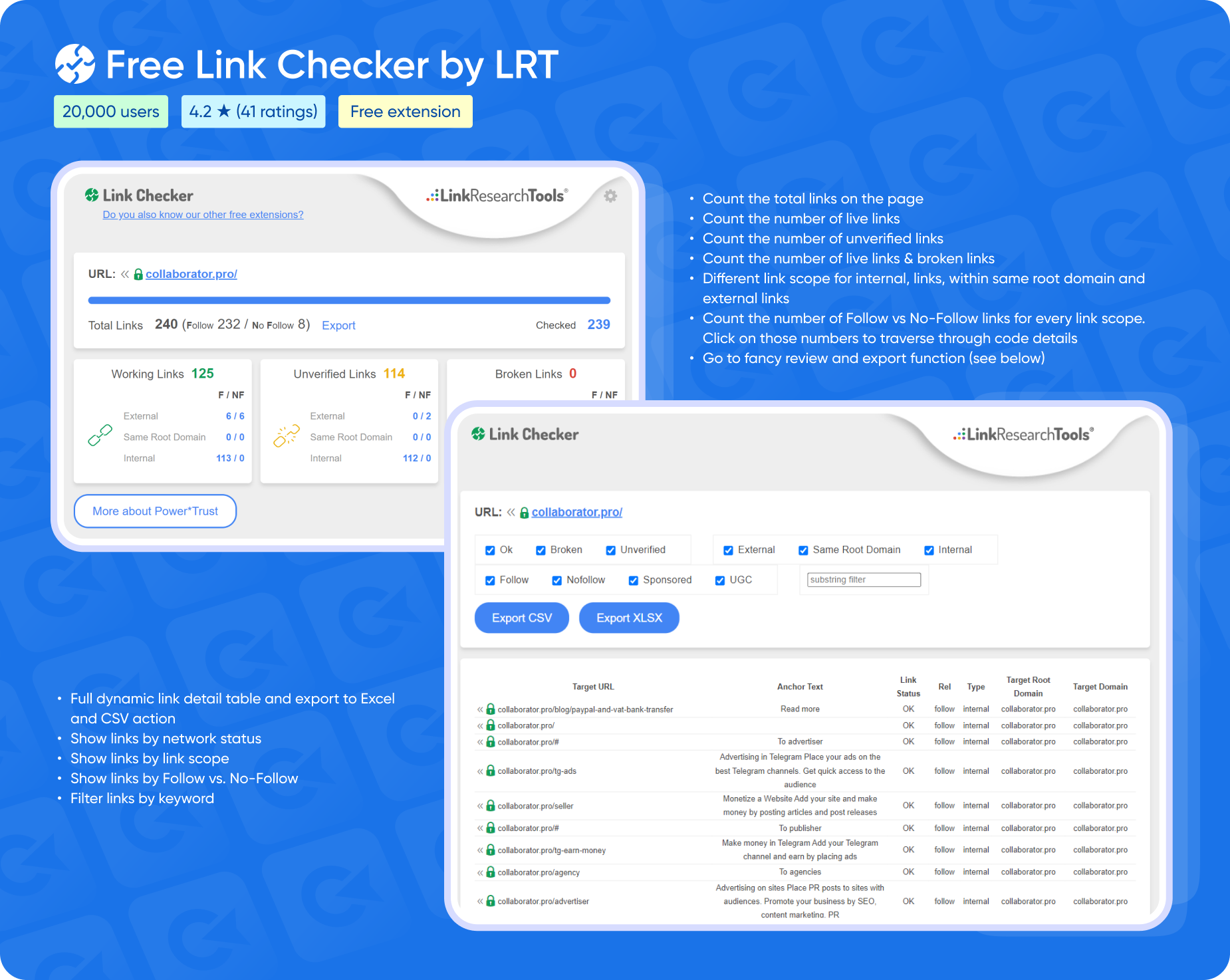
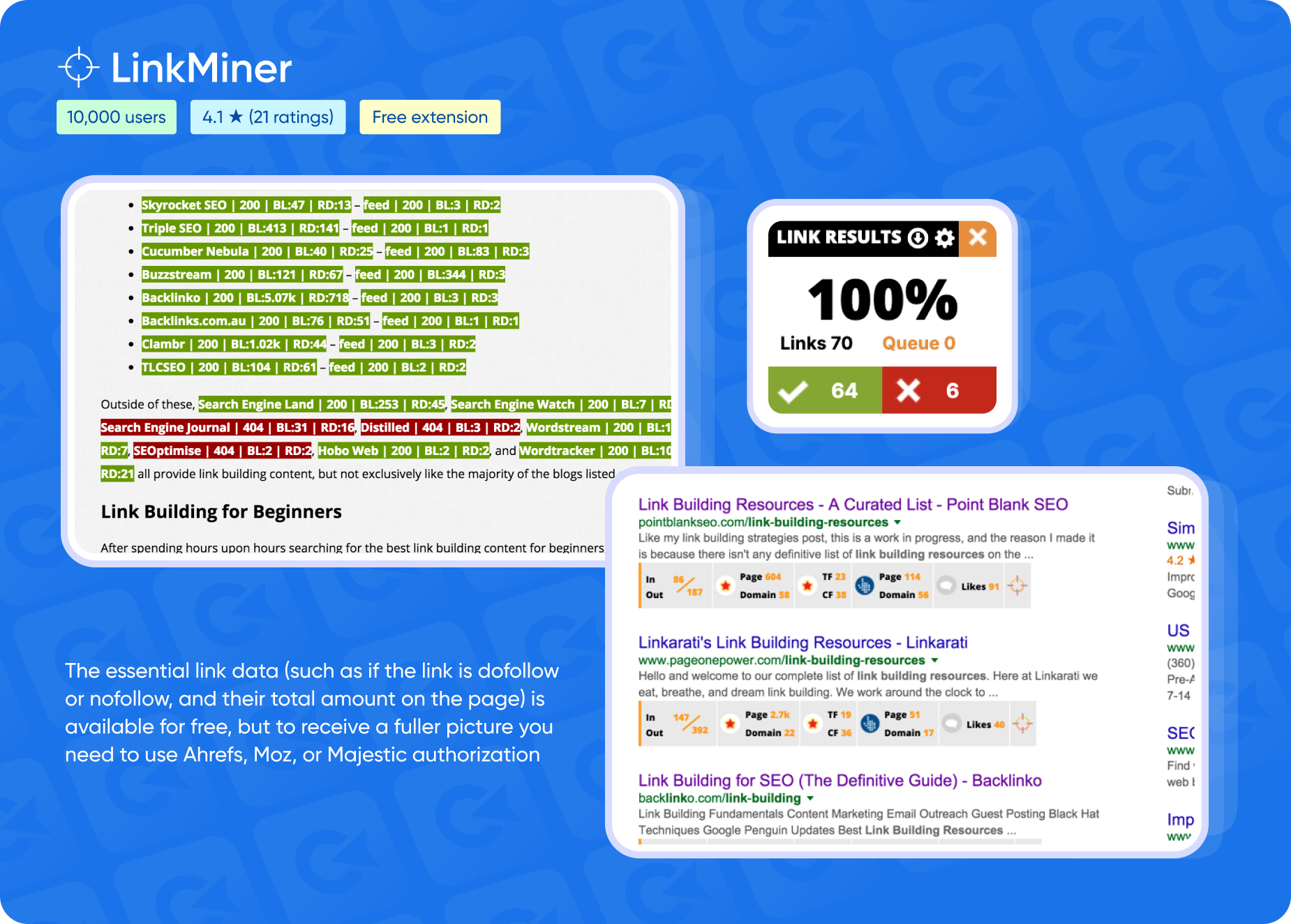
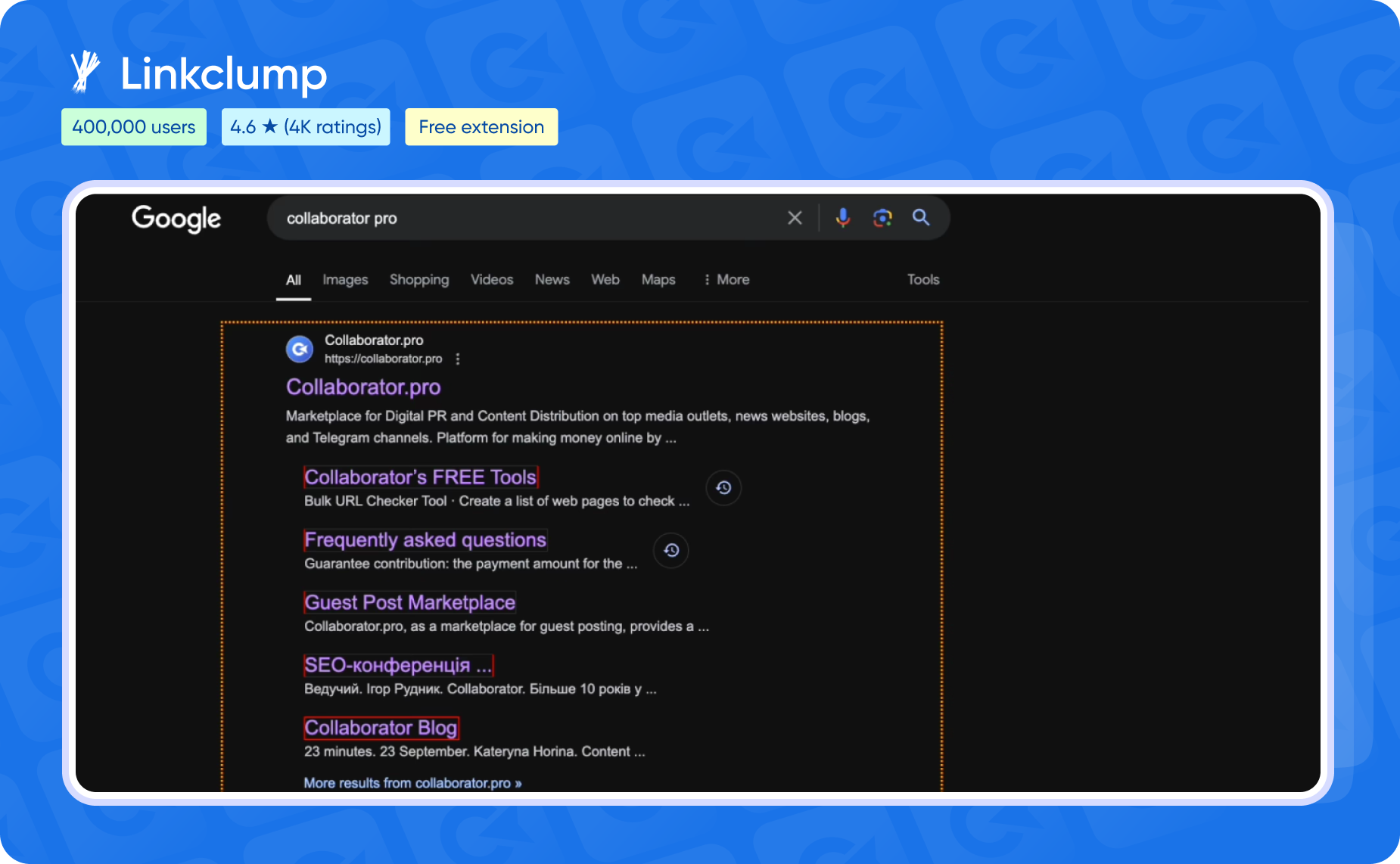
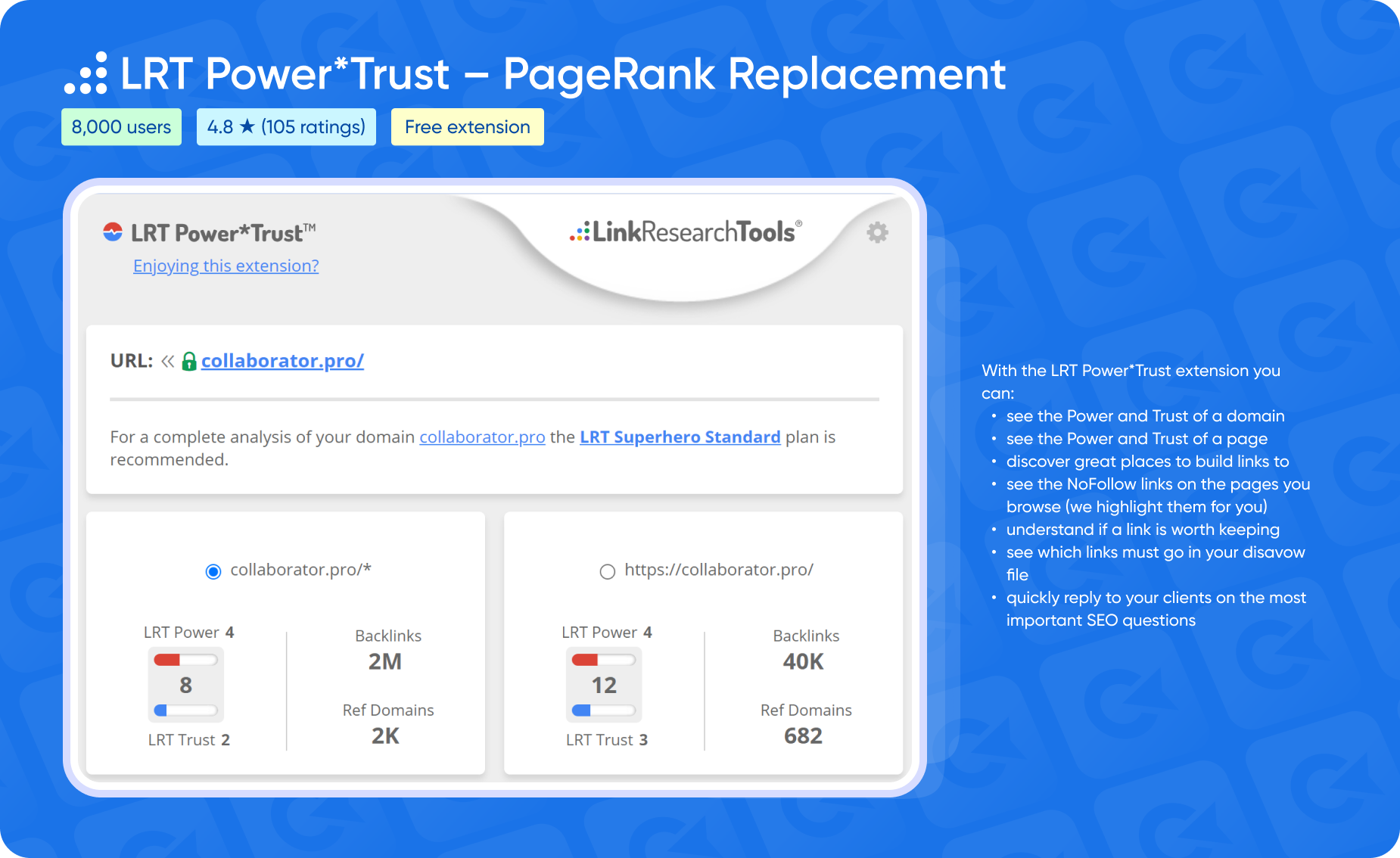
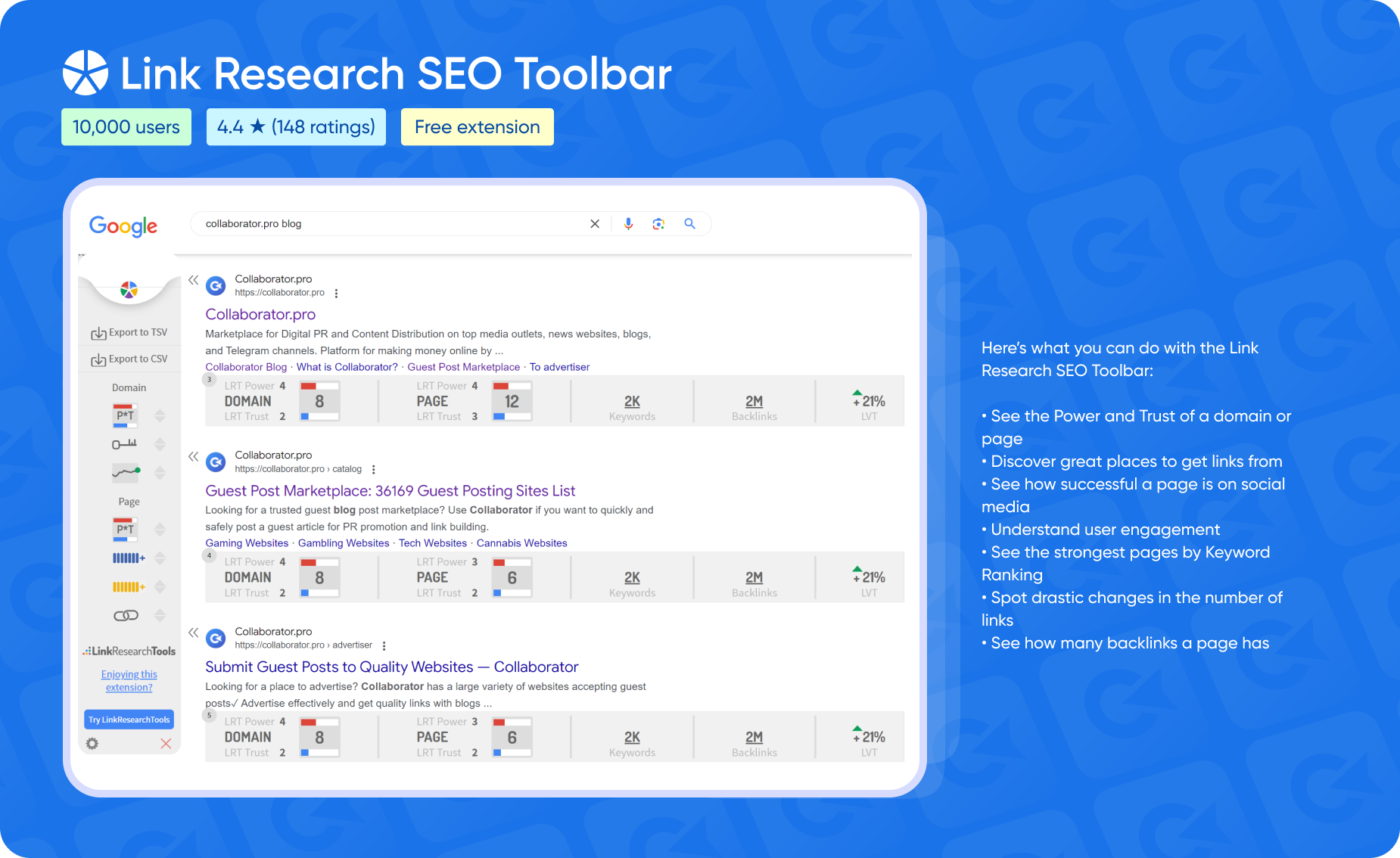
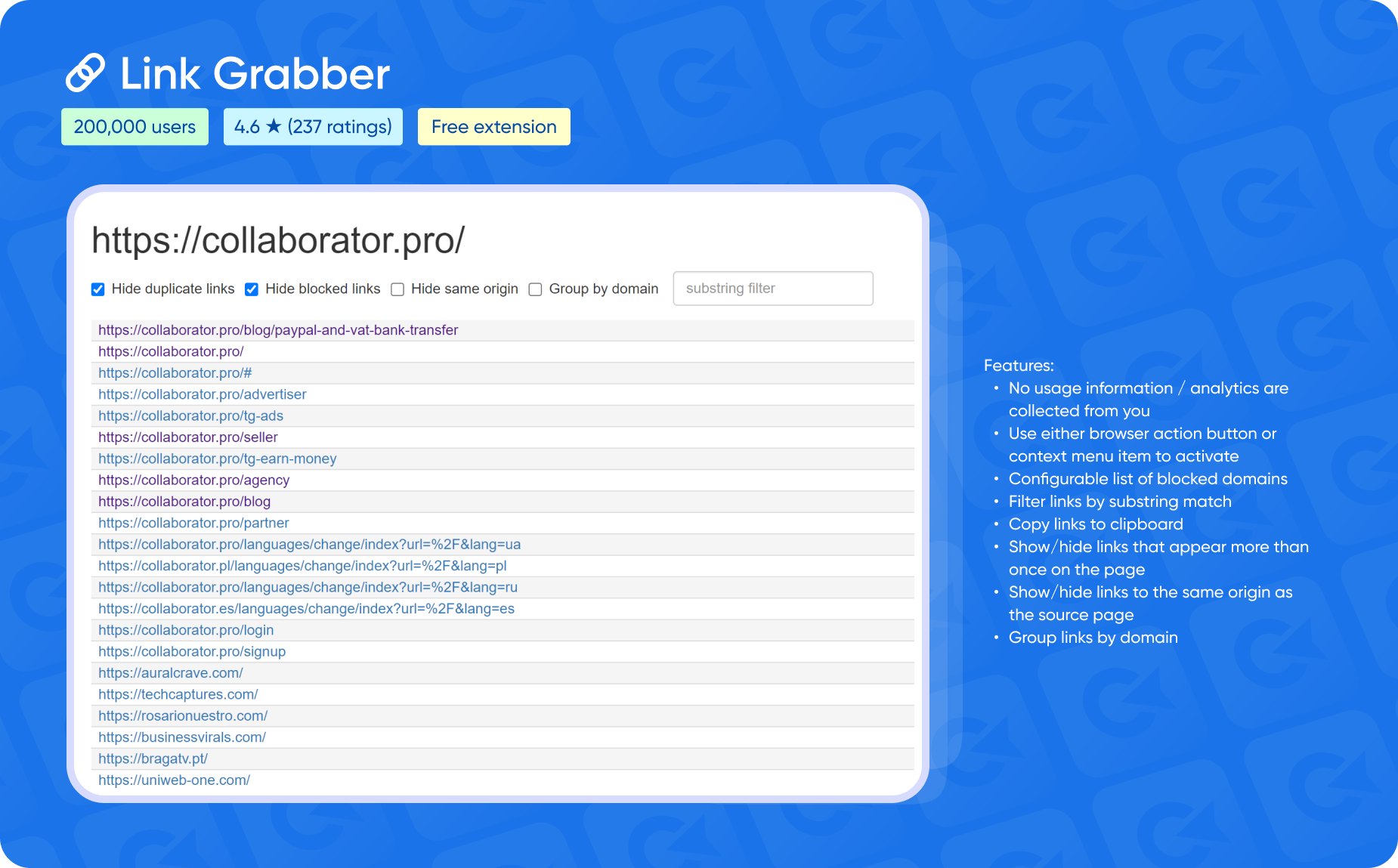
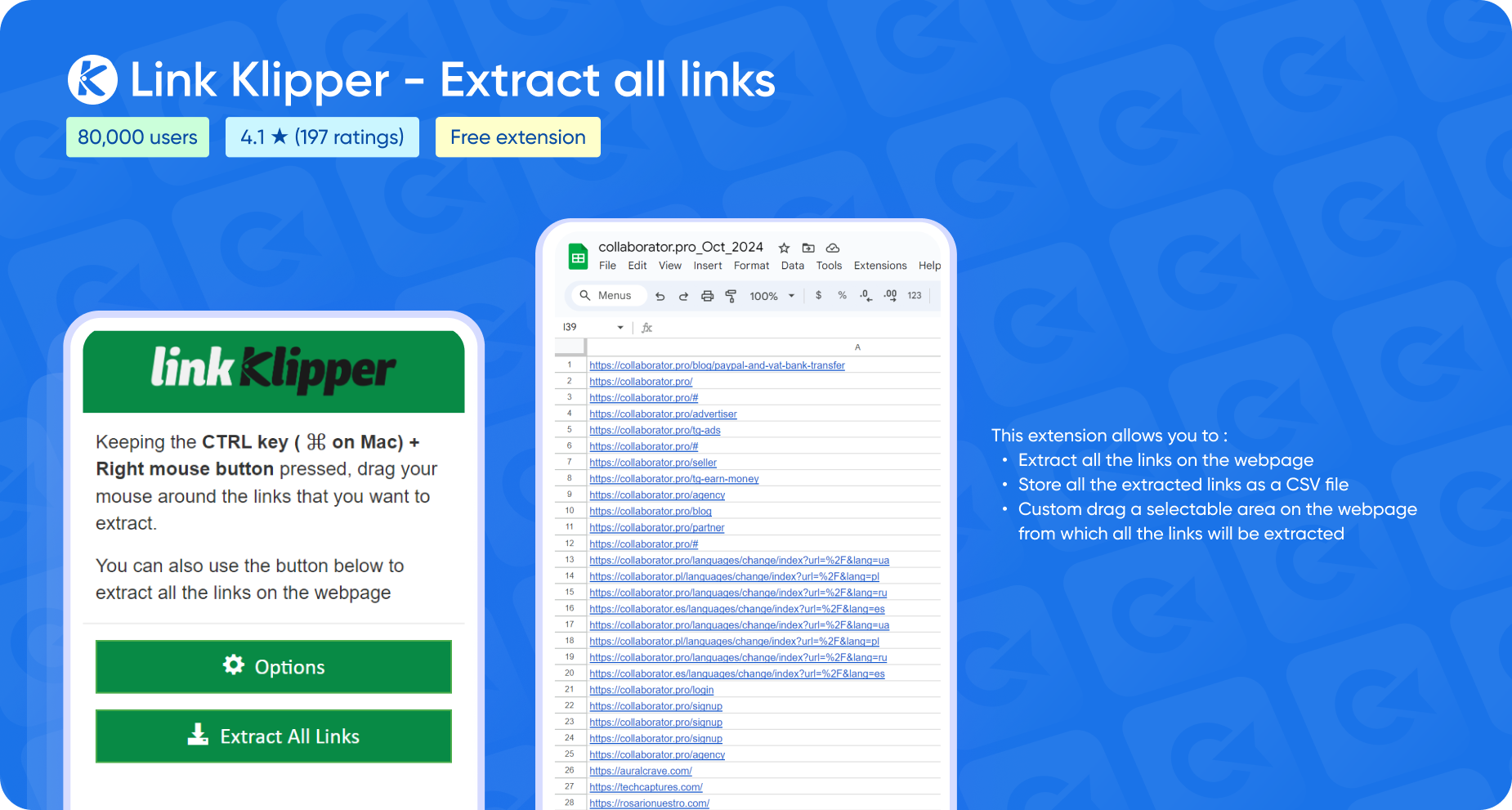
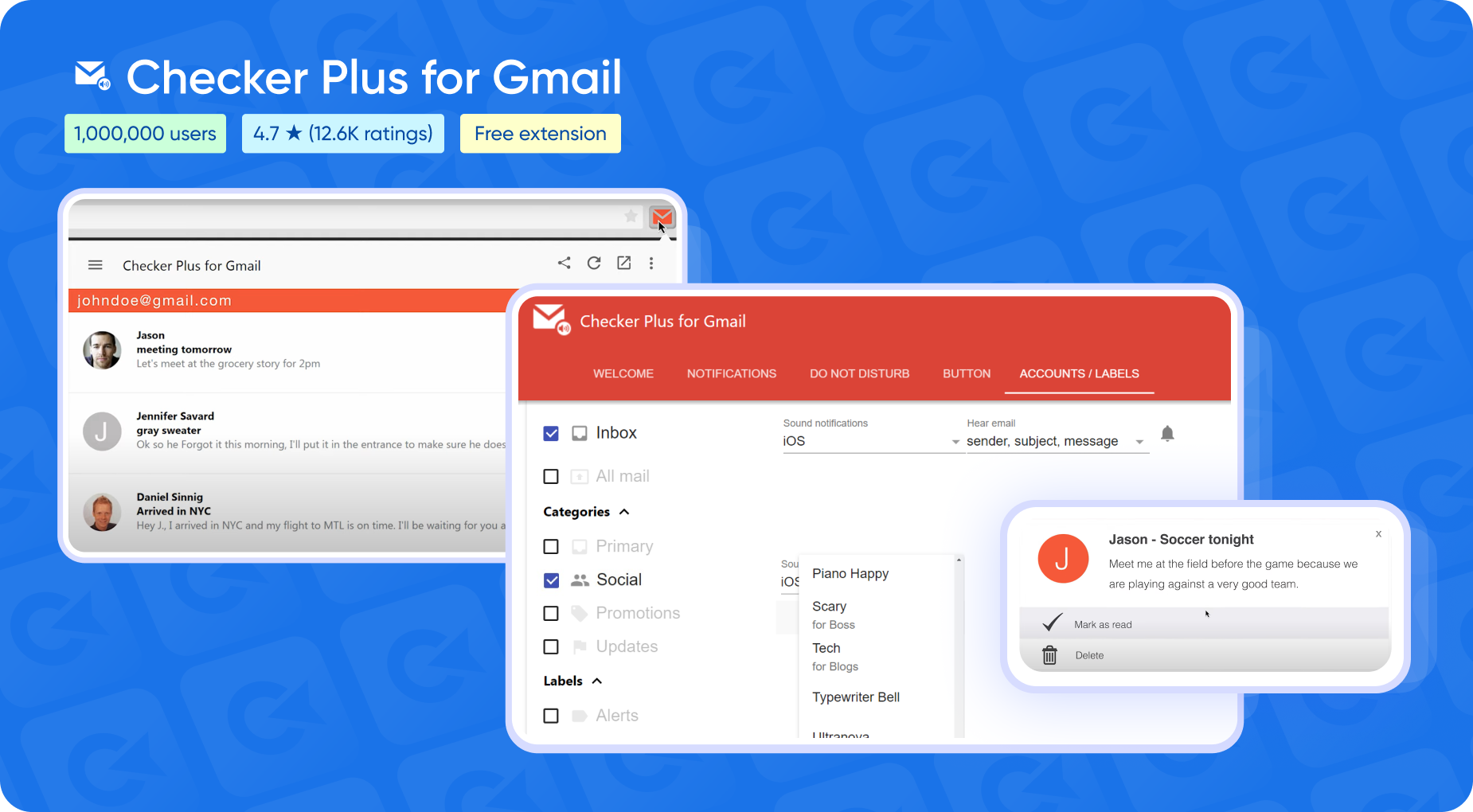
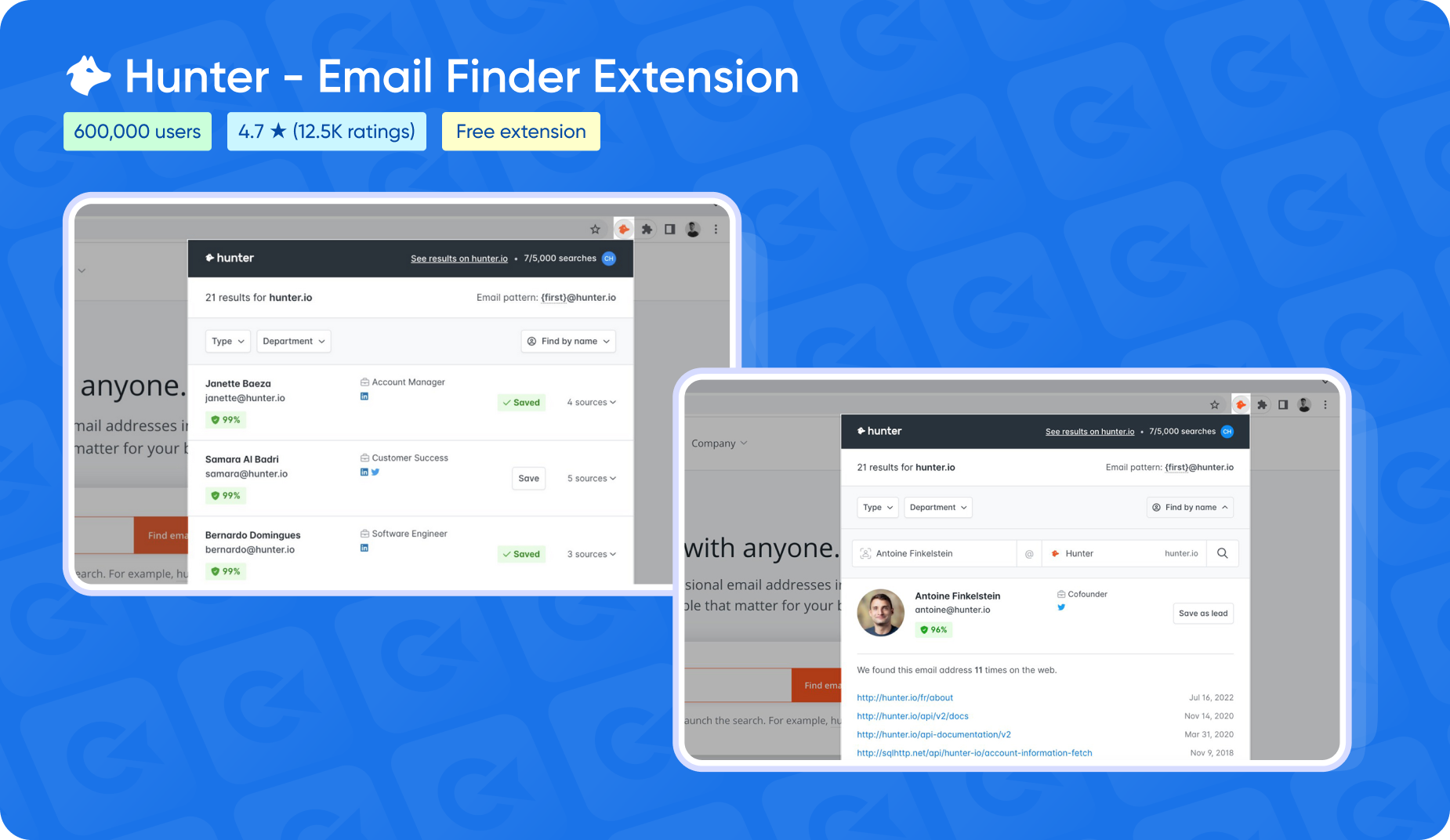

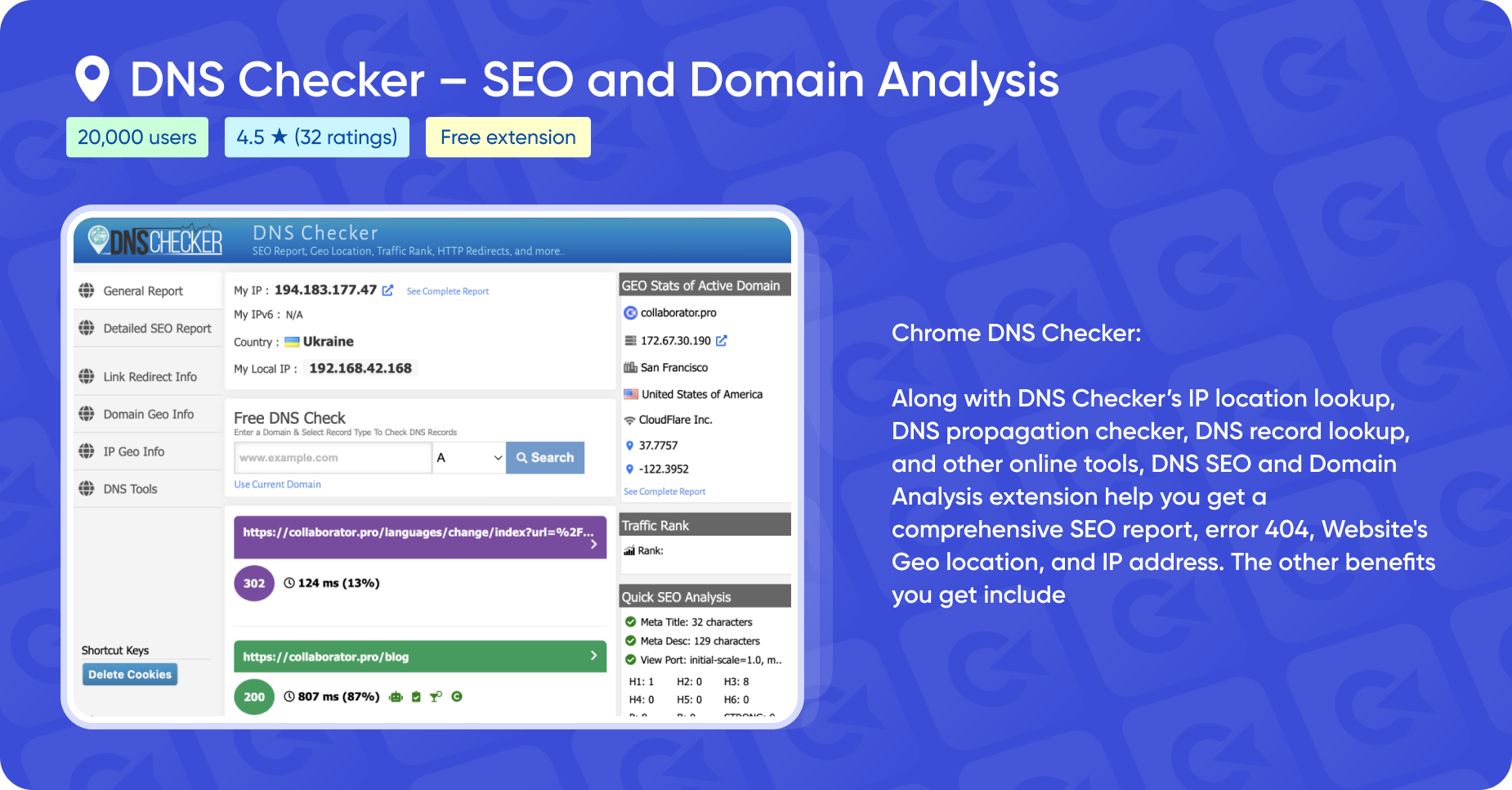

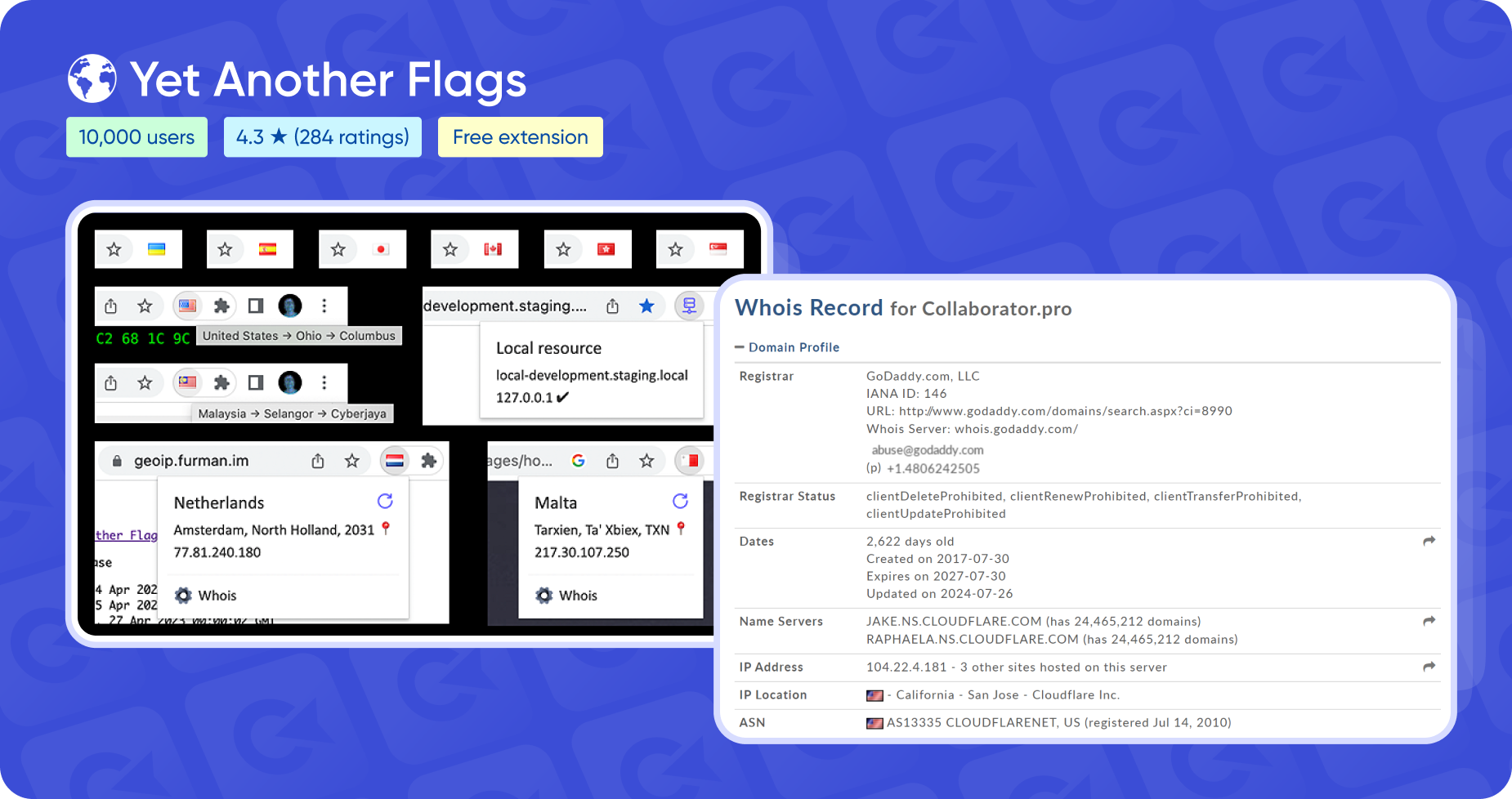
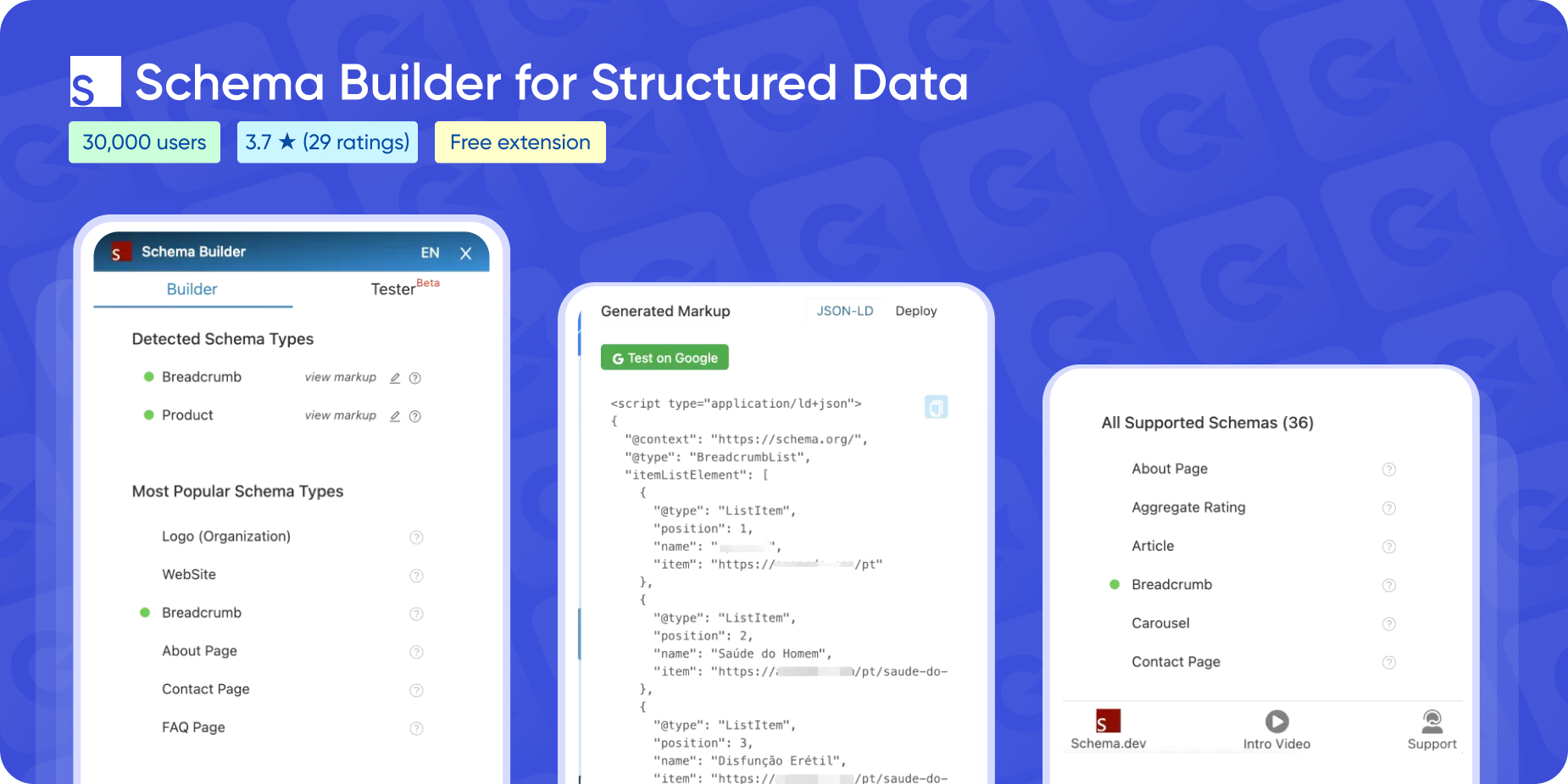
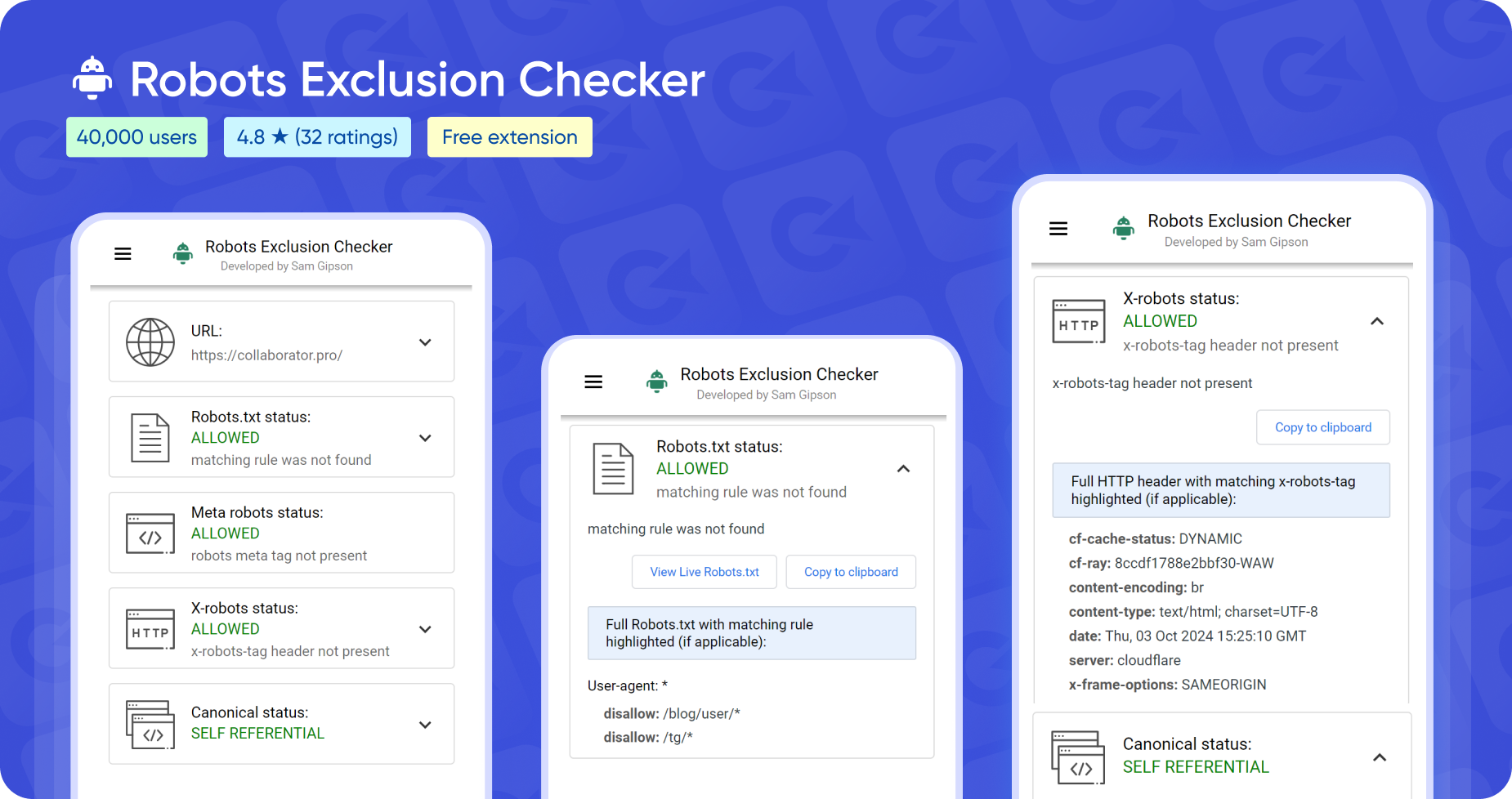
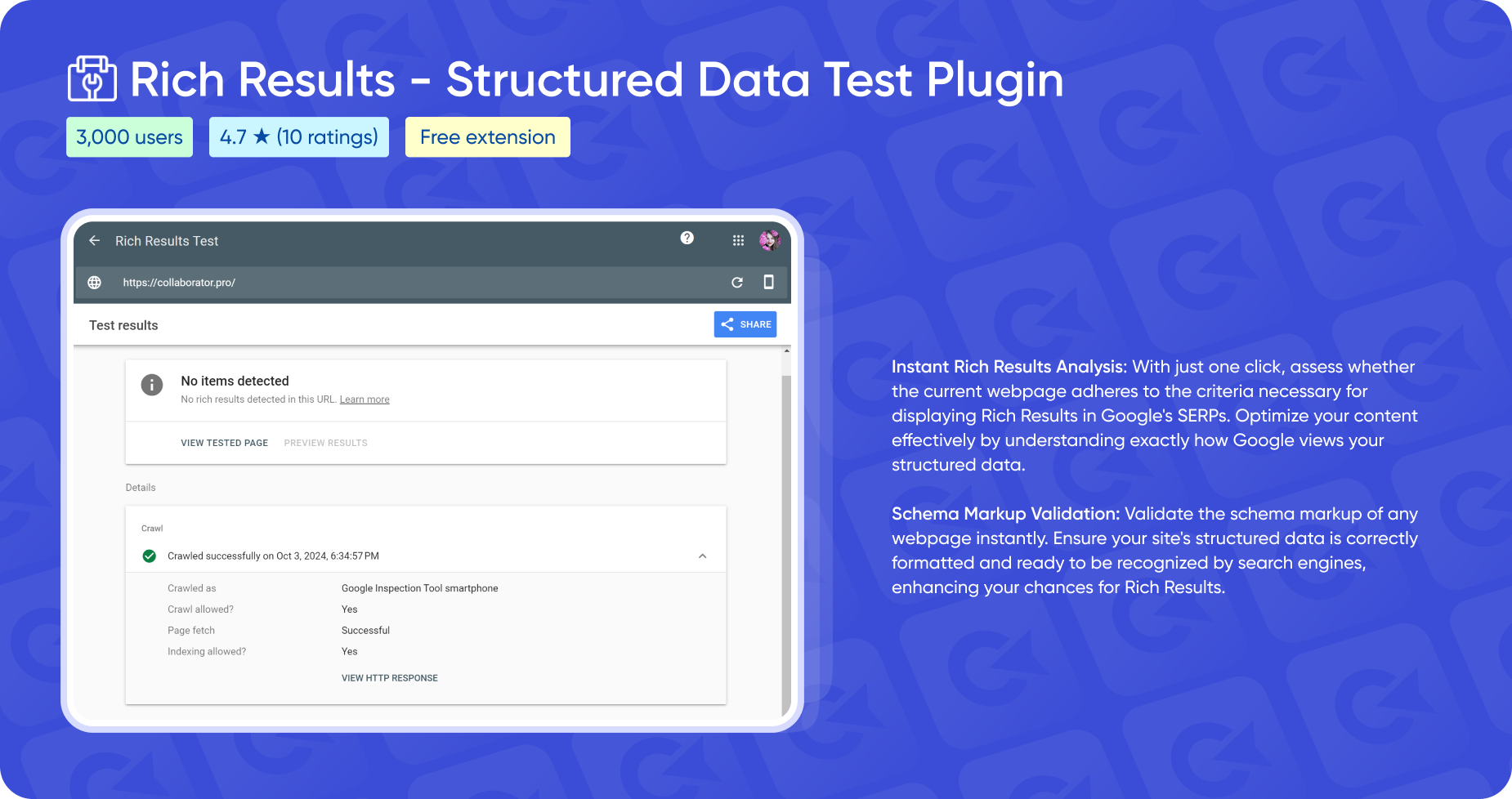
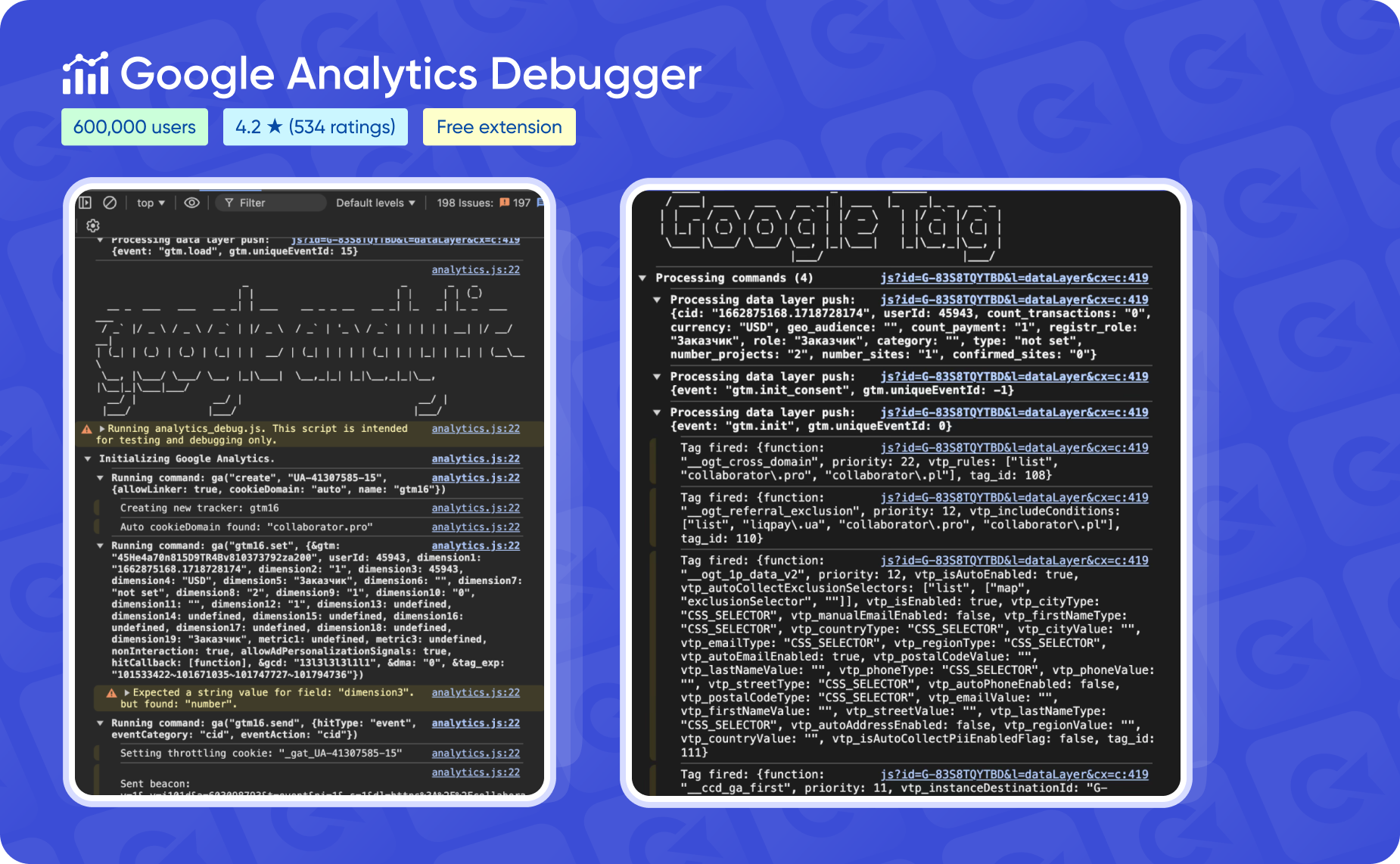
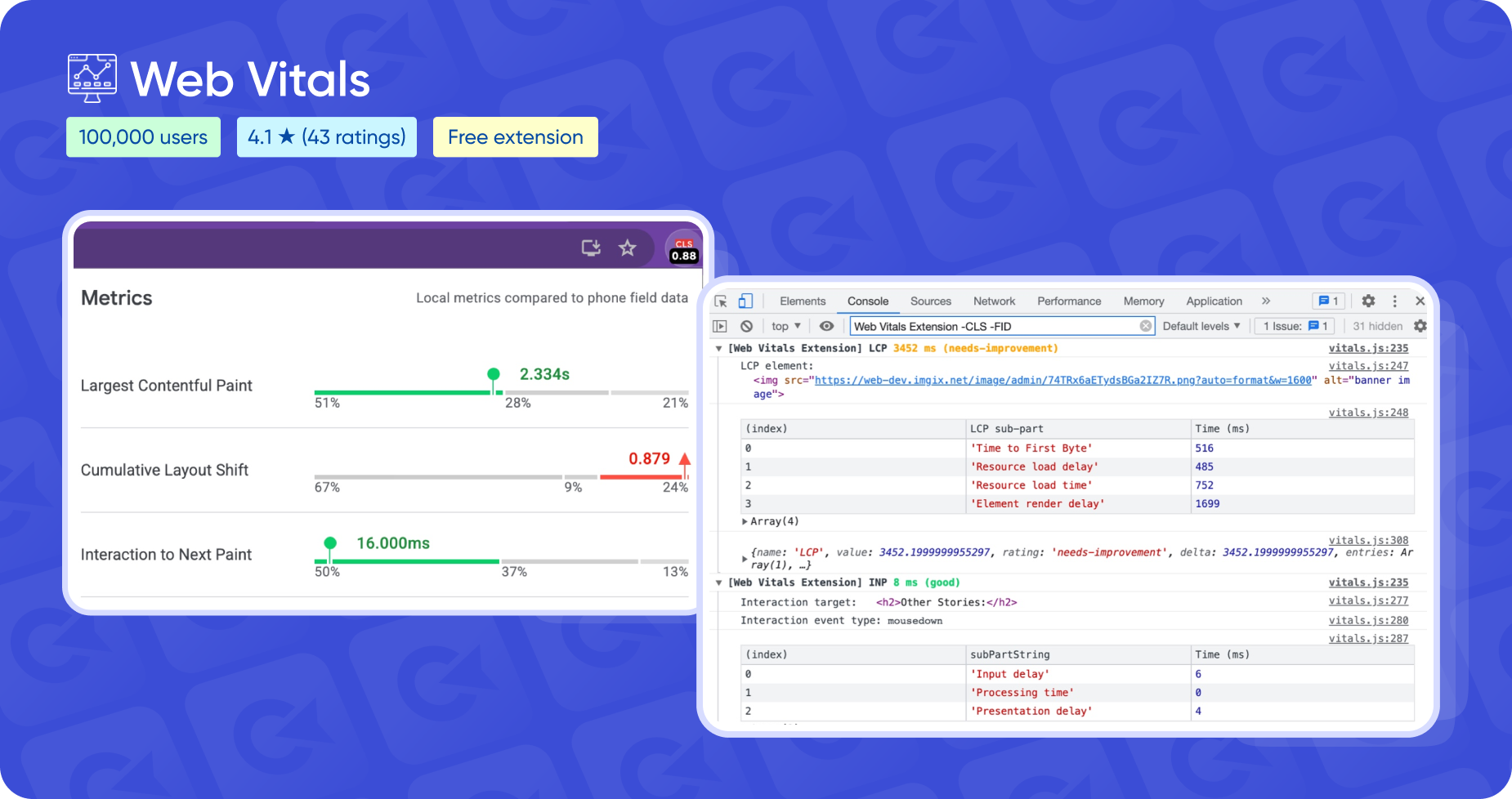
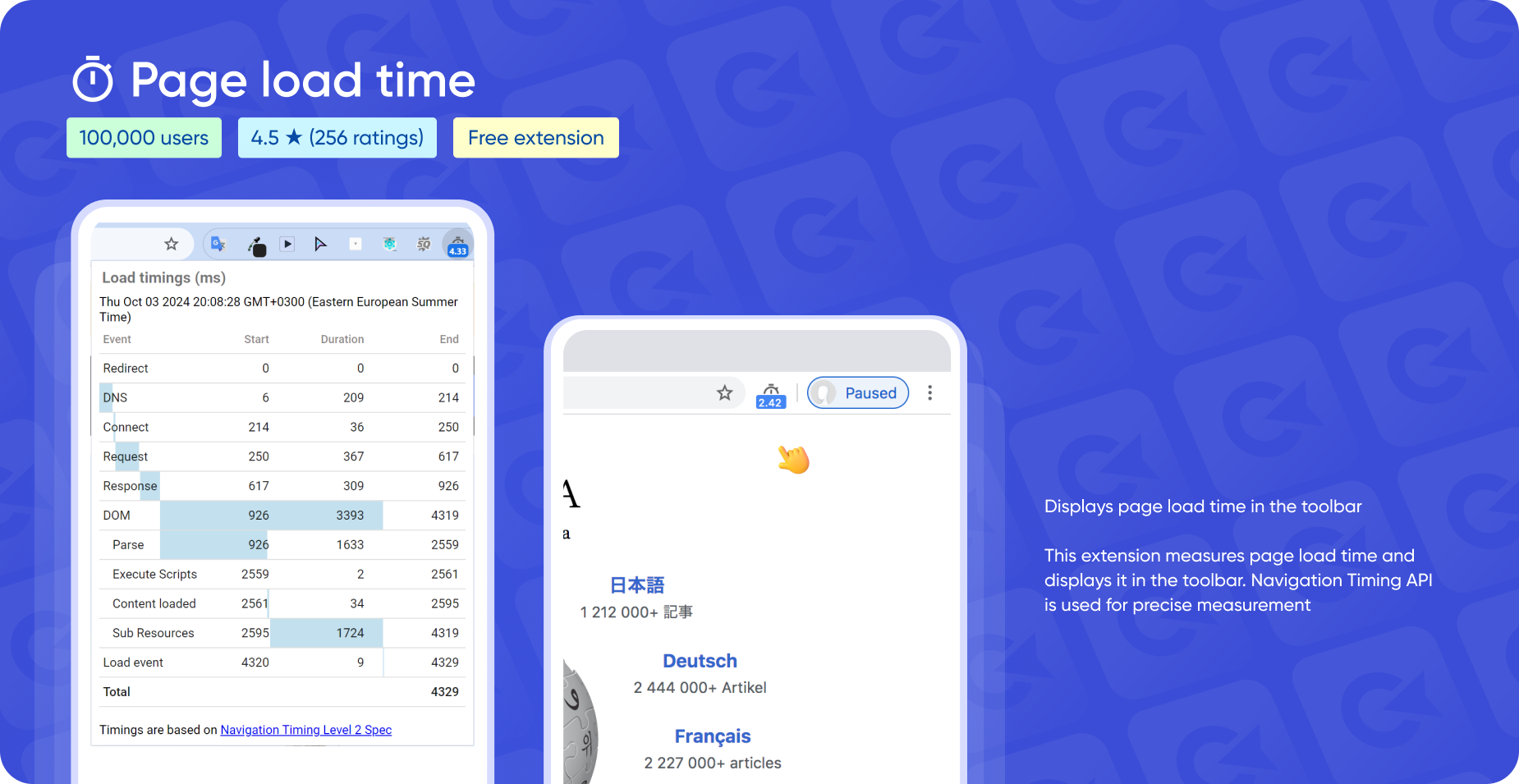
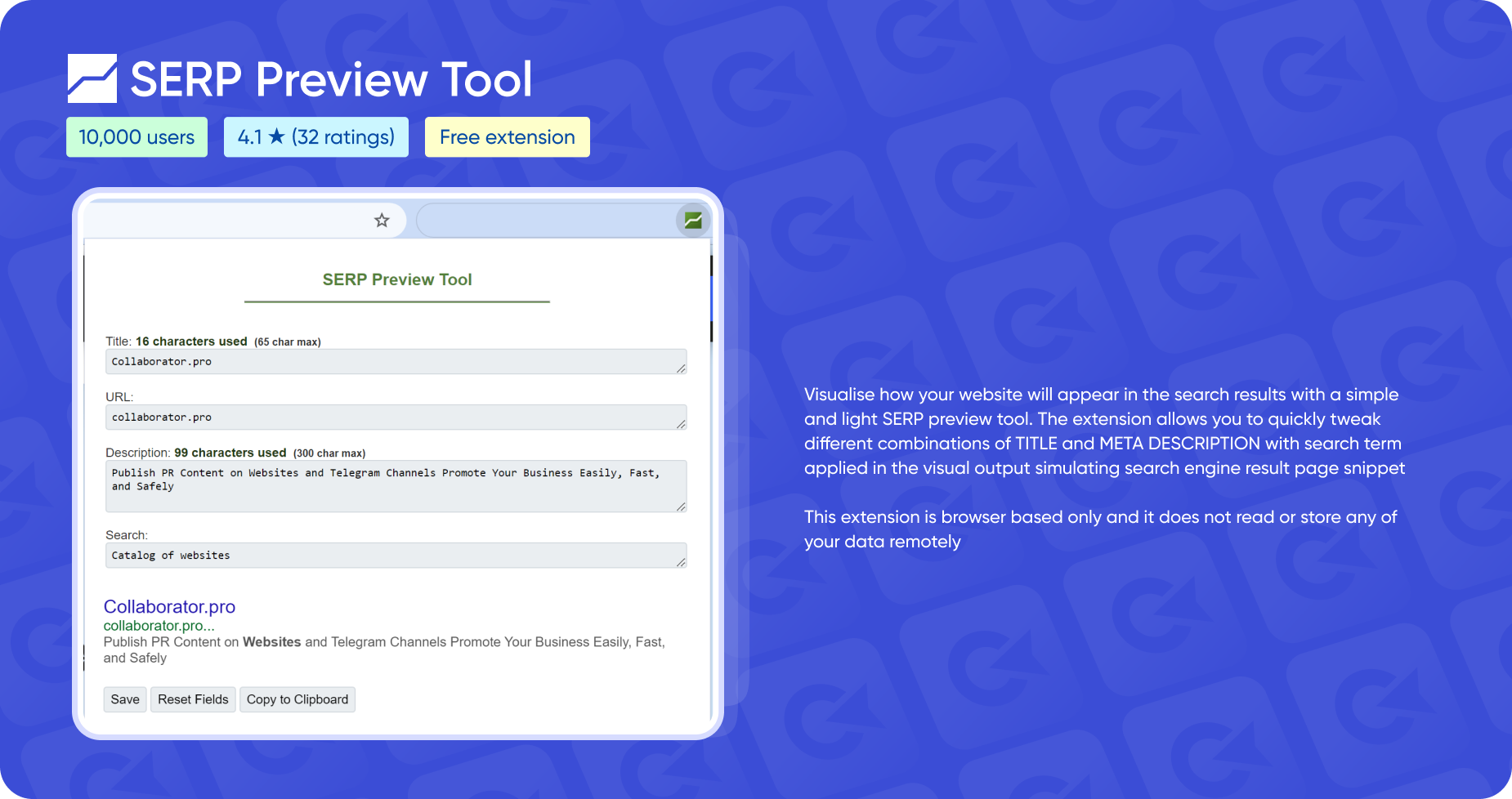
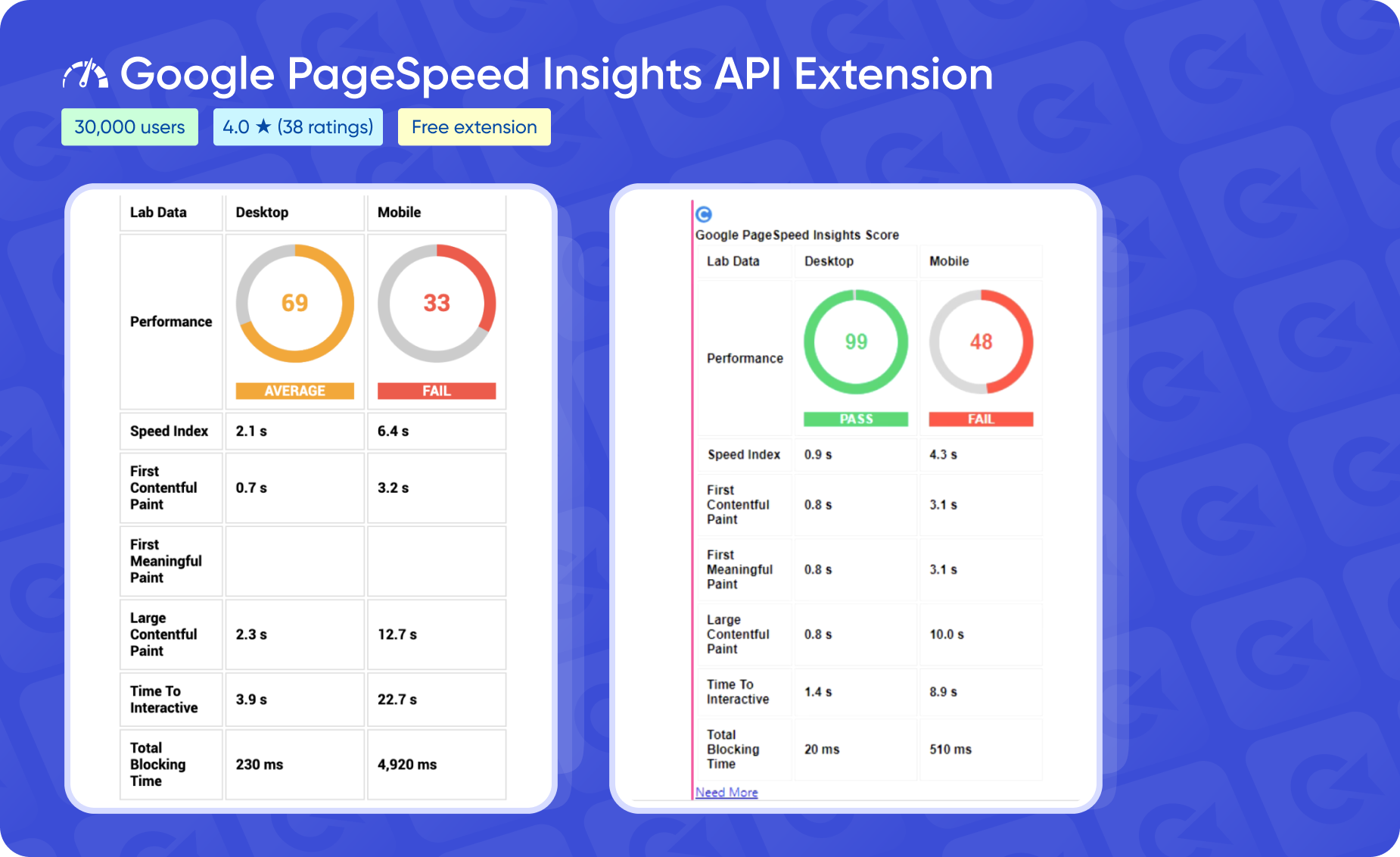

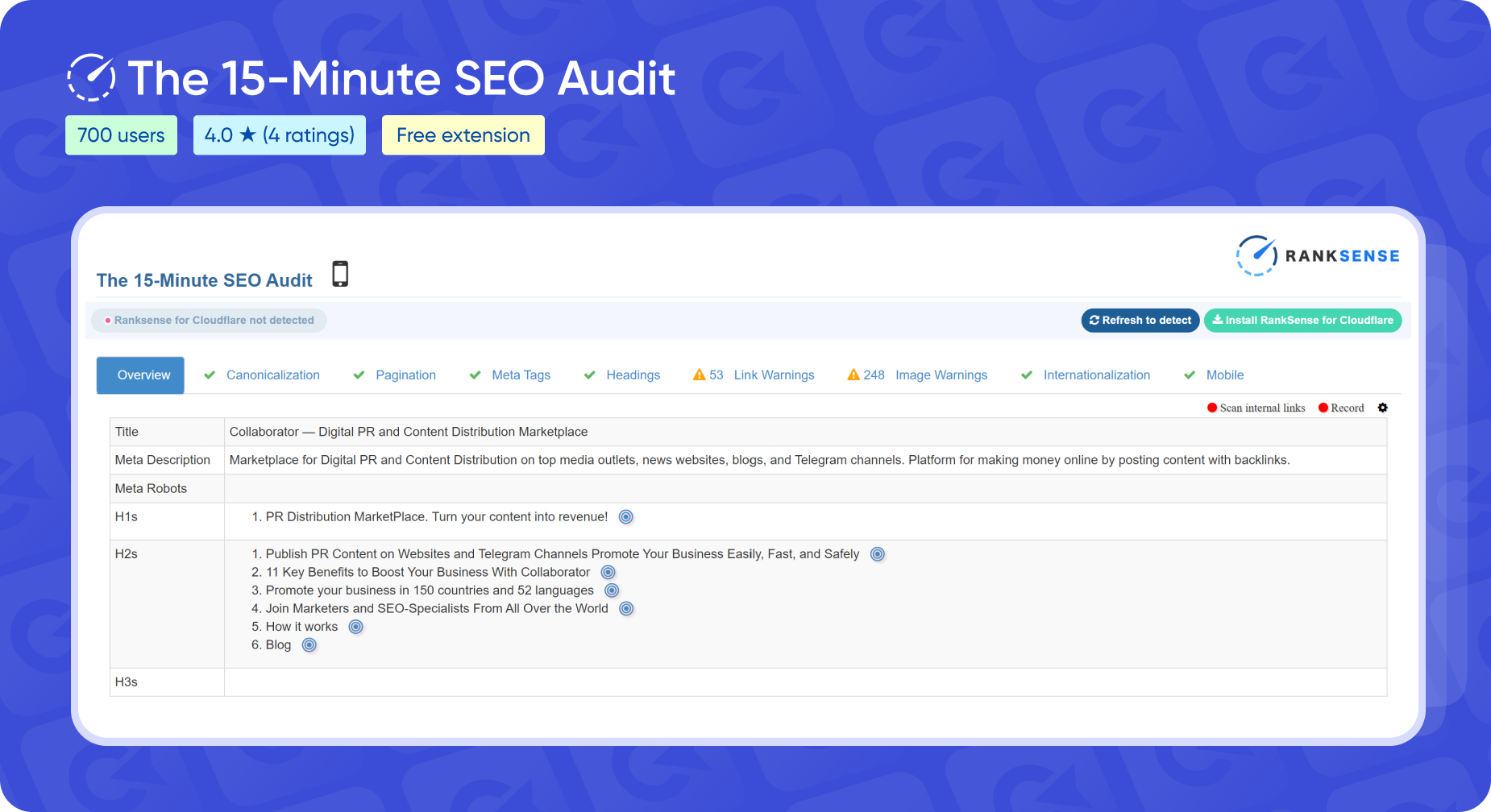
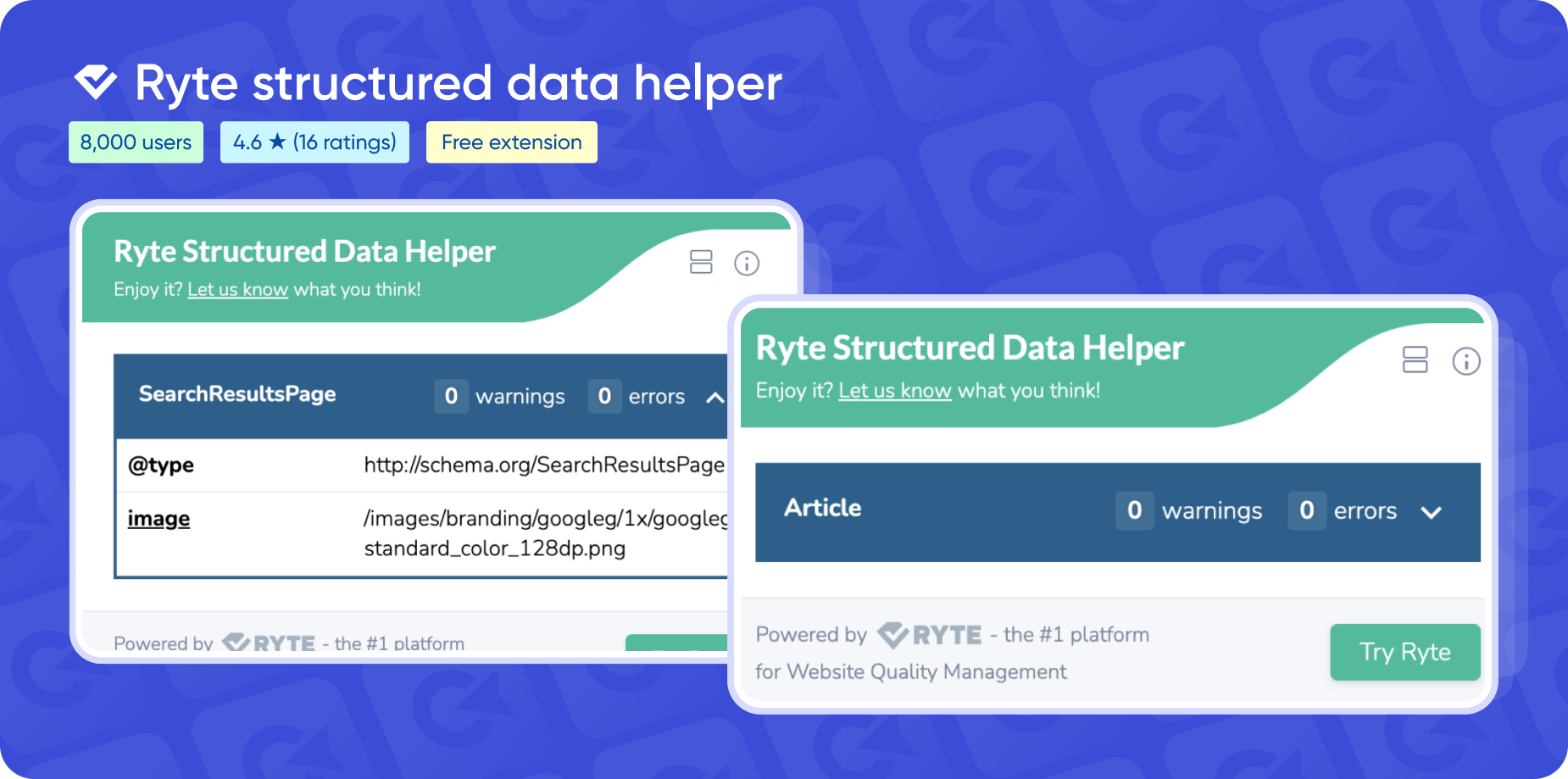

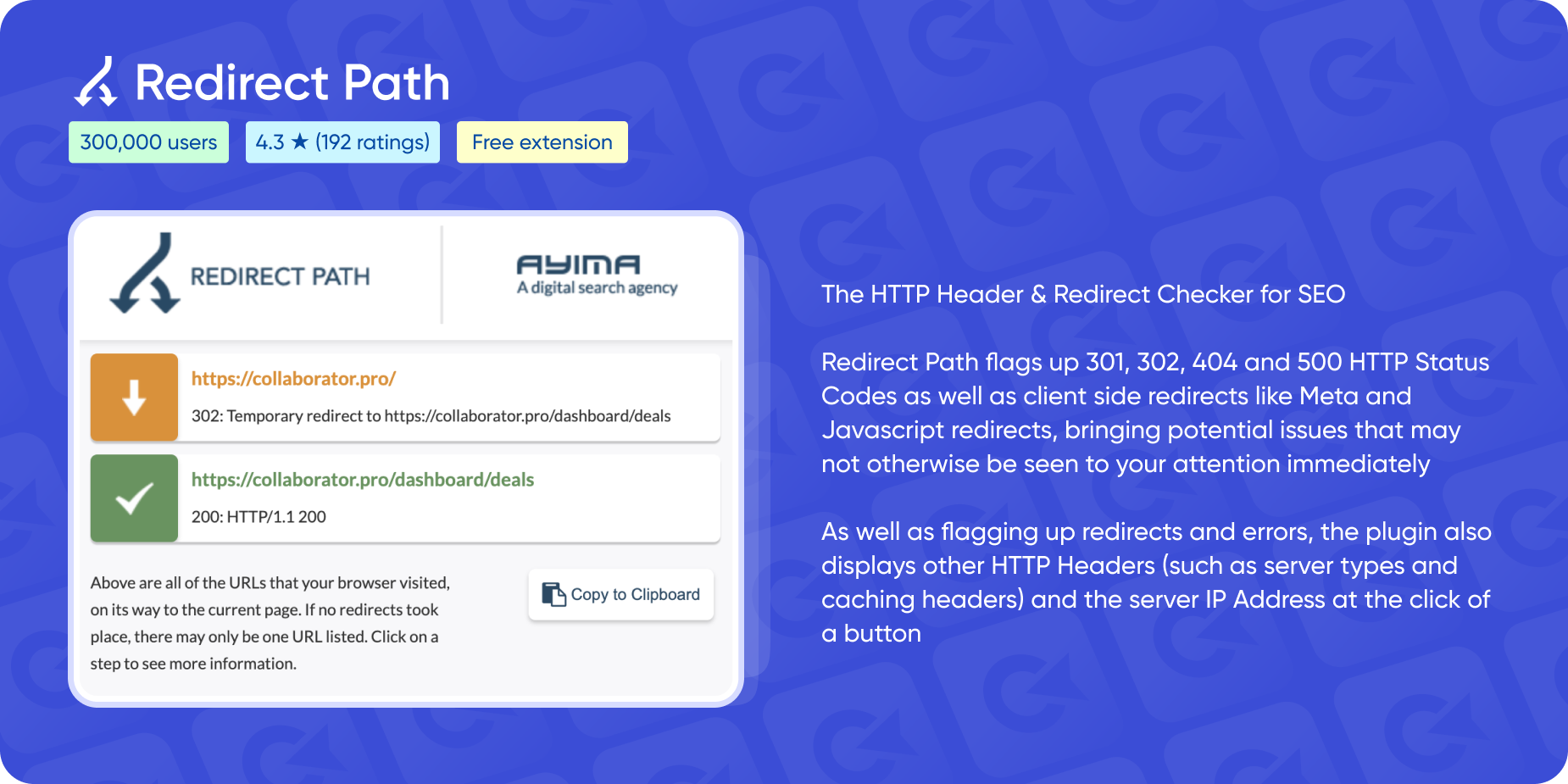
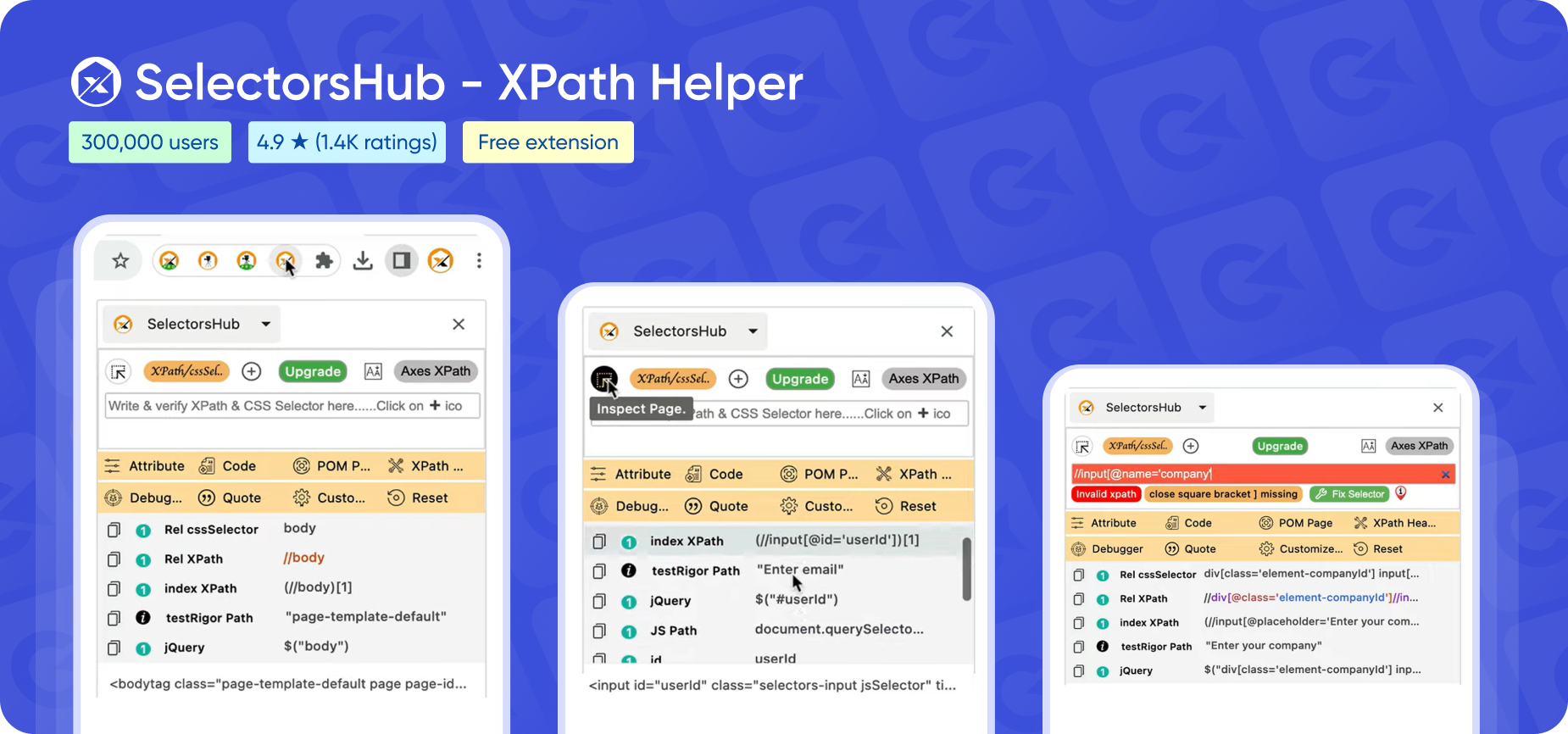
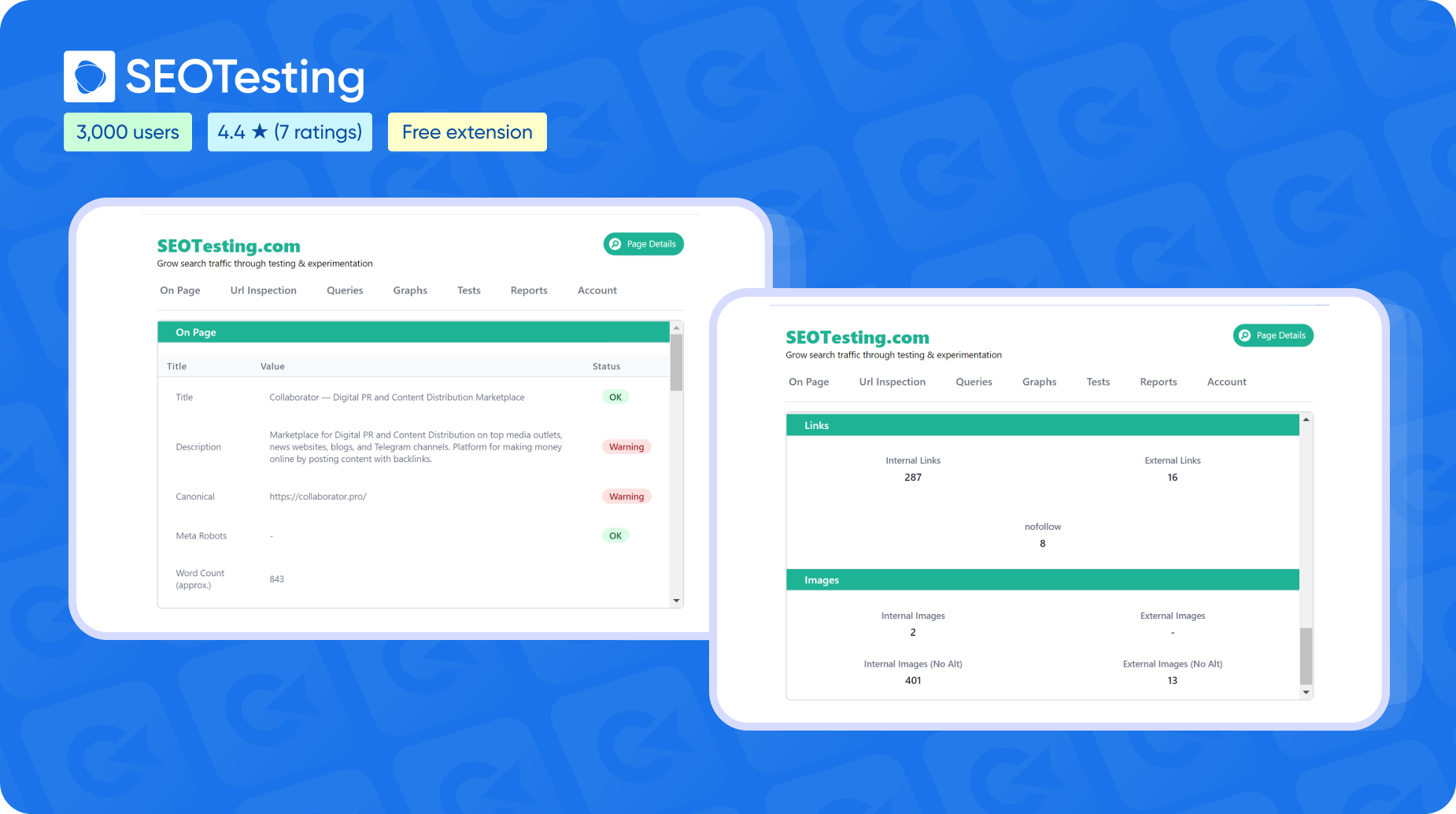
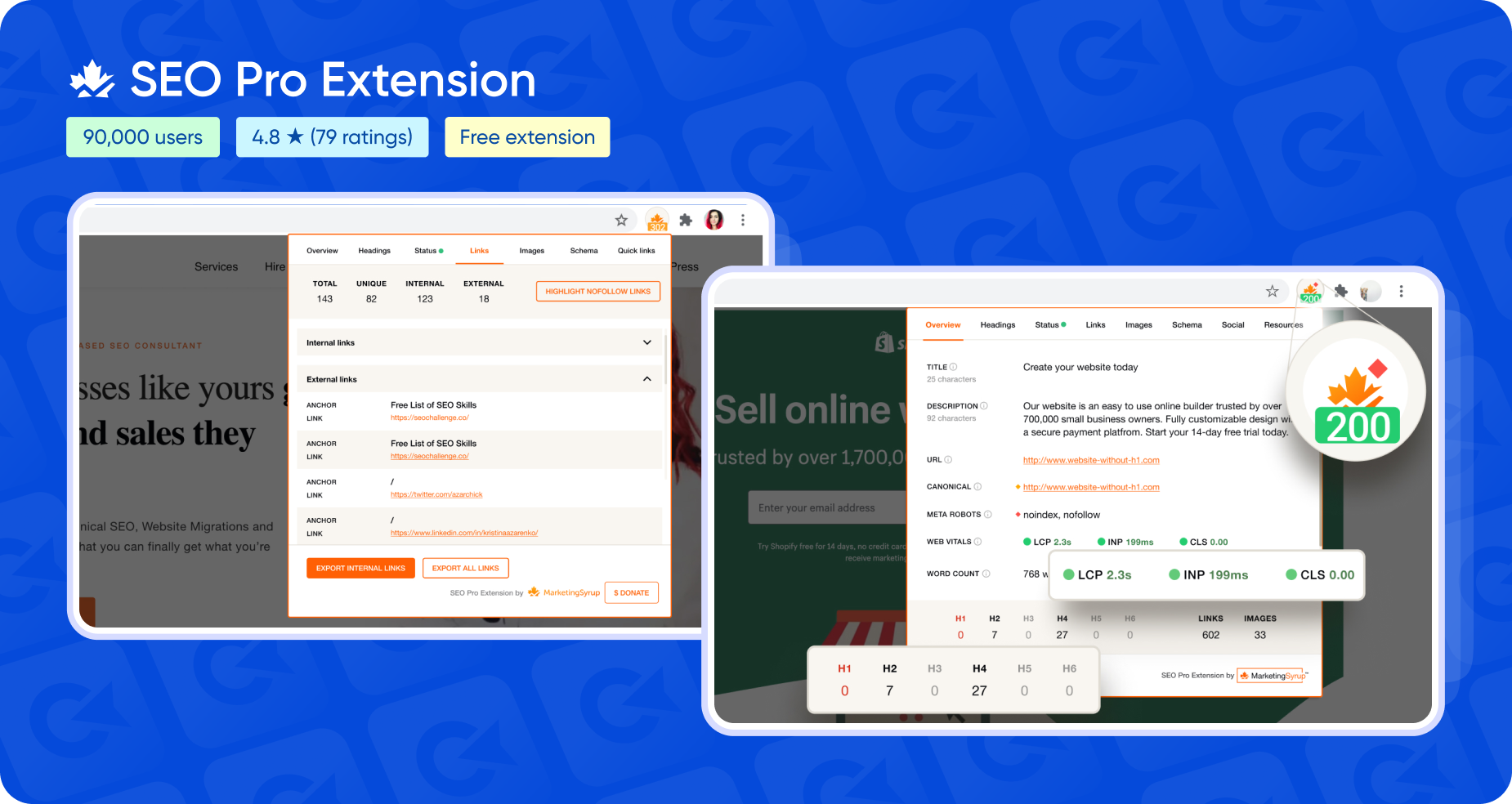
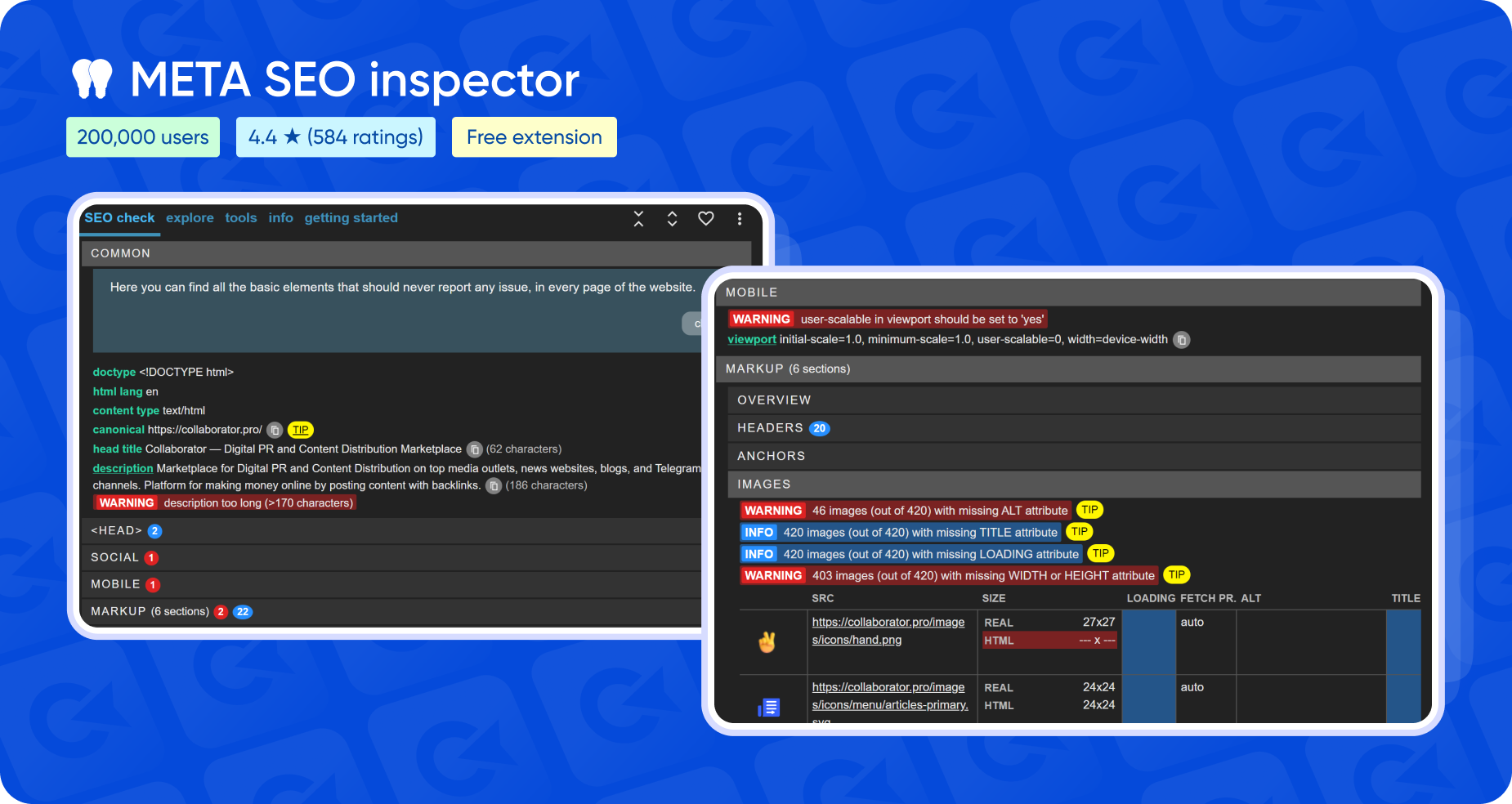
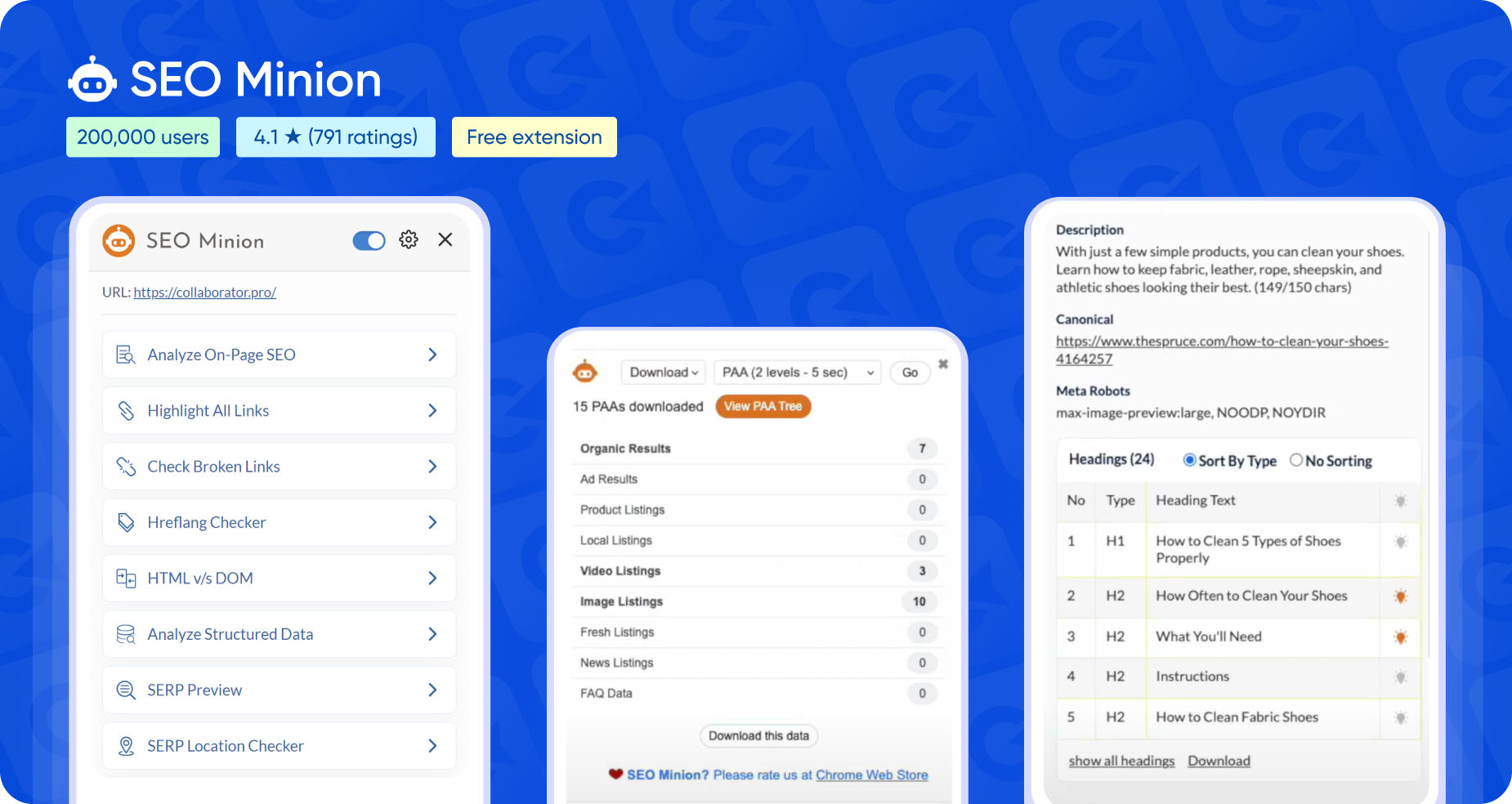
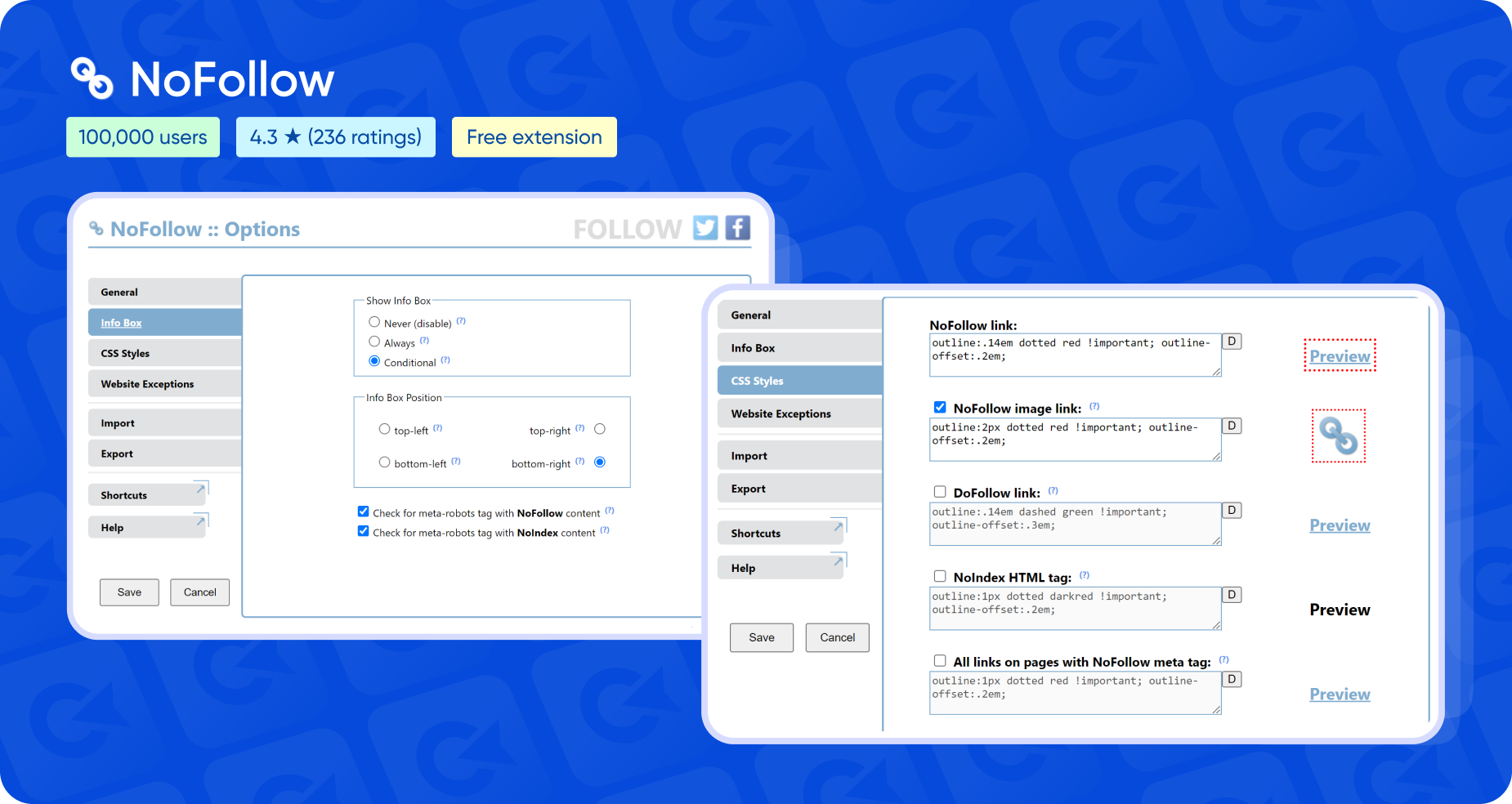
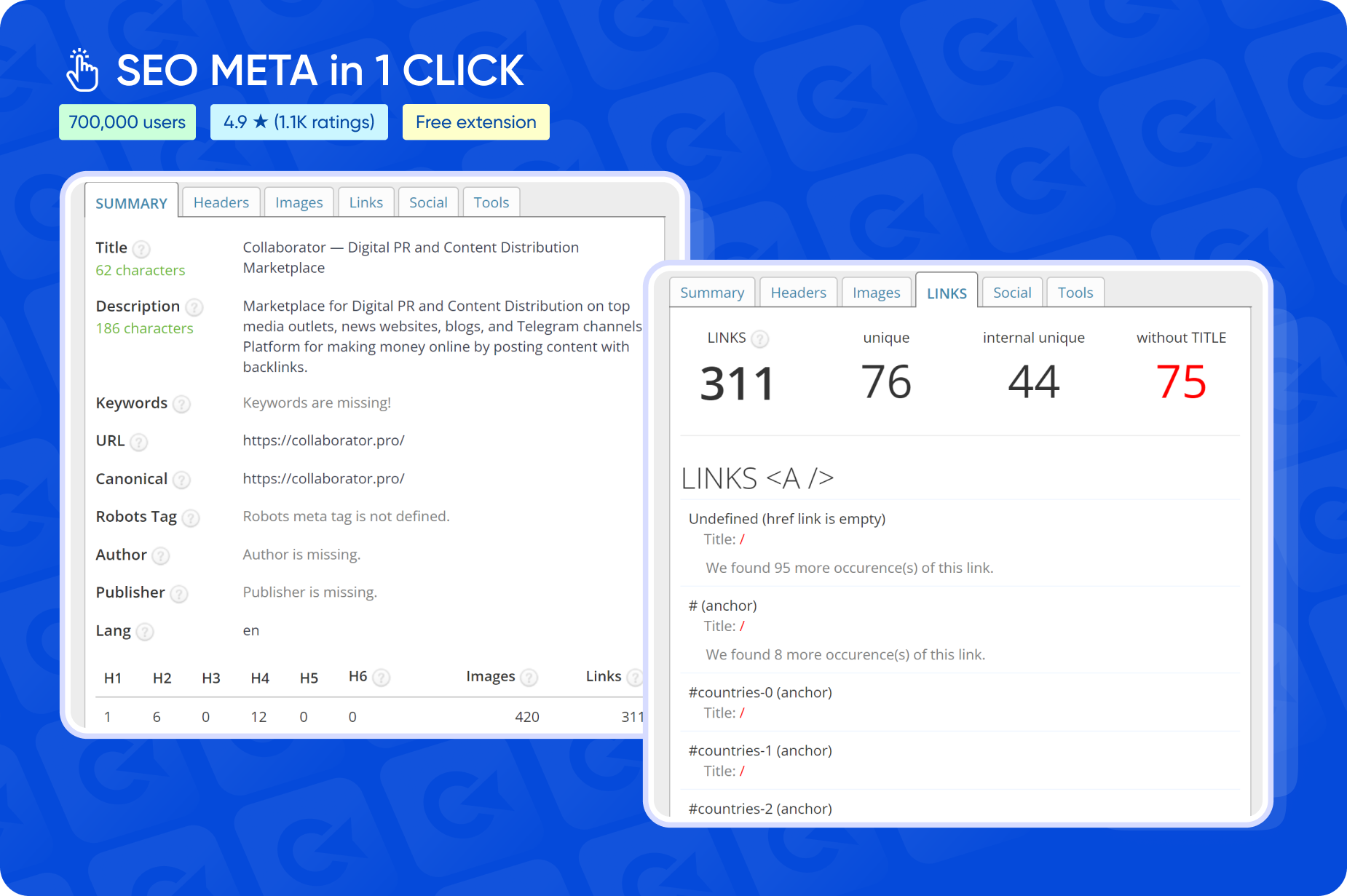
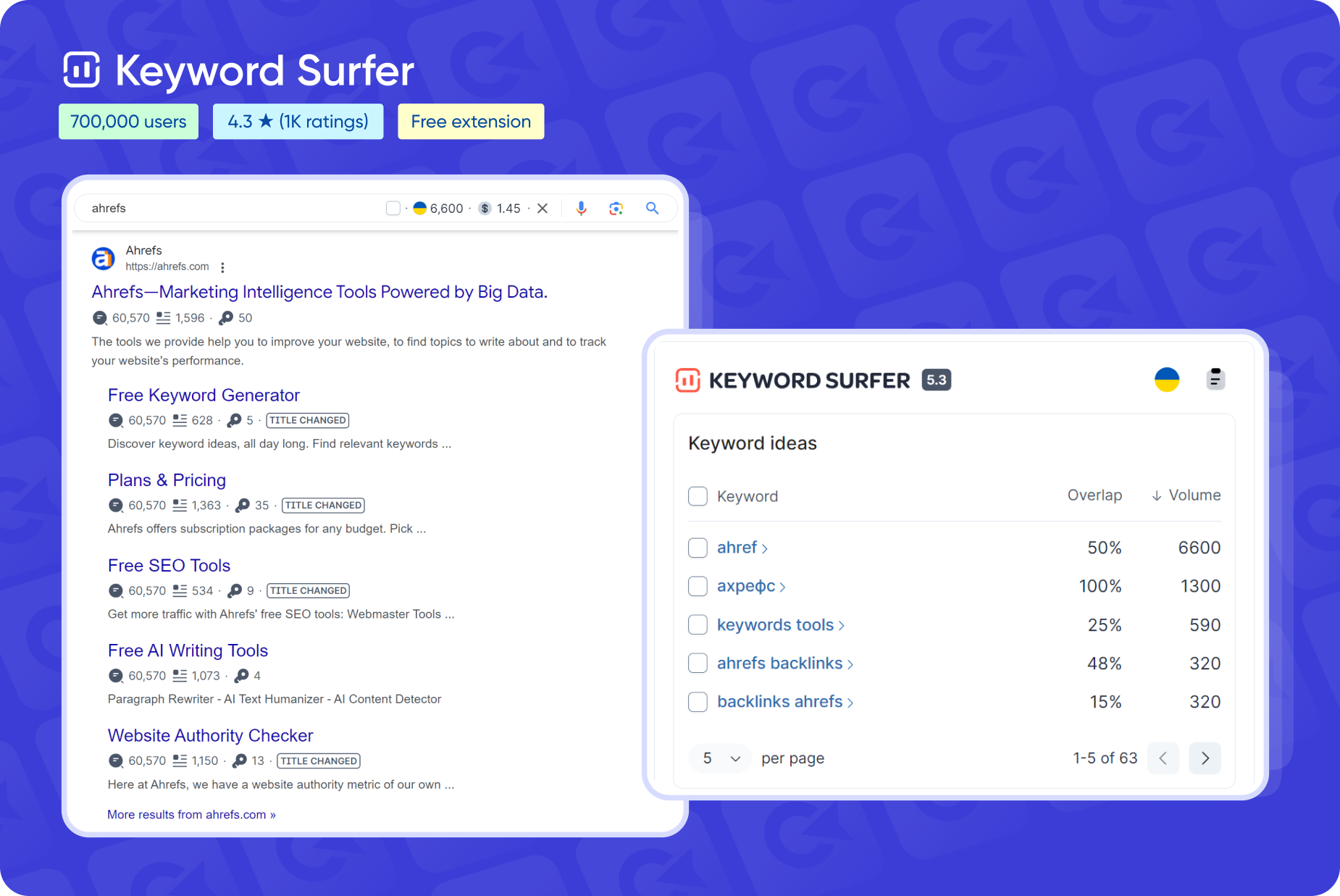
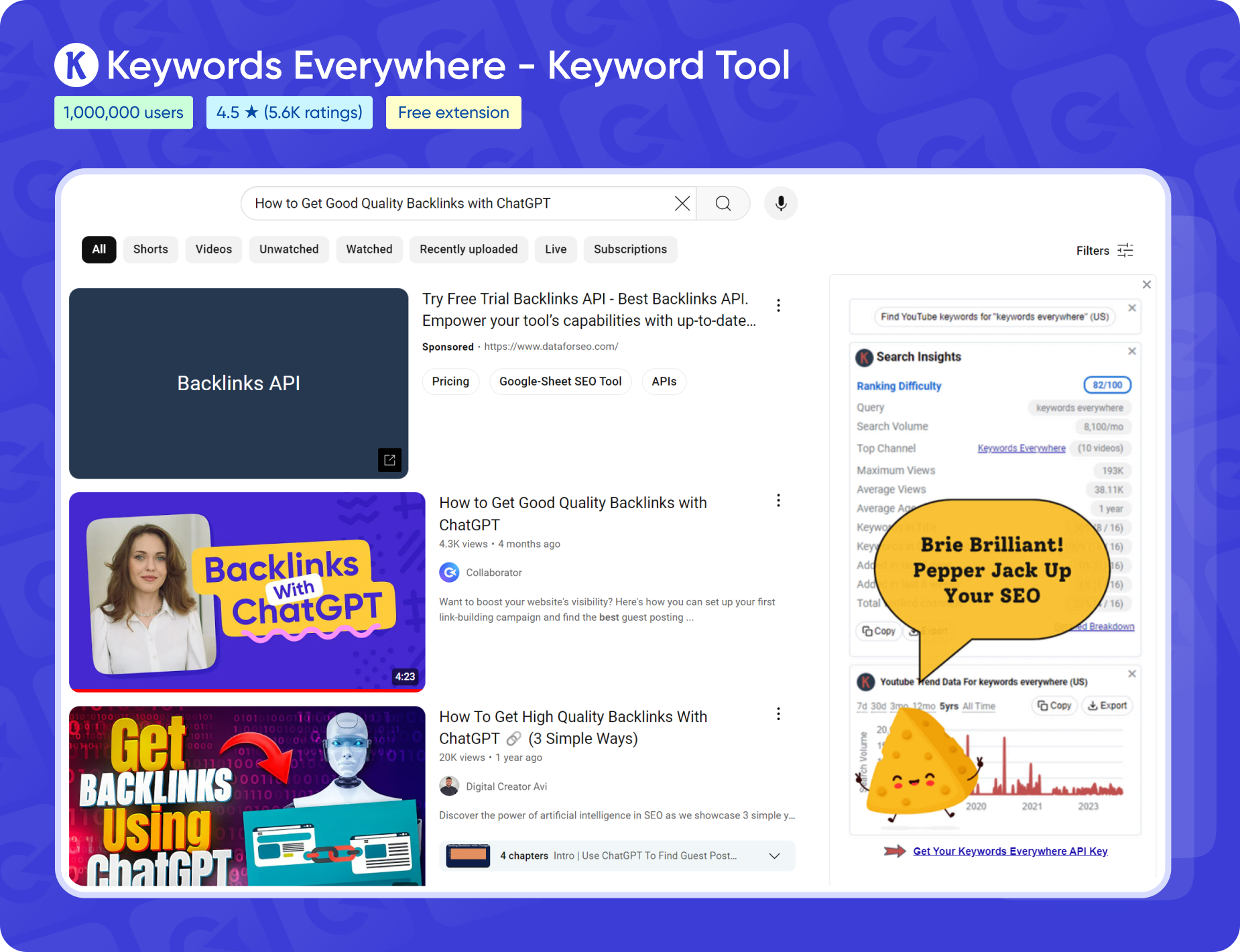
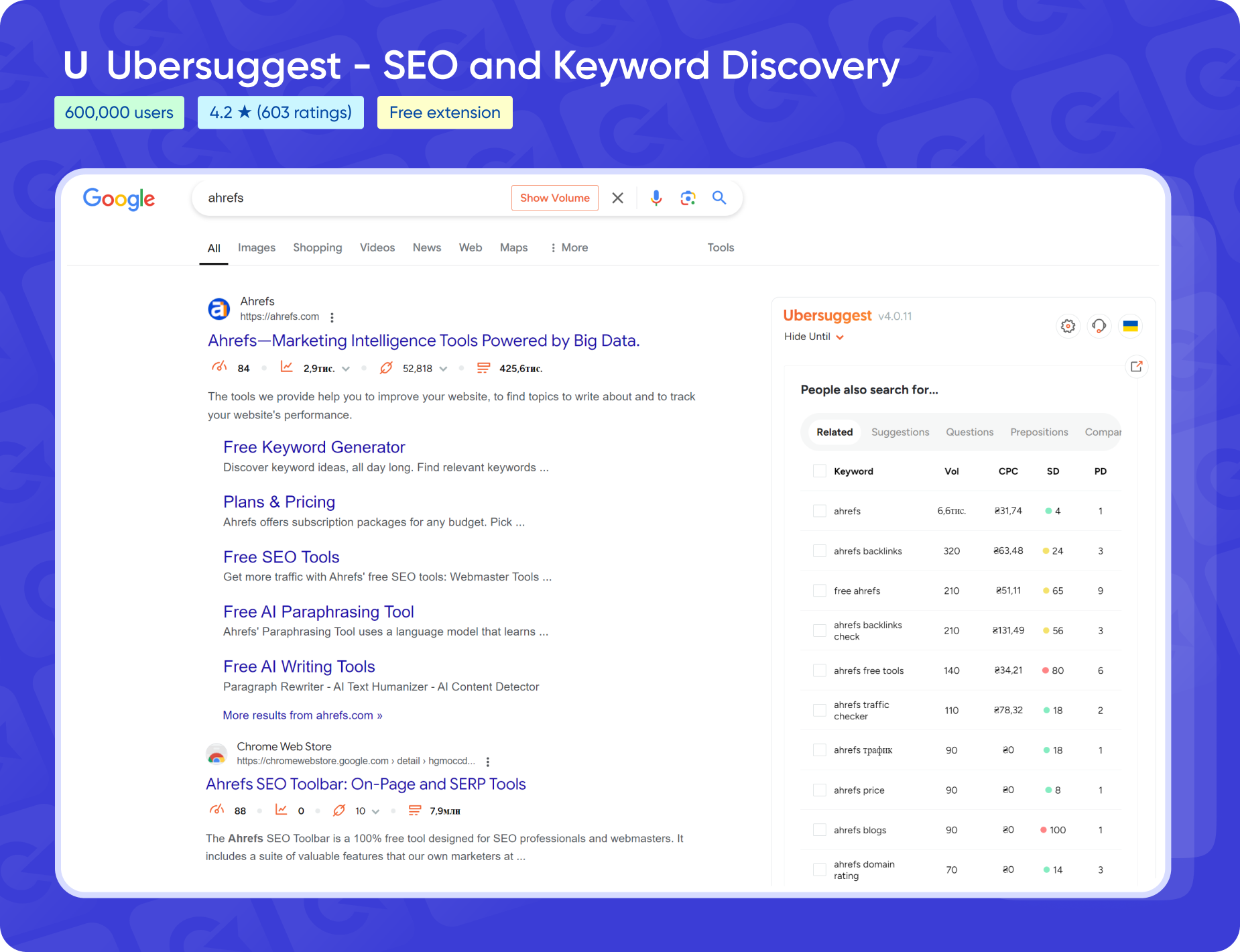
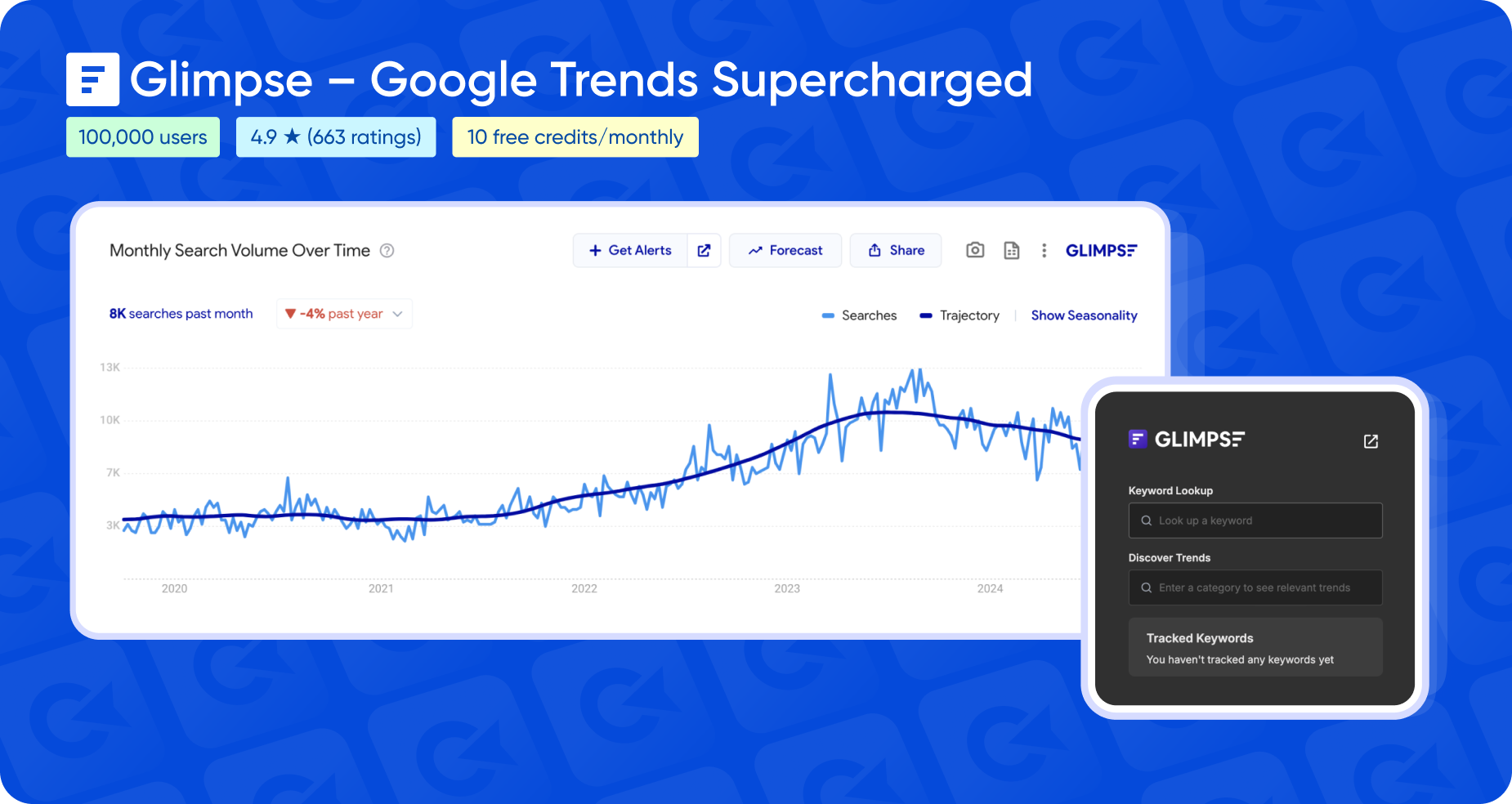
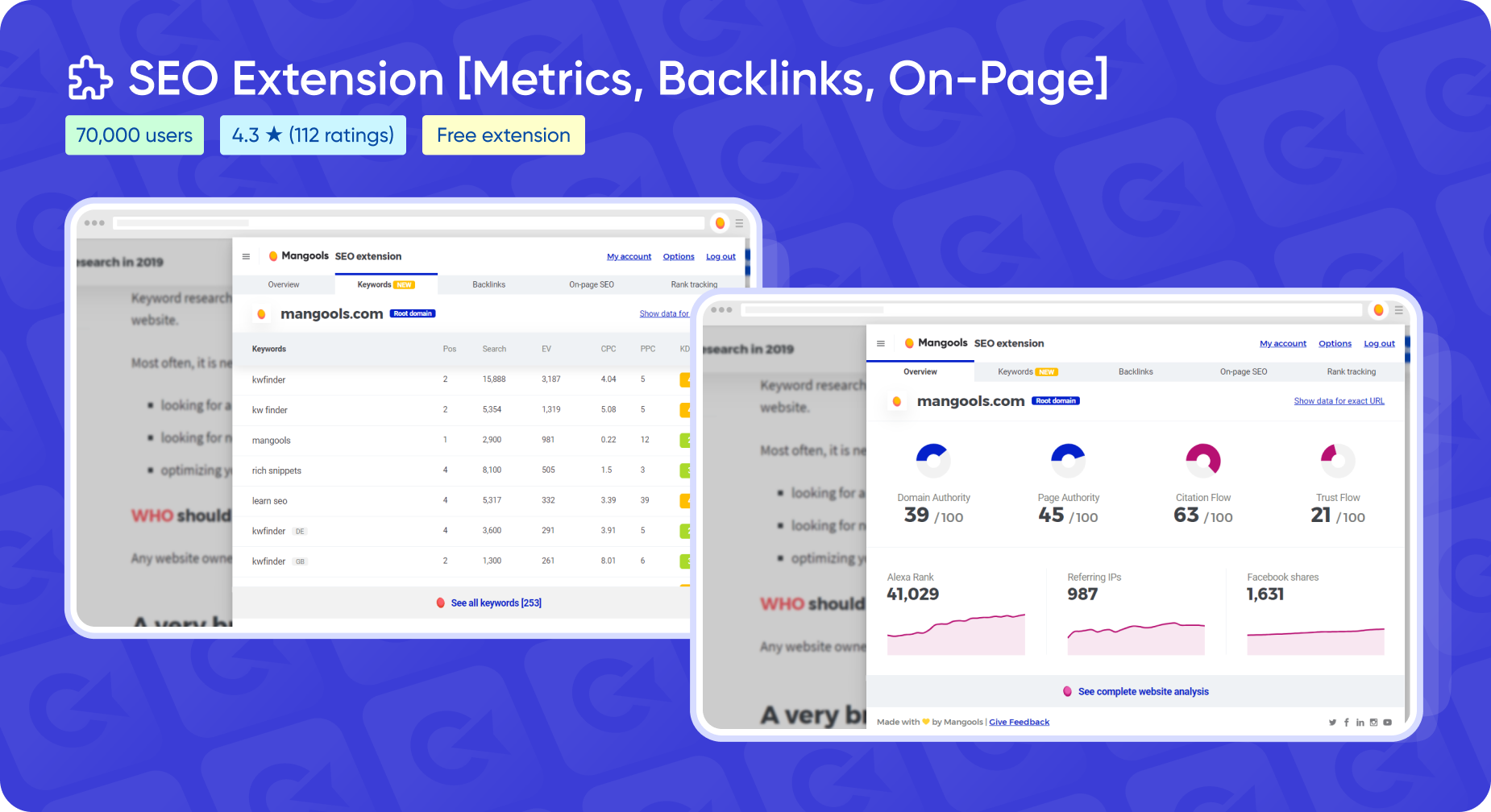
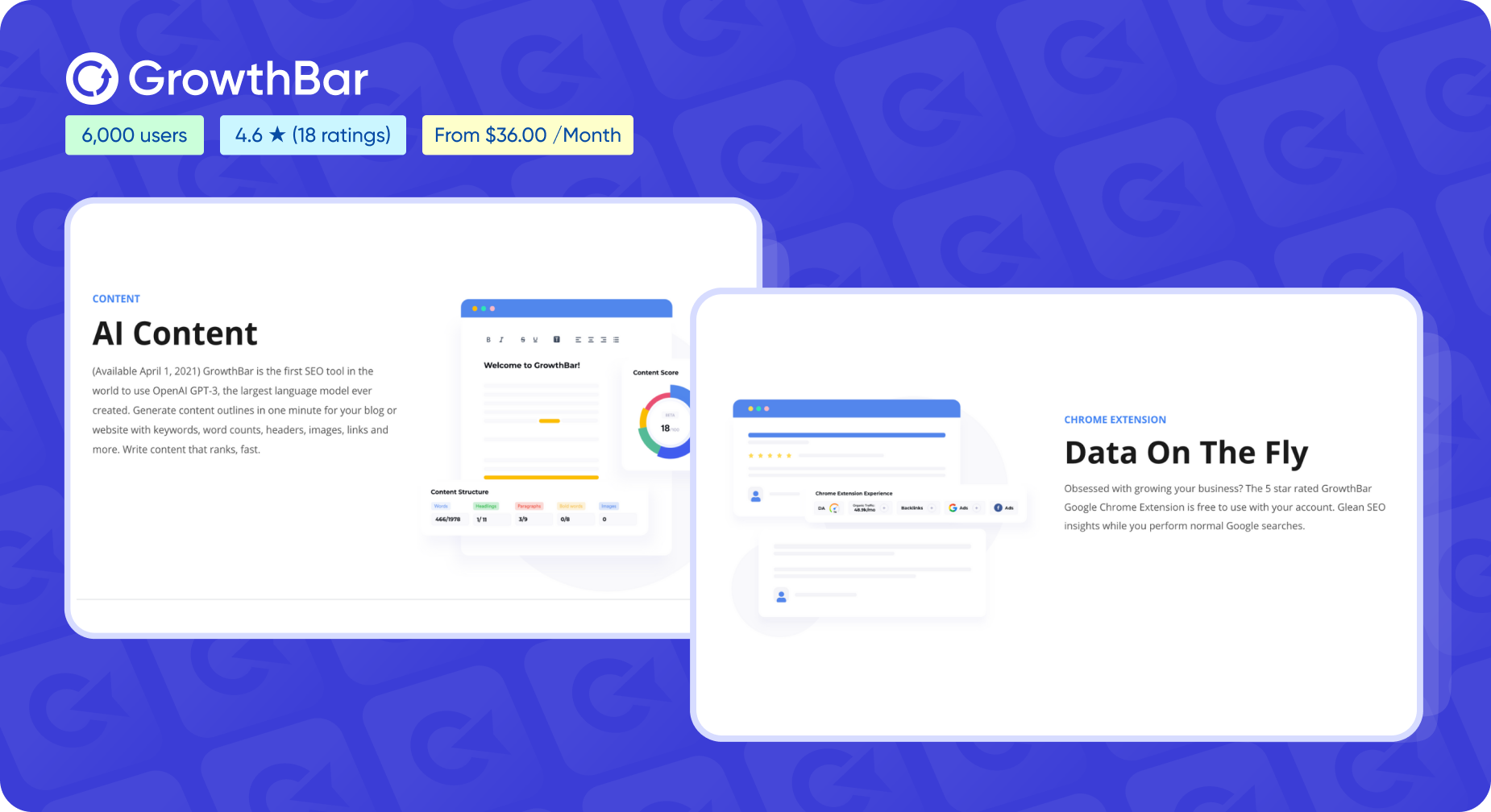
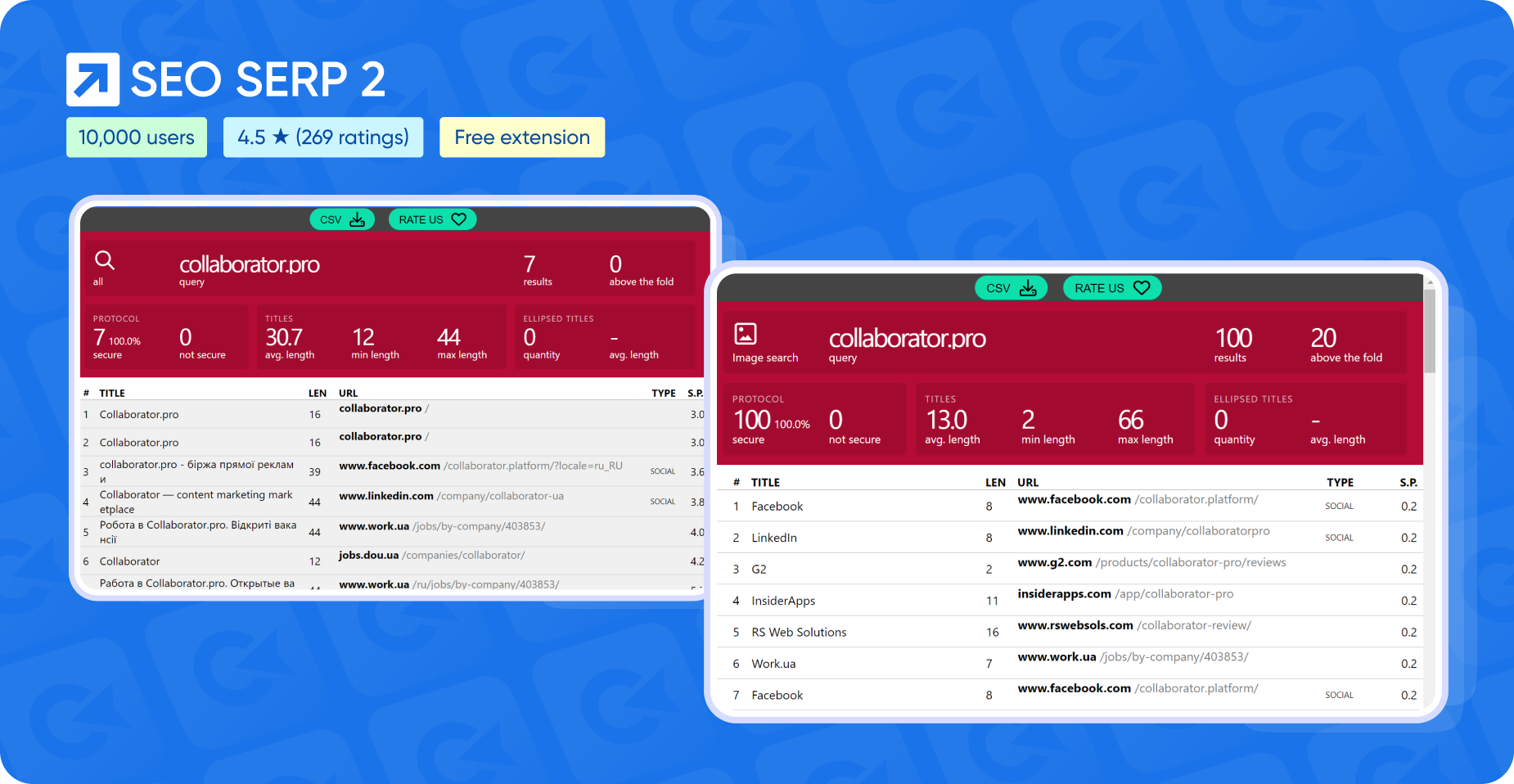
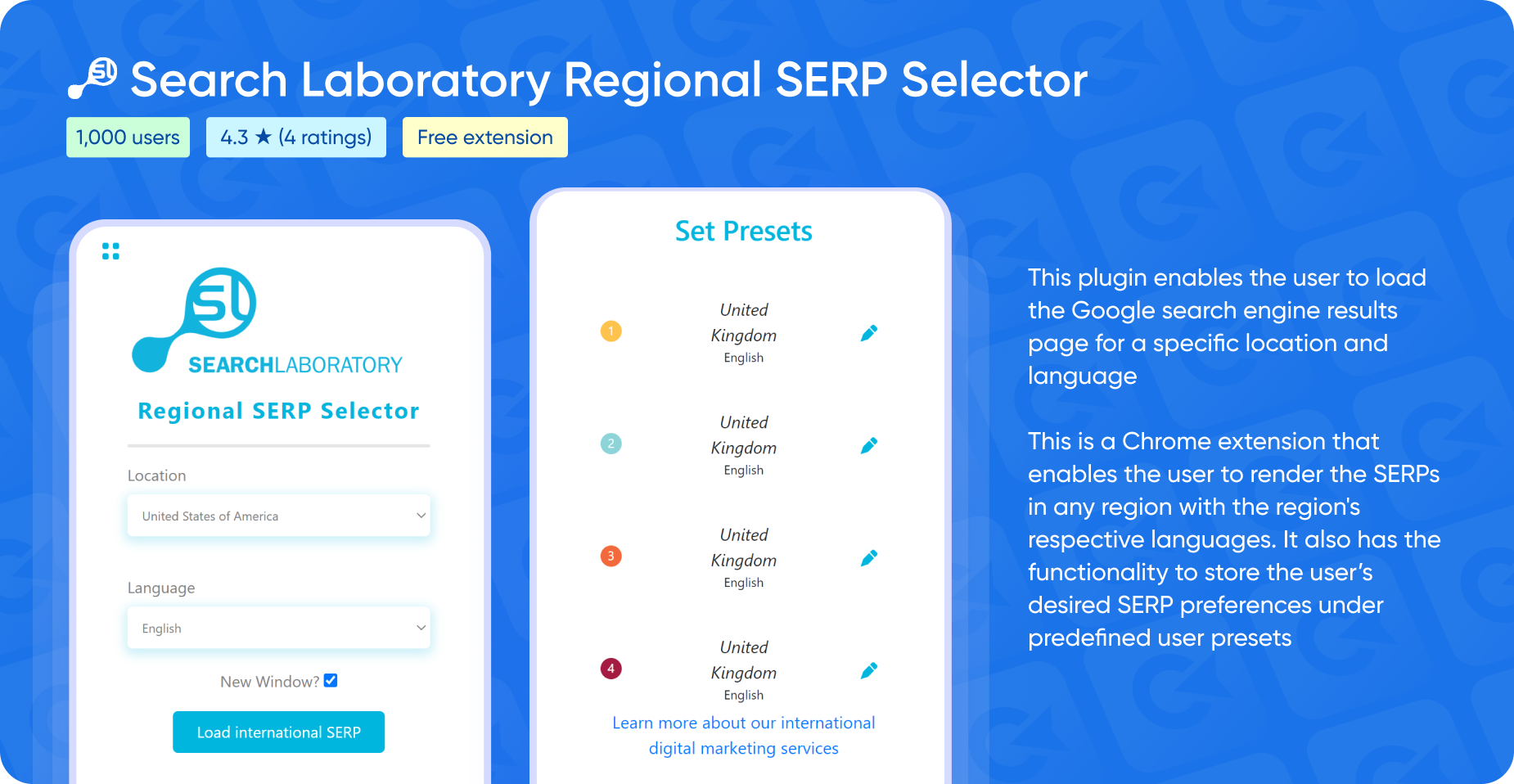
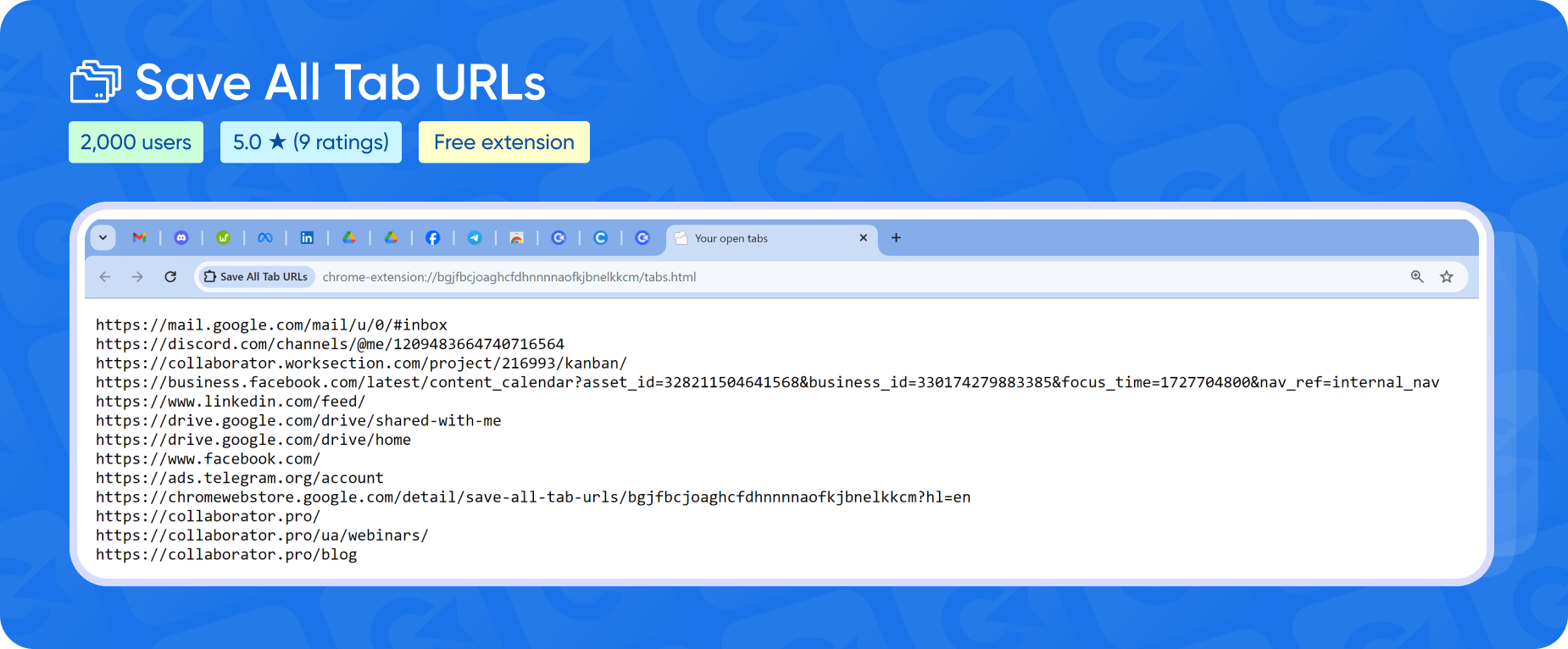
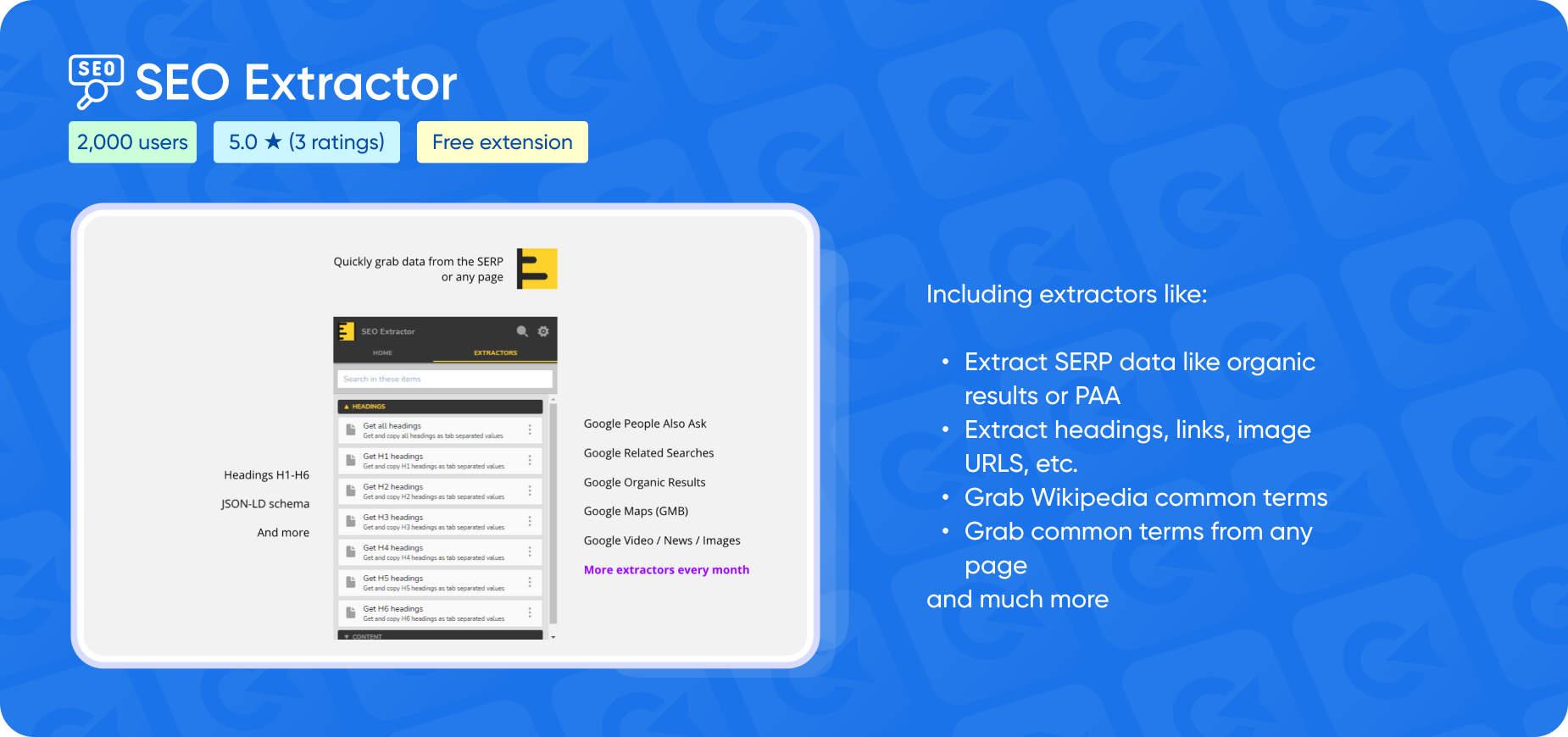
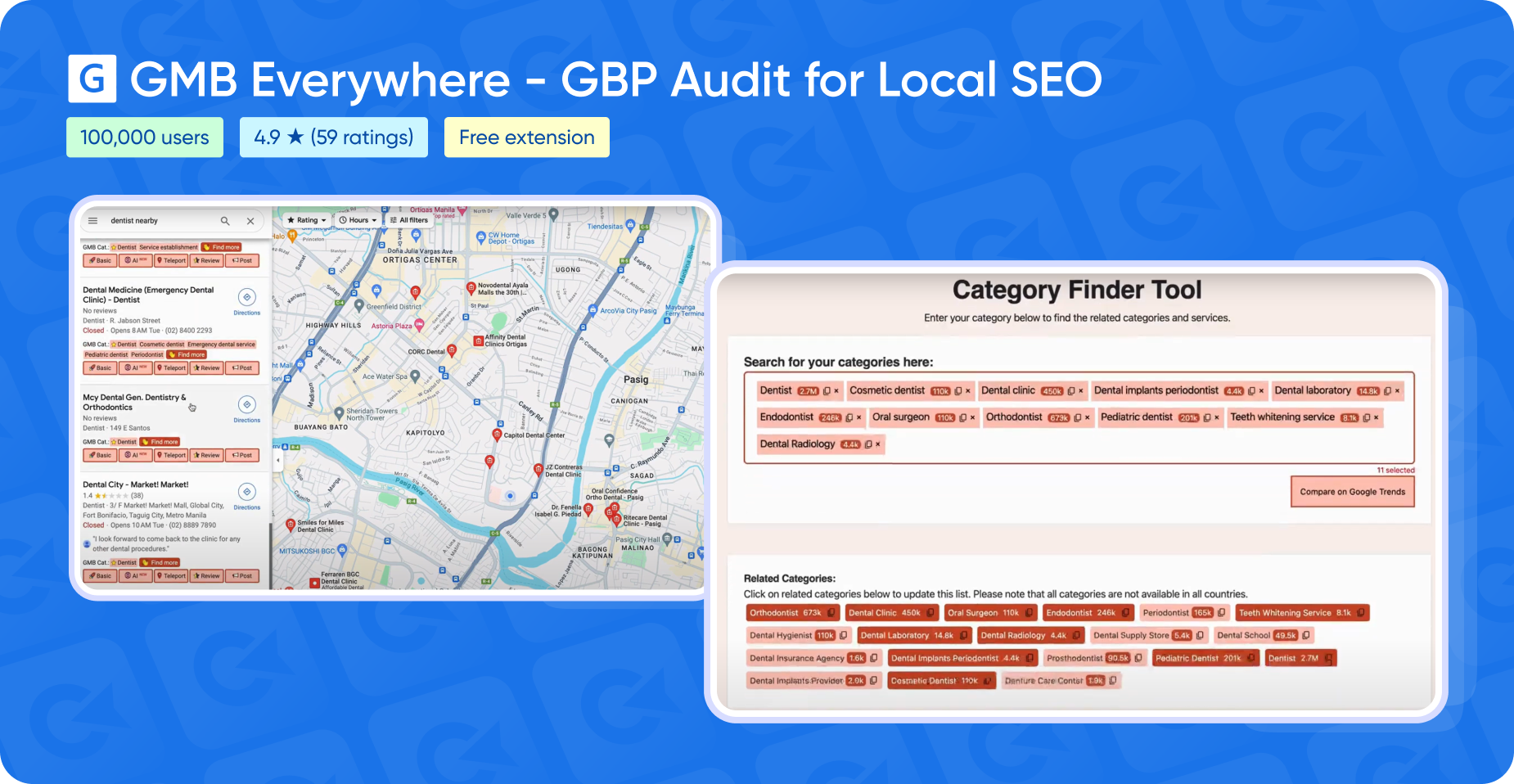
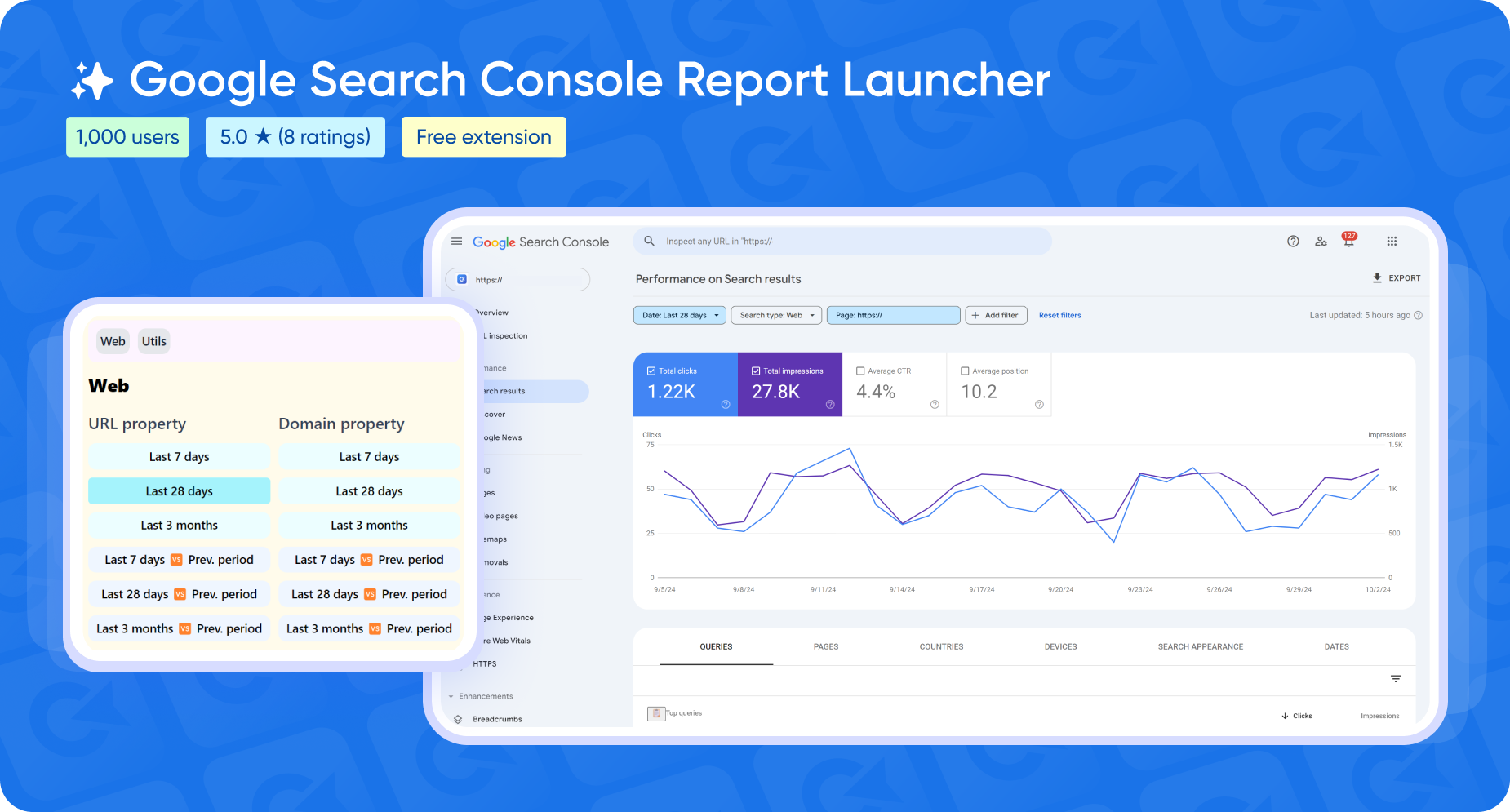
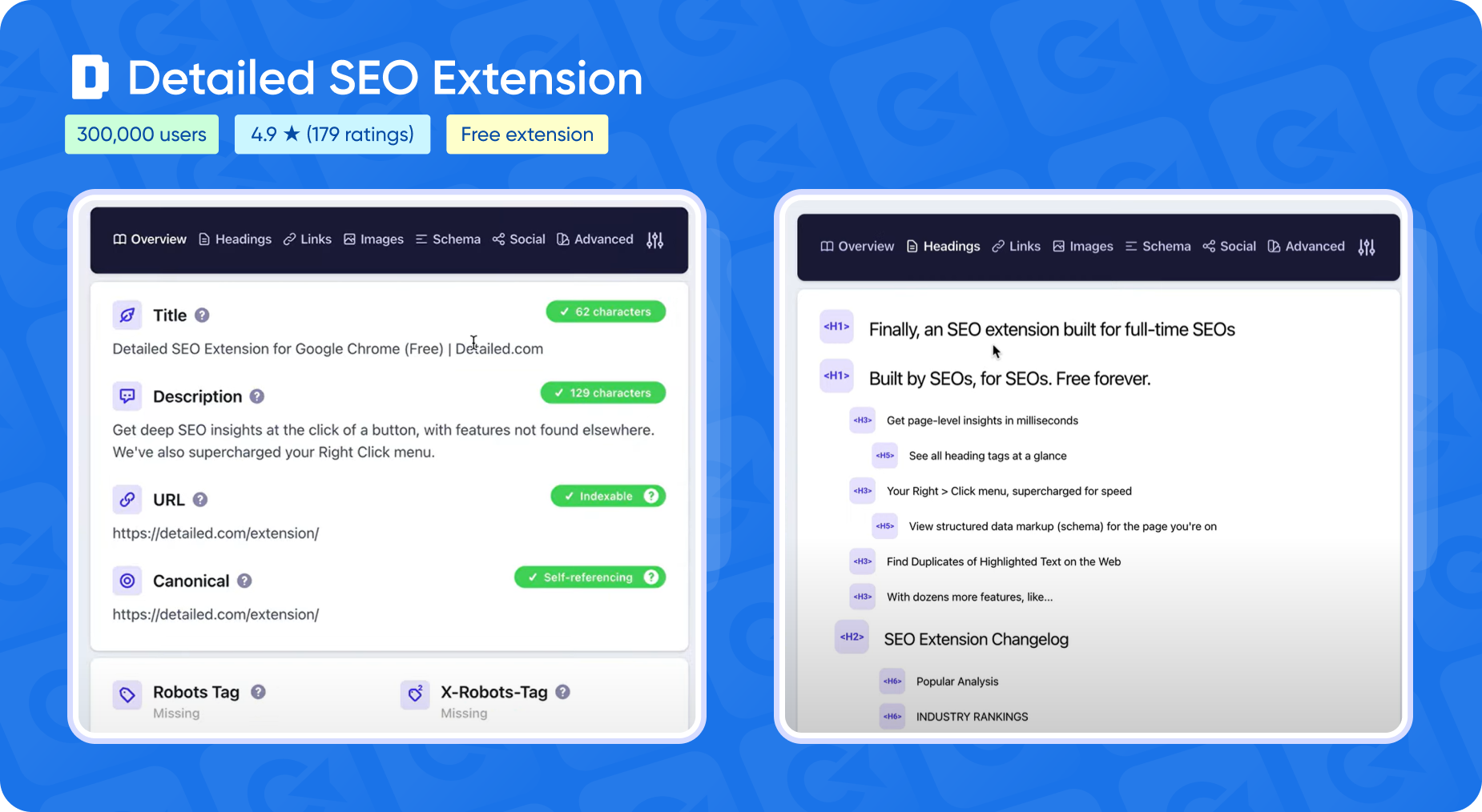
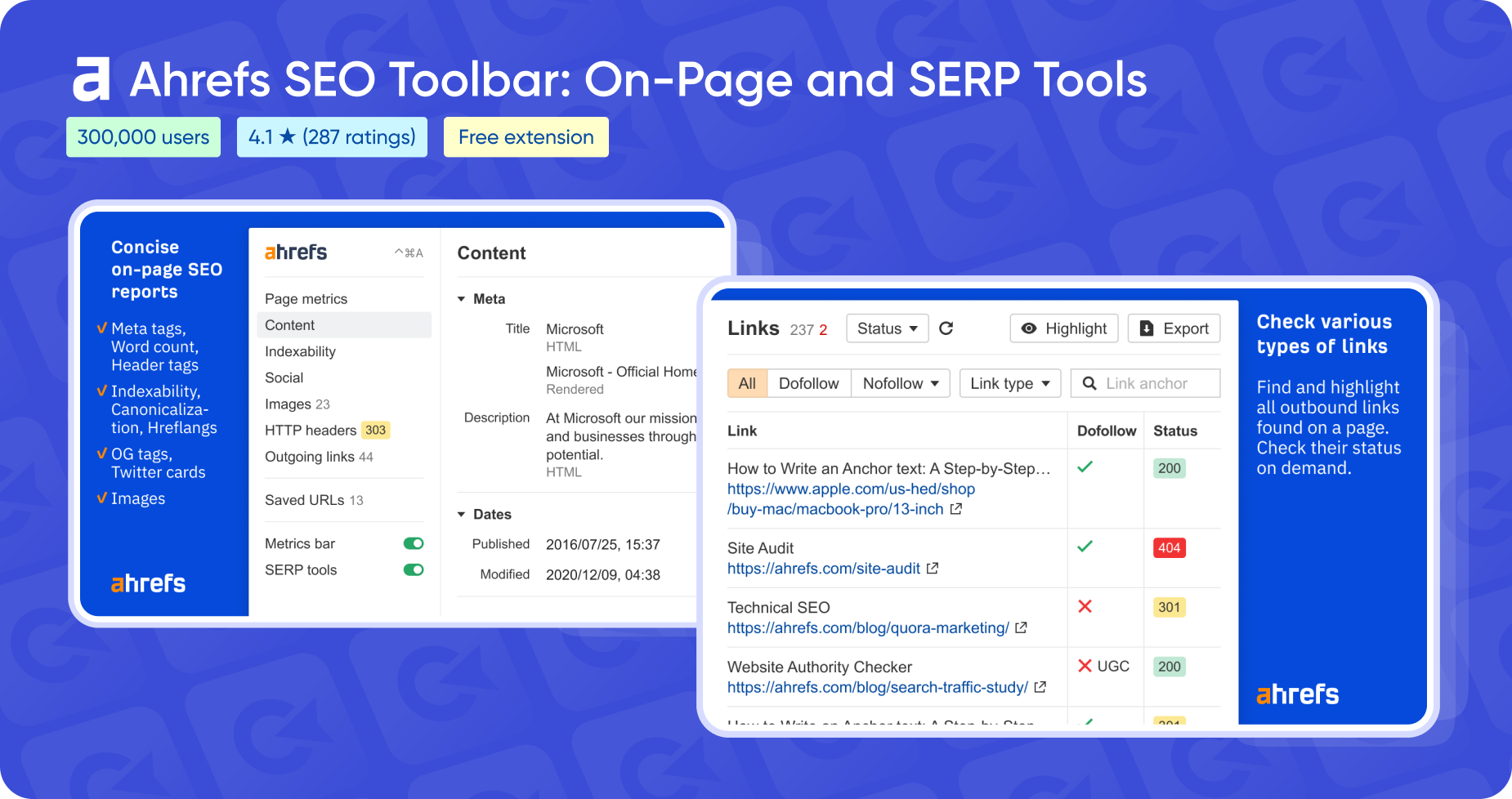
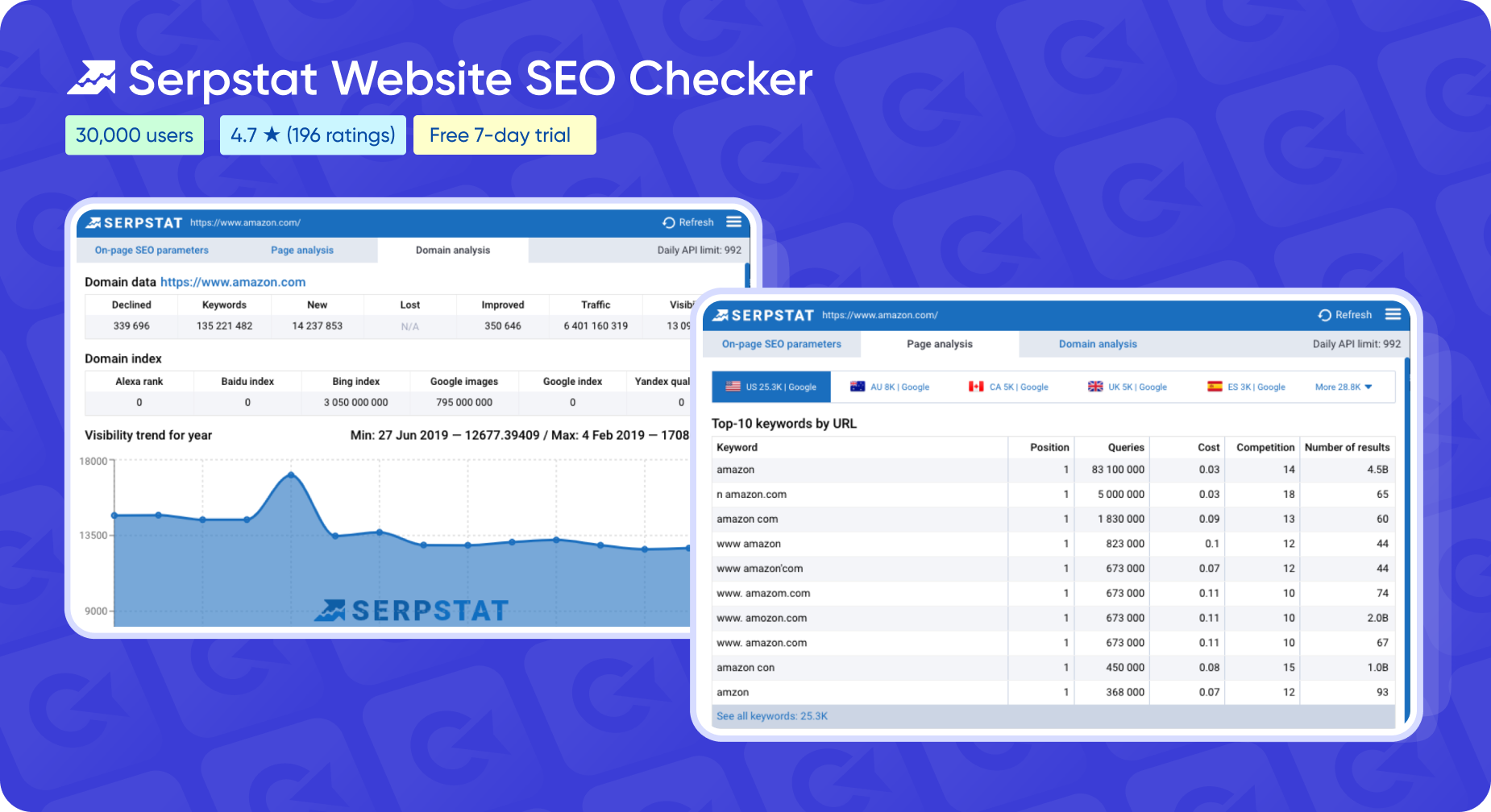
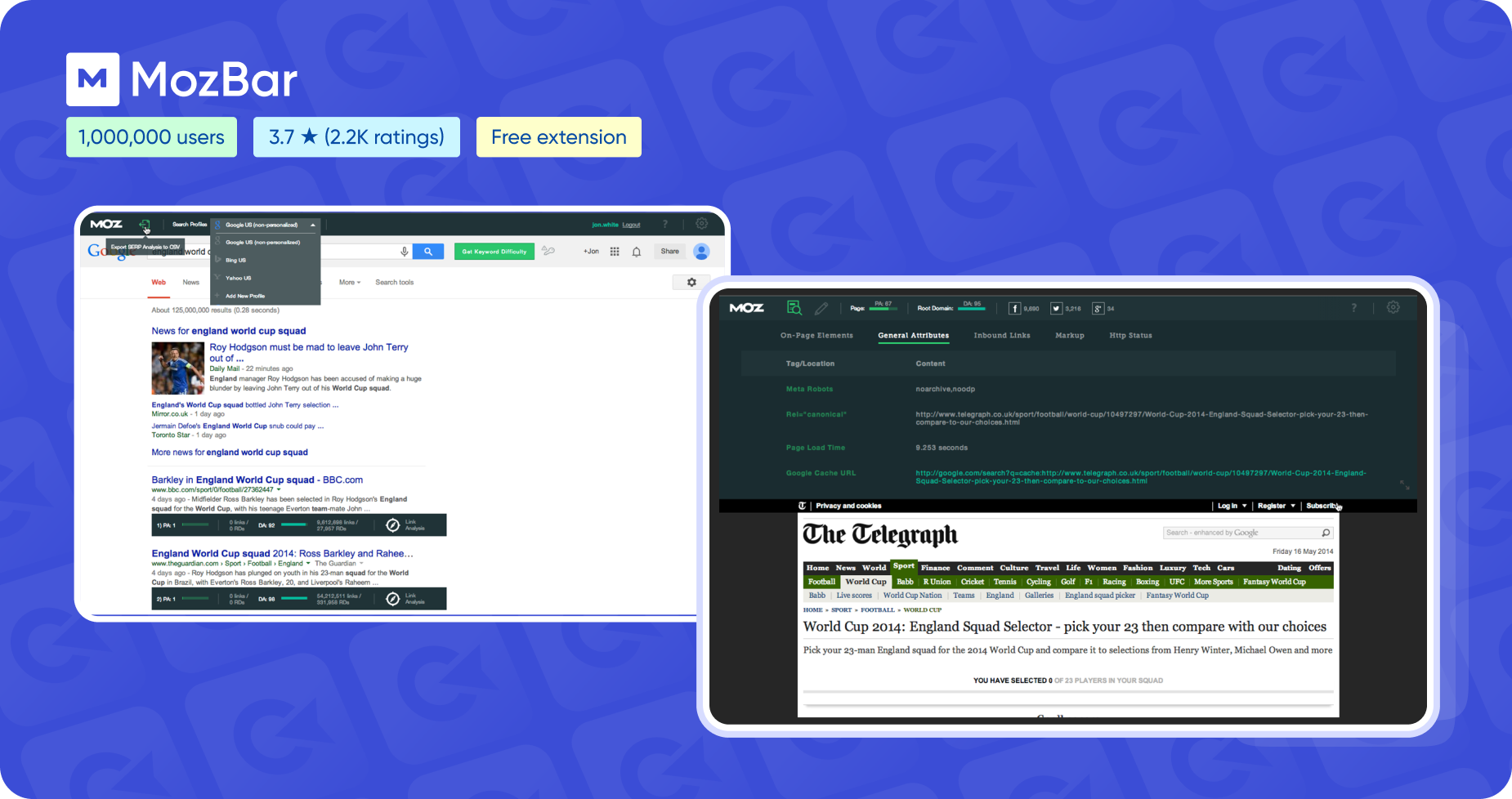
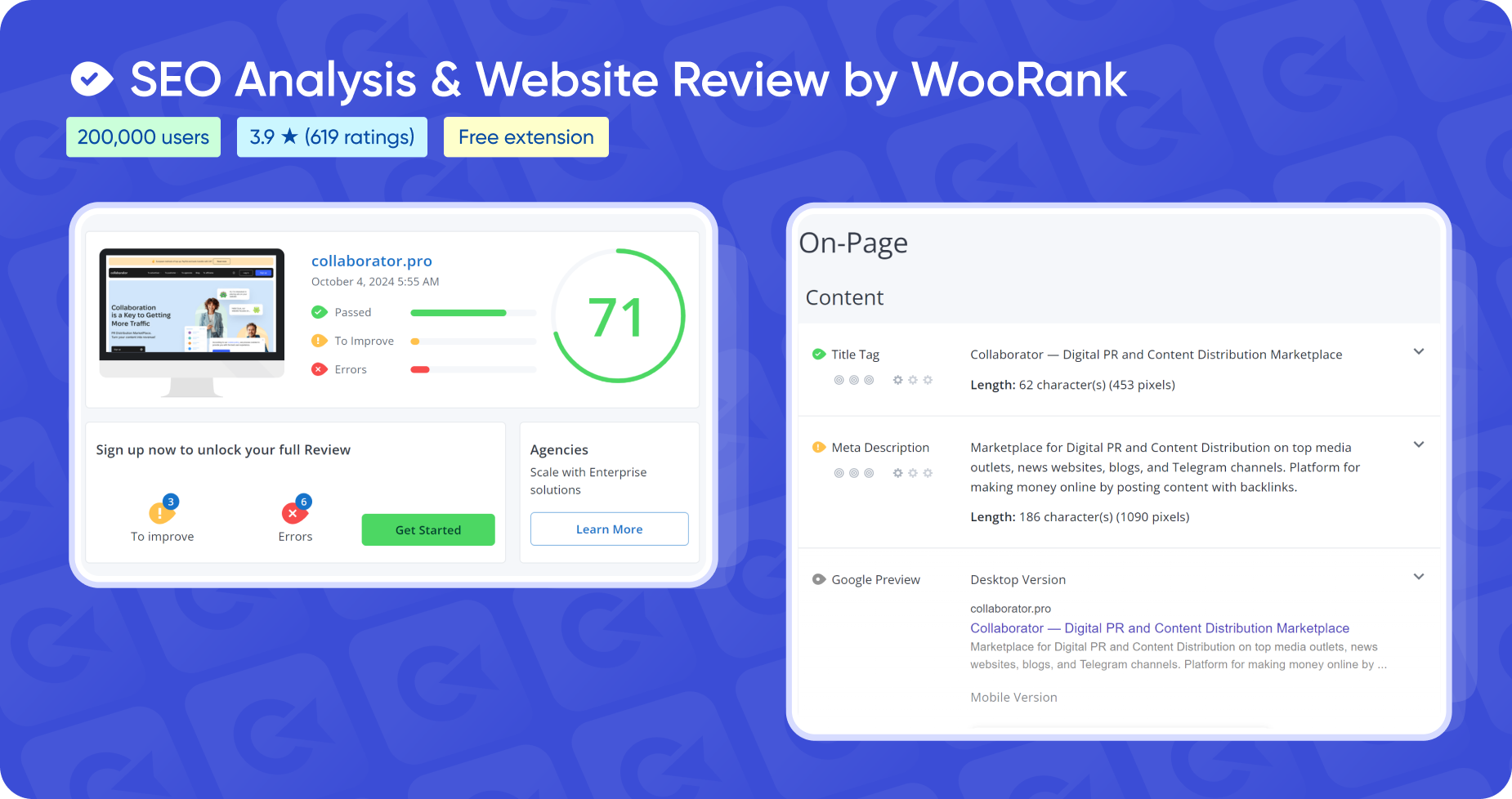

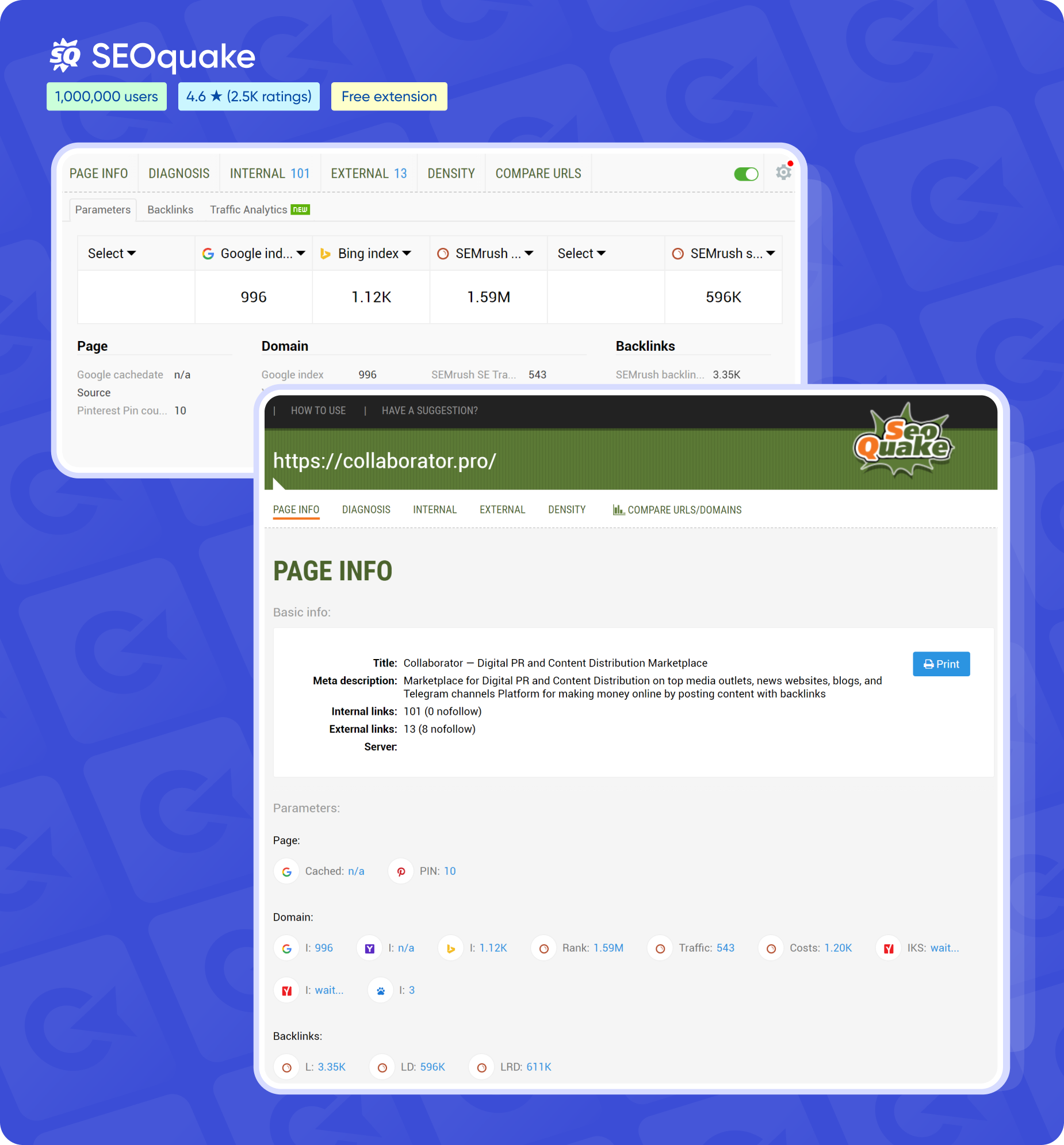
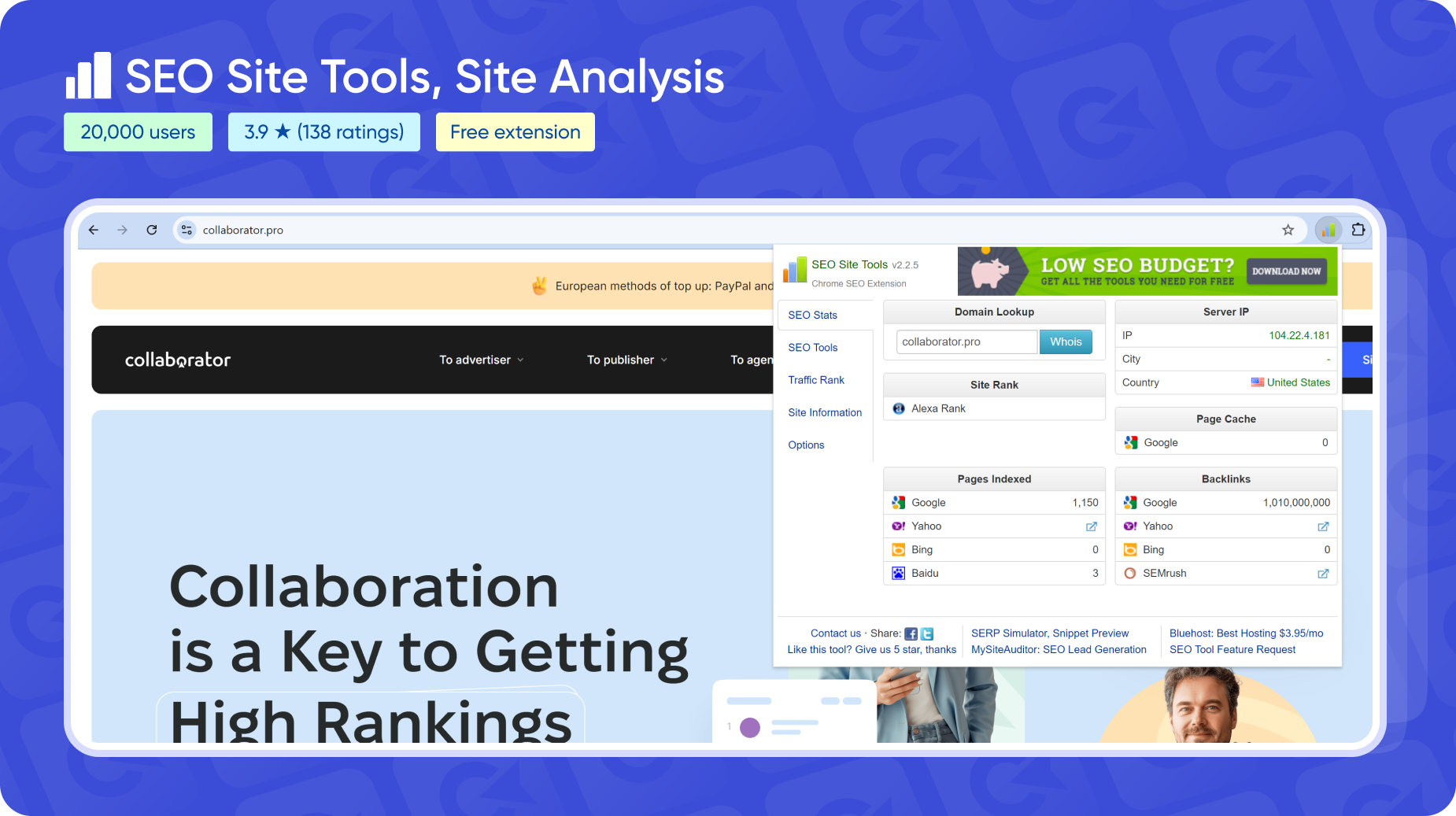
.png)