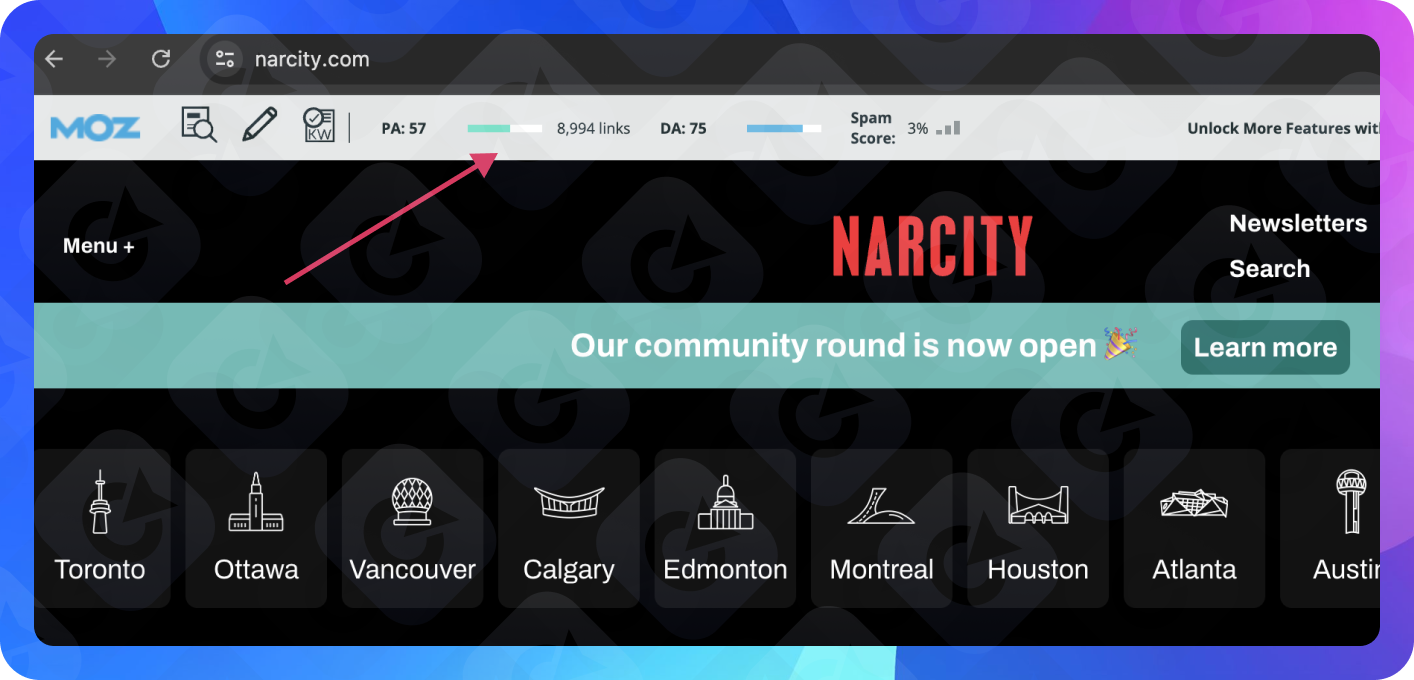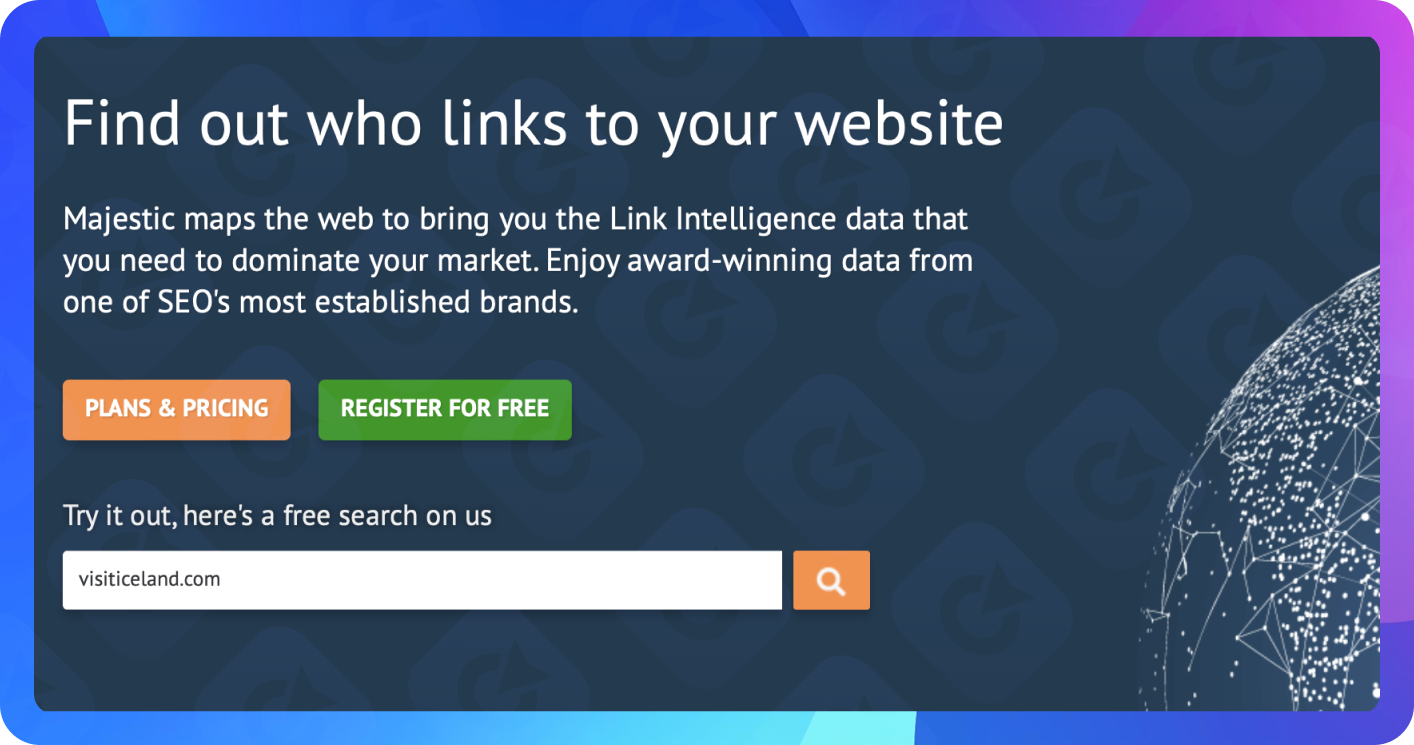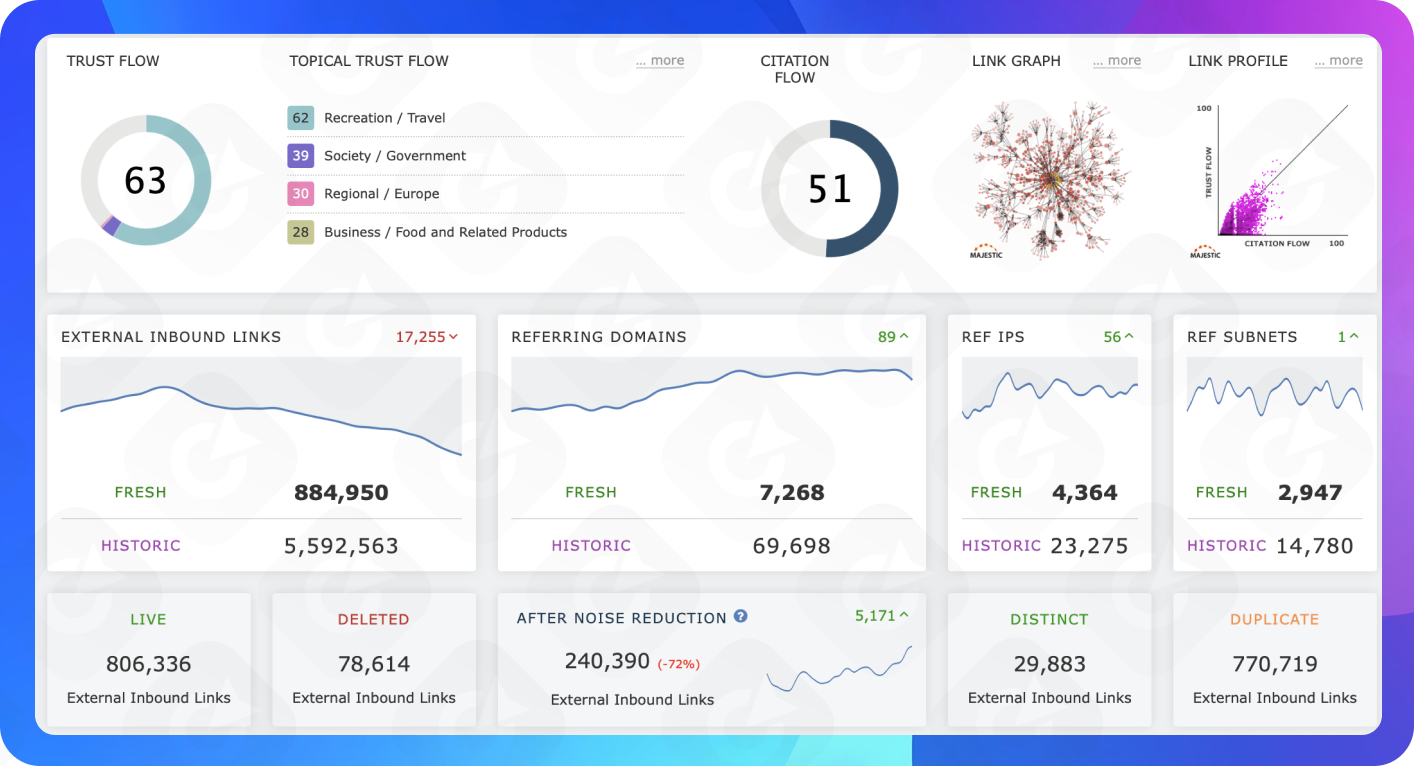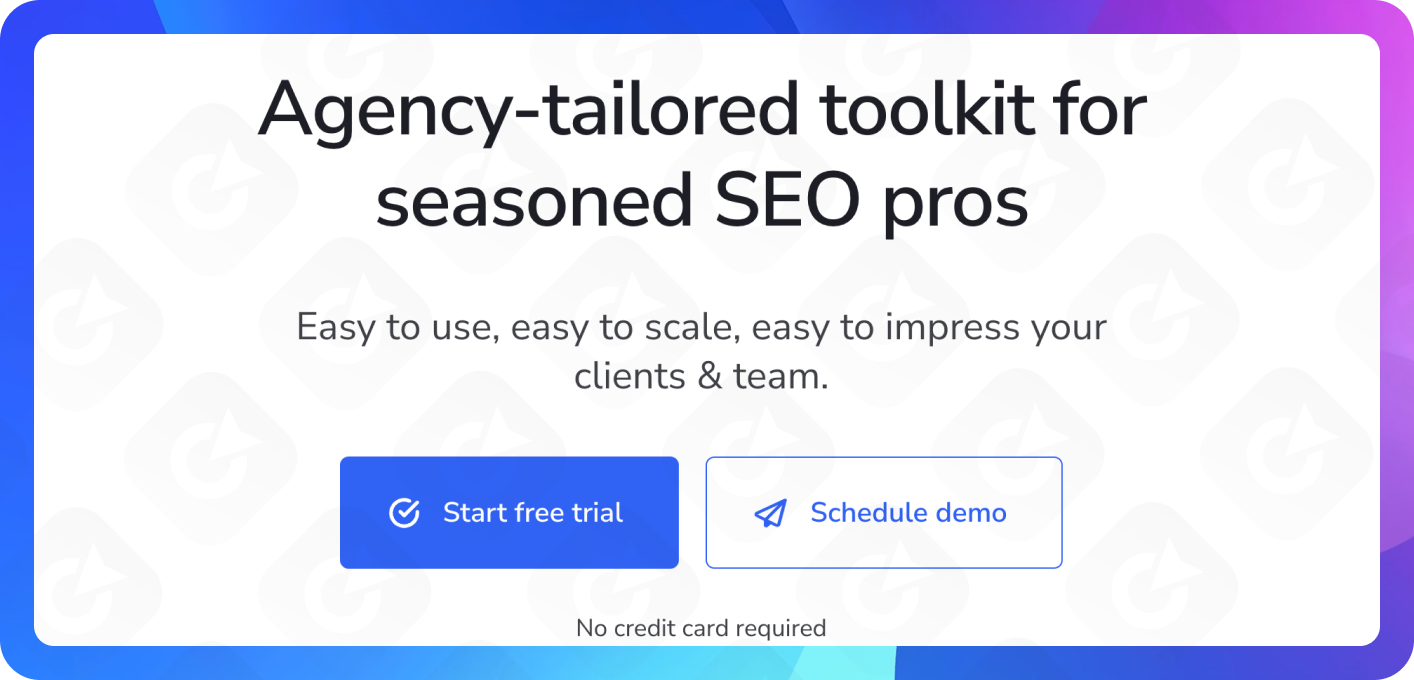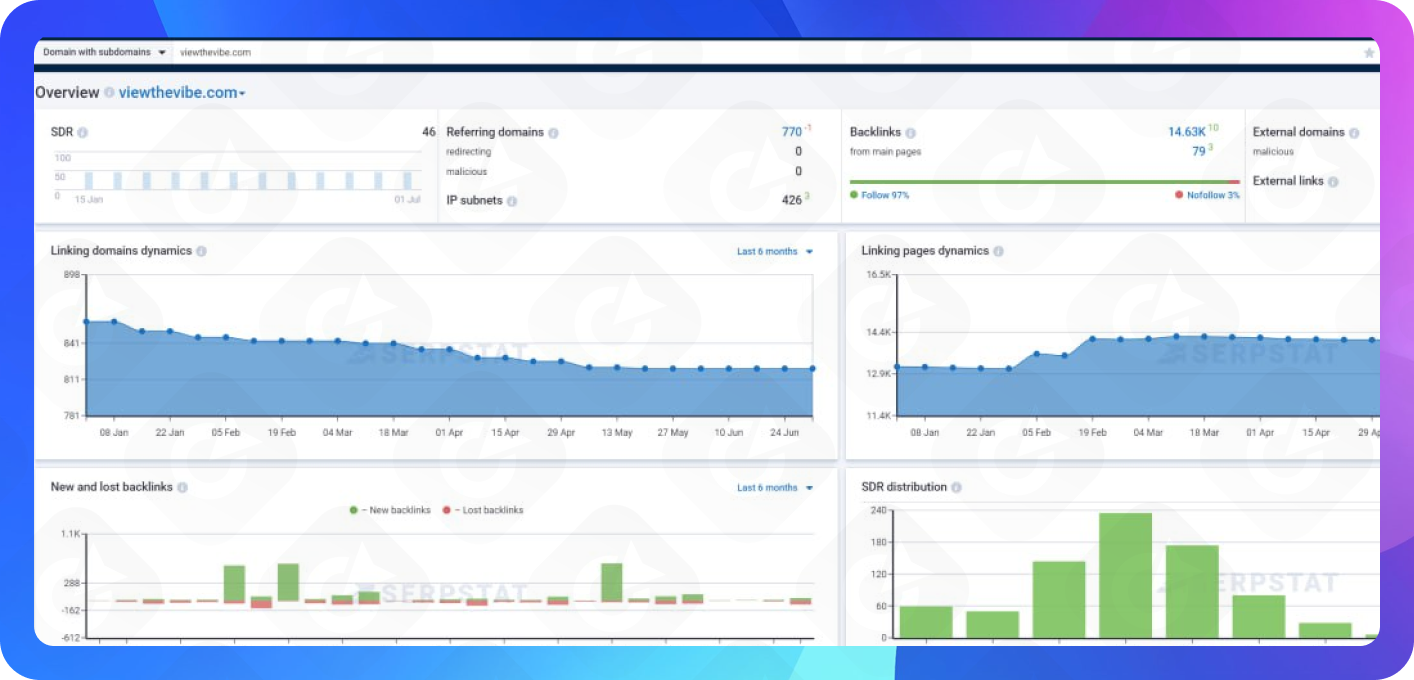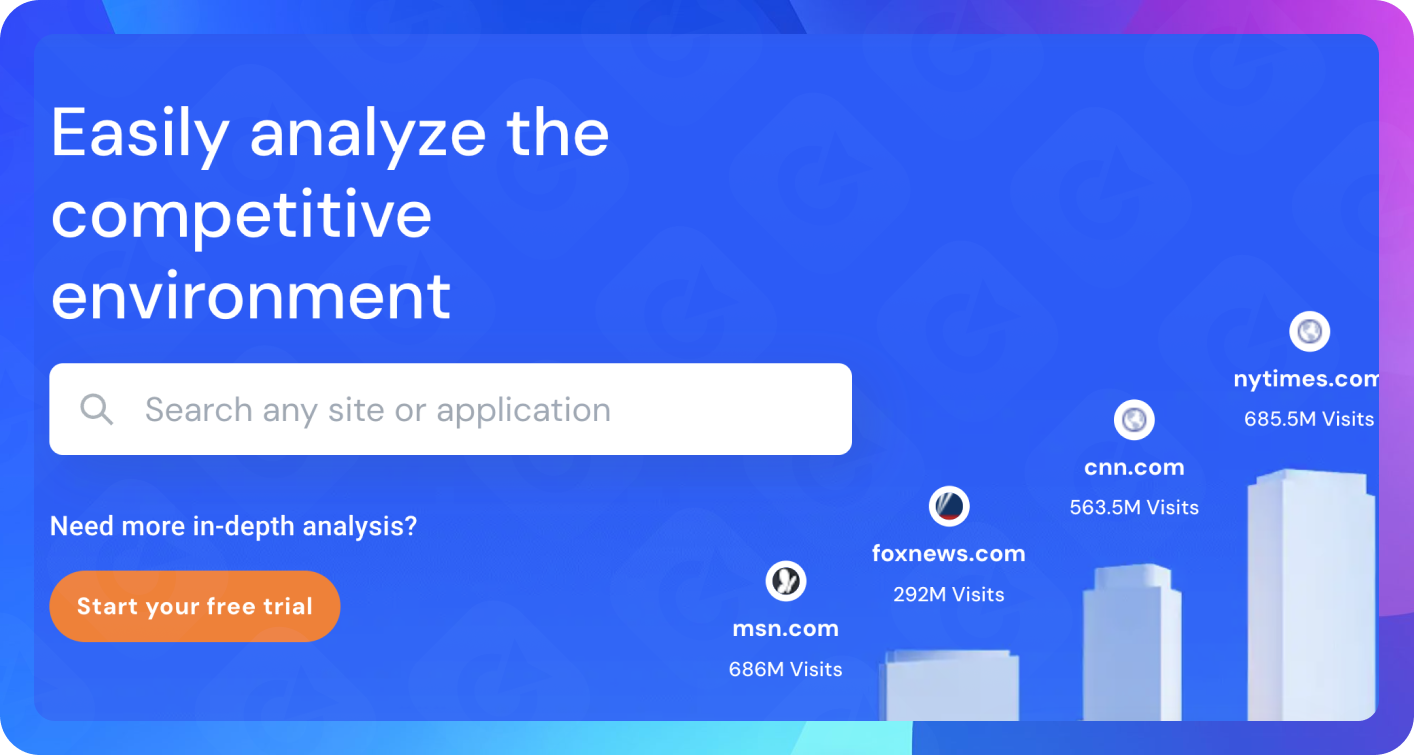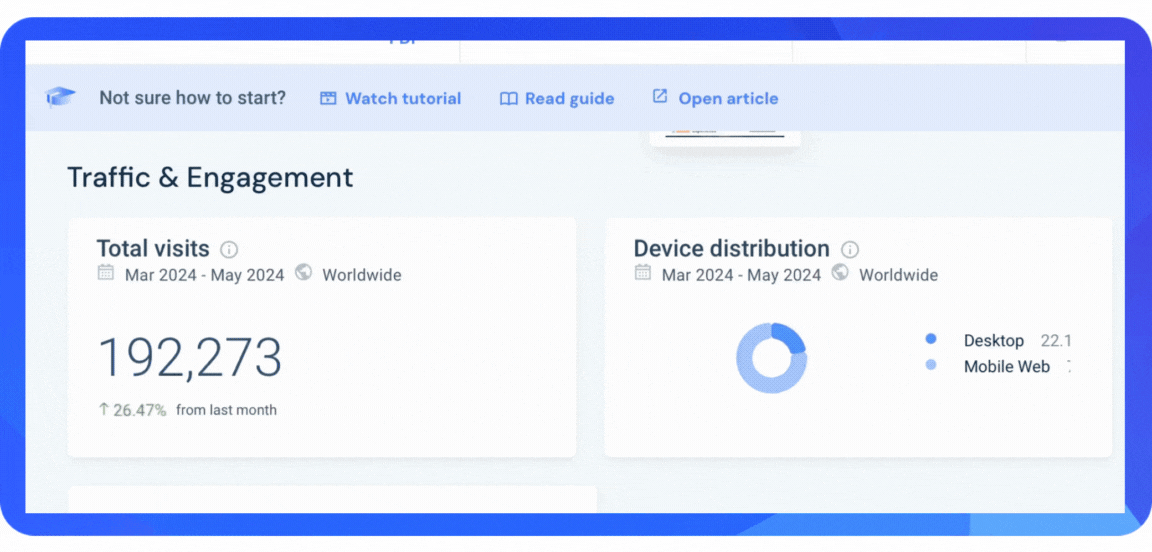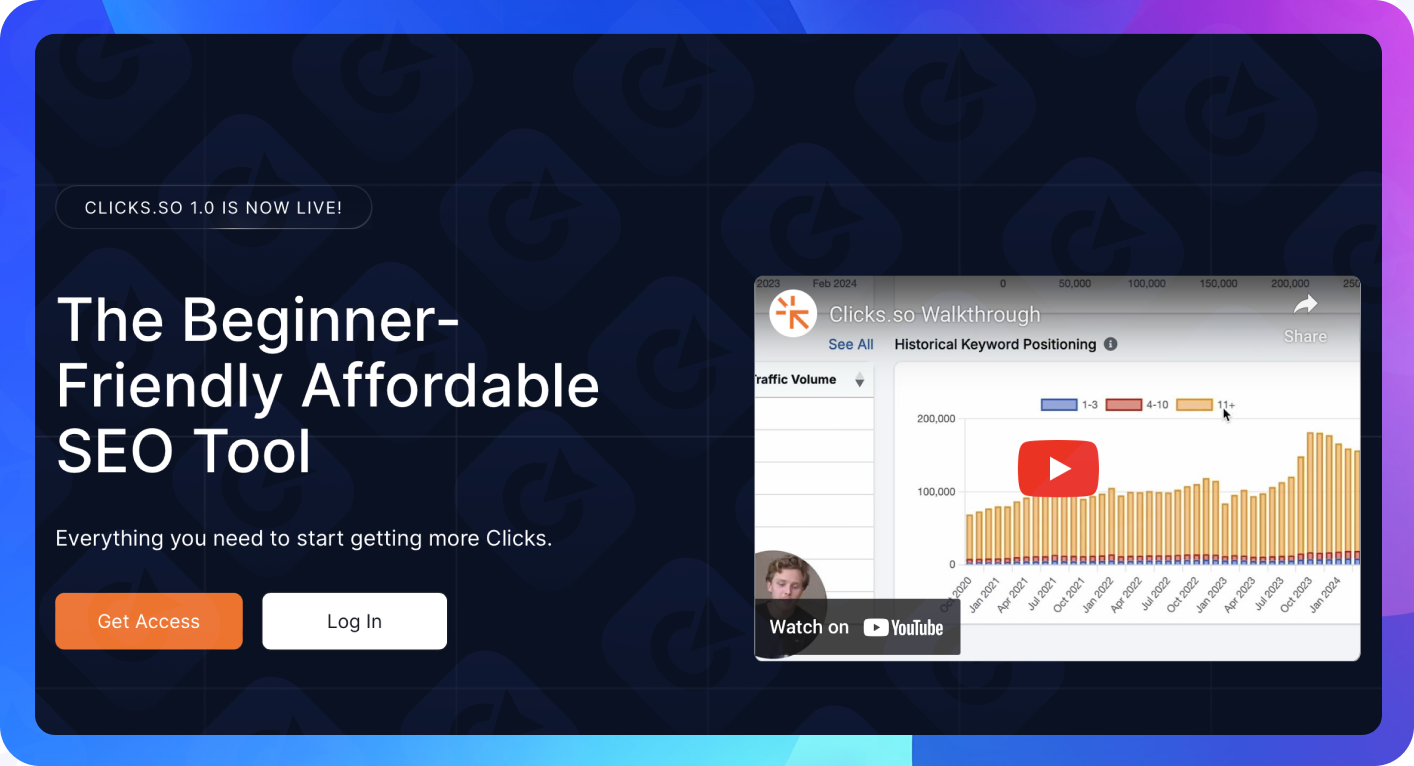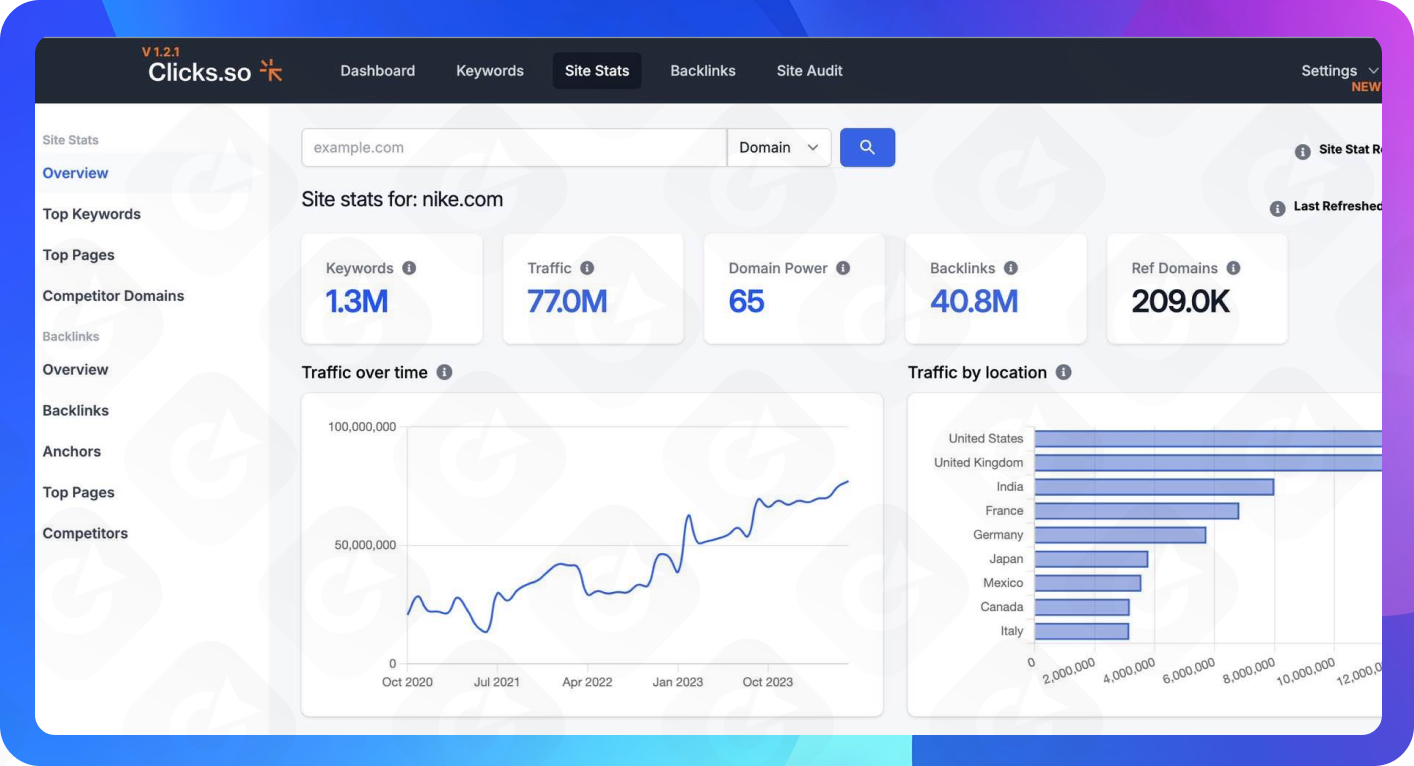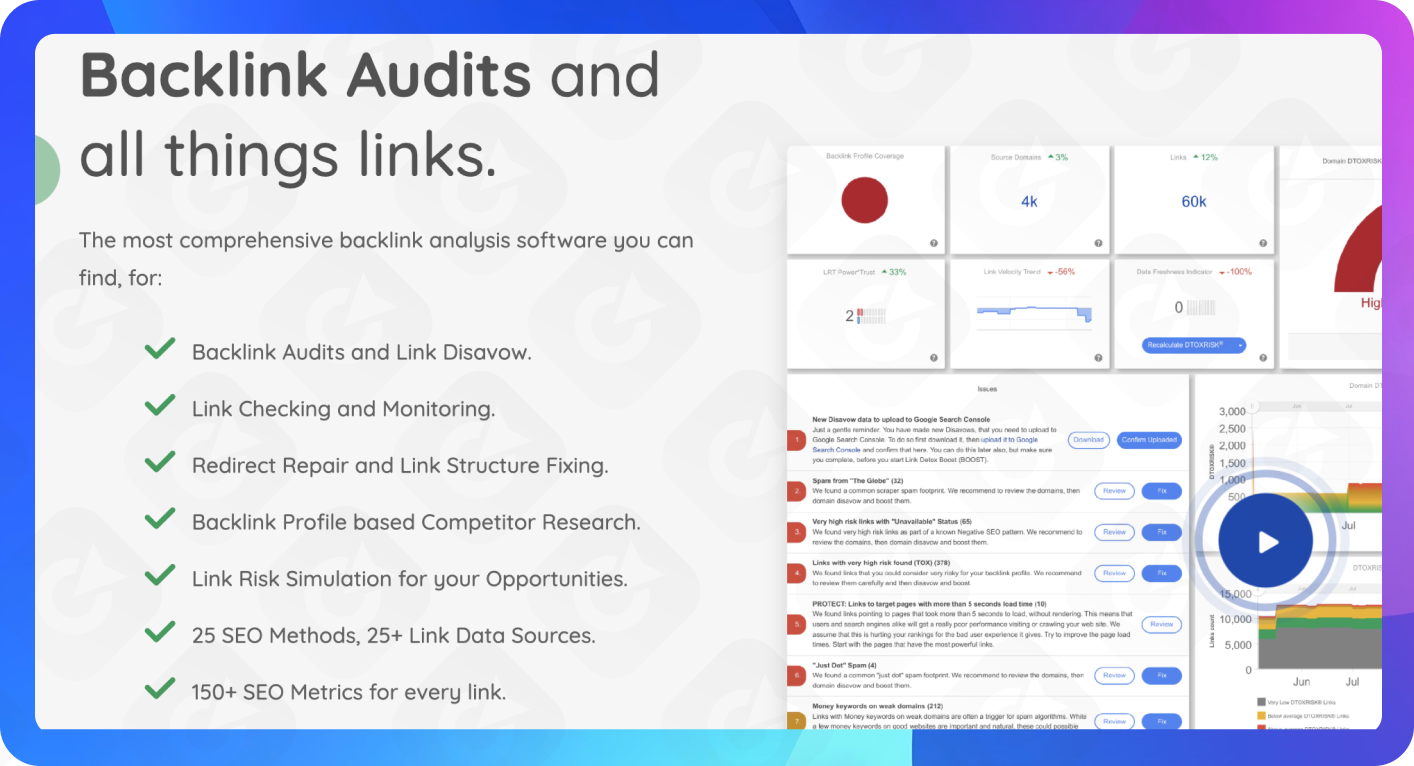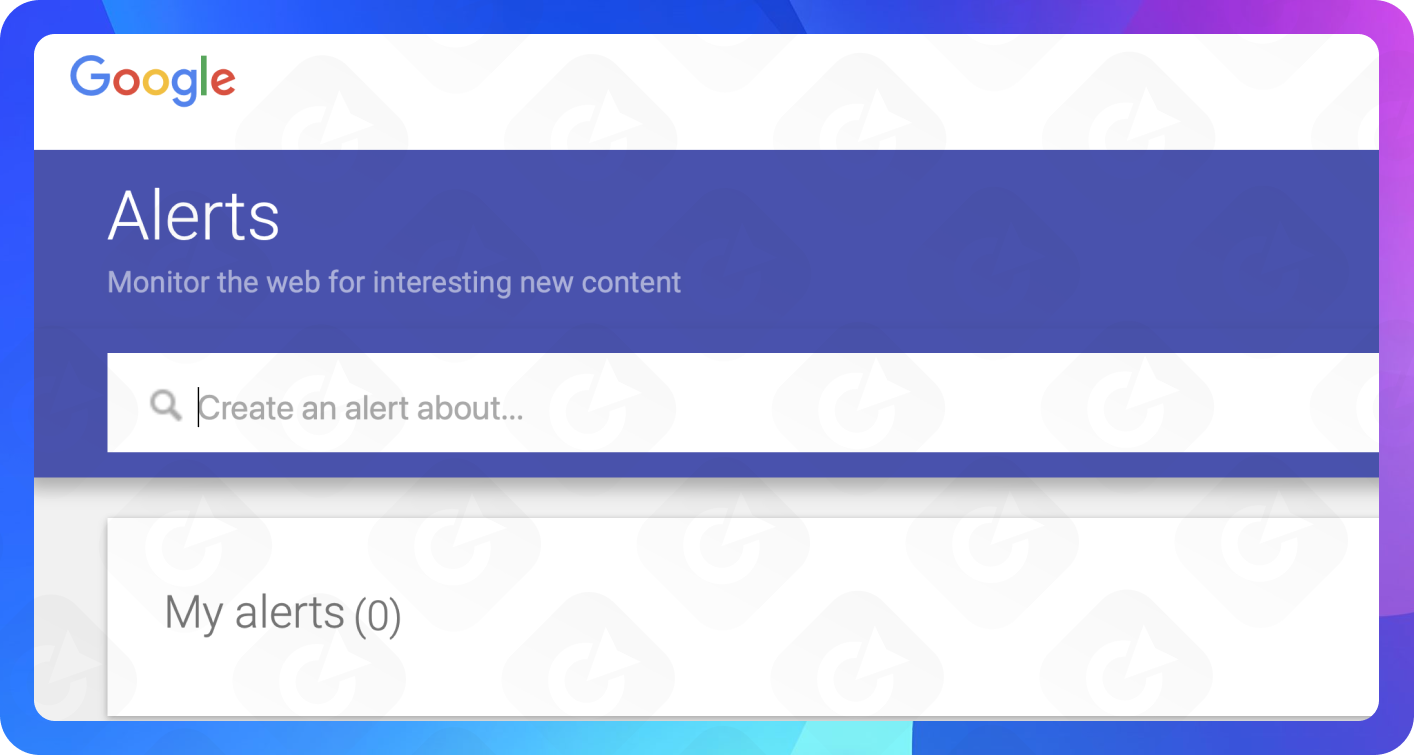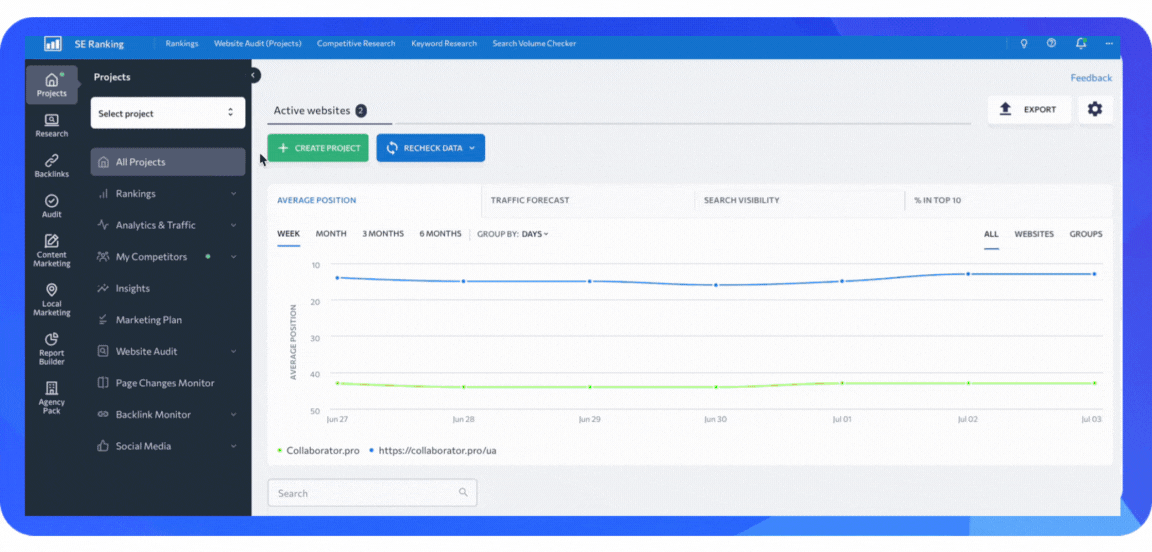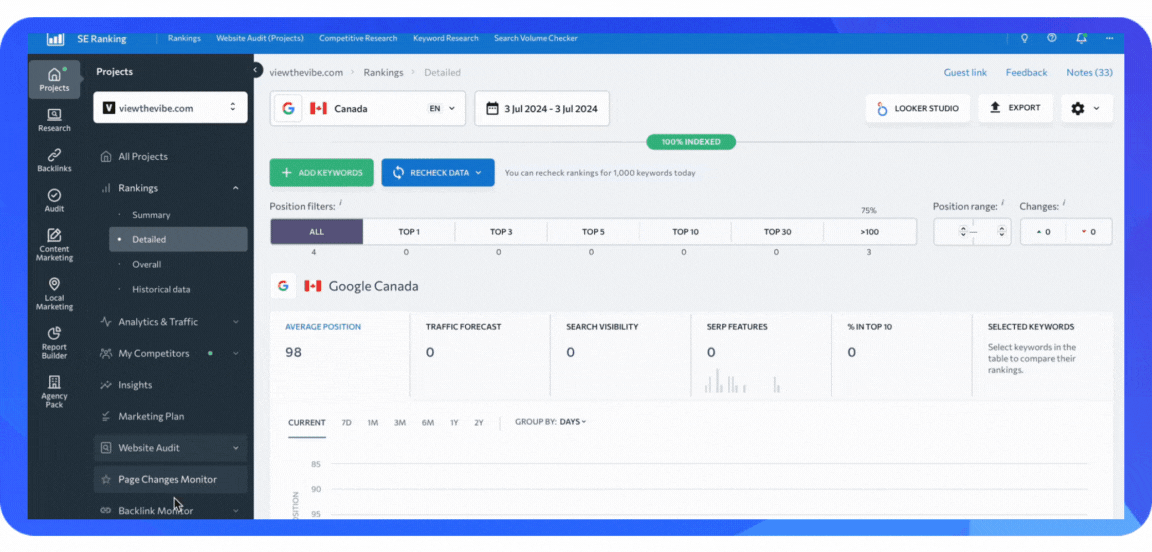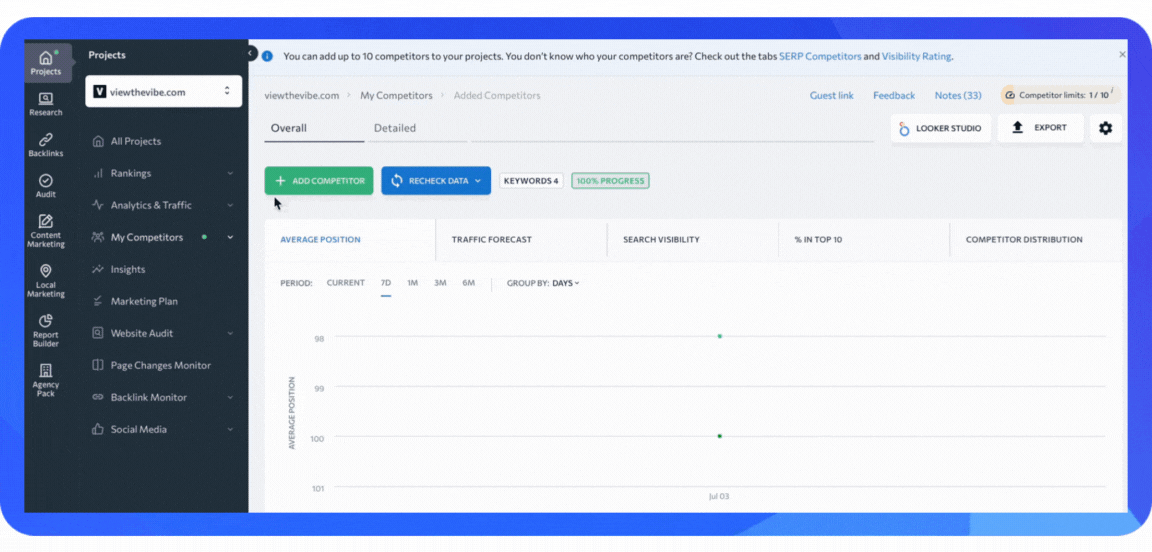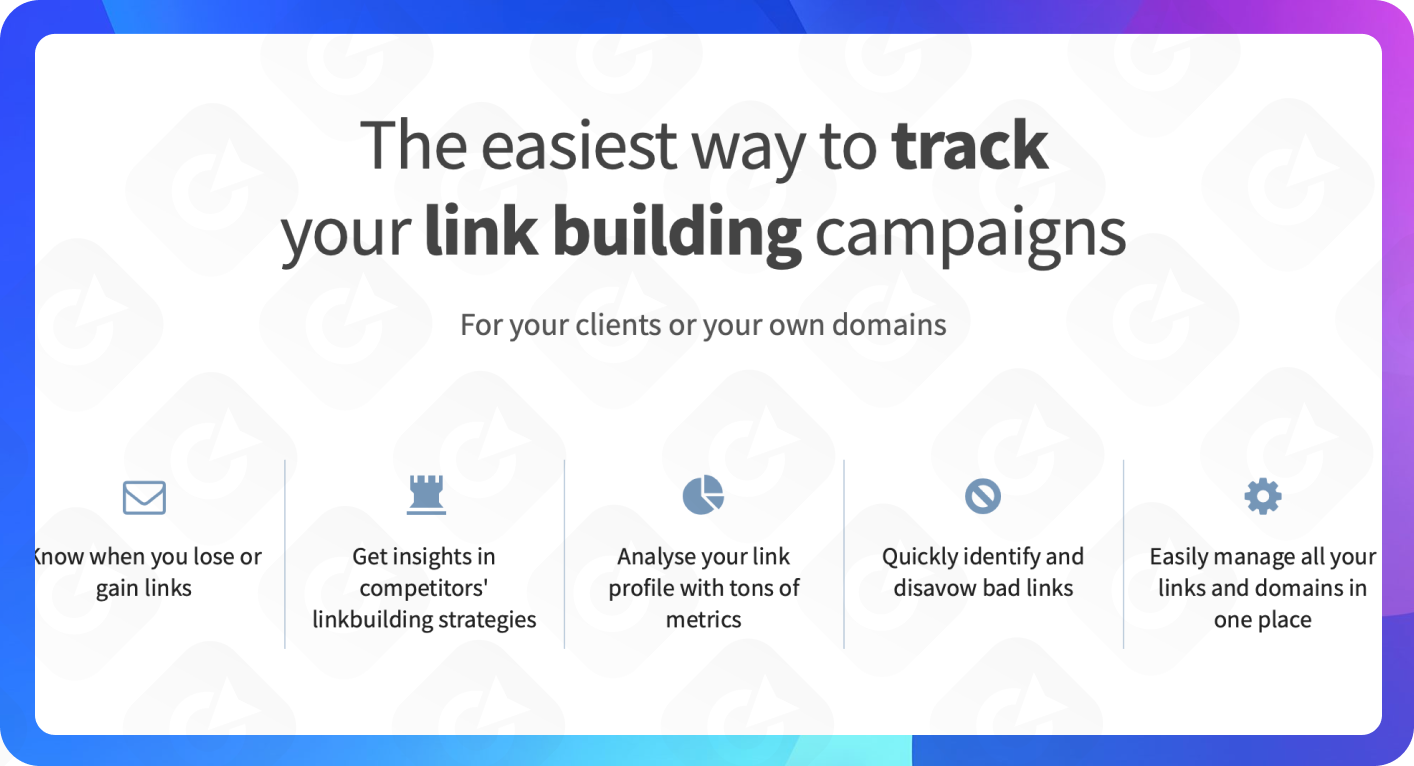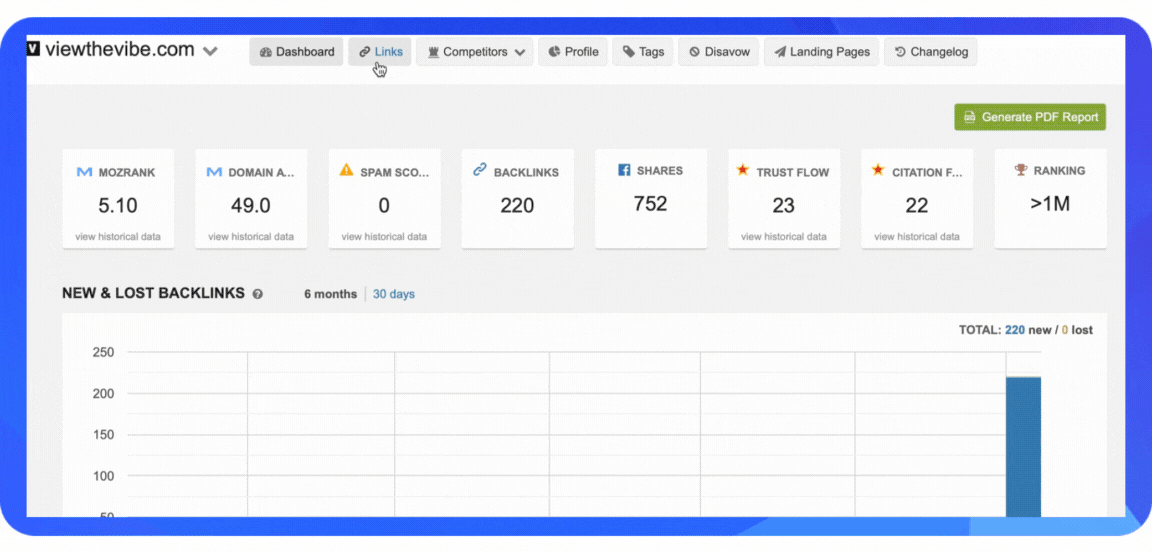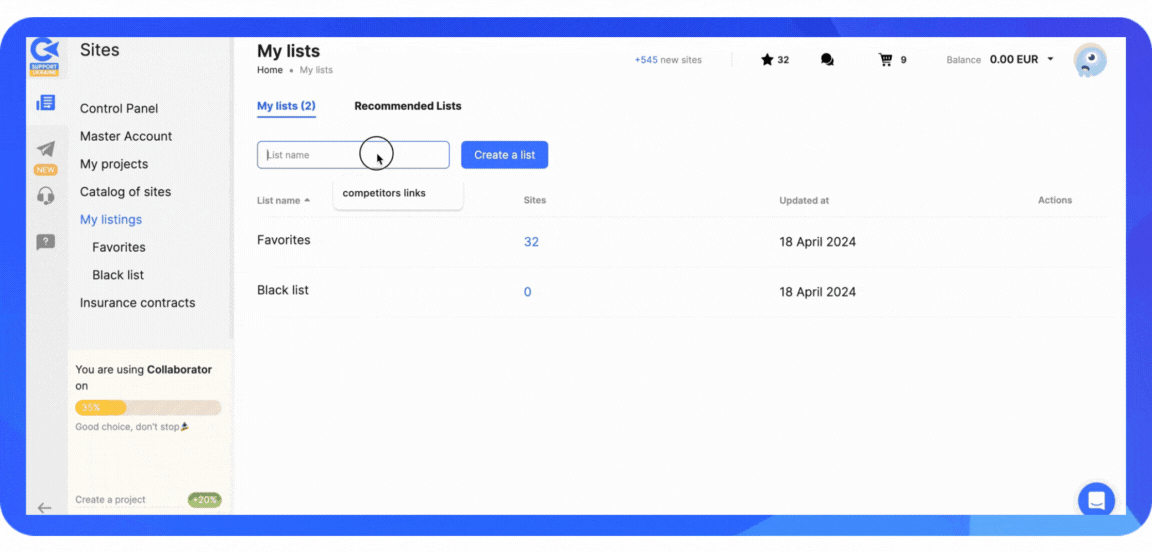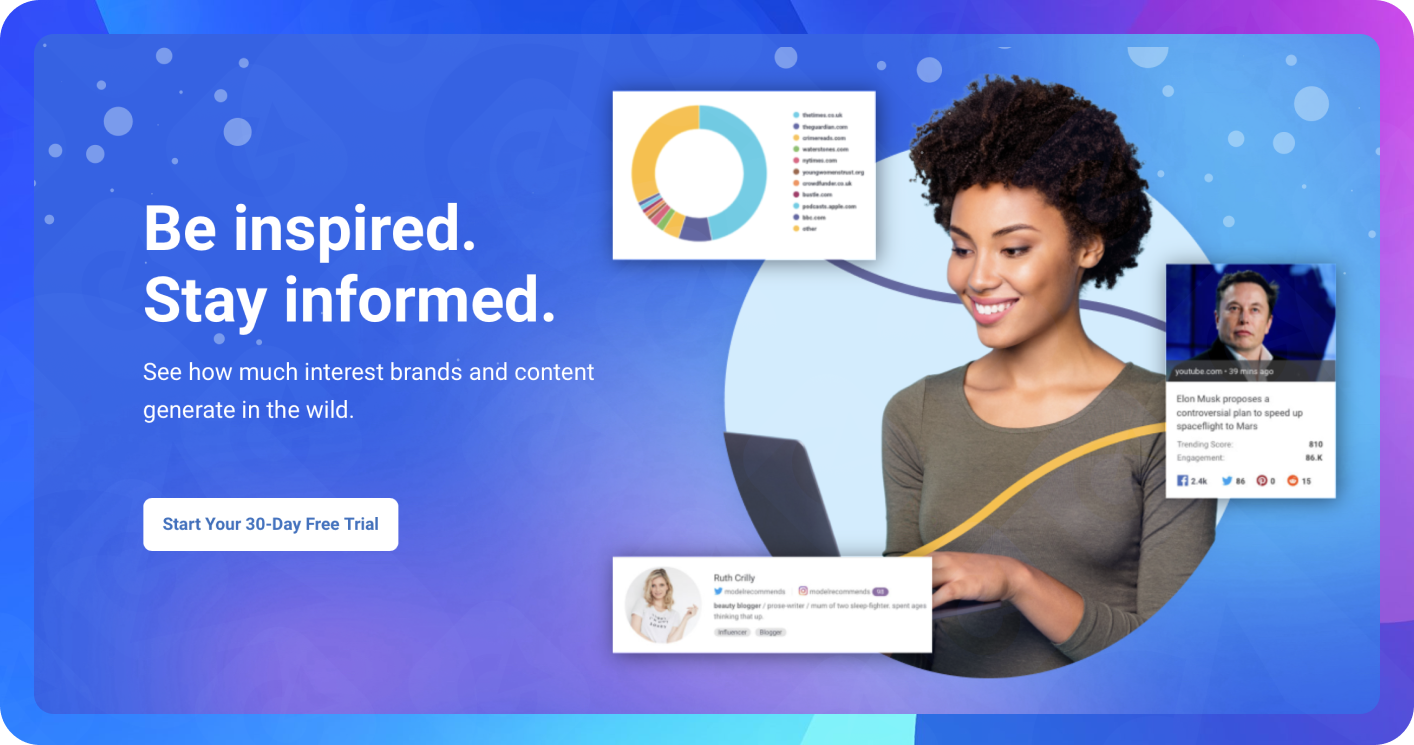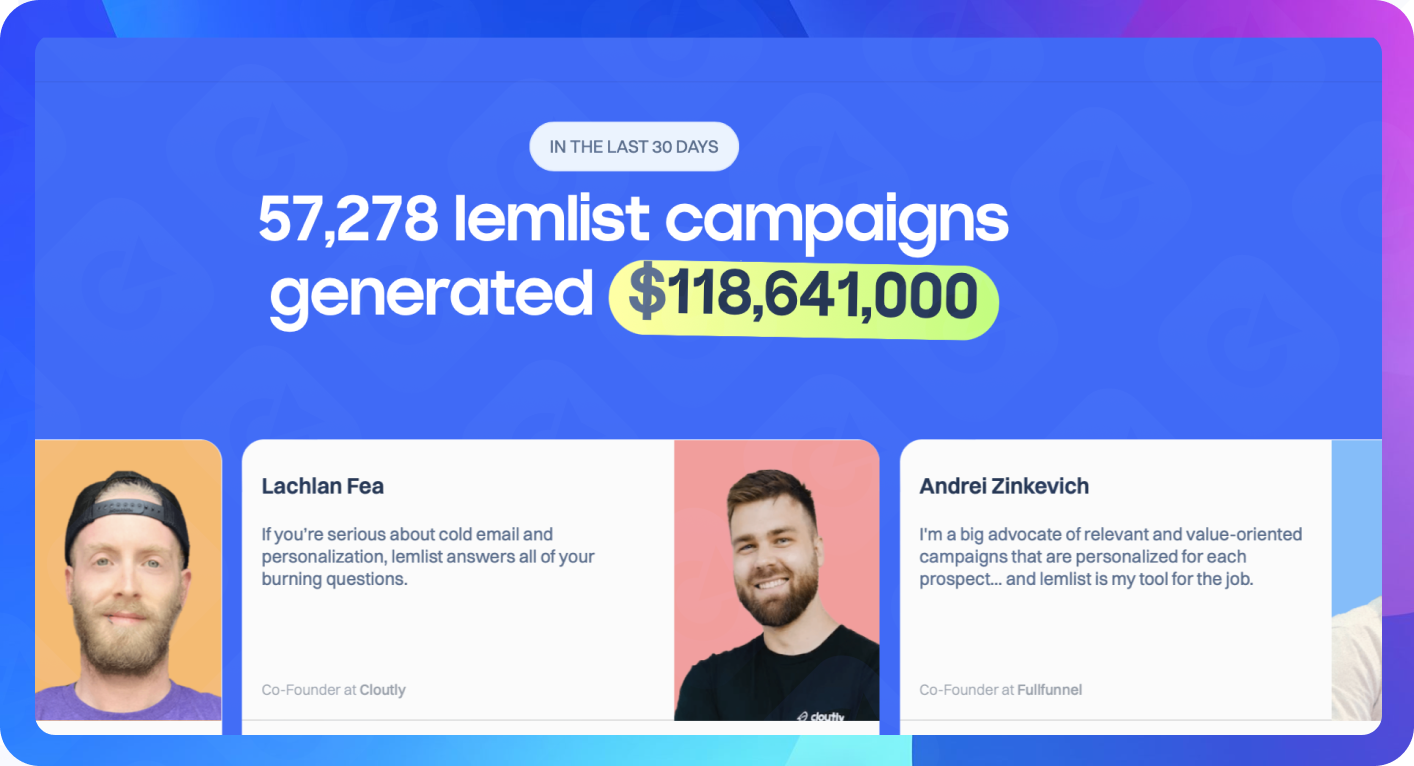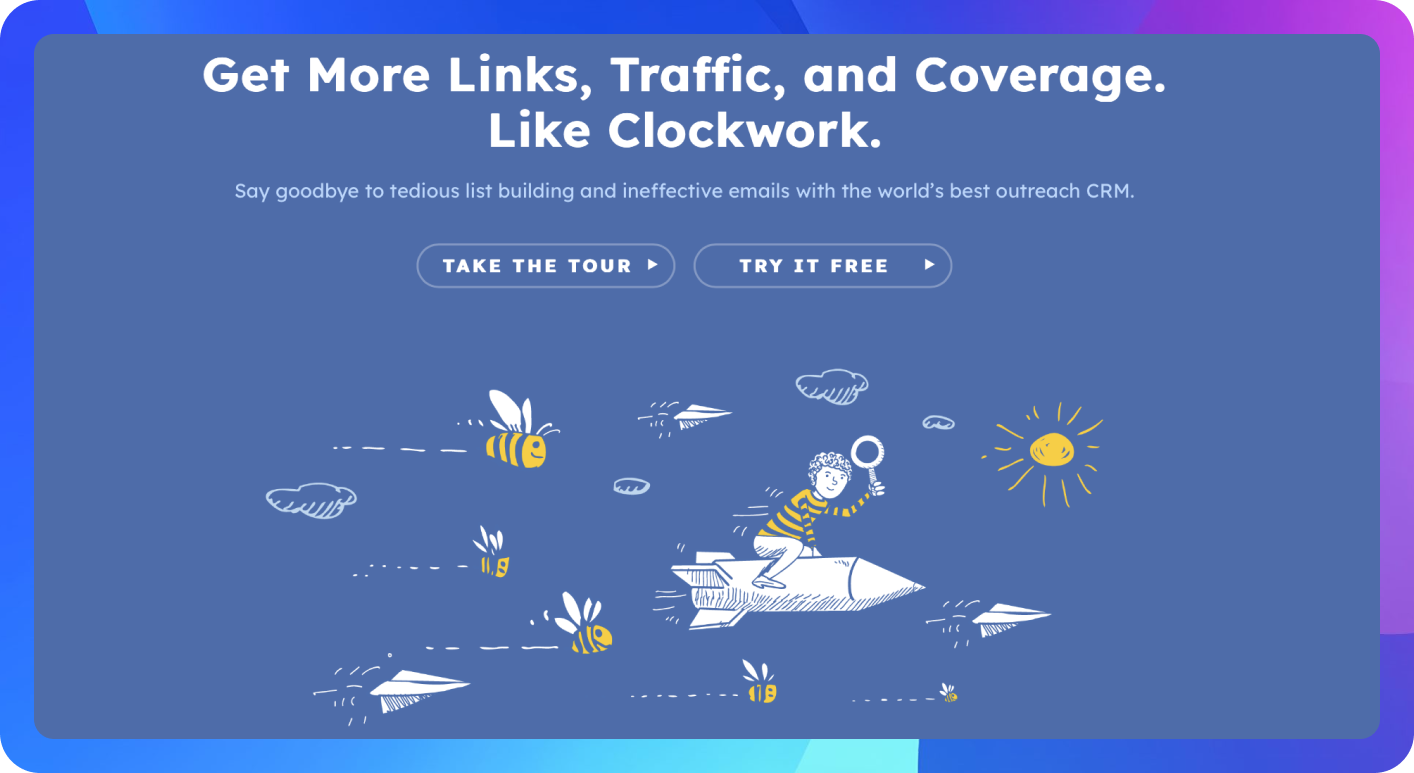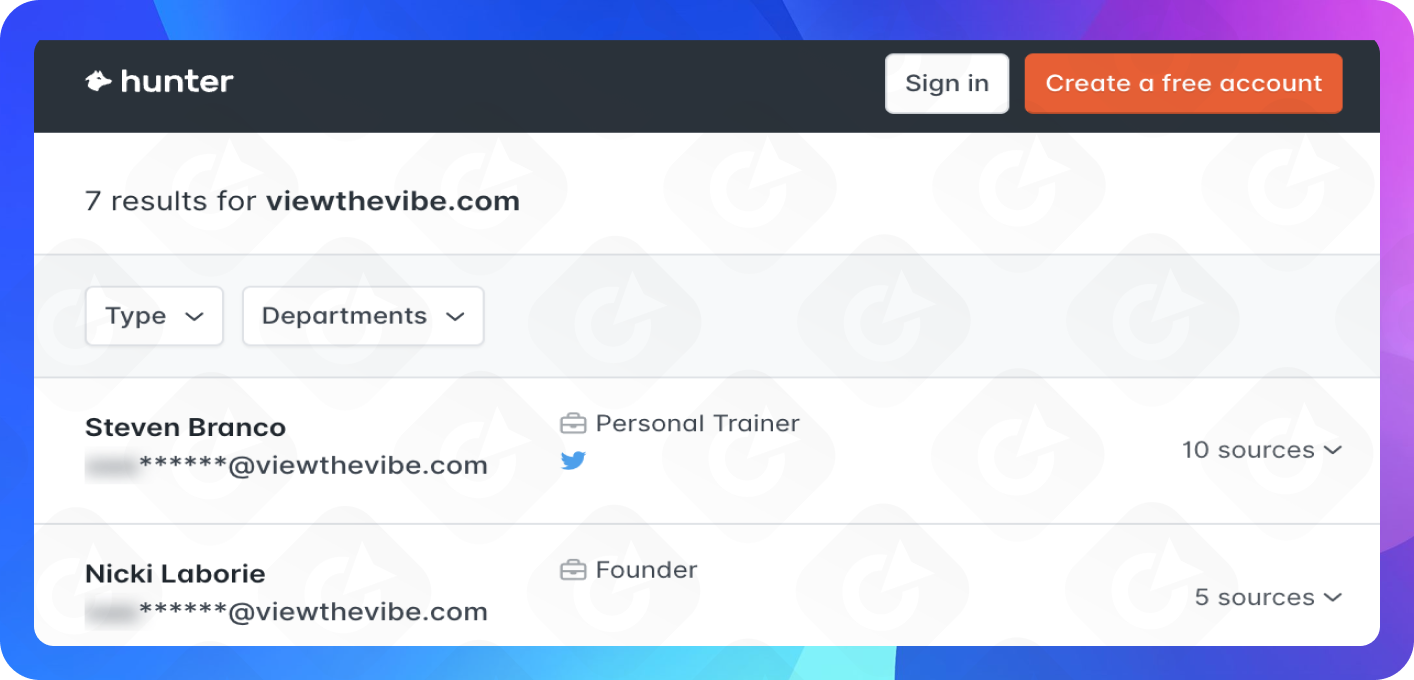We've created a list of the top off-page SEO tools to help you streamline improving your backlink profile, conducting outreach, and managing email campaigns. We divided the tools by their goal, sorted free vs. paid versions, and rated all of them.
Let's get it started!
Tools for Analysis
One of the most crucial off-page SEO techniques is link building. By now, you probably already know the importance of a strong backlink profile and how it affects your website's performance and rankings.
Below is the list of the best tools for backlink profile analysis and research. Additionally, we've decided to analyze a lifestyle magazine website, View the Vibe, and a world-renowned sports apparel brand, Nike, to demonstrate the difference in capabilities of each tool.
Ahrefs
⭐⭐⭐⭐⭐ 5/5
Ahrefs is one of the most popular SEO tools on the market. While it is primarily a paid service, with subscriptions starting at $149/month, it also offers some free features, including analytical tools, so you can test it out and see if you like it.
Here's how you can use Ahrefs for off-page SEO:
- Conduct Backlink Audit. Use the Free Backlink Checker tool to analyze your backlink profile. Enter your domain to see who is linking to you and identify high-quality backlinks.
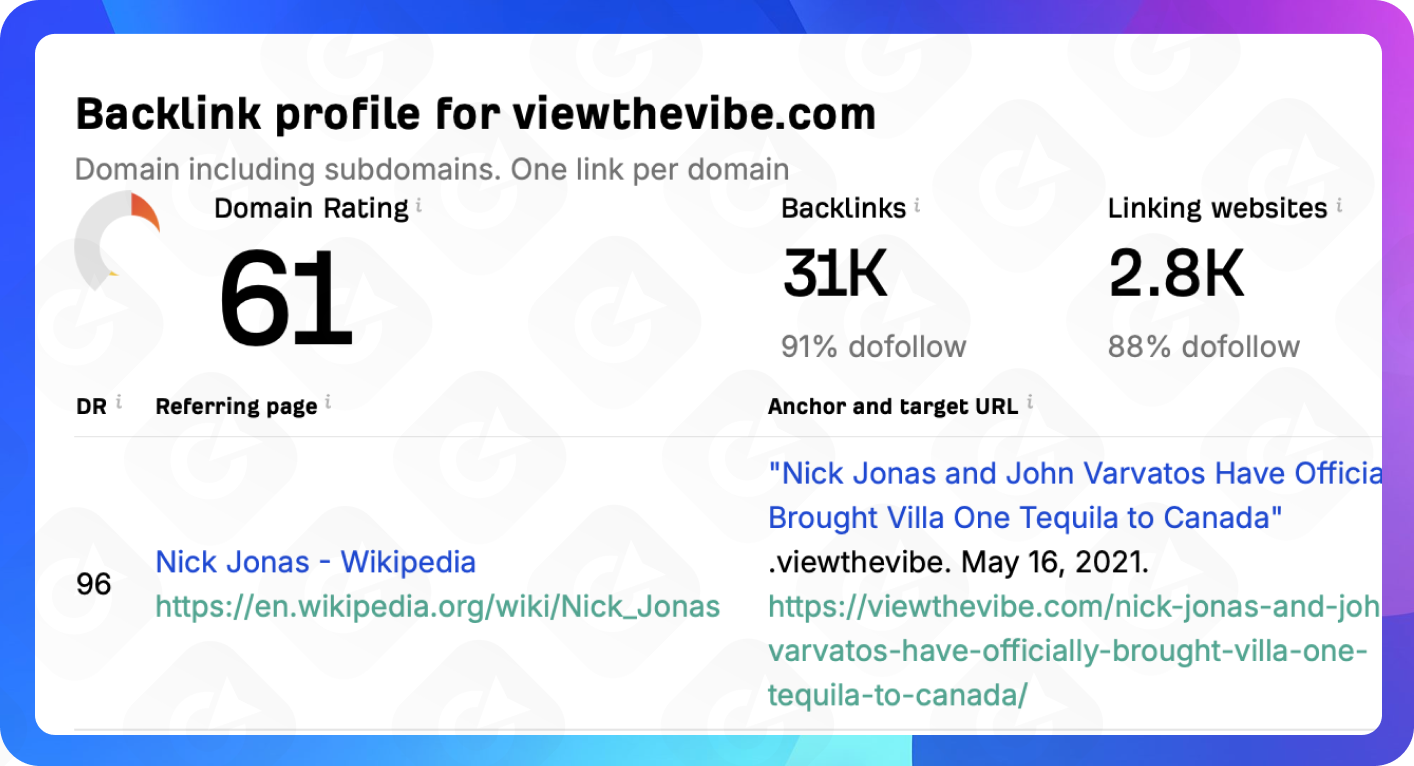
This is how a free version of backlink checker looks like from the inside
As you can see, the free version doesn't give as much information as you maybe would like. Below is an overview of the data you receive from Ahrefs Site Explorer (paid version), which includes much more information on the same website.
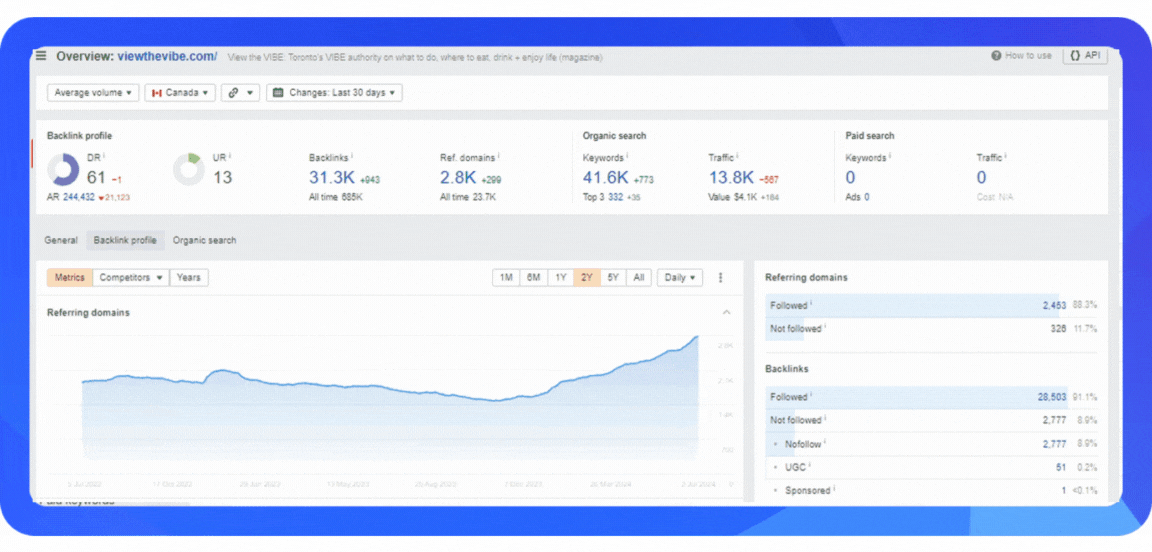 In a paid version, you can see a detailed snapshot of your website's backlink profile, including new and lost domains, top anchors, top countries, and more information.
In a paid version, you can see a detailed snapshot of your website's backlink profile, including new and lost domains, top anchors, top countries, and more information.
Apart from conducting your backlink profile analysis, you can also:
- Complete Competitor Research. Check your competitor's domains to find their backlink sources. Moreover, you can set up a Content Gap report that will automatically detect your competitors' top-ranking keywords that you don't have.
- Utilize Content Explorer. With this tool, you can easily find popular content in your niche and utilize the content strategy to attract new links. Just type in the name of your niche or a specific keyword and find the top-performing content in one click.
Moz
⭐⭐⭐⭐✨ 4.5/5

Moz provides a suite of SEO tools, including a powerful link explorer that allows you to analyze your backlink profile and discover link-building opportunities. With their Pro subscription starting at $99/month, you receive a complete SEO kit, including over 20 research, audit, report, and track & crawl tools.
The good news is that Moz also has some free tools for your off-page SEO — you will still need to register an account (no credit card required!)
Some ways to use Moz for off-page optimization for free:
- Receive Free Domain SEO Metrics. Enter your domain for a detailed report on your backlinks, and use the data to identify strong and weak links.
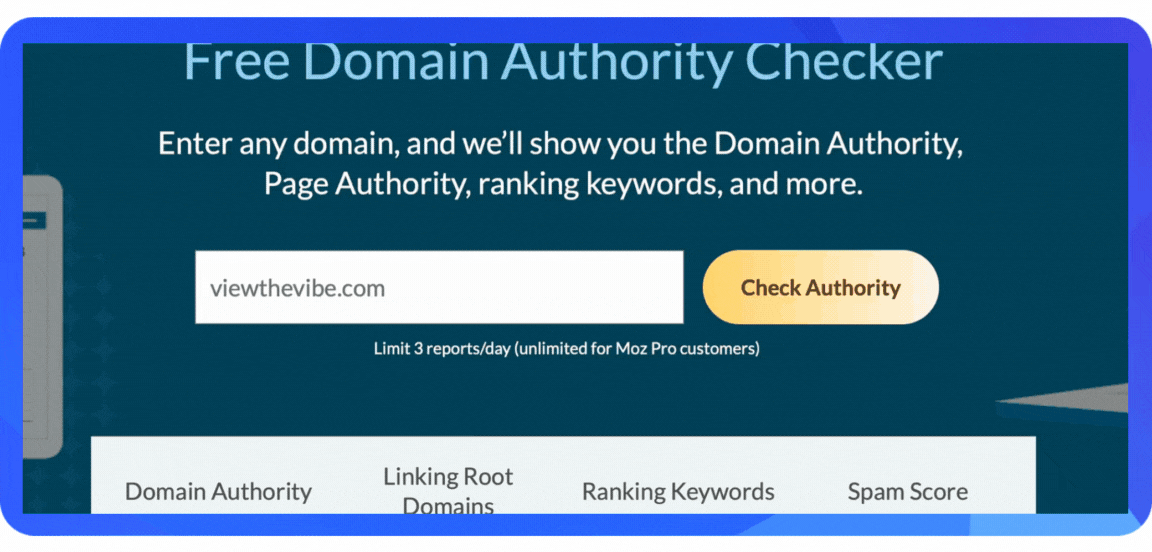
As you can see, you receive a pretty detailed report on your website. You can check your DR, spam score, ranking keywords, new & lost backlinks, top featured snippets, and more. Not bad for a free version!
Apart from this, you can also:
- Use Keyword Explorer. With this tool, you can easily research keywords to find content ideas that attract backlinks.
For instance, for our example of View the Vibe magazine, we've researched the keyword "Toronto events":
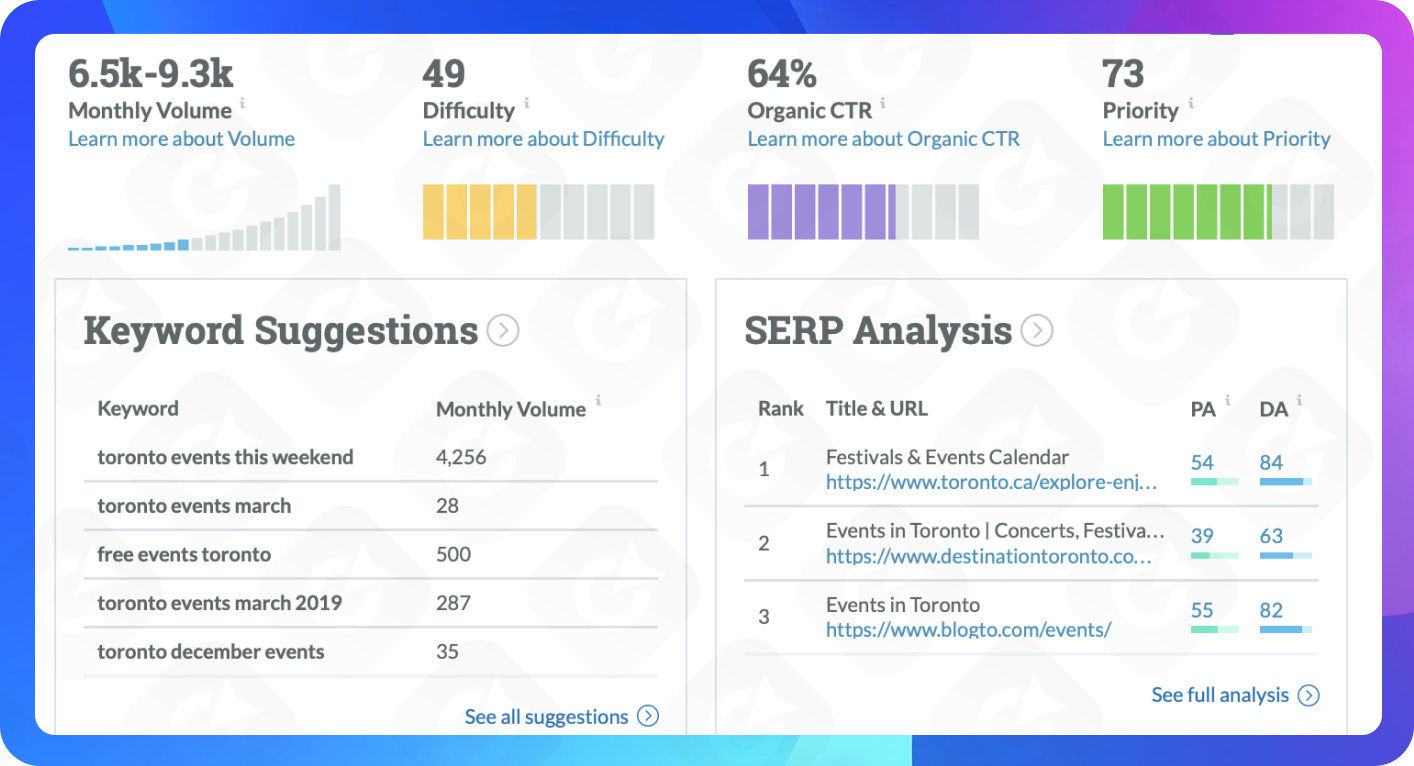
Keyword Explorer provides a monthly volume, difficulty, priority, organic CTR, SERP analysis, and keyword suggestions.
- Benefit from MozBar. Set up a free Chrome extension to get instant metrics on any website you visit. Here's how it looks when visiting a competitor's website, Narcity:
As you can see from a horizontal bar at the top of the page, MozBar provides some instinct metrics, such as DA, PA, and Spam Score, and a number of links on the website. You can also click on the numbers to immediately open a more detailed report.
💡Pro Tip: Read to the end to get more useful free off-page SEO plugins ;)
Majestic
⭐⭐⭐⭐ 4/5
Majestic specializes in backlink analysis and provides a comprehensive overview of your profile. Their paid plans start at $49.99/month, but you can use the free version of Site Explorer, Backlink Checker, for free. Or, even better — use the full capability by trying out the demo version.
After you enter your URL into the search bar and enter the dashboard, it will look like this:
Let's review some metrics and what they can mean for your website's off-page SEO.
- Trust Flow. Trust flow is Majestic's own metric that reflects the total quality of your backlinks.
- Topical Trust Flow. With this metric, you can see the Trust Flow for backlink sources broken down by subject. In easier words, it gives you a score of trustworthiness of your website in each of the topics. It will provide you with a better understanding of what areas you need to improve.
- Citation Flow. It is yet another Majestic's own score, and it is calculated based on the number of citations to your website. In contrast to the Trust Flow, it reflects on the overall quantity of your backlinks.
In addition to these Majestic-developed metrics, the free analysis also provides you with fresh and historic backlinks, referring domains, IPs, and subnets. It also shows the number of live, deleted, distinct, and duplicate backlinks and what the backlink profile looks like after noise reduction—Majestic's attempt to exclude low-quality links from the analysis.
Not bad for a free backlink profile analysis, right?
SE Ranking
⭐⭐⭐⭐ 4/5
SE Ranking offers a complete set of SEO tools for backlink tracking and analysis. The free version, unfortunately, only gives a brief overview of your website's performance — you can see the total number of backlinks and referring domains pointing to your website and only see the first 1000 of them.
However, you can test SE Ranking's capabilities by trying out its free 14-day trial version. This version includes a more detailed summary of your backlink profile, including page trust, broken backlinks, link toxicity, and new and lost backlinks.
But apart from backlink profile analysis, their paid version (starting at $44/month) also includes:
- Keyword Research. With this tool, you can easily find the best keywords to rank for in Google. Apart from just providing you with the best options, it gives you a search volume, difficulty score, CPC paid competition, and many more metrics to choose the best keywords.
- Competitor Analysis. You can use the Competitor Backlink Checker to identify where your competitors are getting their backlinks from. This way, you won't miss any link opportunities.
- Backlink Monitoring. While the initial analysis is important, monitoring existing backlinks is crucial. You can set up alerts for new and lost backlinks to stay updated.
Serpstat
⭐⭐⭐⭐✨ 4.5/5
Serpstat is an all-in-one platform that is helpful for both off-page and on-page SEO. The paid version starts at $50/month, but you can use the 7-day free trial to see if it is worth your attention.
Here are some ways to use Serpstat for your off-page SEO analysis:
- Conduct backlink analysis. In addition to the initial backlink profile audit, you can monitor new and lost links by setting up alerts, analyzing your link gap, and identifying the toxic links.
- Research your competition. With Serpstat, you can find competitors for any topic or keyword, analyze their most successful backlinks, and discover new ideas.
- Find new keywords. By utilizing keyword research and keyword clustering tools, you can get the best data-driven keywords for your niche.
Similarweb
⭐⭐⭐ 3/5
Similarweb offers a range of digital marketing insights, including competitive analysis and backlink tracking.
To use it for free off-page SEO improvement, you can use Website Traffic Checker, which allows you to analyze any website's traffic and find new opportunities.
With the free backlink profile analysis, you receive detailed data on a website's traffic and engagement, including device distribution, traffic sources, geography, unique visitors, bounce rate, and more.
The paid version starts at $125/month and includes the following:
- Traffic Insights. Not only will you see where your traffic is coming from, but you also will be able to see the best keywords for your niche and analyze the demographic and behavioral data of the website's visitors.
- Competitor Analysis. Similarweb allows you to analyze your competitors' digital strategies, including their backlink profiles, which can be helpful for inspiration.
Clicks.so
⭐⭐⭐⭐ 4/5
Clicks.so is a relatively new tool on the market, but it's off to a great start. Starting at $24.99/month, it provides a range of SEO tools to get more clicks. To use it for off-page SEO, you can:
- Analyze backlinks. The Backlink Dashboard provides crucial information about your backlink profile. Pay attention to domain power (DP), referring domains (RD), and the total backlink count.
For this example, we've decided to analyze Nike.com, a larger-scale website from another niche, so you can get a sense of how it works for different-sized platforms.
- Conduct competitor analysis. Use a Competitor Report to analyze your competition's strategy and learn from others' mistakes.
- Track keyword performance. With Clicks.so tracking tools, you can view the strongest-performing keywords and find new improvement ideas. The Overview feature will show you the search volumes, competition levels, CPC data for each keyword, and related and phrase-match keywords.
Link Research Tools
⭐⭐⭐ 3/5
While Link Research Tools is primarily a paid service starting at $599/month, there are some free tools that you can use for your off-page SEO.
- Free Link Checker. This tool allows you to see live, broken, and unverified links sorted by dofollow and nofollow.
- LRT Power Trust Checker. LRT Power Trust is a long-established (circa 2012) two-dimensional link metric that allows you to understand any website's trust score better. Use it for both your page and your competition to compare and improve.
- Link Redirect Trace. With this tool, you can spot both on-page and off-page SEO mistakes and find excessive redirect chains. You can also see each redirect hop, LRT Power, and LRT trust.
💡Pro Tip: Utilize Link Research SEO Toolbar. With this plugin, available for Chrome and Firefox, you can see the most important SEO metrics right on the webpage. It will overlay your searches in all major search engines, including Google and Bing, to provide you with crucial information.
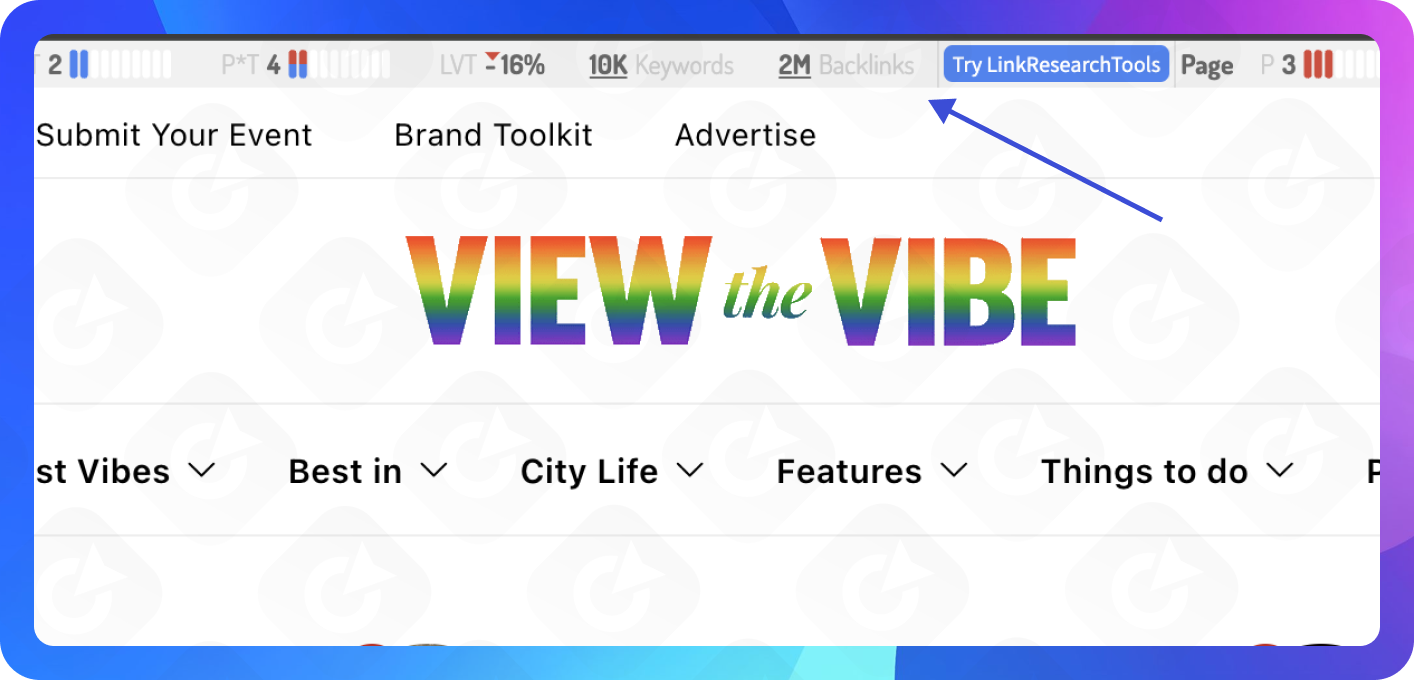
The blue arrow points to the toolbar located at the top of the page
Tracking Tools
Once you’ve completed an initial backlink profile analysis with these top analytical tools, you’re probably wondering if there is a way to ease your ongoing SEO efforts by automating this process. The answer is yes, of course!
Below, you will find a list of top tracking tools, rated for your convenience.
P.S. You can also find more free backlink tracking tools in our blog ;)
Google Alerts
⭐⭐⭐⭐⭐ 5/5
Google Alerts is a free off-page SEO tool that notifies you about mentions of your brand or specific keywords across the web.
To maximize the use of Google Alerts:
- Set Up Alerts. Monitor online mentions, competitors, and relevant keywords by utilizing automatic alerts.
- Find Unlinked Mentions. Discover unlinked mentions of your brand and reach out to request a backlink.
- Generate Content Ideas. Monitor industry news and trends to generate content ideas that can attract backlinks.
- Conduct Reputation Management. Stay updated on what is being said about your brand to manage your online reputation effectively.
SE Ranking
⭐⭐⭐⭐⭐ 5/5
Yes, SE Ranking again. SE Ranking is great for tracking and analyzing your backlinks. You can generate regular in-depth reports on your and your competitors' backlink profiles and receive updates automatically, tracking up to 250 backlinks.
We’ve already demonstrated what SE Ranking’s dashboard looks like, so here's a step-by-step instruction on how to set up backlink tracking for you and your competitors:
Step 1: Add Your Project
- Add New Project. Click on the "Create New Project" button from the dashboard.
- Enter Website Details. Fill in the necessary details, such as your website URL, project name, and preferred search engines.
- Set Up Keywords. Enter the keywords you want to track. SE Ranking will use these for ranking and backlink analysis.
- Save Project. Save the project to move forward.
Step 2: Set Up Backlink Monitoring
- Navigate to Backlink Monitoring. Go to the "Backlink Monitor" section from the dashboard.
- Conduct Initial Scan. Click “Use Backlink Checker Tool” and SE Ranking will perform an initial scan to identify existing backlinks to your site. This may take some time depending on the size of your backlink profile.
- Add Manually (if needed). If you want to monitor specific backlinks, you can manually add them by clicking "Add Backlinks" and filling in the details.
Step 3: Set Up Competitor Backlink Tracking
- Add Competitors. Return to your project dashboard and select "My Competitors"
- Enter Competitor URLs. Click “Add Competitors” and add the URLs of your competitors' websites.
- Analyze Competitor Backlinks. SE Ranking will analyze and display your competitors' backlink profiles, including the number of backlinks, referring domains, anchor texts, and more.
💡Pro Tip: Use the “Suggest Competitors” feature to find the websites in your niche automatically.
Step 4: Compare and Optimize
- Utilize Comparison Tools. Use SE Ranking's analysis and comparison tools to see how your backlink profile compares to that of your competitors.
- Identify Opportunities. Identify backlink opportunities by analyzing where your competitors are getting their backlinks from and try to acquire links from the same or similar sources.
- Monitor Trends. Set up automated custom reports to be sent to your email to regularly monitor the changes in your and your competitors' backlink profiles and stay ahead.
LinkChecker Pro
⭐⭐⭐⭐✨ 4.5/5
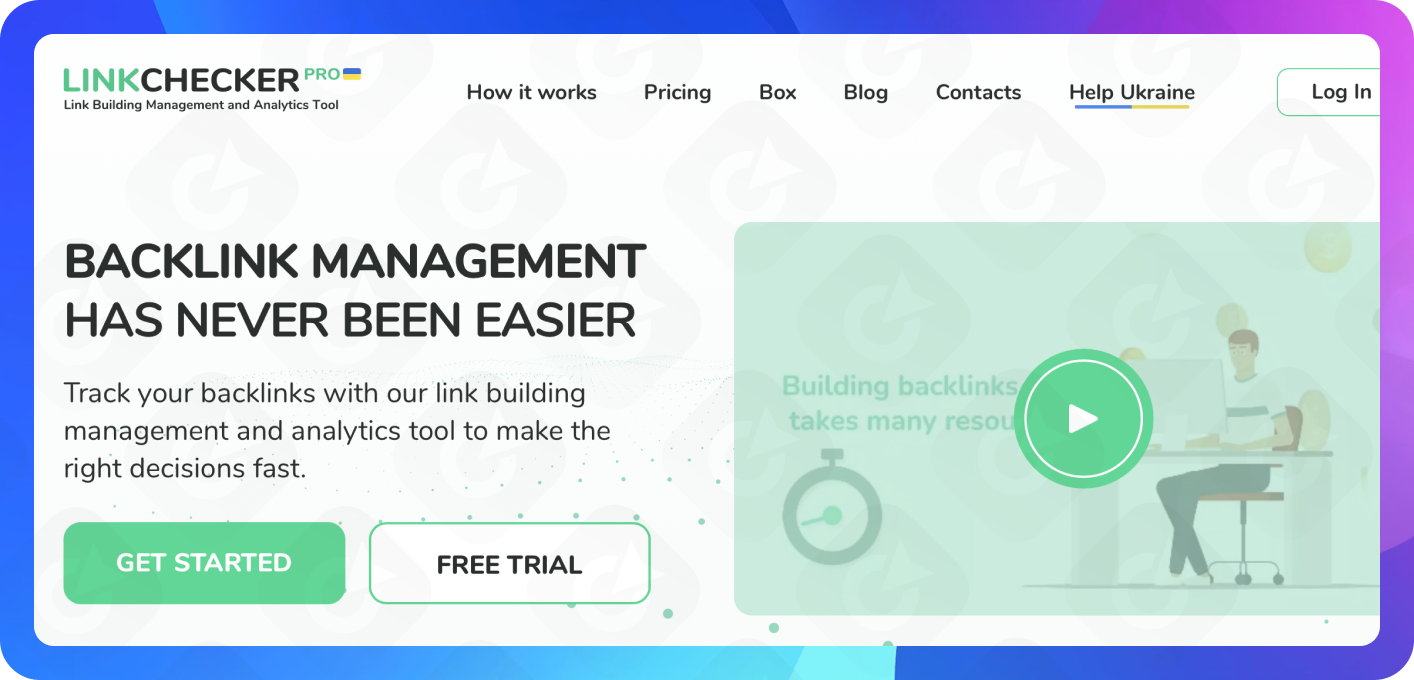
LinkChecker Pro is a simple yet effective tool for tracking your backlinks. With the subscription starting at as low as $25/month, you can monitor up to 100 redirects and 400 backlinks at a time. You can easily import the data into your dashboard for tracking and receive alerts for any changes.
Apart from the uzhe (your website & competitors’ analysis), here are the key features helpful for backlink tracking:
- Backlink Import. Import your backlinks into the LinkChecker Pro dashboard. You can upload a CSV file with your backlink data or manually enter the links you want to monitor.
- Real-Time Alerts. You can receive notifications when your backlinks change, such as new links, lost links, or changes in link status (e.g., from dofollow to nofollow).
- Detailed Reports. LinkChecker allows you to generate detailed reports on your backlink profile that can be customized to focus on specific metrics or time periods.
Linkody
⭐⭐⭐⭐ 4/5
Linkody offers a comprehensive backlink tracking solution for SEO professionals at a fair price. The paid plans start at $14.90/month, and moreover, there's a 30-day free trial version that does not require a credit card.
Here's what a dashboard of Linkody looks like:
Apart from the usual backlink monitoring & analysis, Linkody’s key features include:
- Google Analytics Integration. You can connect your Google Analytics account to Linkody for more comprehensive reports. This integration lets you see how your backlinks impact your site's traffic and overall performance.
- Ahrefs Integration. Connecting your Ahrefs account can enhance Linkody's backlink tracking with additional insights due to the access to Ahrefs' database.
- Disavow Tool. You can quickly disavow harmful backlinks directly from Linkody. This tool helps you manage your backlink profile and protect your site from possible Google penalties.
Link Building Tools
Now that you’ve analyzed your website and conducted a thorough competitor research, you might want to improve your backlink profile. Below, we will be sharing tools and services that will aid you in your guest posting and outreach efforts.
Collaborator.pro
⭐⭐⭐⭐⭐ 5/5 :)
Collaborator.pro is a digital PR platform that connects trusted publishers with advertisers. With no subscription required, it's an excellent resource for finding and contacting potential guest posting platforms and managing your link building in one place.
Here are some of the ways to utilize Collaborator.pro for off-page SEO:
- Engage in Guest Posting. Improve your website's rankings by having your guest posts published by reputable websites.
- Obtain Quality Backlinks. Promote your website on over 33K websites and advertise on over 3K Telegram channels.
- Track Link Performance. Monitor the performance of your guest posts, budgets, and team progress all in one place — especially helpful for those working in SEO agencies.
- Find Link Building Opportunities. Use the "My Lists" feature to analyze your competitors' backlink profiles and find new ways to improve your links.
To analyze your competitor's backlinks, import up to 1000 URLs to Collaborator's "My List" tool and discover new link building opportunities
Hunter
⭐⭐⭐✨ 3.5/5
Hunter is a powerful outreach tool for finding and verifying email addresses, making reaching out to potential link partners easier. Their paid plans start at $34/month, but you can easily use the free version for most of its features (although, with some limits). It's excellent for link building outreach automation and saves time and effort.
Here's how you can use Hunter for off-page SEO:
- Apply Email Finder. With this tool, you will find email addresses associated with any domain in one click.
- Utilize Email Verifier. After finding them, you can also verify their accuracy, which is especially helpful if you've found some emails manually.
- Manage Campaigns. Now that you've found and verified your email addresses, you can send cold emails and manage and track your outreach campaigns — all in one place.
BuzzSumo
⭐⭐⭐⭐ 4/5
BuzzSumo is a content research tool that helps identify popular content and potential link-building opportunities. It might be on a bit of a pricey side with the plans starting at $199/month, but it’s especially helpful for those interested in influencer collaborations and content marketing.
Here’s how to use BuzzSumo:
- Conduct Content Research. Enter keywords to find the most shared content in your niche.
- Analyze Content. After you’ve found the top performance, analyze the engagement of the said content to understand what resonates with your audience.
- Find Influencers. Now that you know what kind of content works in your niche, you can find influencers in your industry who can help promote your business further.
Snov.io
⭐⭐⭐⭐ 4/5
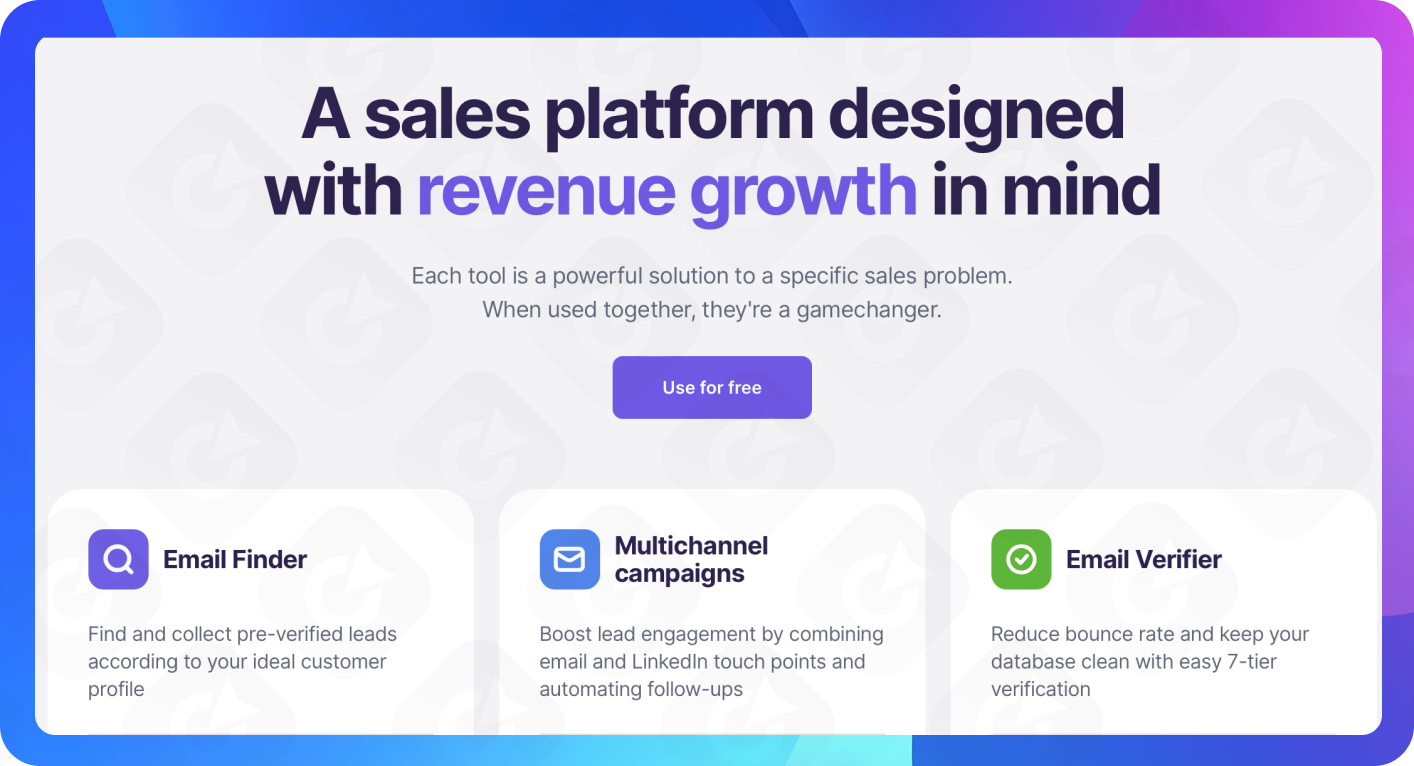
Snov.io offers a suite of tools for email outreach and link building. With the starting price of $30/month, in addition to Hunter's functionality, it also includes options to improve your outreach strategy and curate email campaigns.
The good news is, it also has a free trial version with up to 100 email recipients, so definitely worth checking it out!
Here's how to improve your off-page SEO with Snov.io:
- Utilize Email Finder. Easily discover pre-verified email addresses for your outreach campaigns by using an email finder that will target your search based on your ideal customer profile.
- Make use of Email Verifier. Double-check the accuracy of your email lists before starting your outreach campaign.
- Create Drip Campaigns. Automate your email outreach with personalized campaigns using follow-ups, AI-generated conversations, and more — you can even combine your email and LinkedIn to improve the conversions.
Lemlist
⭐⭐⭐⭐ 4/5
Lemlist is an email outreach tool designed to help you build relationships and acquire backlinks. Starting at as low as $39/month, it allows you to reach out to your leads through multiple channels and integrates with other SEO tools, including Hubspot and Salesforce.
Here are some of the features to use for your off-page SEO:
- Personalized Email Campaigns. Lemlist gives you tons of templates and design options to easily create and send personalized outreach emails.
- Email Warm Up & Boost. After crafting a perfect email, automate follow-up emails to increase response rates and ensure smooth delivery.
- Email Analytics. Right on the platform, you can track the performance of your email campaigns to find out which strategy works best for you.
BuzzStream
⭐⭐⭐⭐ 4/5
As a couple of previous tools, BuzzStream helps you manage your outreach efforts and build relationships with influencers and webmasters. With plans starting as low as $24/month, it gives the ability to:
- Utilize Contact Management. You can keep track of your outreach contacts and communications in one spot, making it easy to keep track of your outreach progress.
- Use Email Templates. You will save tons of time and effort by creating top-notch emails with customizable templates.
- Create Reports. BuzzStream allows you to automate reports to gain deeper insights into your performance and understand email effectiveness.
NinjaOutreach
⭐⭐⭐⭐ 4/5
NinjaOutreach is yet another outreach tool for finding influencers and managing your link-building campaigns. With the plans starting at $49/month, you can search for influencers on Instagram, YouTube, and Twitter by name or keywords and conduct other off-page SEO activities.
Here are some of the ways to use NinjaOutreach for your off-page SEO:
- Conduct Influencer Search. Quickly find influencers and their contact info, engagement rates, and other data on all major social media platforms and websites in your niche by using keywords or usernames.
- Manage Outreach Campaigns. You will find an easy dashboard to create and manage your email campaigns, track progress, and share it with your colleagues.
- Utilize CRM Integration. Ninja Outreach is able to integrate your CRM to streamline your workflow and create more detailed reports.
Plugins & Extensions
Apart from stand-alone SEO tools, we’ve decided to share with you our bonus-roundup: best free browser plugins for off-page SEO.
We recommend downloading them right away as it only takes a couple of minutes to set up — you can thank us later!
SEO Pro Extension
⭐⭐⭐⭐ 4/5
SEO Pro Extension helps you analyze internal and external links on a page. It is especially useful for link builders and SEOs who need to assess a webpage's link structure quickly.
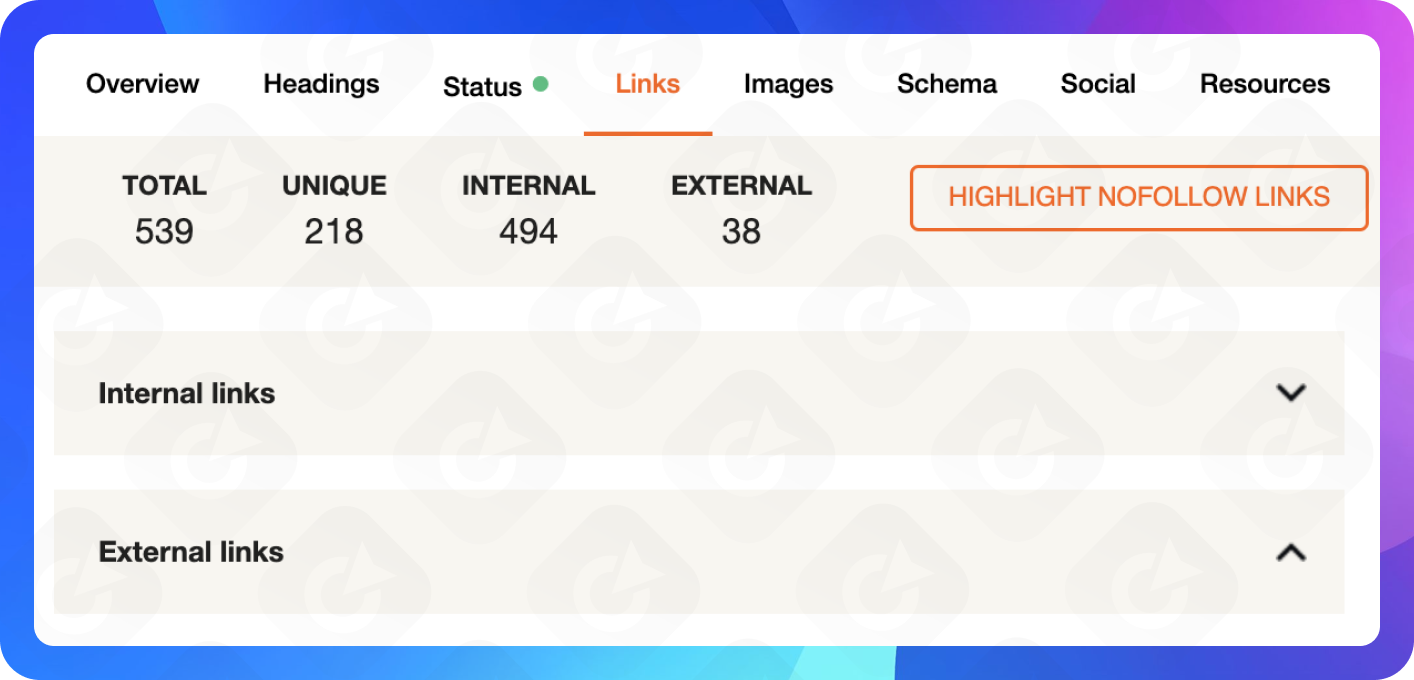
Here’s how the plugin will look like in your browser
How to use SEO Pro Extension:
- Install the Extension. Download and install the extension from the SEO Pro Extension website.
- Analyze Links. Navigate to any webpage and click the SEO Pro Extension icon. The extension will provide a detailed report of all internal and external links on the page.
- Evaluate Link Structure. Use the report to identify potential link building opportunities, broken links, or areas where internal linking can be improved to enhance SEO performance.
SEOquake
⭐⭐⭐⭐⭐ 5/5
SEOquake is a powerful SEO toolbox that provides detailed information about websites. It's particularly useful for exporting search engine results pages (SERPs) and analyzing SEO metrics on the go.
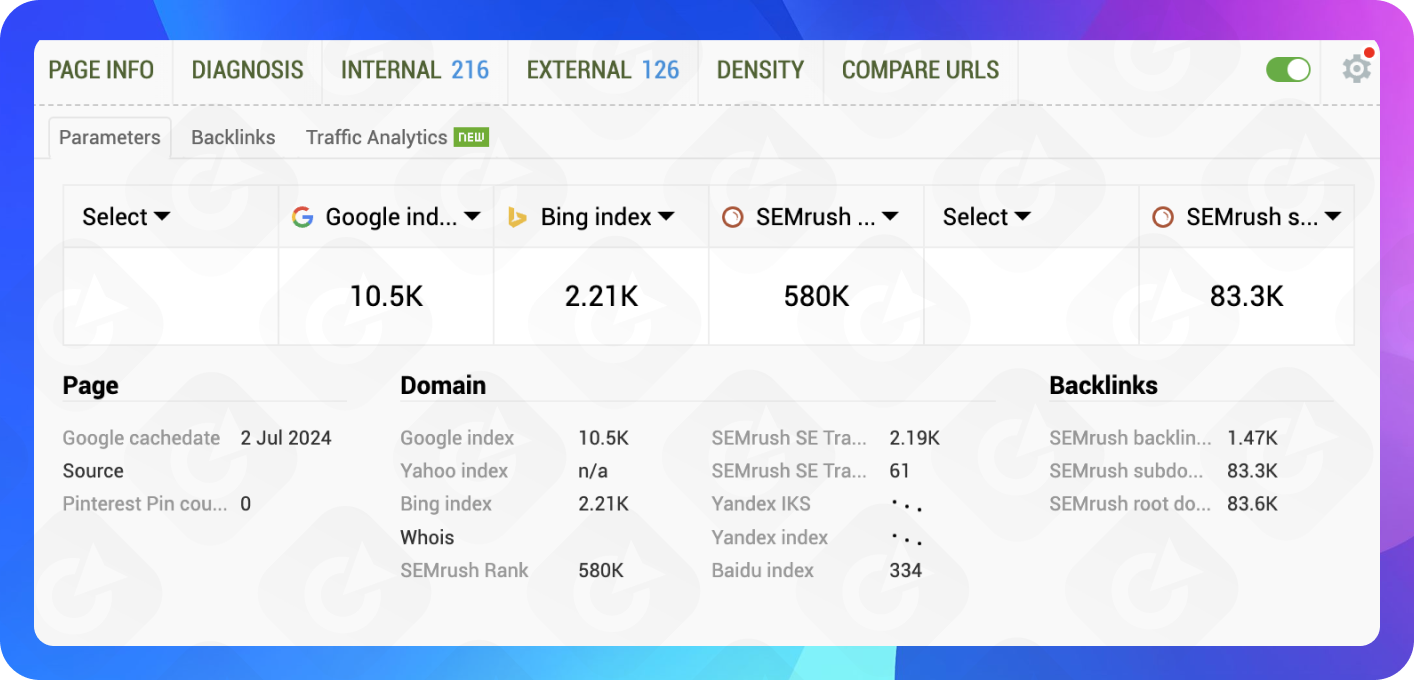 A quick glance into the SEOquake dashboard
A quick glance into the SEOquake dashboard
How to use SEOquake:
- Install the Extension. Download the extension from the Chrome Web Store.
- Analyze SERPs. Perform a search query on Google. SEOquake will overlay critical metrics such as PageRank, Alexa Rank, and backlinks for each result in the SERPs.
- Export Data. Click on the SEOquake icon and select the option to export the SERP data to CSV. This feature is extremely useful for competitive analysis and identifying potential link-building opportunities.
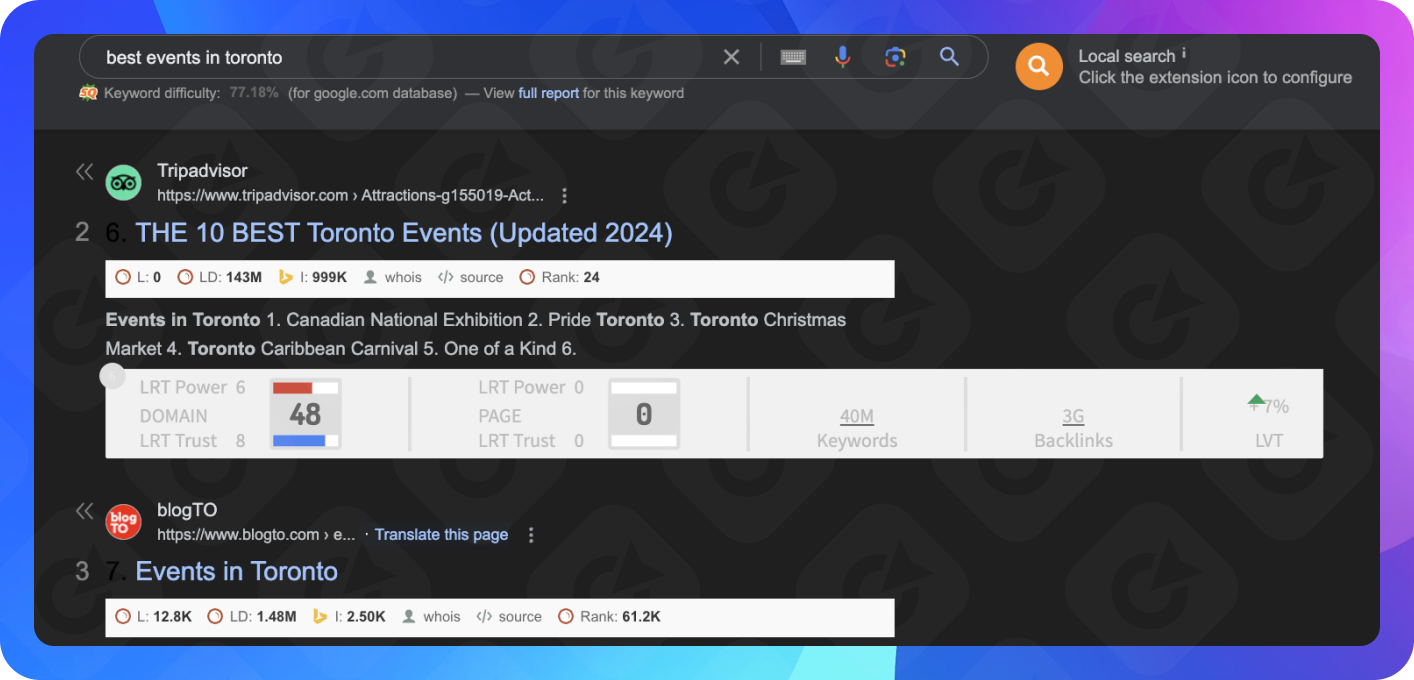
Here’s how SEOquake will look like in SERPs
💡Pro Tip: While you’re there, check out the keyword difficulty right below the search bar and click “Full Report” to receive ten free requests for keyword research.
Ahrefs SEO Toolbar
⭐⭐⭐✨ 3.5/5
Ahrefs SEO Toolbar provides quick access to crucial SEO metrics directly in your browser. It's a convenient tool for viewing site metrics without logging into Ahrefs.
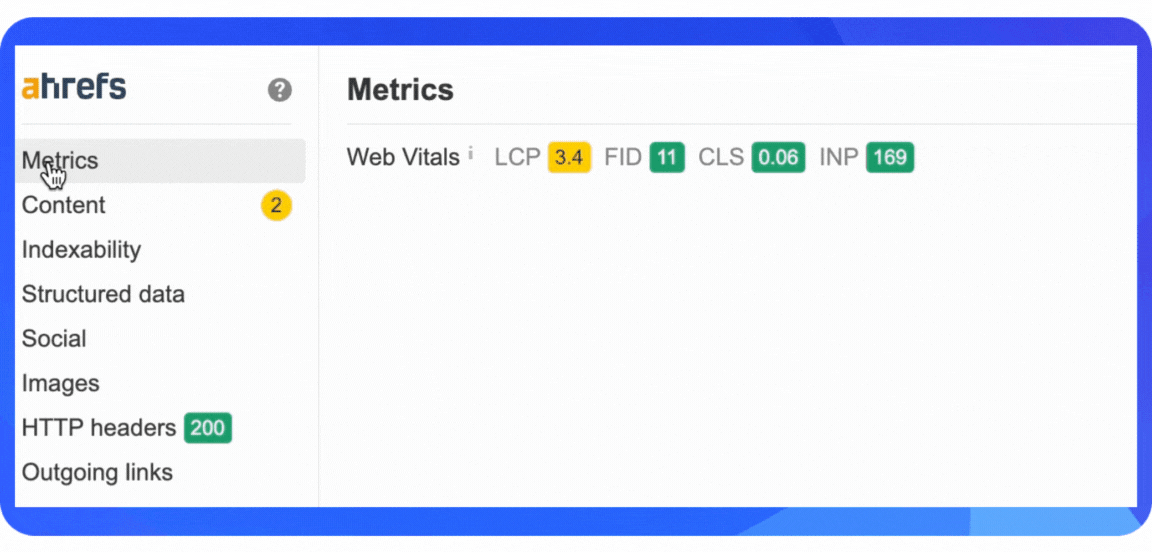 A quick overview of Ahrefs toolbar capabilities available without an account
A quick overview of Ahrefs toolbar capabilities available without an account
How to Use Ahrefs SEO Toolbar:
- Install the Toolbar. Download and install the toolbar from the Ahrefs website.
- View Metrics. Navigate to any website and view SEO metrics such as Domain Rating (DR), URL Rating (UR), backlinks, and referring domains directly in the toolbar.
- Analyze Competitors. Use the toolbar to quickly review the metrics and content of competitor websites to find ideas for improvement.
Email Tracker
⭐⭐⭐✨3.5/5
Email Tracker is a simple, reliable tool for tracking whether your outreach emails have been opened. It’s a quick and essential way to monitor the effectiveness of your outreach pitches.
Here’s how to use Email Tracker:
- Install the Plugin. Download and install the plugin from the Email Tracker website.
- Track Emails. Send outreach emails as usual. Email Tracker will automatically notify you when your emails are opened.
- Follow up. Use the open rate data to follow up with recipients who have opened your emails but haven't responded, improving the effectiveness of your outreach campaign.
Hunter Chrome Extension
⭐⭐⭐⭐⭐ 5/5
As we went over before, Hunter helps you find and verify email addresses associated with any domain. It's an essential tool for link-building outreach. But being able to do so right on the website might be even better🙂
How to Use Hunter Chrome Extension:
- Install the Extension. Download and install the extension from the Hunter website.
- Find Emails. Navigate to a website and click on the Hunter icon. The extension will display email addresses associated with the domain.
- Verify Emails. Use the email verifier feature to ensure the email addresses are valid before adding them to your outreach list.
Redirect Path
⭐⭐⭐⭐ 4/5
Redirect Path is a valuable tool for spotting server-side errors, redirect chains and other SEO issues. It is especially useful for off-page SEO as it helps ensure that backlinks and redirects are functioning properly, which can impact the authority and ranking of your site.
Here’s how to Use Redirect Path:
- Install the Extension. Download the extension from the Chrome Web Store.
- Analyze Redirects. Navigate to any webpage and click the Redirect Path icon. The extension will display a detailed report of all redirects and server responses for the page.
- Identify Issues. Use the information to identify and fix redirect chains, broken redirects, and other issues that can negatively impact your website's SEO.
Similarweb Website Traffic Extension
⭐⭐⭐⭐⭐ 5/5
The Similarweb Website Traffic Extension provides detailed traffic insights for any website, including traffic sources, engagement metrics, and more. It’s a handy tool to quickly assess any webpage without logging into the service, and it’s free!
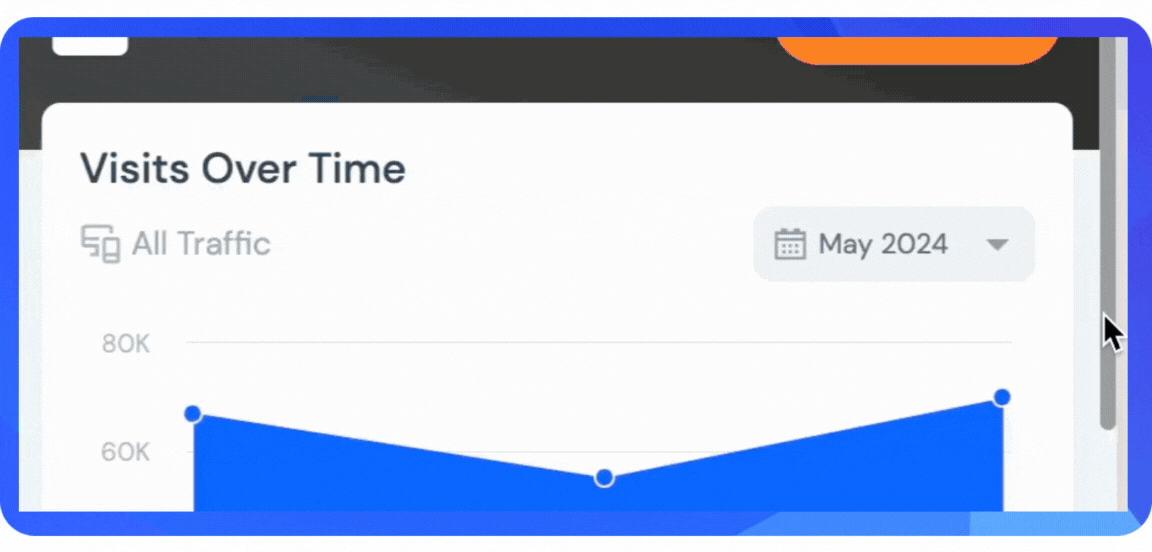 A quick glance into the plugin’s capabilities
A quick glance into the plugin’s capabilities
How to use Similarweb Website Traffic Extension:
- Install the Extension. Download the extension from the Chrome Web Store.
- View Traffic Data. Navigate to any website and click the Similarweb icon. The extension will display detailed traffic and engagement metrics, including unique visitors, bounce rate, traffic sources, and more.
- Analyze Competitors. Use the data to analyze competitor websites and identify trends and opportunities for your own SEO strategy.
Summary
Navigating the world of off-page SEO can be challenging, but with the right tools, you can significantly streamline the process and improve your backlink profile. From comprehensive analysis platforms like Ahrefs and Moz to specialized tools like Hunter and NinjaOutreach for link building outreach, a wealth of resources is available to support your SEO efforts.
Whether you're looking to monitor backlinks, analyze competitors, or find new keyword opportunities, these tools offer both free and paid options to suit various needs and budgets.
As always, we're here to help you with obtaining quality backlinks, and we're wishing you good luck in your SEO endeavors🙂