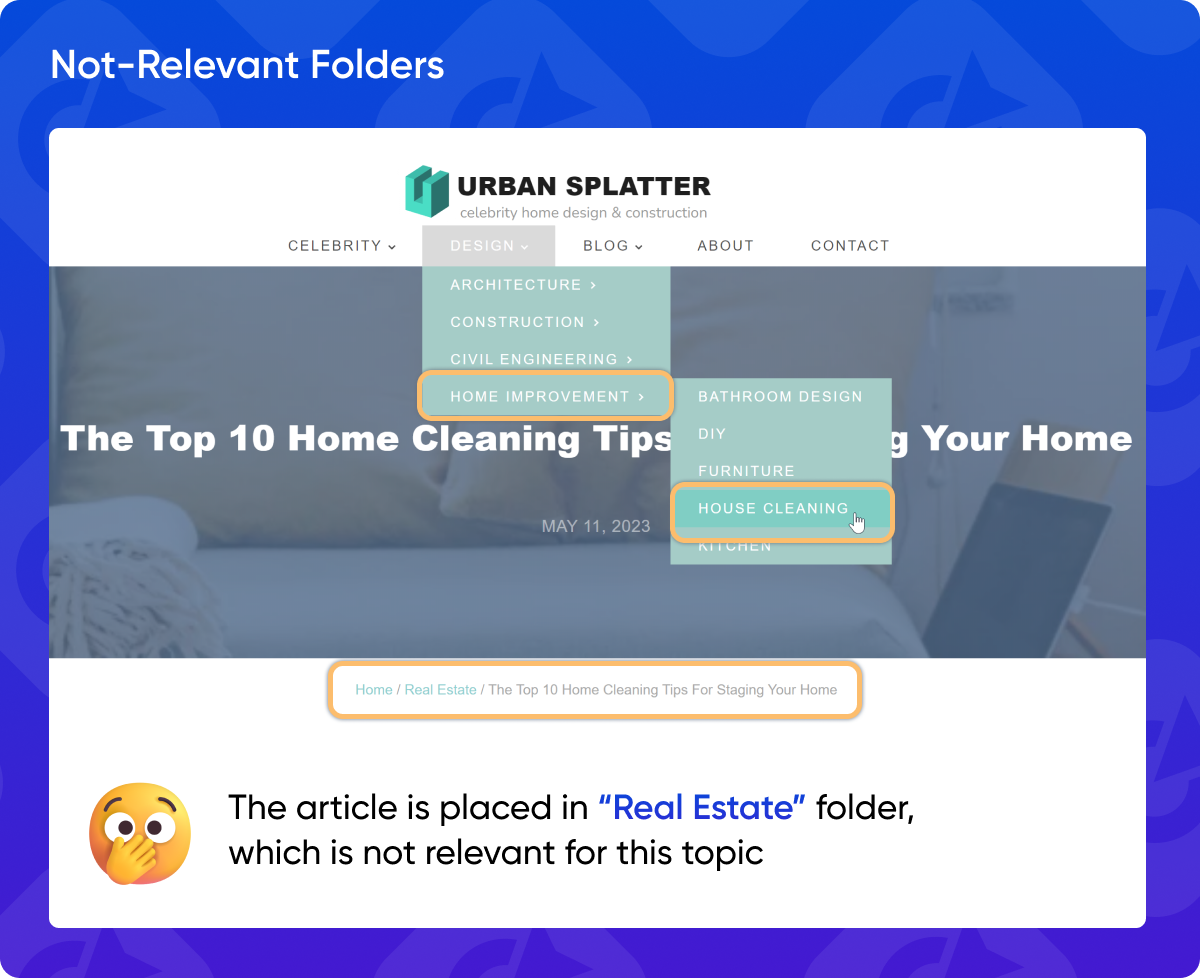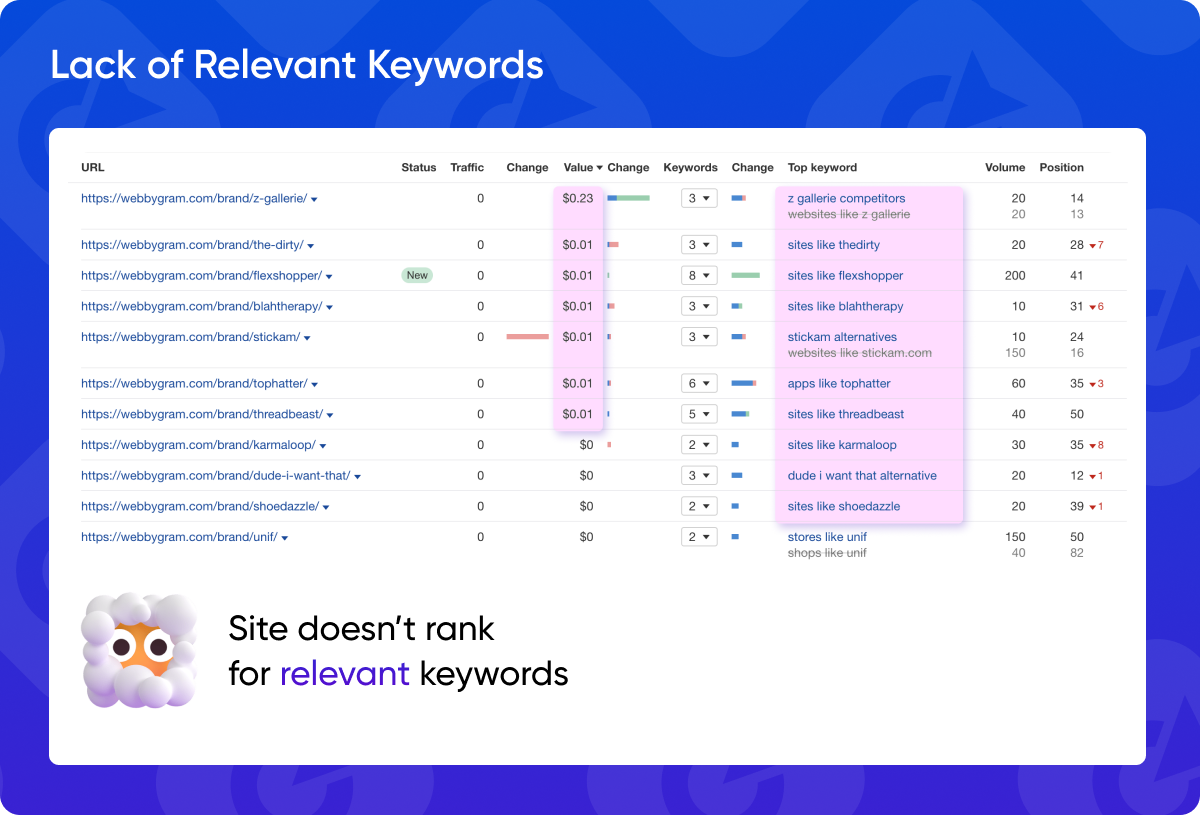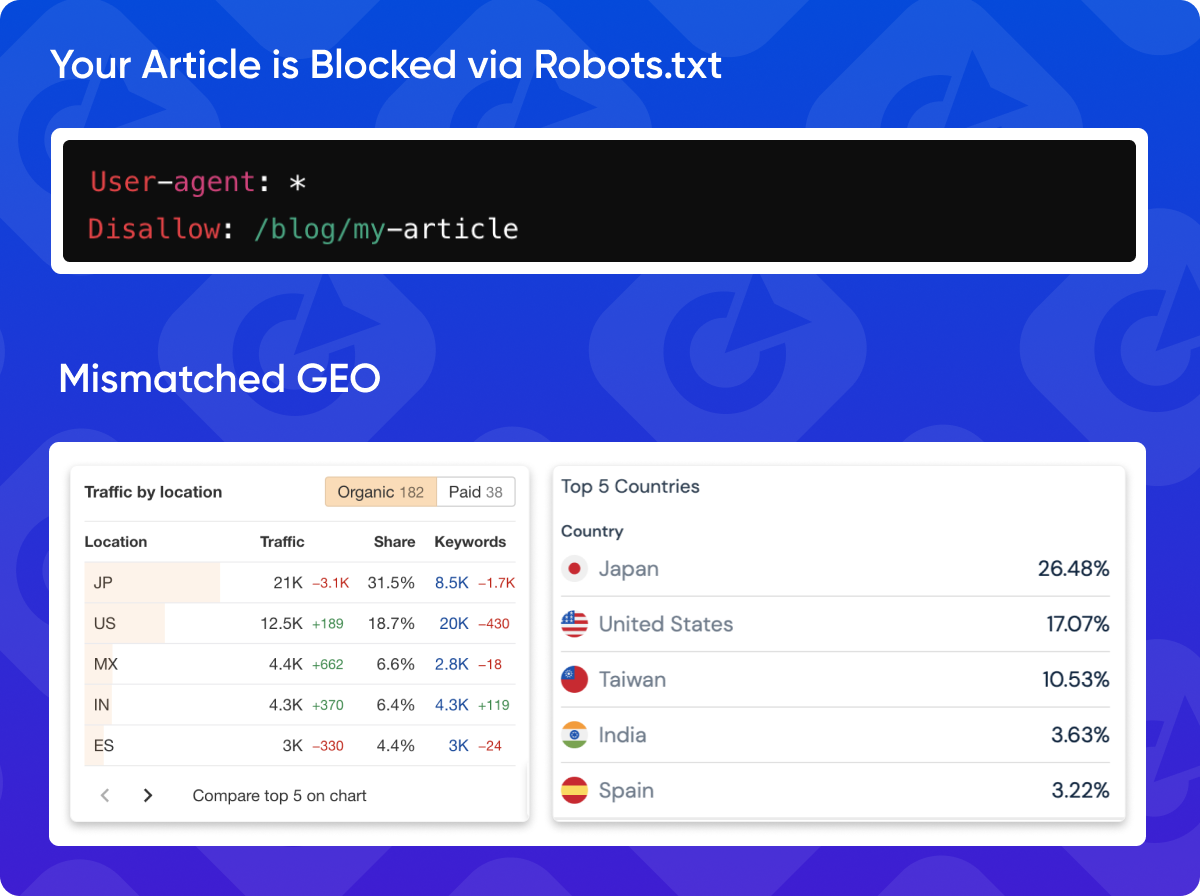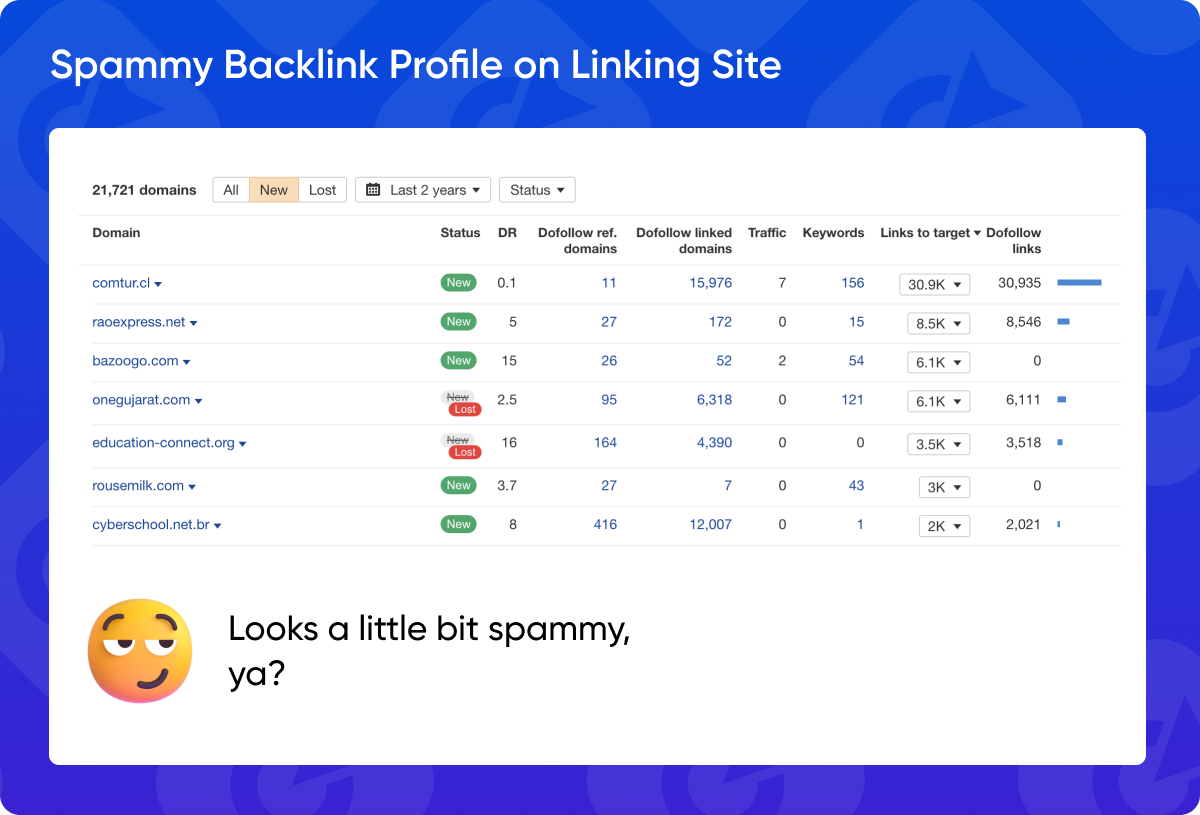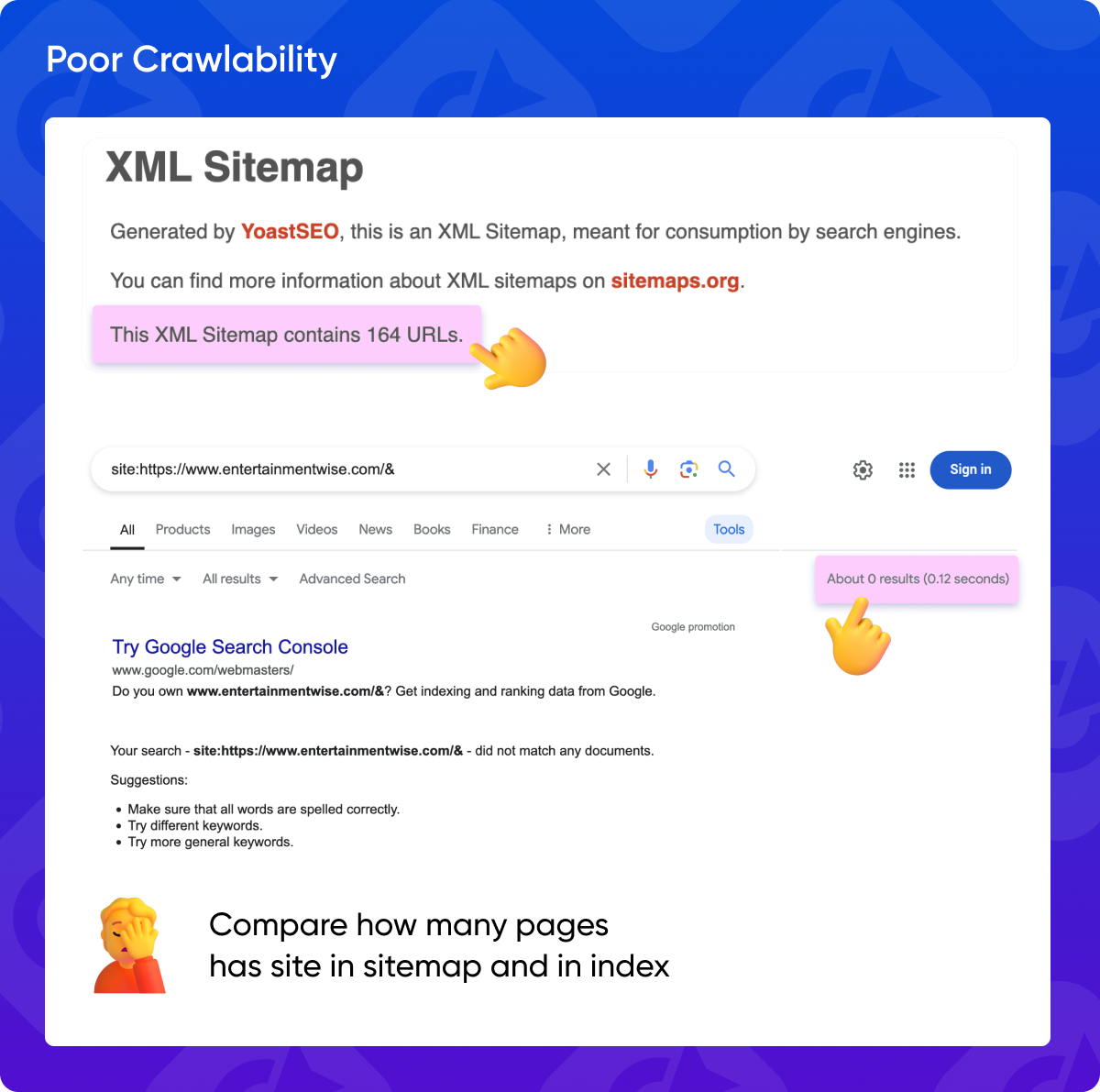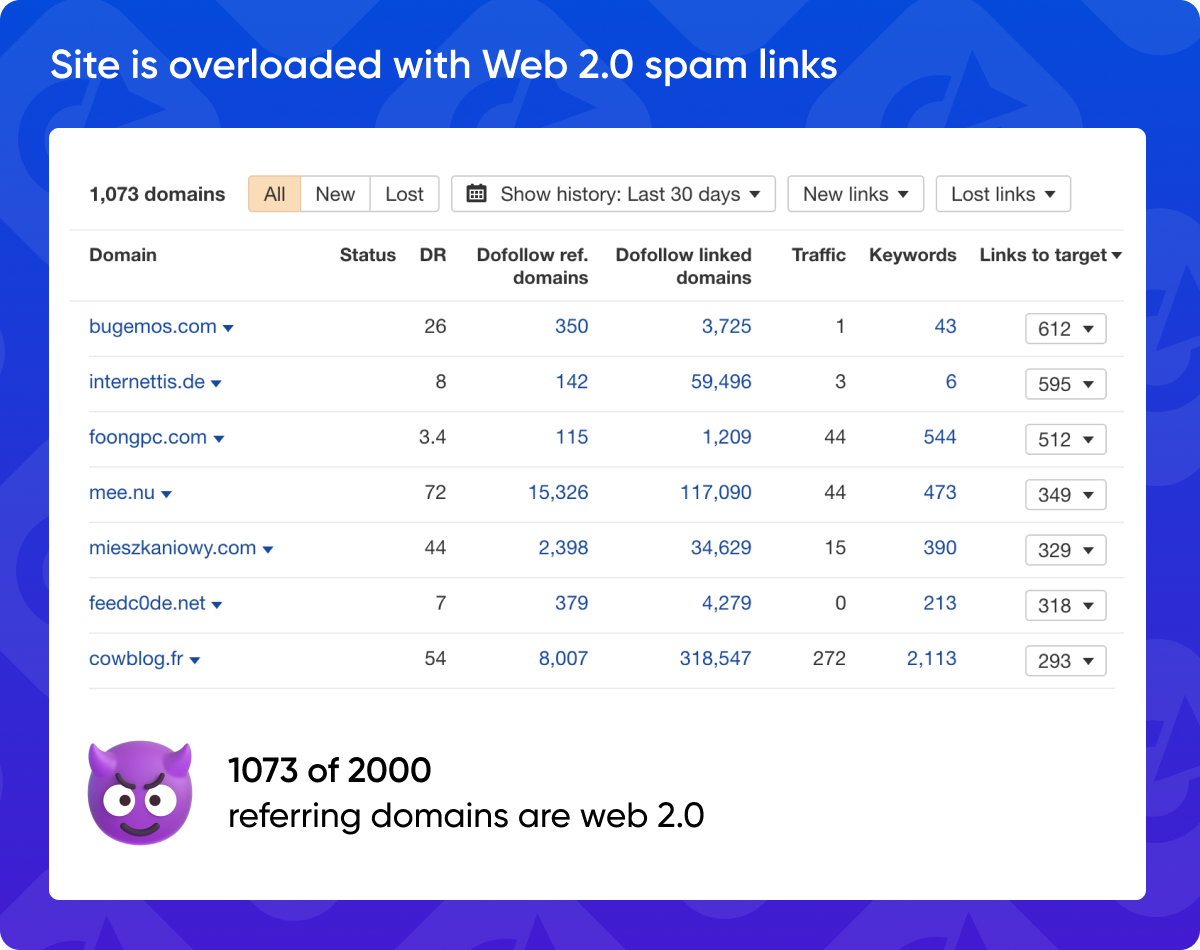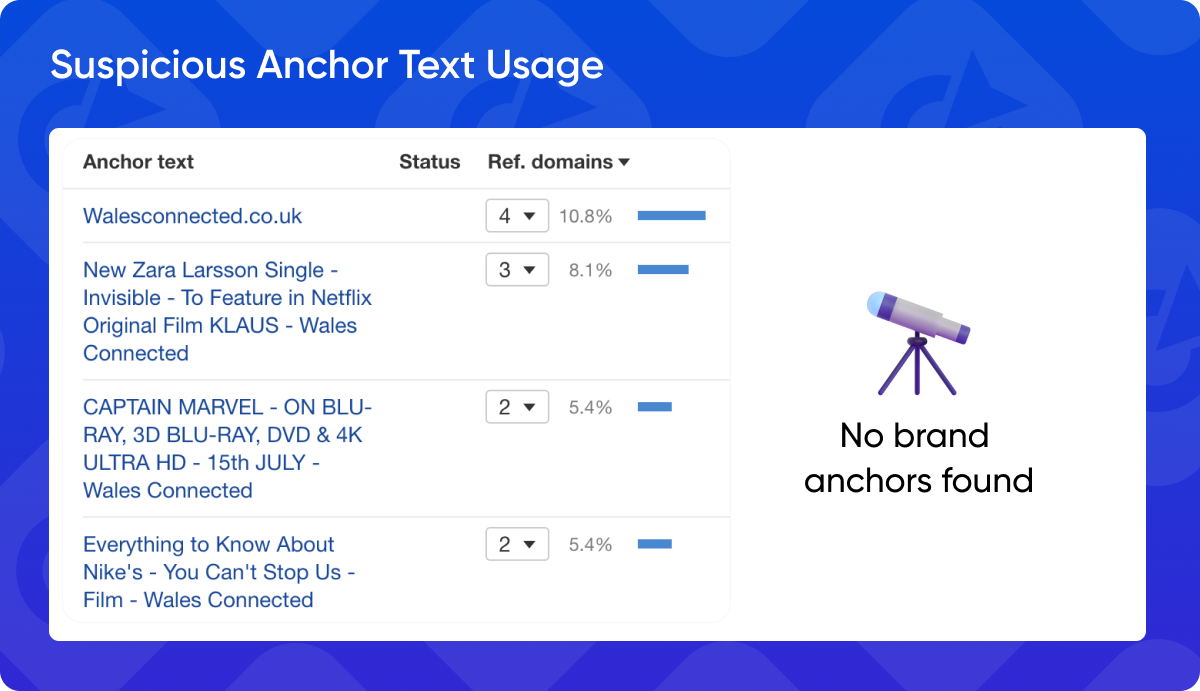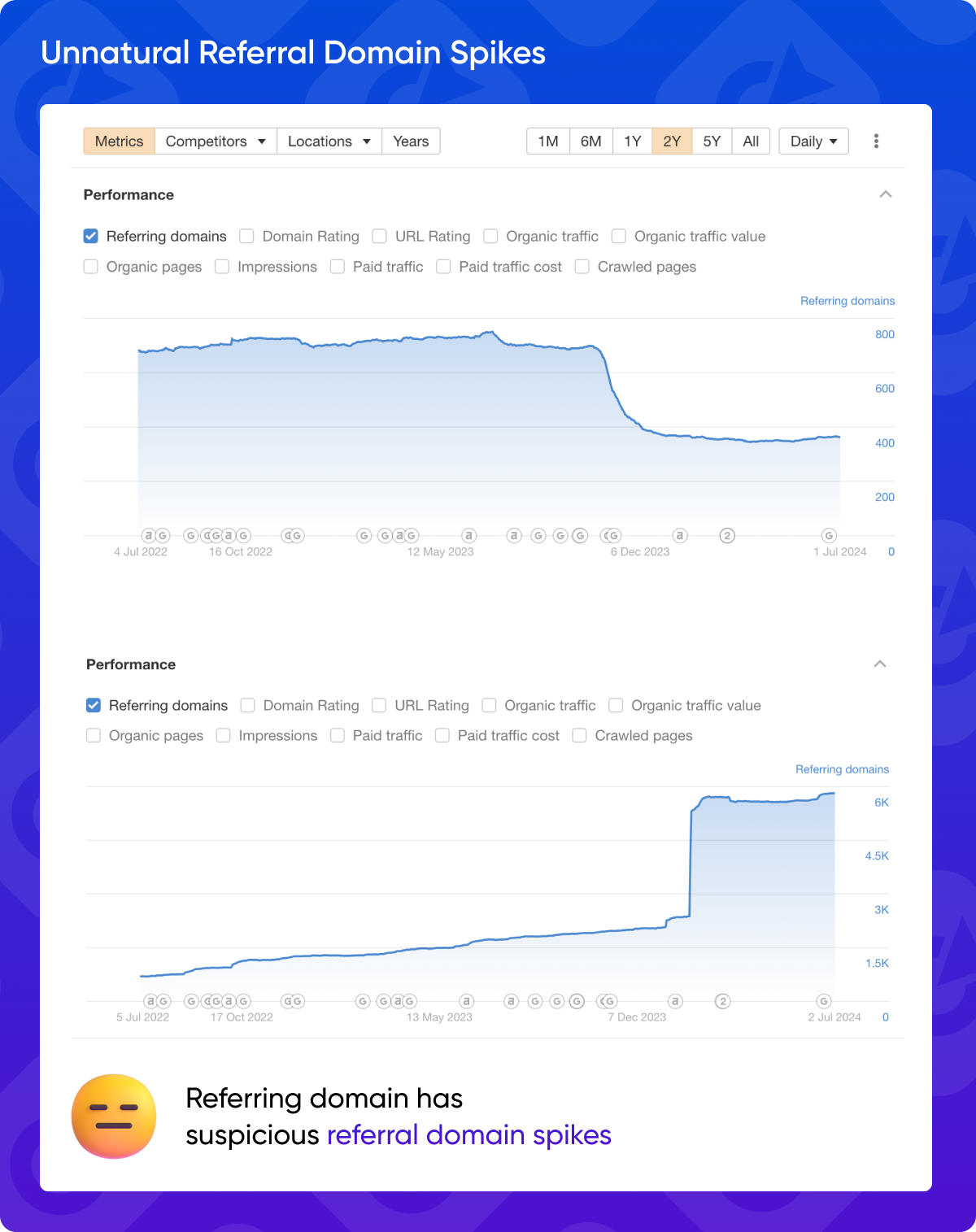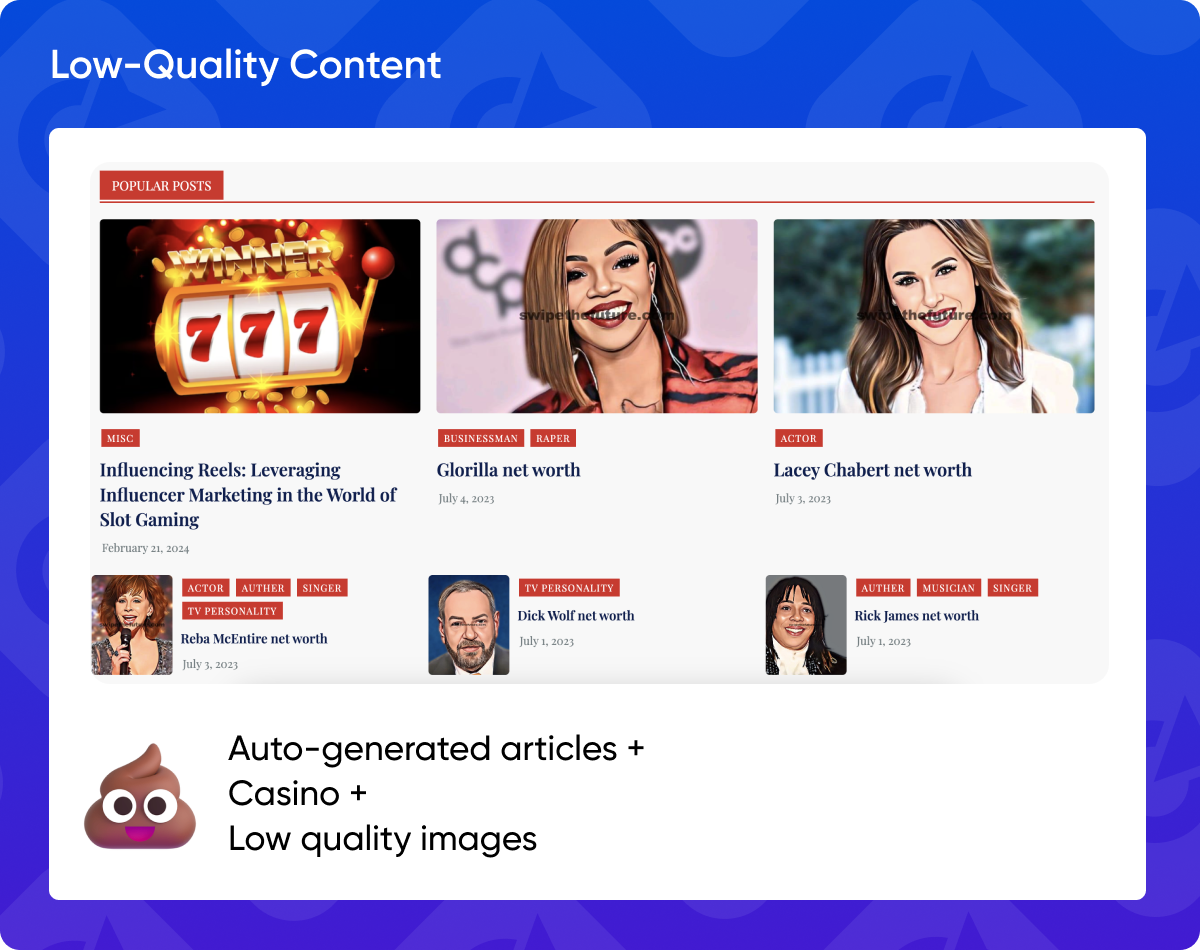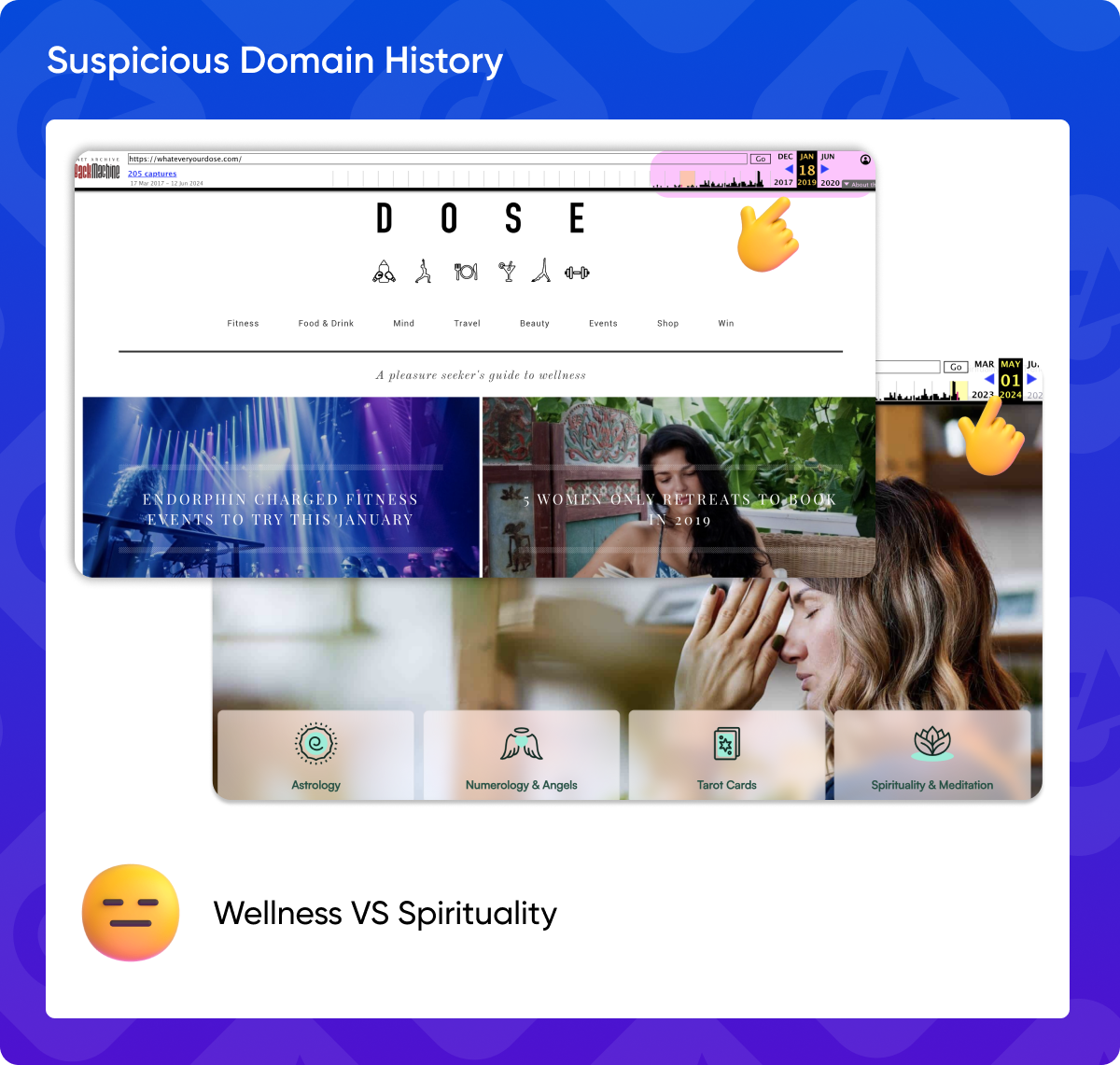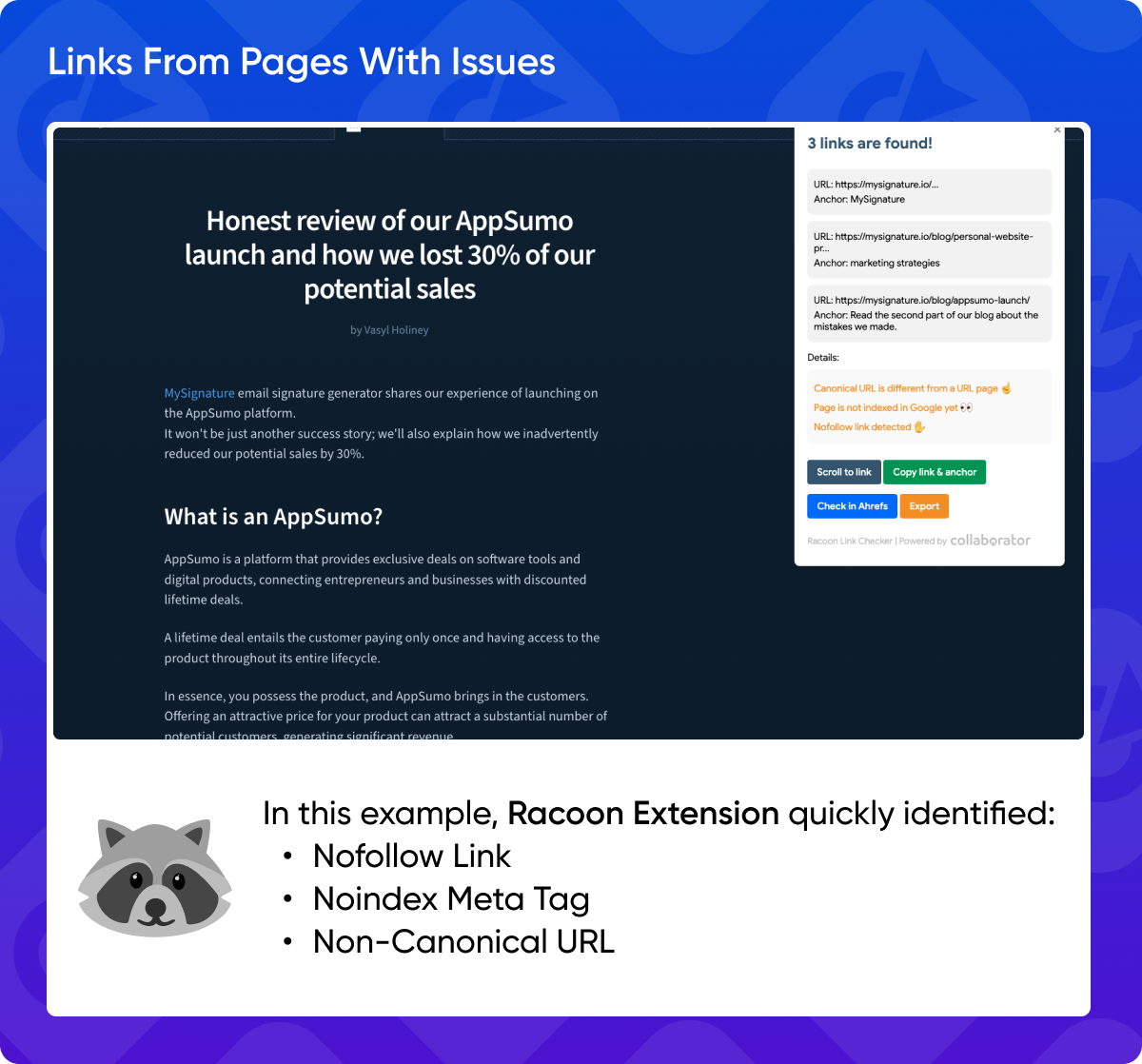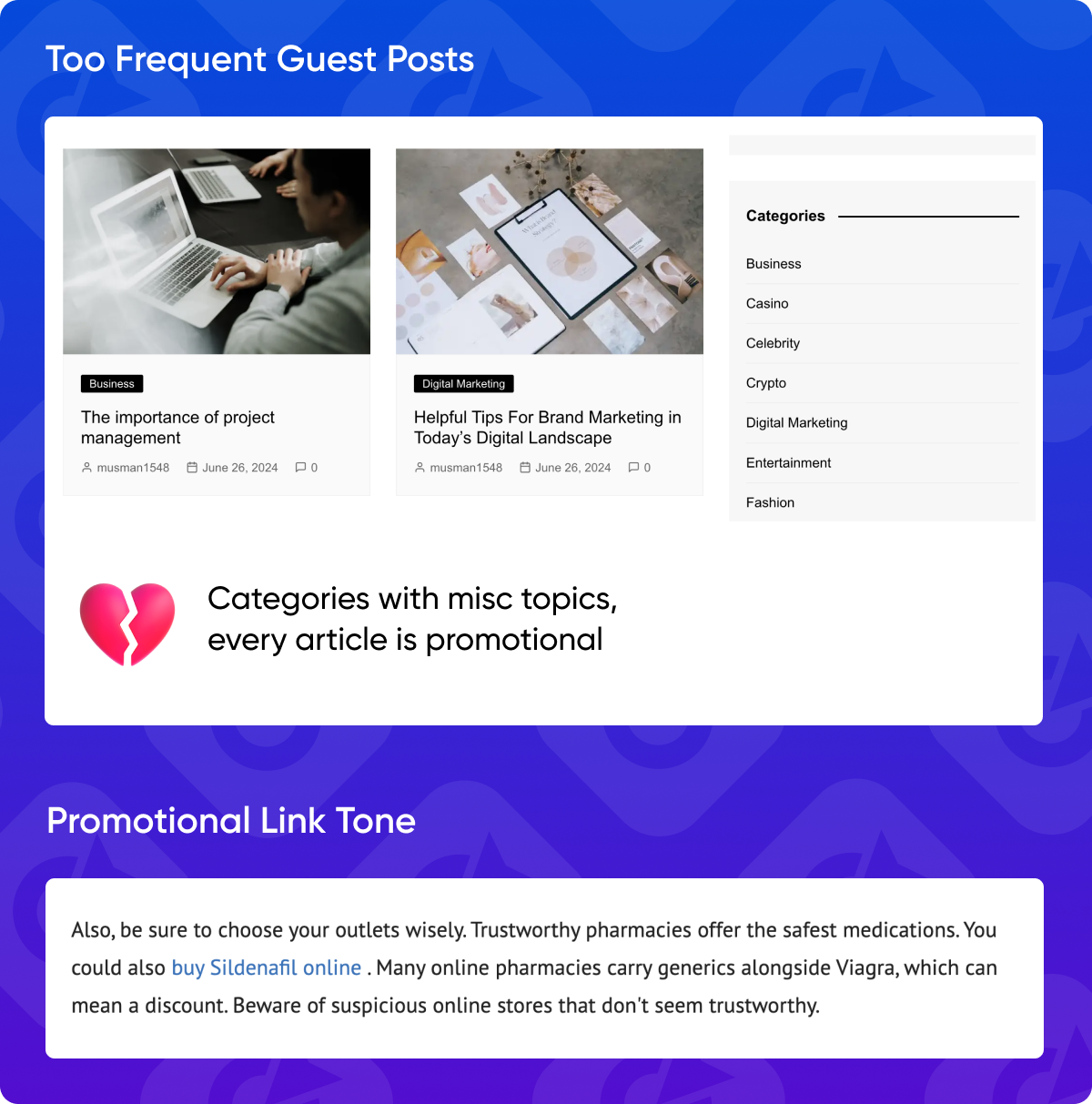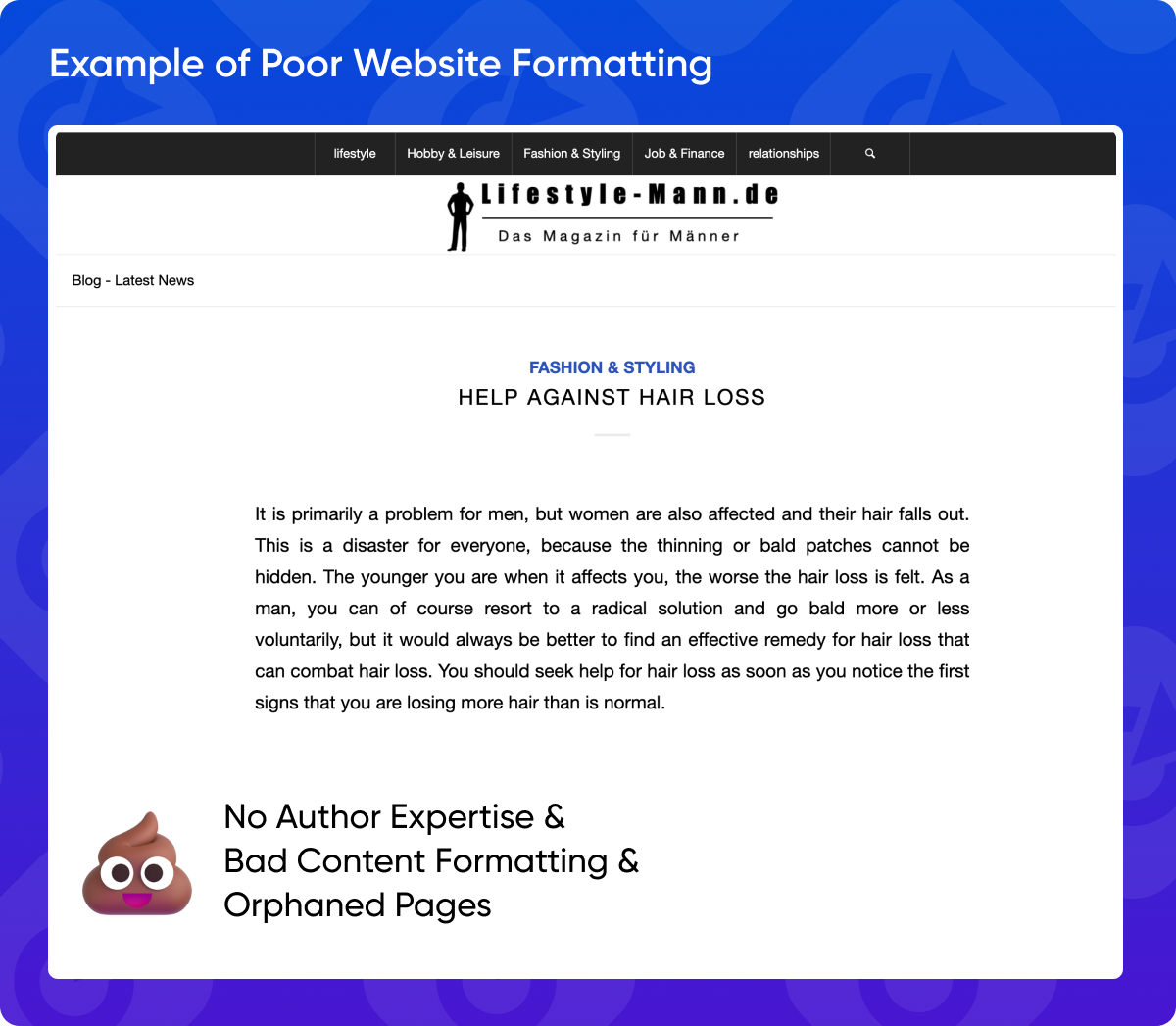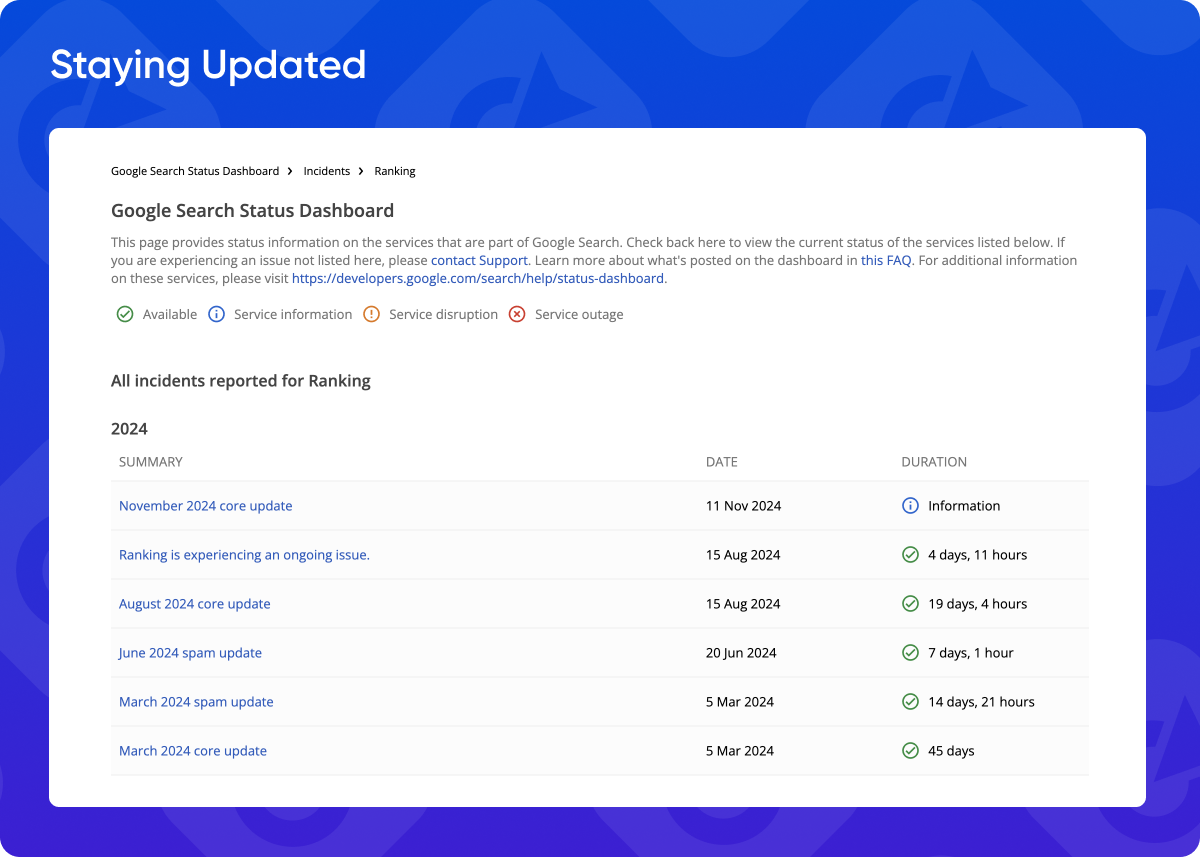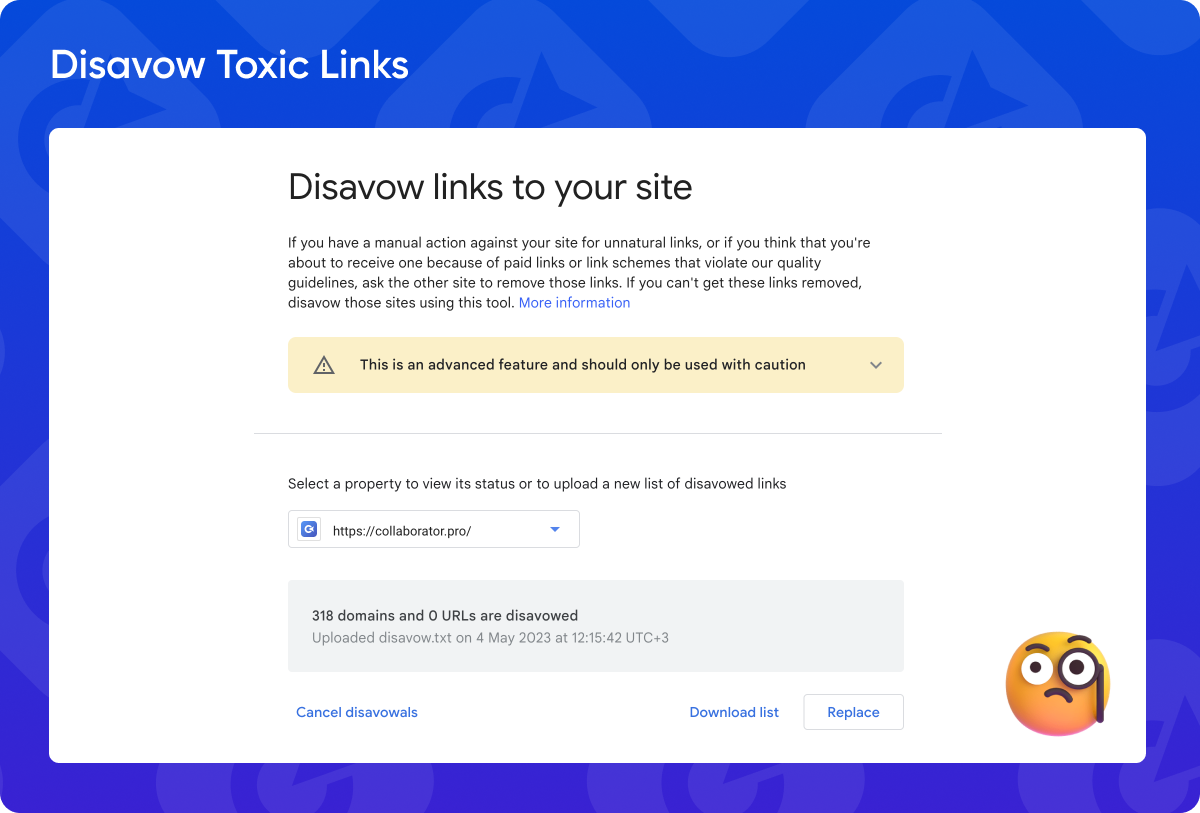Don’t celebrate just because you have lots of backlinks. Why? Because not all links are equally effective at helping your website rock the search rankings.
While good-quality links can enhance your rankings and build authority, toxic or “bad” backlinks may harm your website’s SEO. Despite some claims that toxic backlinks are a controversial topic, they aren’t a myth, but really a thing.
Let’s find out together what's the deal here? In this article, we’ve outlined everything you need to know about what toxic backlinks are, how they can hurt your website, and how to remove them for long-term SEO success.
What Are Toxic Backlinks?
Toxic backlinks are low-quality or suspicious inbound links from spammy, irrelevant, or manipulative websites that may harm your website’s SEO if left unaddressed.
Search engines generally view them as red flags that can lead to penalties from Google and harm your website’s SEO, reducing visibility and credibility. That is because link quality reflects your website’s authority and relevance — key factors Google values in its search rankings. At this point, it’s important to understand the difference between toxic and bad backlinks.
|
Term |
What It Means |
How Risky It Is |
When It Matters |
|
Bad Backlink |
A link that’s low-quality, irrelevant, or adds no real value to your SEO efforts. |
Low to Moderate |
It likely won’t help your rankings and might dilute the quality of your link profile. |
|
Toxic Backlink |
A link that breaks Google’s rules. It’s often spammy or manipulative. |
Moderate to High |
These links can negatively impact your SEO and may even trigger Google penalties or manual actions. |
However, in fairness, it should be noted that Google doesn't officially use the term “toxic backlinks” but classifies them as “link spam” under its spam policies. That’s why toxic backlinks are a controversial topic in SEO. However, the truth is that there’s a clear distinction between toxic, spammy, and manipulative backlinks within the SEO community. Let’s look at what sets them apart.
- Toxic backlinks are links from untrustworthy sites that harm a website’s credibility and can lead to penalties. These links often come from low-quality, penalized, or malicious sites.
- Spammy backlinks typically involve excessive, low-quality links from irrelevant sources, link farms, or automated bots, which aim to boost rankings without regard for content relevance.
- Manipulative backlinks are built to trick search engines into boosting a site’s ranking. These might include hidden links, paid links without disclosure, or excessive anchor text manipulation.
While all three types can harm your site’s SEO, understanding their differences helps you identify potential threats in spam backlinks, prioritize removal efforts, and maintain a healthier link profile.
Given the potential for toxic backlinks to impact your website’s rankings, it's essential to monitor them on a monthly basis to maintain a healthy backlink profile.
Where Do Toxic Backlinks Come From?
Toxic backlinks can come from a variety of low-quality sources, including:
- Paid link schemes
- Private blog networks (PBNs)
- Blog forums
- Link farms
- Websites with excessive ads
- Unrelated content
- Penalized domains
- Automated link-building tools
Toxic backlinks are often created with one goal: to manipulate search engines. They usually lead to well-known, high-authority websites, but the placement of a link makes little to no real sense. It means that the content doesn’t match the theme, and there’s no reason for the link to be there from a user’s perspective.
Let’s say a cannabis store or gambling blog links to a business tool like Salesforce or Mailchimp. Sure, those websites have strong domain authority, but there’s no meaningful connection between the audiences. Search engines notice that disconnect and treat those links as spammy.
On the other hand, high quality backlinks come from relevant and trusted sources. They appear naturally in content where they make sense and offer value to the reader. These kinds of links signal to search engines that your website is credible and should be ranked higher. The result? You’ll get more organic traffic and long-term authority.
Who Creates Toxic Backlinks and Why?
Websites usually end up with toxic backlinks for a few key reasons — and often, it’s not intentional. Here are the most common causes:
- They didn’t know the link was toxic.
Many site owners assume that any backlink is good for SEO. As a result, they may accept or even seek out links from low-quality, irrelevant, or spammy websites without realizing the potential harm. - They used a toxic SEO service.
Some businesses unknowingly hire SEO agencies or freelancers who rely on black-hat or outdated tactics. These services often build backlinks from link farms, PBNs, or unrelated sites, which can result in a toxic backlink profile. - They suffered a negative SEO attack.
In some cases, toxic backlinks are the result of sabotage. A competitor or bad actor may intentionally point harmful links at your site to damage your rankings — this is known as negative SEO. You can’t always stop an SEO attack from happening, but you can make your site tougher to hurt. One of the best ways is by building a strong backlink profile. When your website has plenty of high-quality links pointing to it, it’s much harder for attackers to damage your rankings in a noticeable way. - They purchased an expired domain with baggage.
If a business buys a previously owned domain without reviewing its backlink history, it may inherit a toxic link profile that continues to affect its SEO.
Whatever the cause, identifying and removing toxic backlinks is crucial to maintaining your site's visibility and reputation in search engines.
19 Red Flags That Signal a Toxic Backlink
Here are 19 signs you’re dealing with a toxic backlink. Spotting them early can save you a lot of SEO headaches.
1. Not Relevant Folders
If the site linking to you has nothing to do with your topic, that link’s not doing you any favors. Think about it — why would a pet grooming page suddenly point to a blog about cryptocurrency? It just doesn’t add up. Search engines notice that stuff. Aim for links from sites that are in the same ballpark as yours. It keeps things natural and makes more sense for people actually clicking through.
2. Backlinks From Declining Sites
Backlinks from websites with declining traffic and engagement can negatively impact your SEO. Monitor the traffic trends of the donor website to ensure it's still relevant and authoritative.
3. Lack of Relevant Keywords
If the linking website doesn’t rank for relevant keywords in your industry, the backlink may not be as valuable. So when building quality backlinks for your site, always look for donor websites that demonstrate not only topical authority but also relevance to your niche.
4. Mismatched Geo or Your Article Is Blocked via Robots.txt
If a website targets a totally different region than your audience, its backlink probably won’t do you much good. It’s a better move to earn links from sites that speak to the same local crowd as you do. That way, the link feels natural, makes sense contextually, and actually supports your SEO efforts.
Additionally, it’s important to keep in mind that if a website blocks search engines from crawling certain pages using a robots.txt file, then any backlinks coming from those blocked pages won’t help your SEO. That’s because search engines just can’t see them.
5. Spammy Backlink Profile on Linking Site
If a website linking to yours is itself packed with spammy or low-quality backlinks, it can drag down your website's SEO performance. So don’t neglect analyzing the backlink profile of the linking website to ensure it’s really reputable.
6. Poor Crawlability
Search engines need to be able to easily crawl and index the linking website for your backlink to be effective. Check the sitemap and compare it to the number of pages indexed to assess crawlability.
7. Site Is Overloaded With Web 2.0 Spam Links
An excessive number of backlinks from Web 2.0 platforms, especially those with low domain authority or spammy content, can be detrimental to your SEO efforts. Focus on obtaining backlinks from reputable and relevant websites.
8. Suspicious Anchor Text Usage
Anchor text is the clickable text of a hyperlink. Avoid backlinks with keyword-stuffed or irrelevant anchor text. Aim for natural and descriptive anchor text that accurately reflects the content it links to.
9. Unnatural Referral Domain Spikes
A sudden and unexplained spike in referring domains to the linking website can be a sign of suspicious activity. Investigate any unusual patterns in referral traffic.
10. Low-Quality Content
Backlinks from websites with low-quality, auto-generated, or spammy content can damage your website’s reputation and SEO. Aim for backlinks from websites that provide high-quality, valuable content.
To detect AI-generated content, you even don’t need any special tools. If you see a text containing many of the following words, it’s most likely generated by an AI tool.
|
1. Delve |
26. Paradigm |
51. Elucidate |
|
2. Harnessing |
27. Dynamics |
52. Substantiate |
|
3. At the heart of |
28. Implications |
53. Resonate |
|
4. In essence |
29. Prerequisite |
54. Catalyze |
|
5. Facilitating |
30. Fusion |
55. Resilience |
|
6. Intrinsic |
31. Holistic |
56. Evoke |
|
7. Integral |
32. Quintessential |
57. Pinnacle |
|
8. Core |
33. Cohesion |
58. Evolve |
|
9. Facet |
34. Symbiosis |
59. Digital Bazaar |
|
10. Nuance |
35. Integration |
60. Tapestry |
|
11. Culmination |
36. Encompass |
61. Leverage |
|
12. Manifestation |
37. Unveil |
62. Centerpiece |
|
13. Inherent |
38. Unravel |
63. Subtlety |
|
14. Confluence |
39. Emanate |
64. Immanent |
|
15. Underlying |
40. Illuminate |
65. Exemplify |
|
16. Intricacies |
41. Reverberate |
66. Blend |
|
17. Epitomize |
42. Augment |
67. Comprehensive |
|
18. Embodiment |
43. Infuse |
68. Archetypal |
|
19. Iteration |
44. Extrapolate |
69. Unity |
|
20. Synthesize |
45. Embody |
70. Harmony |
|
21. Amplify |
46. Unify |
71. Conceptualize |
|
22. Impetus |
47. Inflection |
72. Reinforce |
|
23. Catalyst |
48. Instigate |
73. Mosaic |
|
24. Synergy |
49. Embark |
74. Catering |
|
25. Cohesive |
50. Envisage |
Even without tools! |
11. Suspicious Domain History
Websites with a history of changing domains or inconsistent content can raise red flags. Carefully examine the history of the linking website to ensure it’s legitimate and trustworthy.
12. Links From Pages With Issues
Backlinks from pages with technical issues, such as "noindex" meta tags, non-canonical URLs, or broken links, can harm your SEO. Carefully inspect the linking page for any potential problems.
To save time and effort, you can use Racoon, a free Chrome extension developed to simplify and speed up the link-checking process. All you need to do is download it and specify which domains it should search for. The next time you visit the linking page, Racoon will instantly find your links and display their attributes.
13. Too Frequent Guest Posts & Promotional Link Tone
While paid or free guest posting can be a valuable strategy, excessive guest blogging on the same website can appear manipulative and raise red flags with search engines.
Backlinks should appear natural and provide value to users. Overly promotional or salesy anchor text and surrounding content can signal a low-quality backlink.
14. No Author Expertise
Backlinks from authoritative sources in your niche undeniably carry more weight. On the contrary, if the author of the linking content lacks expertise or credibility, the backlink may hold less value.
15. Bad Content Formatting
Surprisingly, but true. The poorly formatted content on the linking page can reflect negatively on your website. So it’s always a smart idea to check whether the linking page is well-structured, easy to read, and adheres to best practices for online readability.
16. Orphaned Pages
Orphaned pages are those that don’t receive any internal links from other pages on your site. As a result, search engines have a harder time finding and crawling them, making backlinks from other websites to these pages less effective.
Tip: If you’ve got orphaned pages, take Emily Gertenbach’s advice from one of Collaborator’s podcasts: connect them to high-performing pages to boost their visibility.
17. Outdated Content
As its name implies, evergreen content is intended to remain relevant for an extended period. However, backlinks from outdated articles may lose value over time. That's why it's essential to regularly verify that the content linking to your site is current and provides accurate, up-to-date information.
How Toxic Backlinks Affect SEO and Rankings
Understanding how toxic backlinks impact SEO and learning to identify and manage them is crucial for establishing a robust, long-lasting online presence. In SEO, credibility is key, and these bad backlinks can severely damage your website’s performance by signaling to search engines that your site is connected to low-quality or manipulative practices that are intended to boost your rankings.
As search engines aim to deliver the most relevant and reliable content to users, this goes against their spam backlink guidelines. It means that a website with a high volume of toxic backlinks is perceived as untrustworthy, so search engines may lower its organic visibility to protect the overall user experience. As a result, your site will slip down the Google rankings, and you'll end up a few spots or a few pages lower than where you previously ranked.
Even a slight decline in rankings can have a significant impact on your business or brand. Studies show that only 0.63% of people click through to the second page of Google search results, while those in the top-ranking organic spots are ten times more likely to be clicked on than the search result in the tenth spot. Additionally, if you can improve your ranking by just one spot, your click-through rates can also increase by as much as 2.8%.
Despite the potential for a drop in rankings, Google’s John Mueller says that:
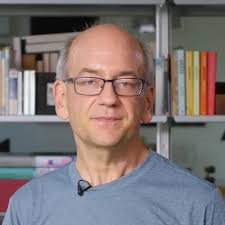
However, while Google knows that you have no control over their appearance, a pattern of toxic links may still trigger penalties that can have a massive ripple effect on your SEO.
These bad backlinks penalties can occur in two ways: through algorithmic actions or manual actions.
Algorithmic Penalty
Google automatically applies penalties for spam policy violations using SpamBrain. The search engine launched this AI-powered system in 2021, and it has been extremely effective in identifying spam sites. When an algorithmic penalty is applied, it can lower a site’s rankings and visibility without notifying the website owner. This means that your site can suddenly be penalized without you realizing why, making it far harder to recover traction in the SERPs (search engine results pages) and regain your spot.
SpamBrain and Updates
SpamBrain was designed to be a robust, ever-evolving platform that focuses on all types of abuse, including detecting practices like link buying and spammy links. As spam tactics change all the time, Google continuously improves and updates its performance to ensure it can effectively identify new forms of spam as they arise.
Manual Review Support
To further enhance efficiency, Google's human reviewers support SpamBrain by identifying spam that algorithms may overlook, adding an extra layer of detection. Users can also provide feedback about searches on the search results page, maintaining the human-to-human connection. This feedback may identify bad backlinks that are otherwise missed, or it may confirm to Google that a site is untrustworthy or using bad backlinks to manipulate its position in the SERPs.
Staying Updated
To stay ahead of evolving spam detection practices and avoid penalties, it is essential to regularly monitor Google's updates and guidelines. Google’s Search Status Dashboard makes it easy to track changes as they occur and adjust your SEO strategy as needed. However, it’s also a good idea to follow industry news, engage with other members in SEO forums, and seek insights from SEO experts to understand the implications of new updates. By regularly reviewing your site’s link profile, you can help to ensure it remains aligned with best practices, reducing the risk of future penalties.
Manual action
The human evaluators who assist SpamBrain manually assess websites to identify potential violations of Google’s spam policies. That includes examining websites for toxic backlink profiles — collections of low-quality, manipulative links built to artificially boost rankings. When the team detects these activities, they may issue a manual action to prevent the site from unfairly benefiting in search results, helping to maintain the integrity of Google’s search ecosystem.
Receiving and Responding to Manual Penalties
Unlike with an algorithmic penalty, when your website receives a manual penalty, Google notifies the site owner through their Search Console. The notification includes details on the type of violation, allowing you to better understand the issue.
In case it happened, here are steps needed for penalty recovery. To recover from a manual penalty, you must remove or disavow toxic backlinks and then submit a reconsideration request demonstrating the corrective steps you took to regain Google’s trust. Recovery from a penalty by Google can take anywhere from 2 weeks to several months.
The Rarity of Manual Actions
Google now relies heavily on algorithmic systems, such as SpamBrain, to detect and address spam issues automatically, making manual penalties less common. Most of the traffic drops we see today are due to these algorithmic changes, not manual penalties. As a result, site owners rarely receive direct notifications, making it essential to monitor traffic patterns and adhere to Google’s guidelines to avoid unexpected drops.
Overall, both algorithmic and manual penalties can result in a decline in organic rankings, which limits your visibility in the SERPs and reduces website traffic. Beyond direct penalties, even if Google ignores toxic links or considers a percentage of them as normal, they still dilute your site’s backlink profile, making it harder for quality signals to stand out.
Tools for Detecting Toxic Backlinks
Knowing how to find bad backlinks is an essential part of any SEO strategy. Popular SEO tools like Ahrefs and LinkResearchTools are both great options if you want to check spammy backlinks, as they can perform backlink audits. These audits help you to find toxic backlinks and monitor and manage link quality to prevent penalties.
In Ahrefs, you can use the Backlink Checker to assess the strength and quality of each link, filtering for factors such as domain authority and relevance.
LinkResearchTools features a Backlink Profiler that assesses link quality, flagging potential toxic links based on criteria such as anchor text patterns and link sources. Both of these tools make it easy to check for bad backlinks and to determine whether they have the potential to impact your search engine rankings.
To use these Ahrefs and LinkResearchTools for backlink audits, simply enter your website URL into the tool's dashboard. The tool will then run a backlink scan to generate a comprehensive report on your site’s link profile, listing all inbound links. This allows you to identify potentially toxic links by evaluating factors such as domain authority, link relevance, and spam indicators. You can do this by looking for patterns, such as repeated links from low-quality or unrelated sources, which can signal risk. Once you've assessed your link profile, you can decide whether to remove problematic backlinks or simply monitor them in case they become a concern in the future.
This task shouldn't be a one-and-done, never to be repeated. Bad backlinks can happen at any time, so you should regularly run audits to identify them and analyze their quality indicators. Doing so will help you maintain a clean profile, boost your site’s credibility, and protect against future search penalties.
How To Handle Toxic Backlinks
After identifying toxic backlinks on your website, you need to know how to manage backlinks to avoid any negative SEO repercussions. Fortunately, you can take action in a few different ways.
The first option is, surprisingly, inaction. You can simply follow Google’s advice and ignore those backlinks, hoping that the search engine’s advanced algorithm and SpamBrain will automatically detect and disregard them.
However, if you’re confident that toxic links are the reason you’re experiencing a decrease in search performance and you've ruled out other issues, you can try reaching out to the site owners to request the removal of harmful links. If this approach fails and the problem persists, the next step is to disavow toxic backlinks.
Here’s how to remove bad backlinks from a website in more detail:
Ignore Toxic Backlinks
If your site’s SEO isn’t experiencing any negative impact, you don’t need to remove bad backlinks. You can make a note of them on your audit and move on. It is, however, a good idea to keep tabs on these links in the future and see if any patterns emerge. If there’s an influx of links from the same site linking back to yours, this is a red flag you shouldn't ignore.
If you're still concerned that Google might consider certain backlinks manipulative, you can take steps to either remove or disavow them.
Contact a Site Owner to Delete the Link
In many cases, the easiest way to remove toxic backlinks is by reaching out to the website owner directly. Find their contact details on their site (often in the About Us or Contact Us section or in a contact form format) and send a courteous email explaining why you’d like the link removed.
You can explain that their link is affecting your search rankings because it comes from a low-quality or irrelevant site and that it may affect them in the long run, too. If they don’t respond or decline your request, consider exploring other options, such as disavowing toxic backlinks.
Disavow Toxic Links
It’s important to note that Google suggests you only disavow toxic links if they have caused or are likely to cause a manual action on your site or if you have a number of artificial, spammy, or low-quality backlinks.
If you want to proceed with disavowing a toxic link, you need to create a text file either manually or using Google Search Console’s Disavow Links. On this page, you must list all the links you want Google to ignore on your site. These links can be individual URLs, or they can be entire domains. If you are regularly getting bad backlinks from a single site, it’s best to disavow the domain in its entirety rather than individual URLs, as the site will likely continue to link back to yours. When you’ve finished creating your disavow file, you’ll submit it to Google Search Console.
Just remember that although you have taken the steps to disavow a bad backlink, there is no guarantee Google will remove it from its index. However, if you know how to disavow toxic backlinks and go ahead with the process, you create a paper trail that tells Google you don’t want that link or domain associated with your website and that you are aware that it can negatively impact your rankings. This paper trail is especially useful if you receive a manual bad backlinks penalty as you have proof that you’ve already taken steps to retain Google’s trust.
Take Action Against Toxic Backlinks & Retain Your Rankings
Focusing on quality backlinks is essential for strong SEO. Your site’s authority and credibility largely depend on the links pointing to it. That’s why it’s important to keep your backlink profile clean. To monitor new toxic backlinks, you can audit your website with tools like Ahrefs or LinkResearchTools every month or so. Spotting and removing toxic links helps you stay in line with Google’s guidelines and protects your rankings.
When most of your backlinks come from trusted, relevant sources, it tells search engines that your content is worth recommending. Plus, by keeping an eye on your link profile, you’ll be better prepared for future algorithm changes that continue to favor quality over quantity.
By removing toxic backlinks and cultivating high-quality links instead, you'll safeguard your rankings and support sustainable SEO growth. Finally, ensure you avoid common SEO mistakes.
Want a healthy backlink profile that helps to maintain your search rankings? Explore our catalog for new guest post opportunities😀