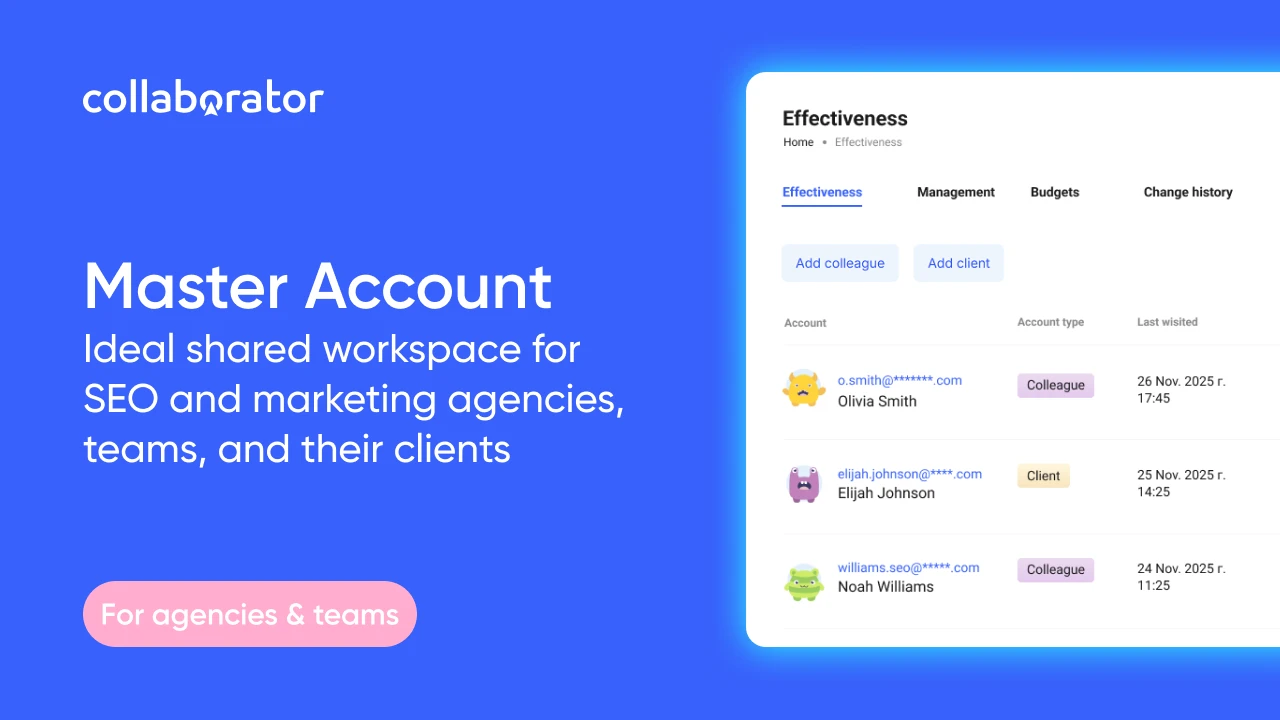Implicit Benefits of Collaborator 2022: an Overview of the Features and Approaches You Might Have Missed
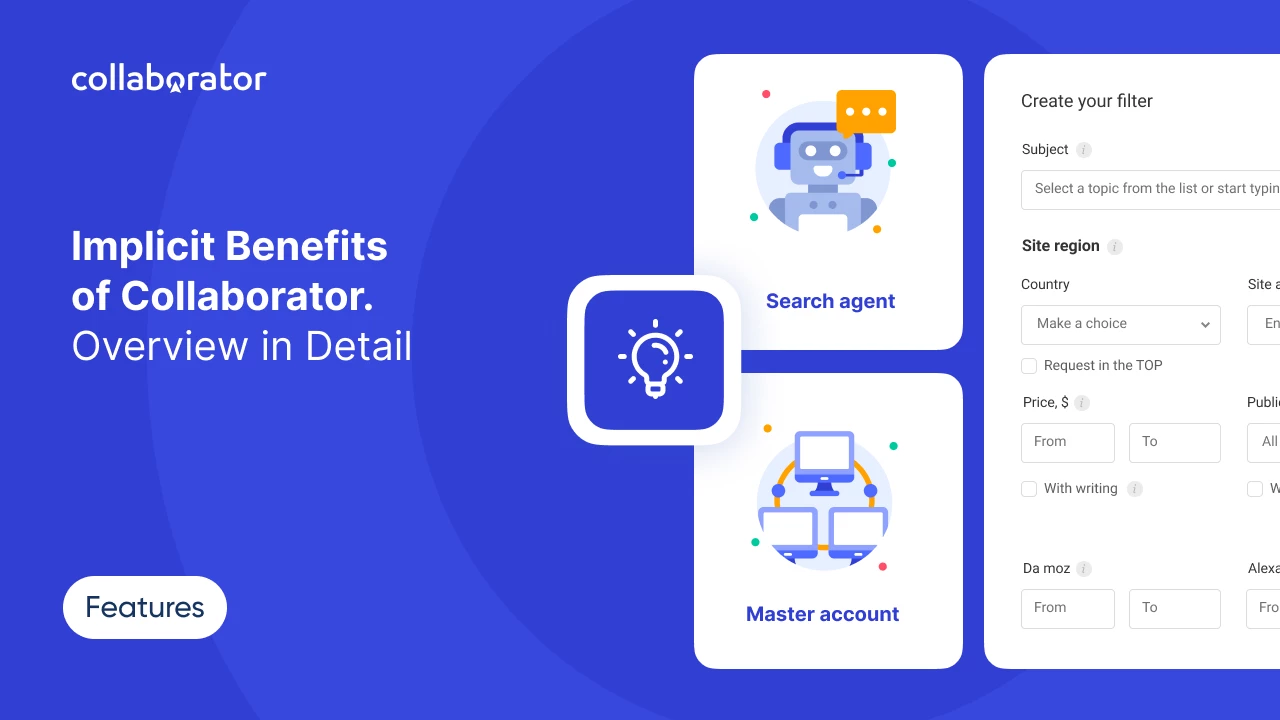
Today dozens of users are joining our system. Some of them are newcomers to guest posting and advertising on Telegram, someone is supposed to go to us from other exchanges, for what we are very grateful them💙
At the same time, we are developing a large number of new features in functionality, to facilitate the process of advertising as much as possible, and to make the interaction of the advertiser and the owner of the site as comfortable and efficient as possible.
Our updates often fail to keep track of even the well-lit users, not to mention newcomers. And after the consultation with the support service, we often hear «How could it be so?»😀
To get to know the functionality of the system, which you probably didn’t know about, Igor Rudnik, the founder of Collaborator.pro, recorded a small video. He clearly shows different things in the interface, useful both for the advertiser and for the site owner.
👉🏻press to watch with English subtitles
Here are some conclusions. For those who have just switched to Collaborator, as well as for our old users, who have not given respect to some special features.
Master account
Collaborator's Master Account is interesting and useful first of all for agencies, freelancers, who cooperate with clients, etc.
This functionality is closed and provided only upon request. To access it, need to contact the support in the chat.
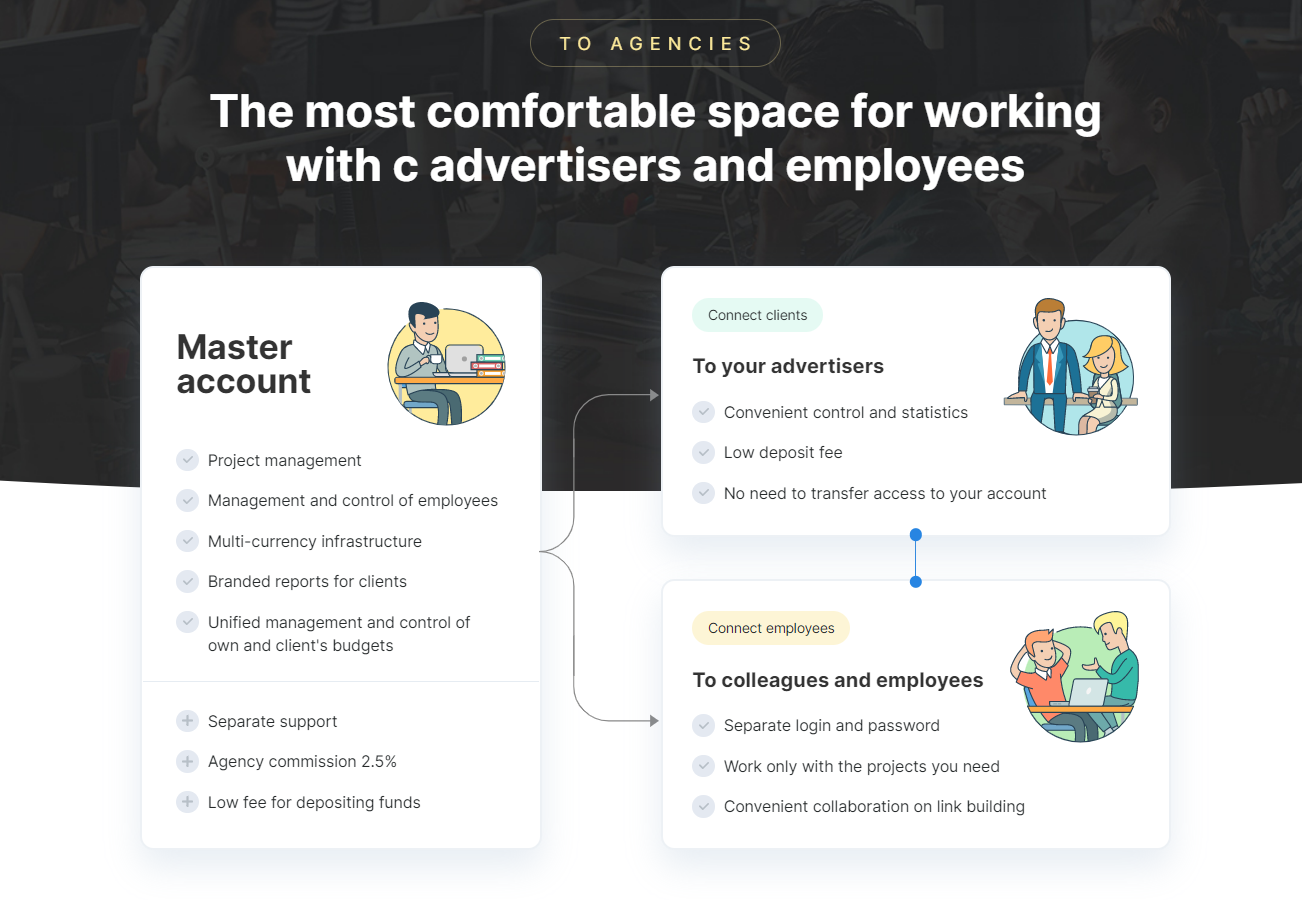
Why do you need it
The master account is set up transparently and conveniently.
Among the main advantages:
- it helps to organize and control the work with colleagues and clients from one account. For example, you can track the history of changes, who, what, and when did.
- convenient in terms of security and access by role in the system. You can open or suspend access to specific users, transfer the budget to specific colleagues, etc.;
- allows you to control the flow of money and budgets. For example, your client can deposit a budget to his own balance and you will work with this balance yourself. And do not worry that you will spend extra or other people's money.
The efficiency of the master account is also that it can operate with budgets in different currencies (hryvnia and dollar).
If you work in an agency or with a large number of clients, it is also recommended that you use the functionality of the master account.
How it appears in the interface
When the option is connected, the functionality is transparent throughout the system.
On the platform, you will have additional elements.
For example, on the project page, it will be possible to add your colleague. And he will get access.
If there is a client, in your interface will appear the balance of the client. You'll be working with his balance and see all statistics.
History and reports on the project level
The project is the essence, with which the user works most often.
There are two features here, the potential of which is much greater than we used to think.
There are several tabs in the project at the top where you can perform the following actions:
- Posts management,
- Project settings,
- Statistic,
- History,
- Events.
We will talk about two of them in detail: history and Statistic.
Statistic
It is very convenient to analyze the reporting on the project in Collaborator.
Here you can:
- track the dates, when any links were posted,
- check the data in the tables with different groups: by the deals, articles, anchors, and target pages. All four types of reports are presented in four different tabs. You can use the one you need. Or all of them 😉
- and the most important thing is to export the data for the selected period to the xls file.
It is very convenient. We recommend reporting)
History
If you are moving from other platforms, or, for example, get links using outreach, You can download them from Ahrefs or Google Search Console, upload them in this form and add them to the project.
They will then appear in Collaborator as a table.
Now, when you go to the catalog from the project page, opposite the sites, where you have already posted, you will see the badge «Collaborated».
This eliminates duplicate applications and saves time for site selection. It’s even more convenient: You can filter the sites on the project level and increase your productivity.
Catalog
As of July 2022, we have 8500+ sites and 600+ Telegram channels. With a simple scroll it is difficult to find the right sites🤔 Therefore, we will show some lifehacks that will help you quickly configure the search process in the catalog to suit your individual requests.
By default, the catalog looks like this.
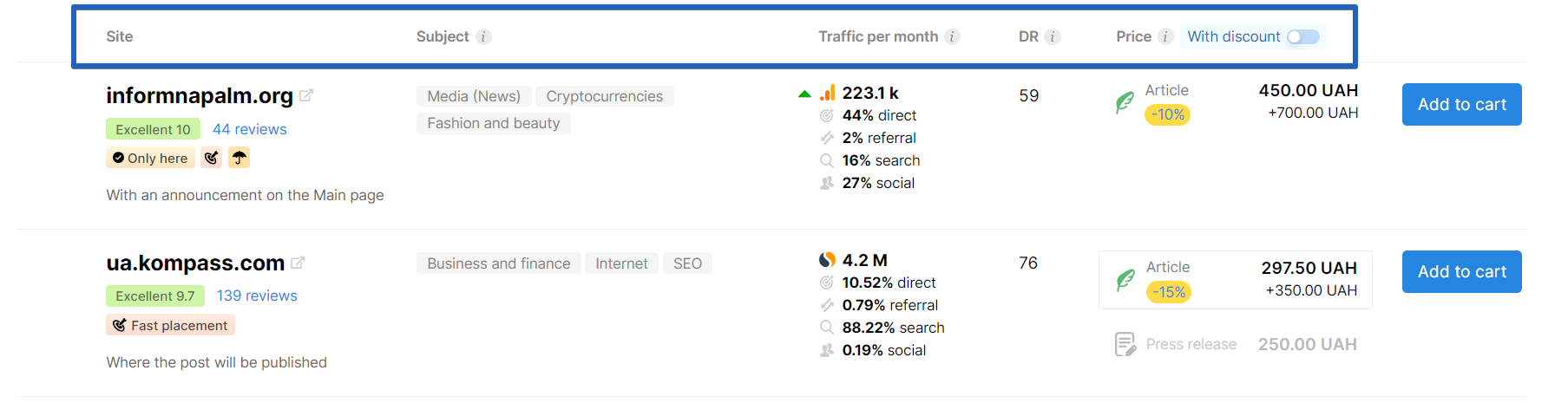
Key data is displayed, as we think — traffic and trust (domain authority).
Customization for yourself
For a personalized search on criteria that are important to your project, it is recommended to use filters and adjust the catalog for yourself.
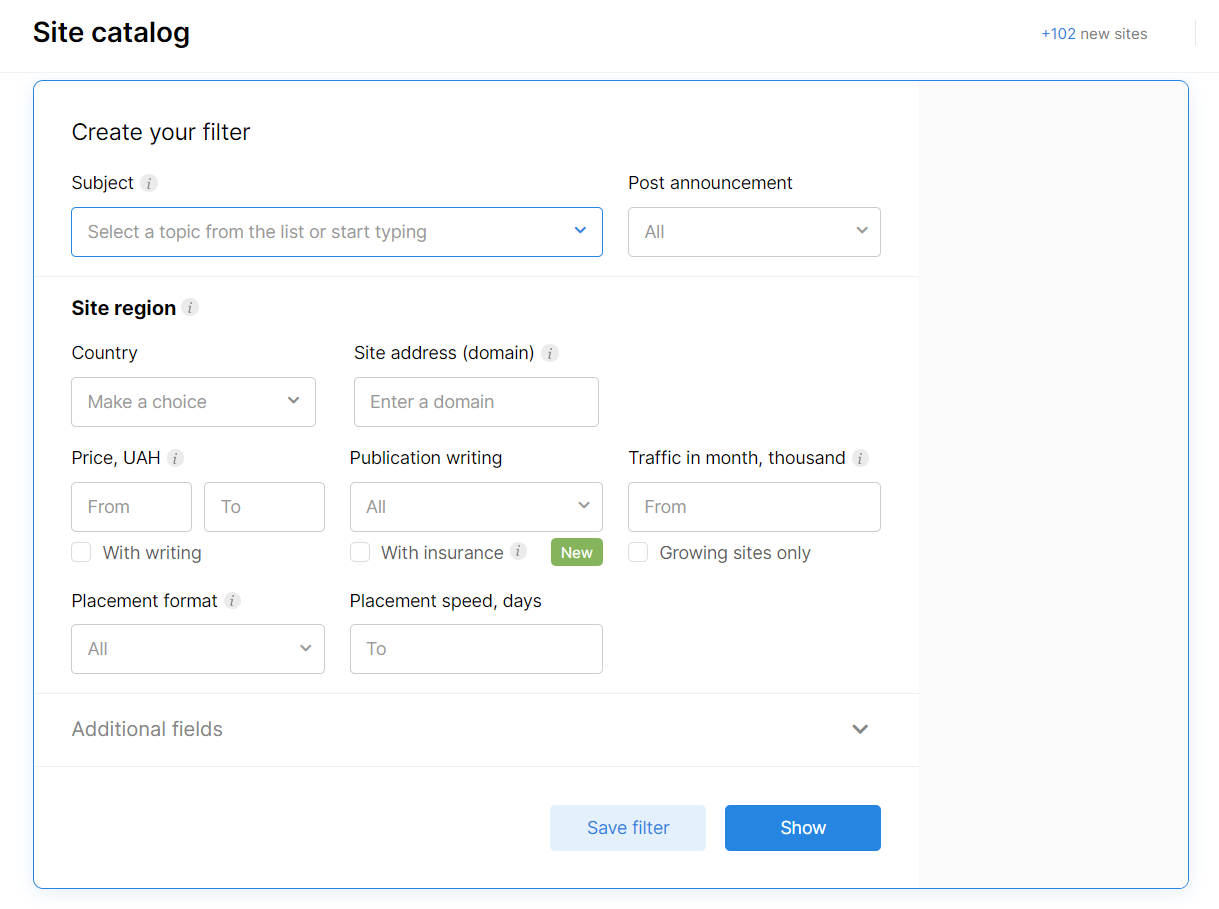
Special topics
If you practice in niches such as bookmakers, gambling, payday loans, forex, and similar, there are some restrictions for you in the process of ordering guest posts. Each of these projects is moderated by the Legal Department. And we reject projects that do not have the necessary documents and permissions.
At the same time, we have recently made improvements: Now owners of sites working with special subjects can set a separate price for posting publications on these topics.
This is not our fun, so the market works. We have long been asked to do this both for advertisers and website owners.
We wrote in detail about this option in the material.
Search agent
Search agent is a great opportunity to monitor the new sites according to the chosen criteria.
For example, in the Auto topic, geo Ukraine, in July 2022, we have 273 sites.
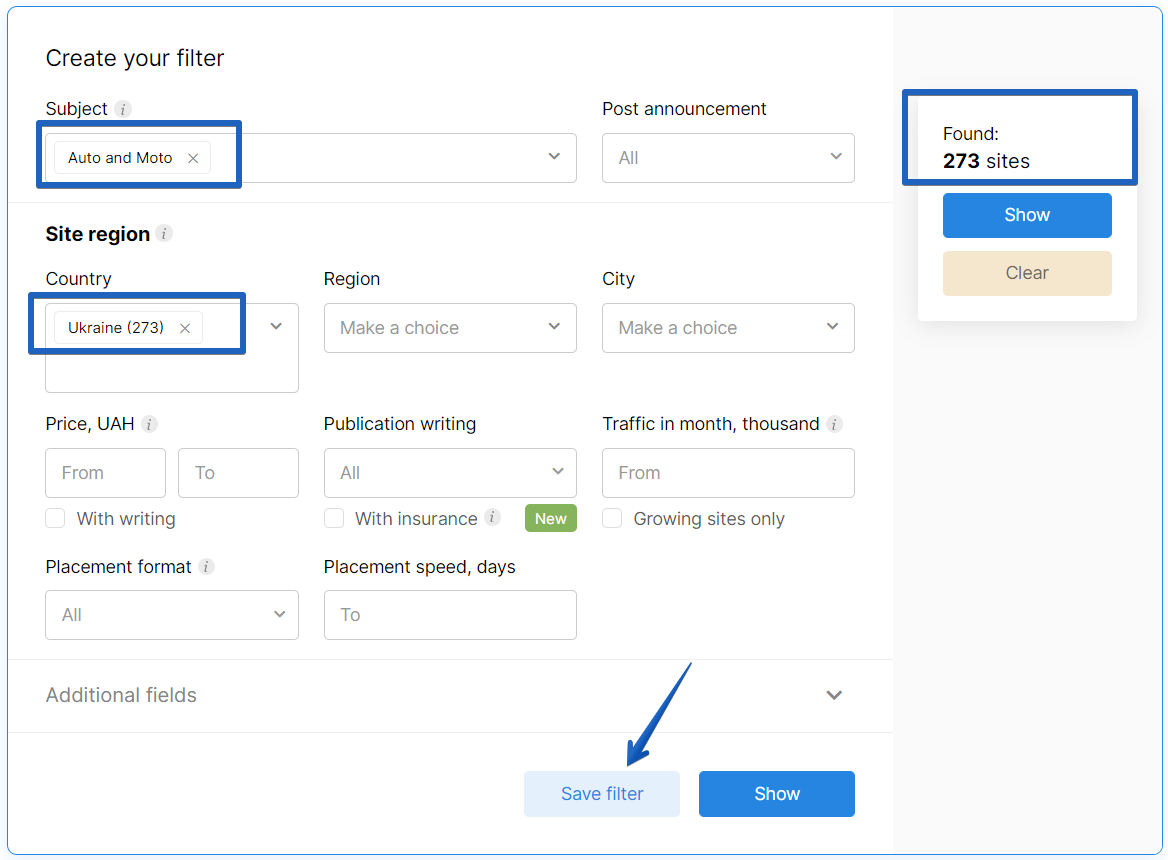
Let us assume that you have studied all and want to get information when similar sites appear in the catalog.
You can save the filter, name it, and connect the search agent. Once a week, we will send you a mail about new sites that have appeared on your list. If they do not appear, we will not bother you and send any letters.
«Collaborated» badge
In the catalog, the sites where you have already placed guest posts are marked with a special tag.
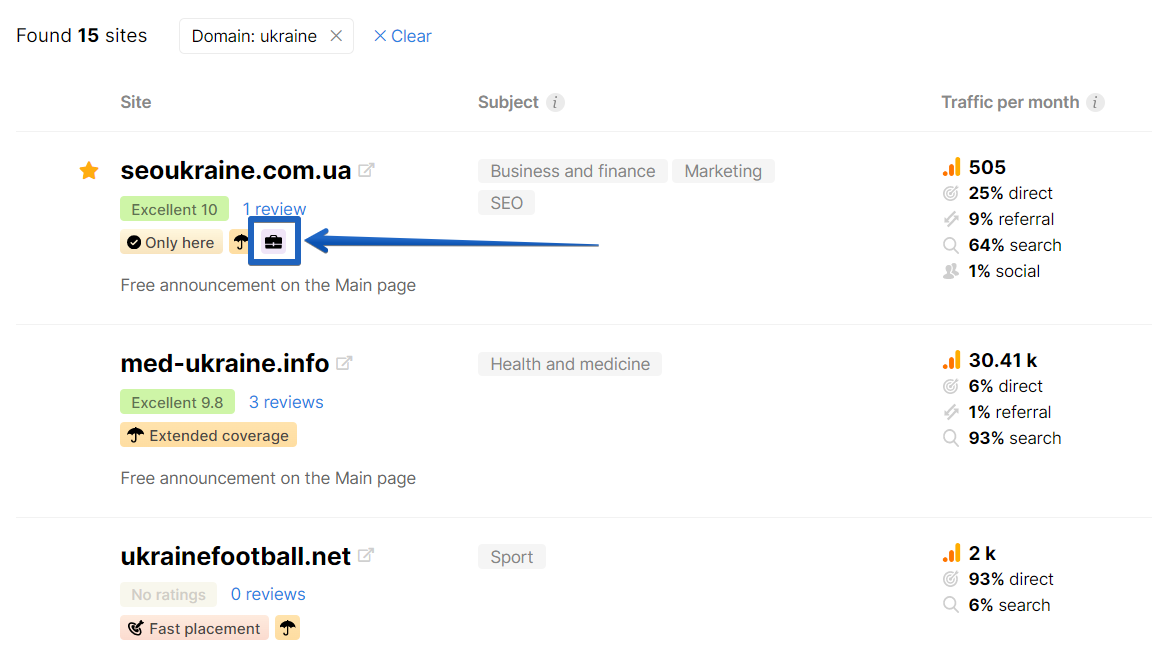
You can also choose such sites through filters, indicating the required project.
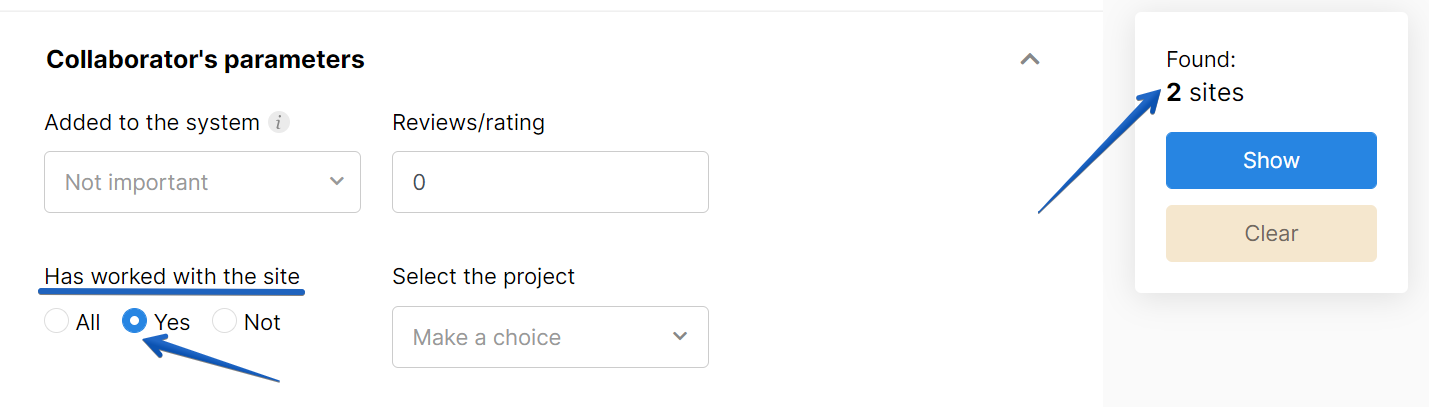
Clicking on the badge shows all the sites you have cooperated with.
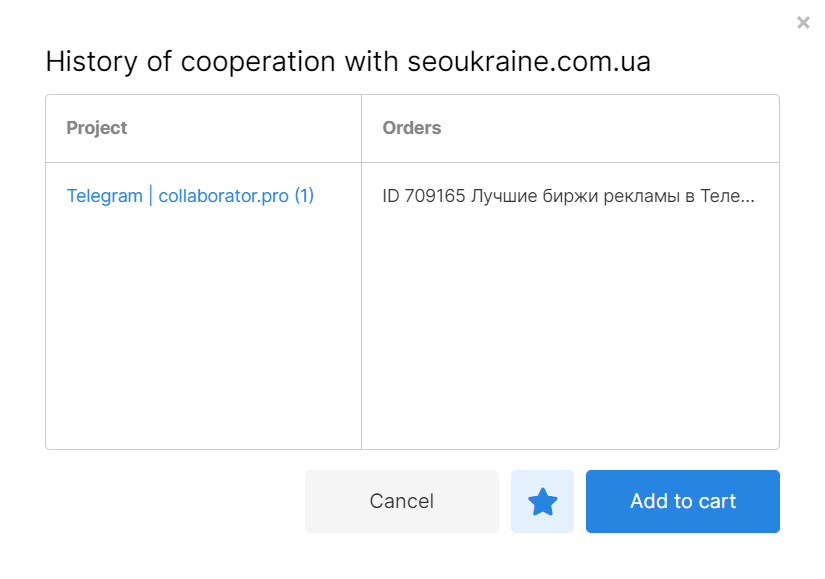
«Not enough sites»
If you have monitored our catalog and have not found/found few necessary sites, you can do the following:
- set up a search agent, about it written above,
- use the function «Not enough sites», and write to us, which sites you do not have enough.
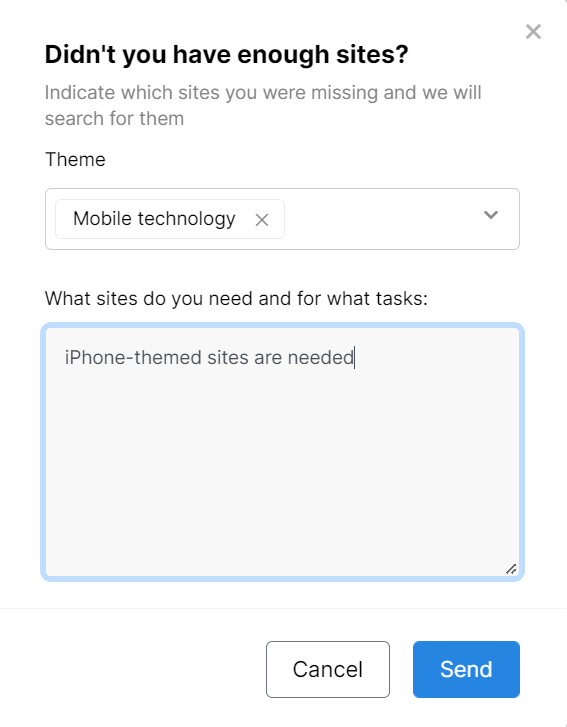
We process every such request and try to accelerate the expansion of this cluster of sites that our active and permanent users need. Thus, you help both ourselves and us, and your colleagues.
Export
This function is not available for everyone, but upon request to support. Therefore if you need please contact us and we will enable it.
Work with lists
Here also we have recently made improvements. We have added a more convenient work with lists to the catalog filter.
You can select your list and include/exclude sites from it.
Read more about the work with the lists on Collaborator.
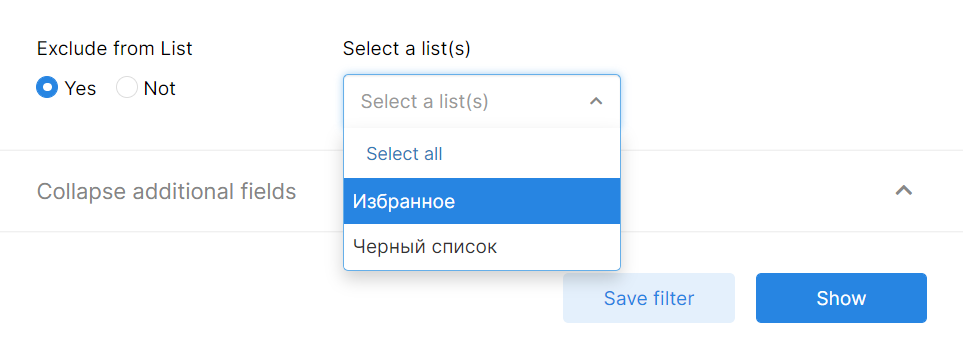
At the list level. When you create your own lists, you can go to the collection of sites, which are here and export them. There is also the import function.
Let's share a life hack, how to place the posts on relevant sites that you have collected through Ahrefs using Collaborator:
- download all the sites of your competitors from Ahrefs,
- upload them in the form into the lists on Collaborator,
- our system will find all the sites that we have,
- You study them and order articles or press releases immediately,
- ✅Now you have a fast and effective guest posting.
Those sites that are not in our catalog will be displayed from the bottom of the list. And when they will appear in the system, a notifier will appear, and you will receive a letter about the new active sites from your list.
It's very convenient because you will be reminded about the new sites in almost passive mode.
Work with deals
Auto-reject
In order to speed up your work, there is an auto-reject for the deal in settings. For example, if you have given a task and the owner has not responded to it within a certain time (adjusted), then your response is canceled.
Insurance
For 10% of the cost of placement and writing, you buy +12 months of insurance. It's very cheap. And we recommend that this function be activated by default. This way, you will be additionally protected when buy backlinks.
When you add the site to the cart, you will automatically have a checkbox here for your choice and insurance will be added to the cost of placement.
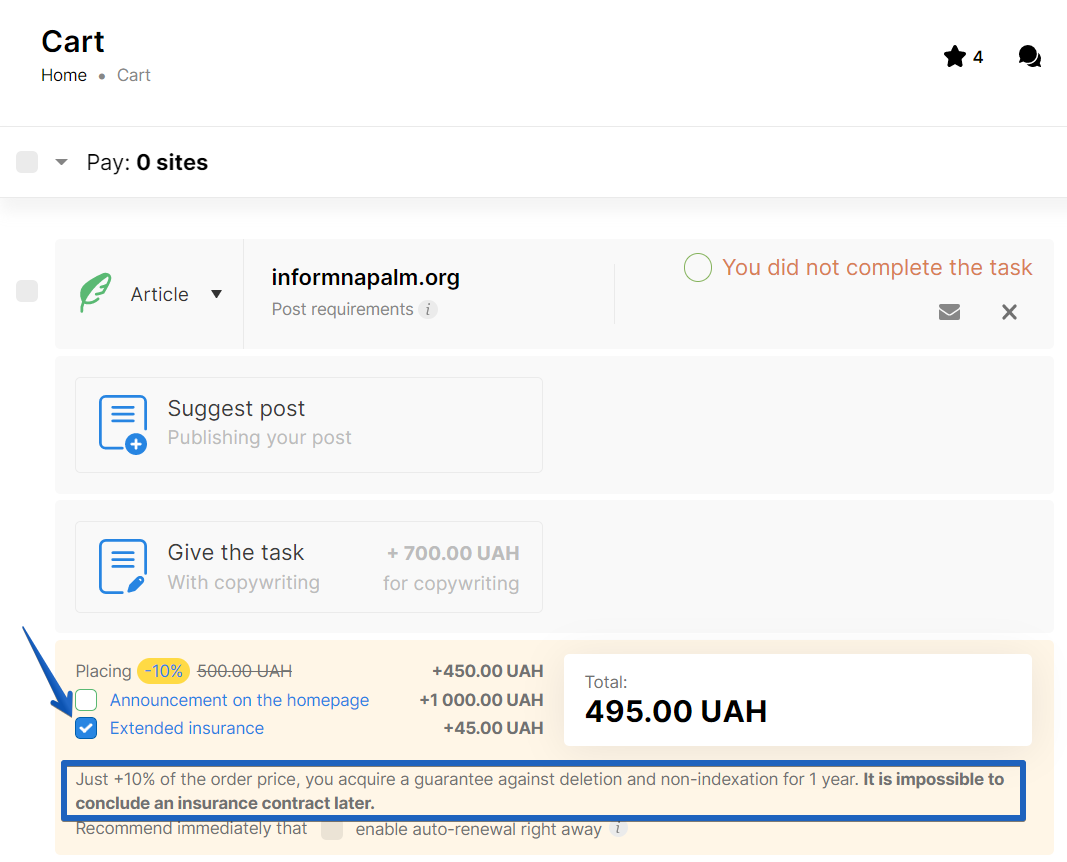
Cart
There are various mass actions: remove, choose, pay separately or mass, and so on.
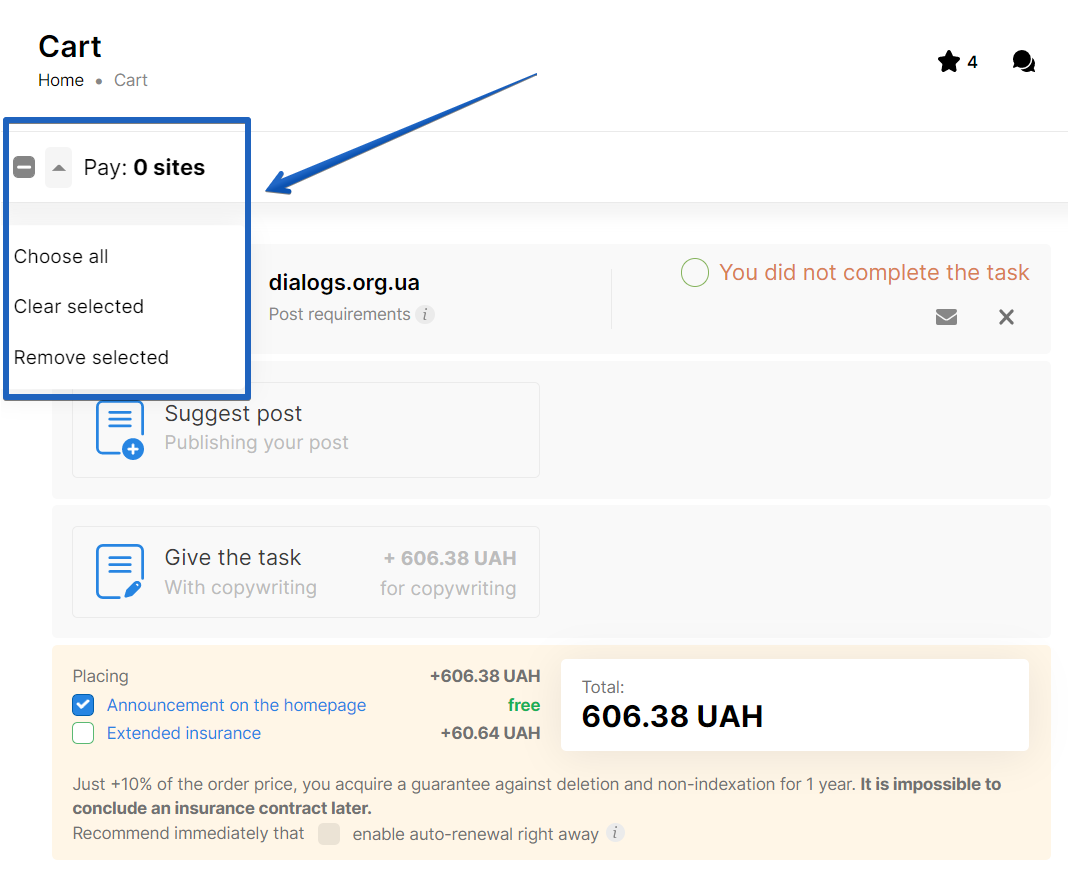
We have worked a lot on the cart, there are many pleasant and useful nuances you will like.
The accelerated moderation of articles
A feature is available for frequent customers who work with a large number of deals and projects.
All articles added to the system are moderated. If we see that you add good texts at the project level, we will include «accelerated moderation of articles». This means that your materials will be modernized right in time and you can place them and quickly assign your tasks.
Support, finance, and communication
Our support service operates daily for extended hours. They are fast and competent: answer within a minute and do not let you go until you solve your problem.
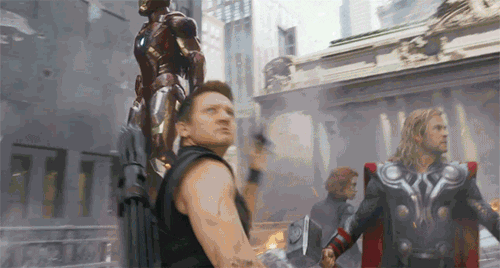
Finance. There are also a lot of handy functions in our system for your accountant and financial department:
- there is work with the invoices,
- you can order original documents, which we will send you by mail,
- you can download PDF invoices.
We think your accountant will like it😉
Recently we have a telegram bot, that you can connect to your personal account. And then, on the messages page, you can configure which notifications you want to receive through the telegram-bot: about the order and status of deals on websites or channels.
The Telegram advertising exchange
This is our new direction, which has been developing since December 2021. The exchange for work with Telegram channels, purchase/sale of advertising posts is developing and gaining momentum. Today there are mainly channels from Ukrainian users, we are working on the expansion of the list.
The Telegram catalog has a lot of statistics. You can see how bloggers are developing, and what is happening in this market. You can also view statistics on each channel, and analyze prices. It is convenient to give and accept tasks.
Learn and test the functionality of Collaborator and share feedback in the comments under the post, in chats, and to the support service.