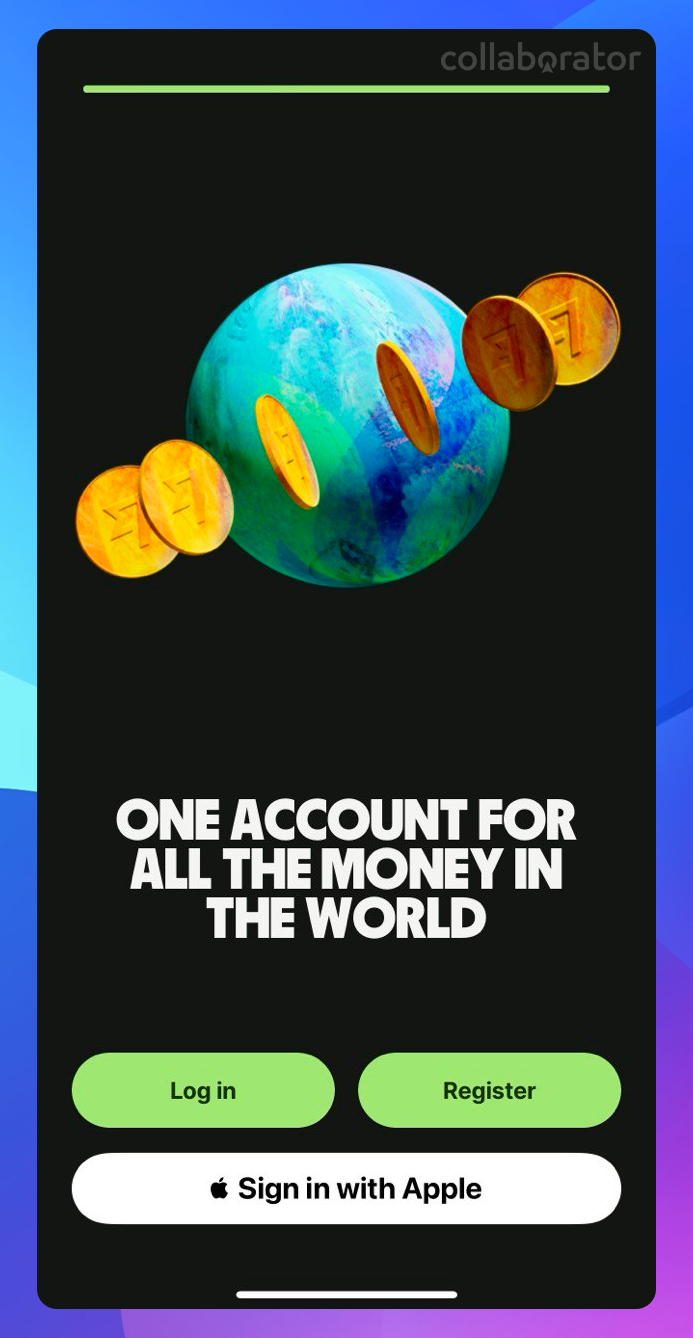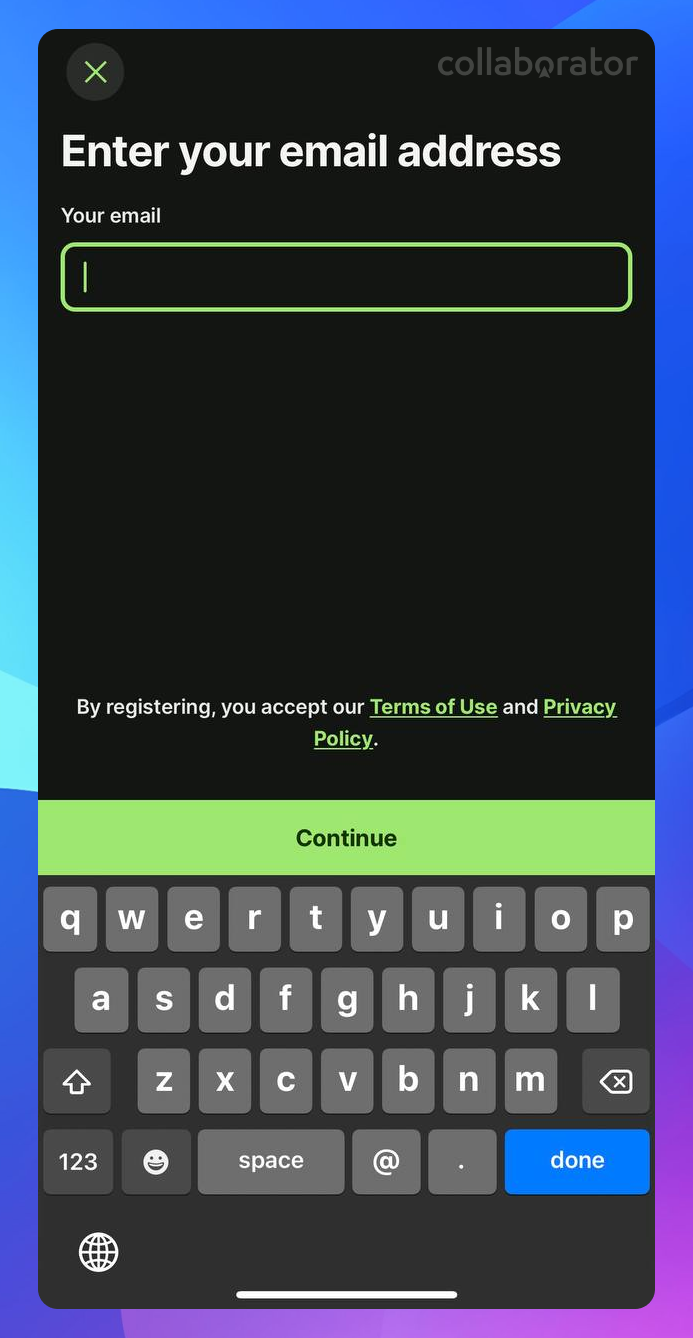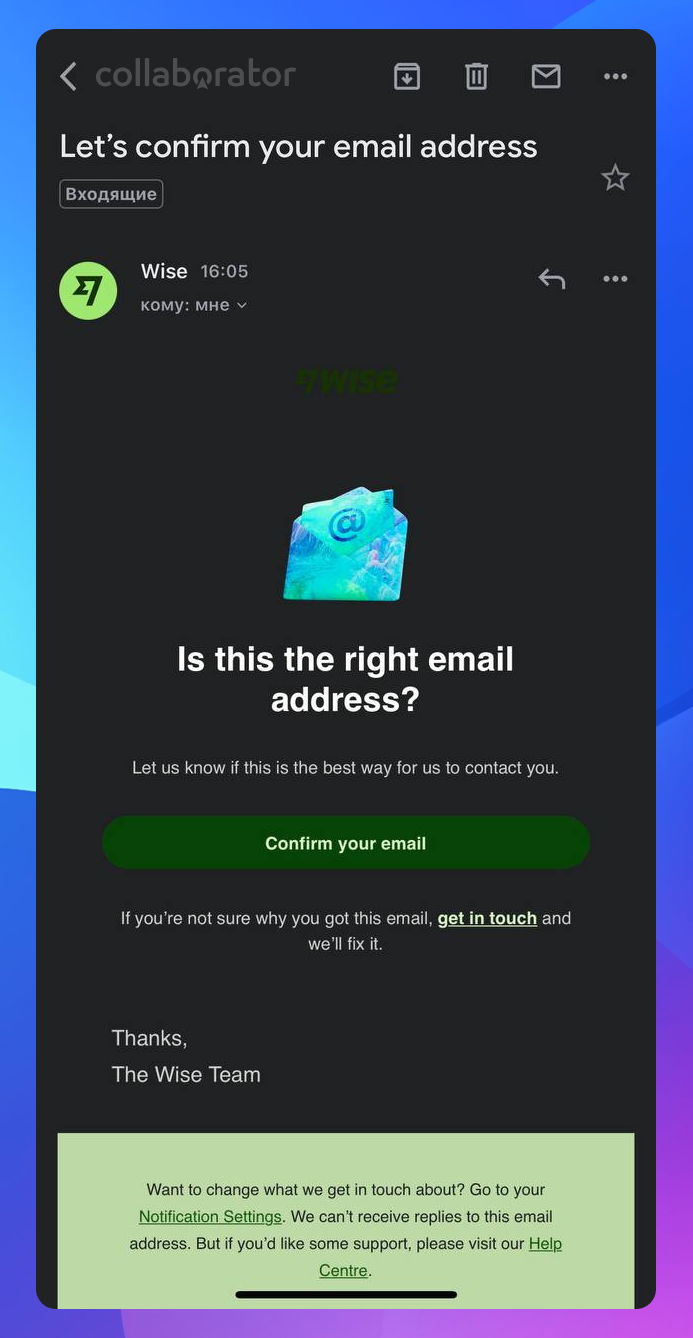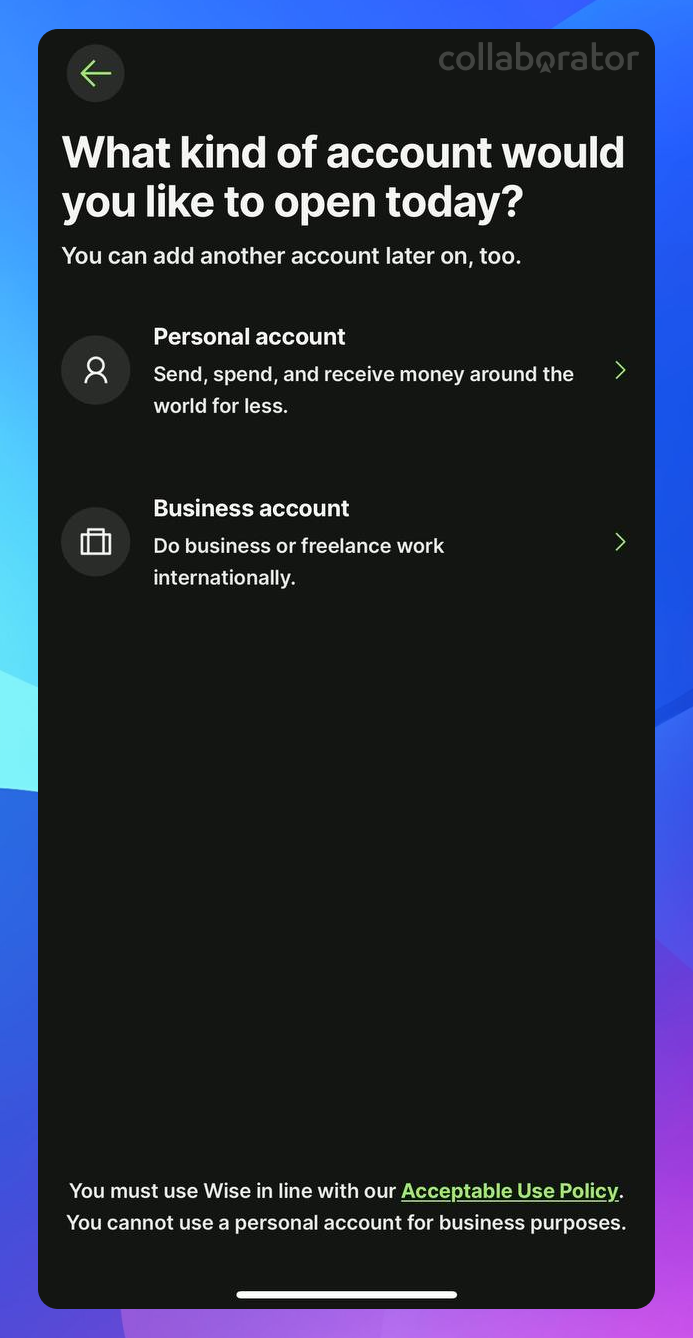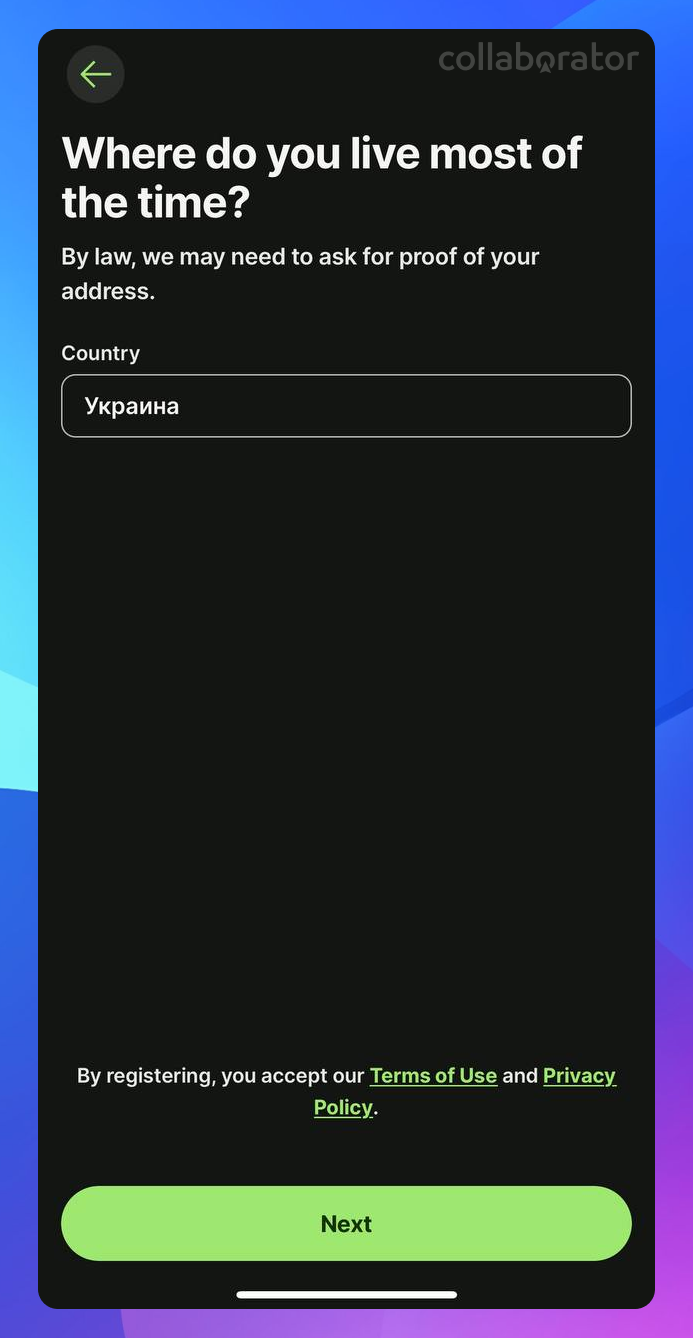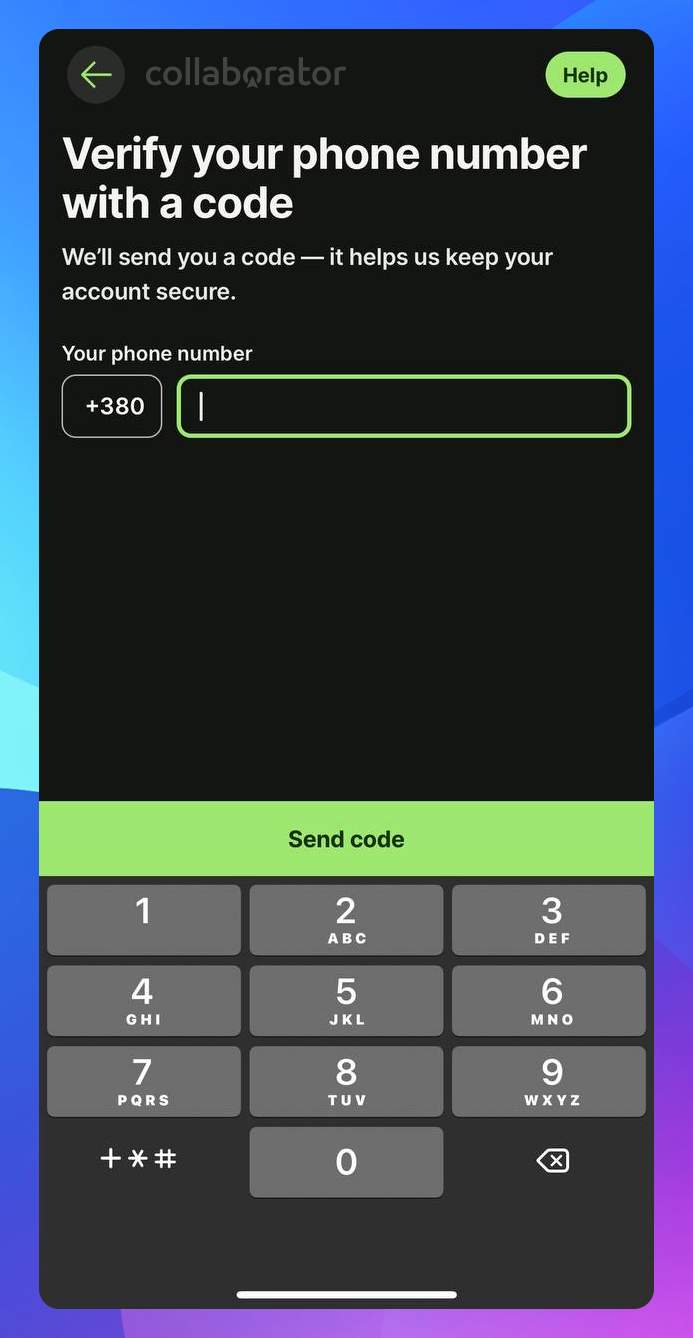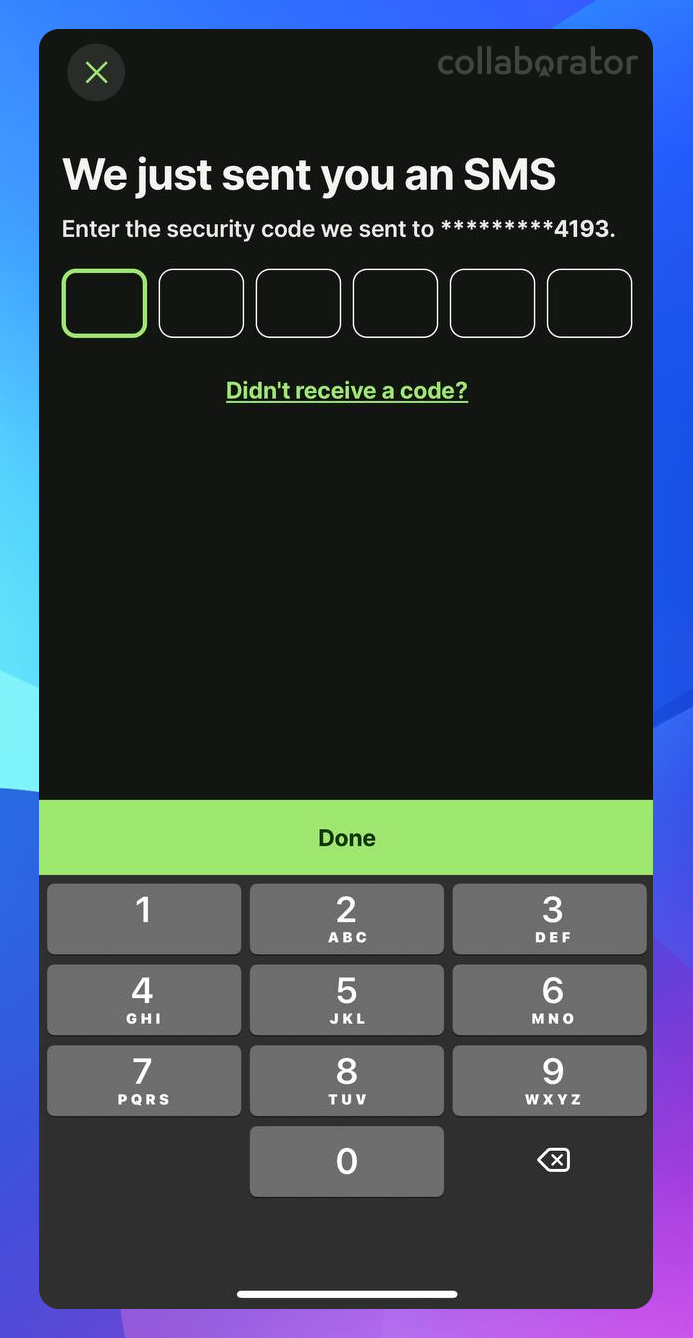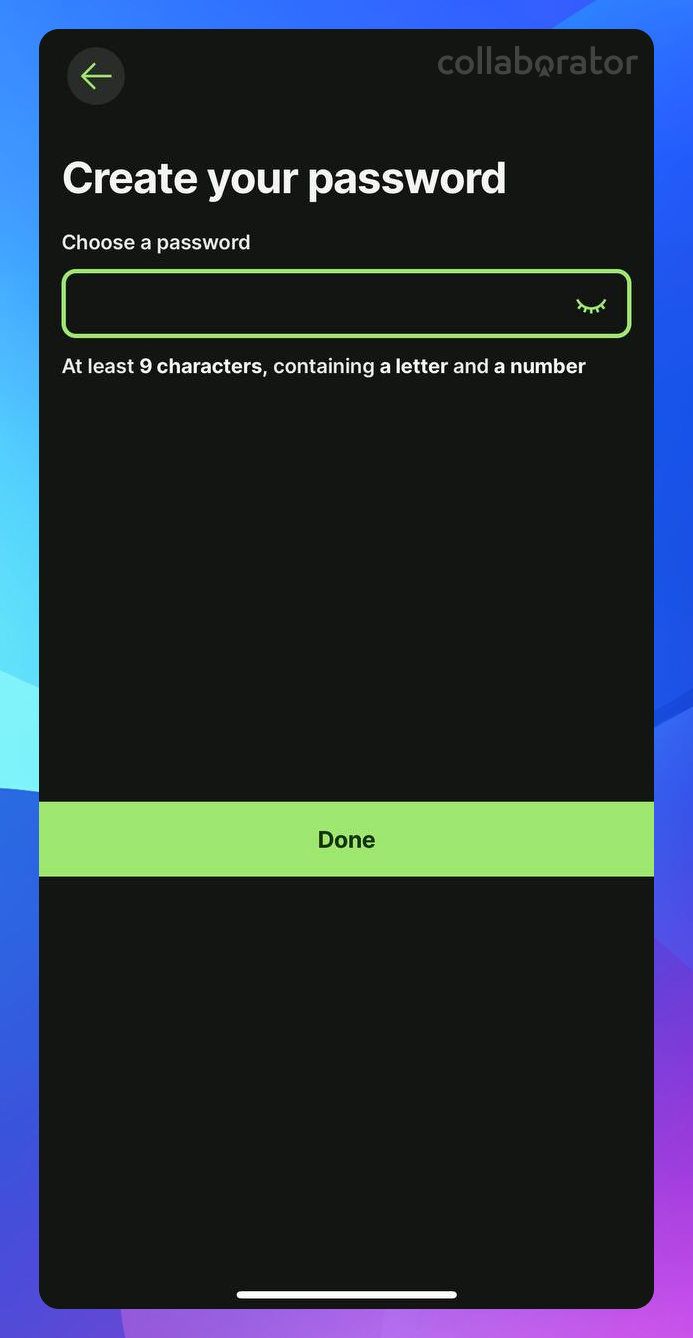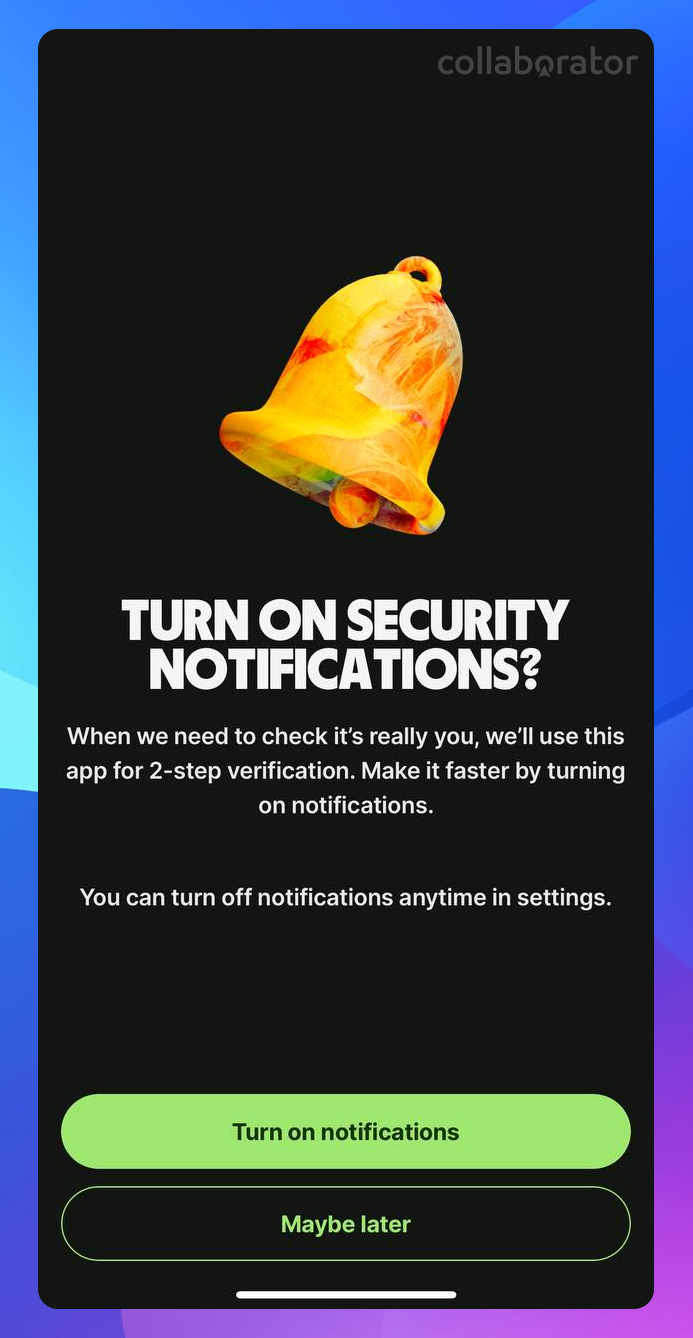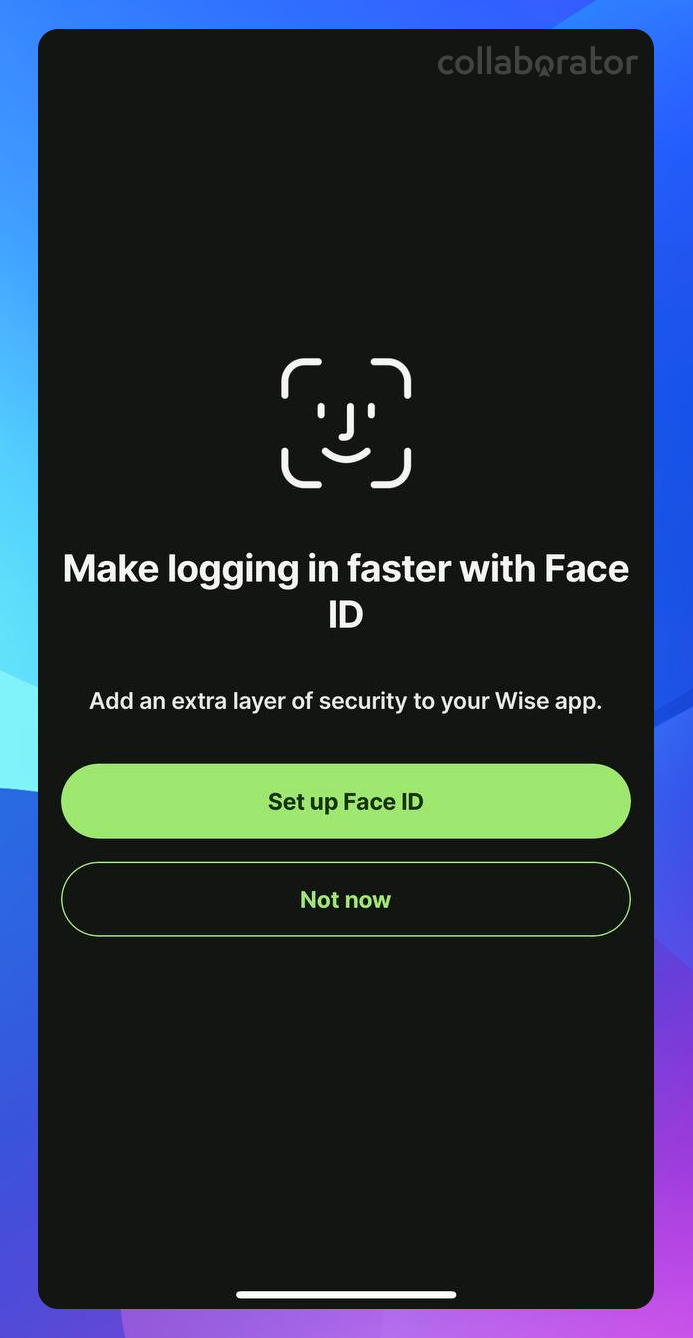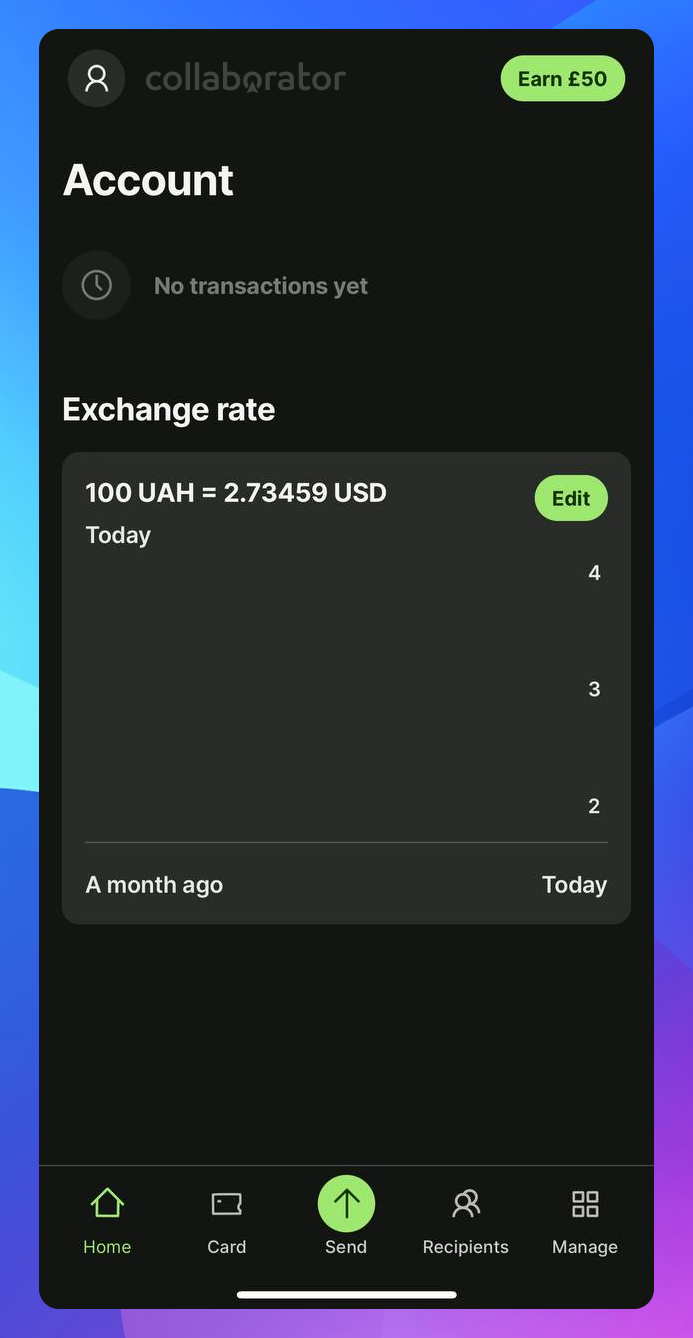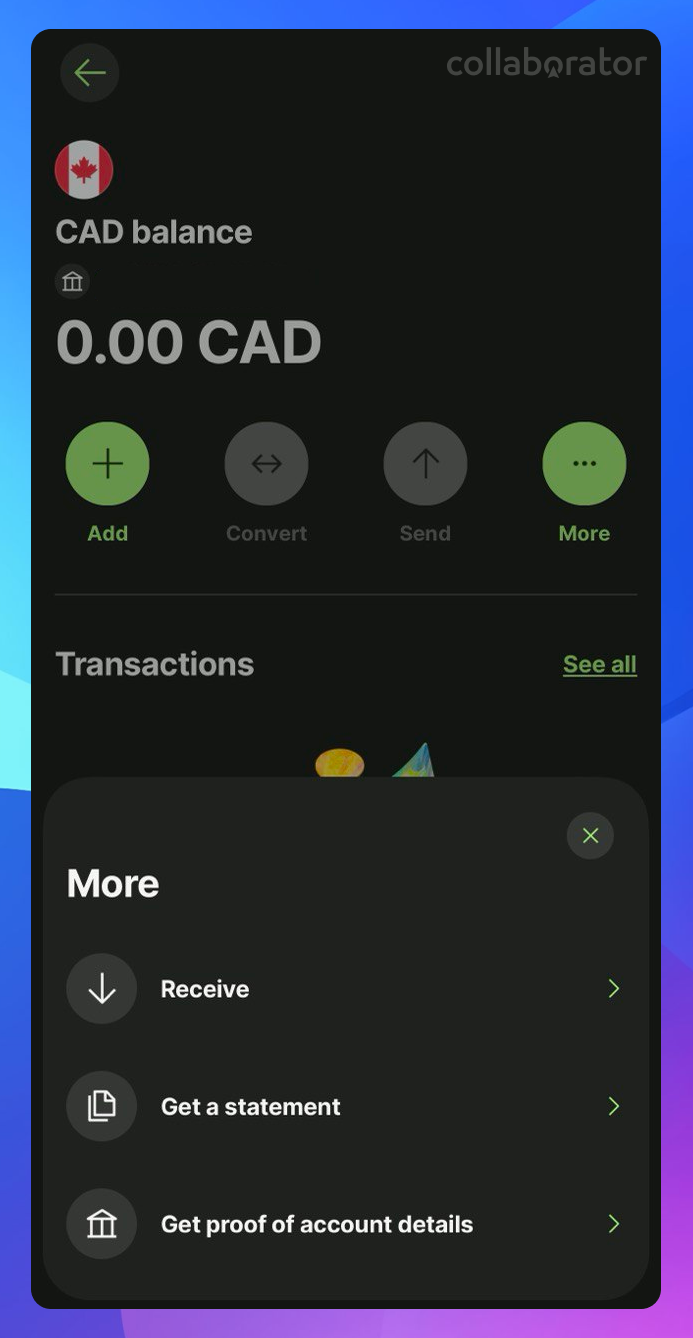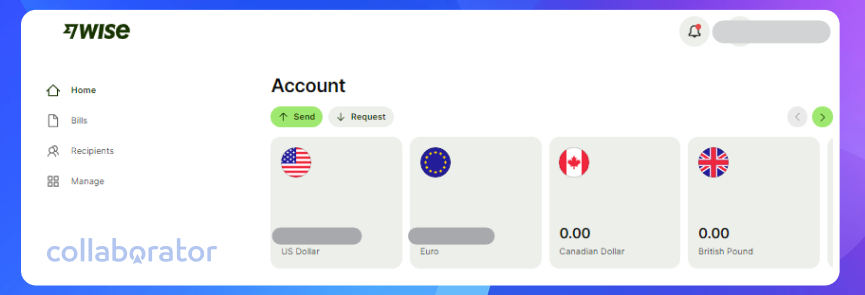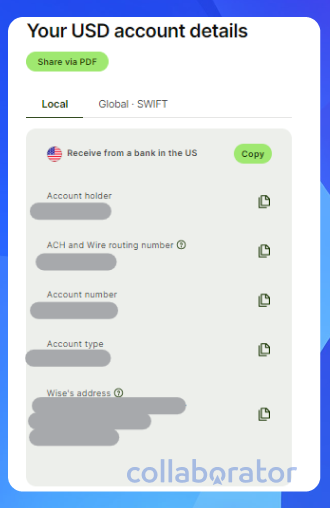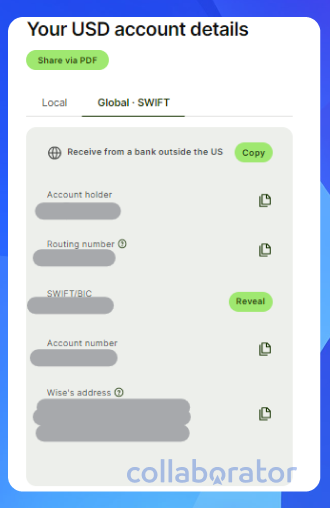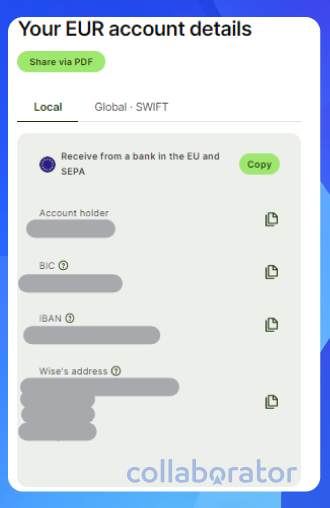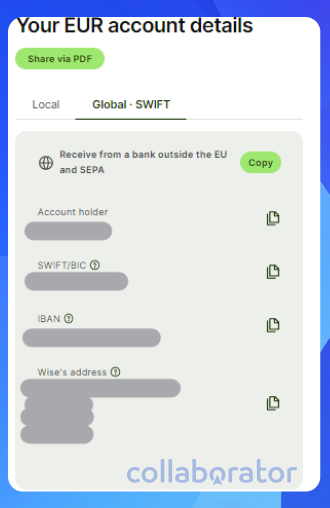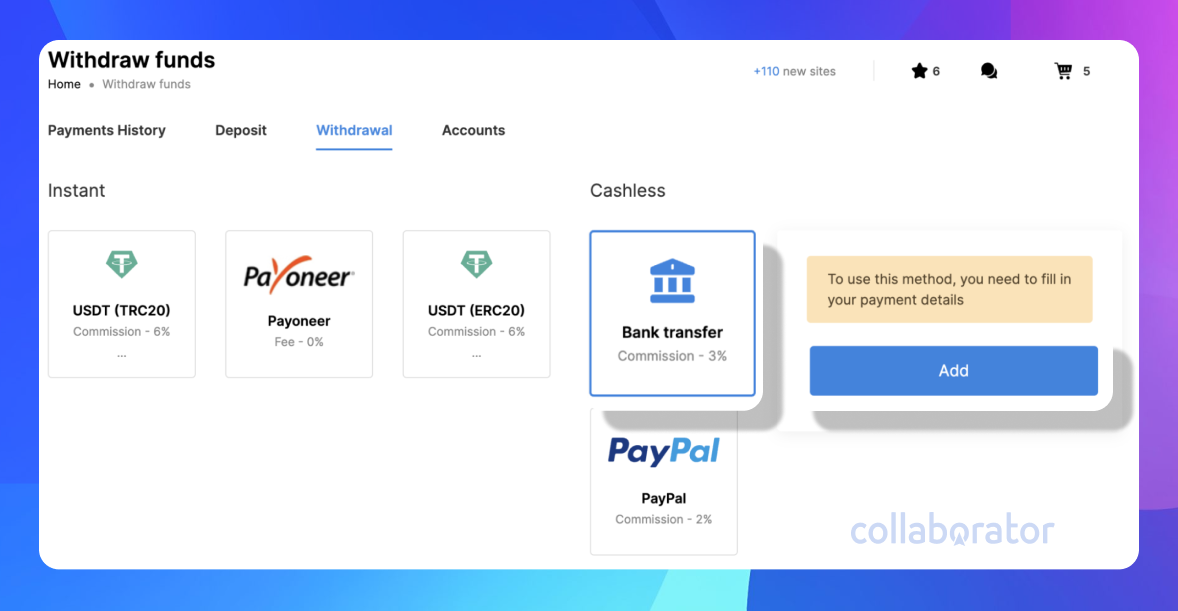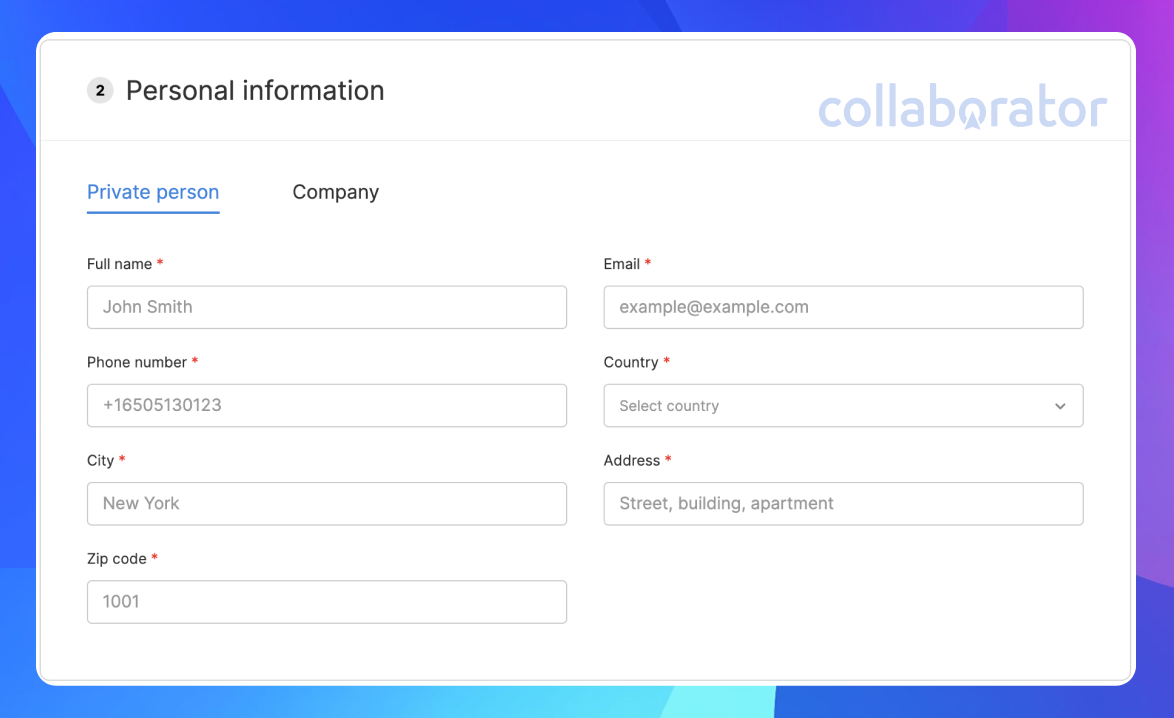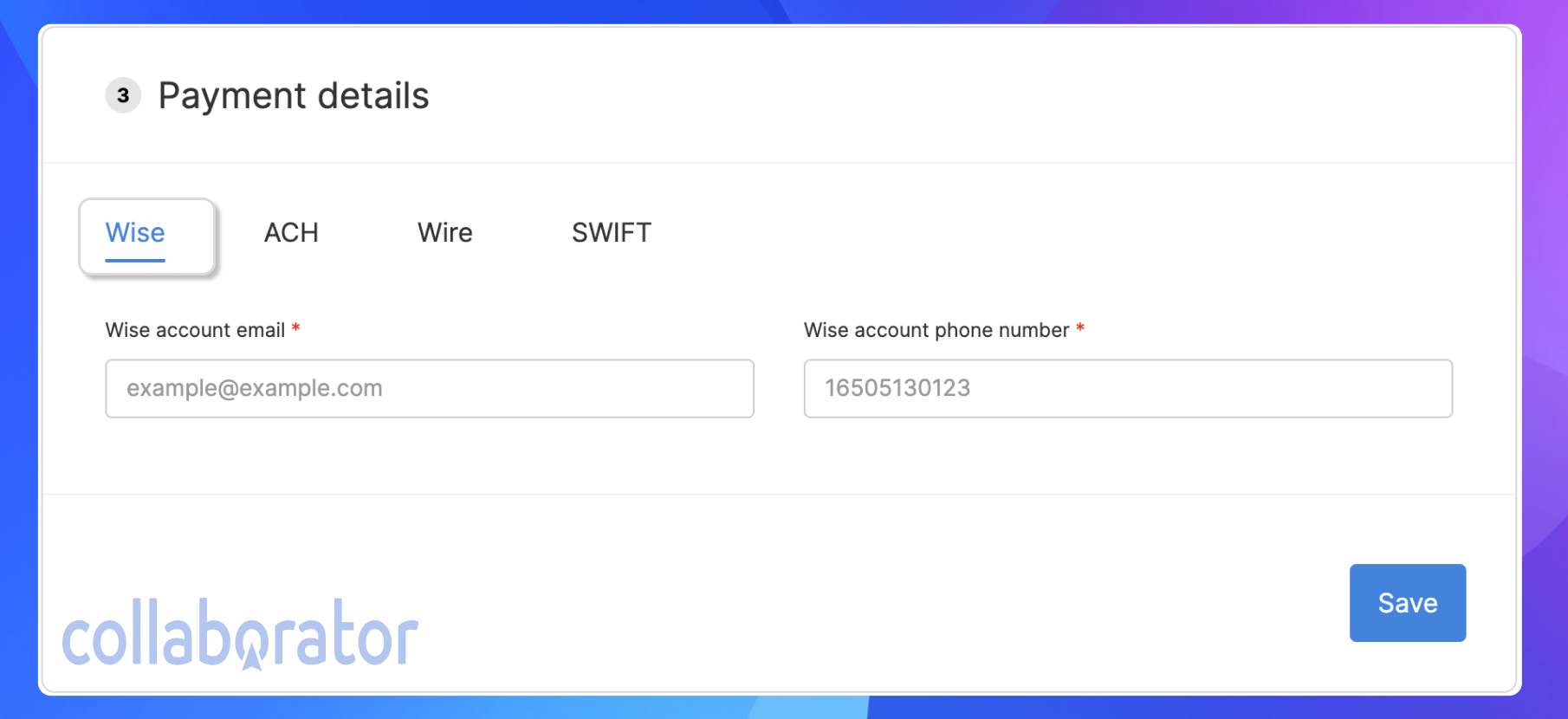How to Register & Open an Account in Wise
Content
- Registration
- How to Get Account Details
- Verification Procedure
- Withdrawal of Funds
- How to Get a Card
Important! To begin, you need to download the Wise mobile app.
You can download it for free on Google Play and the App Store.
Registration
To create a profile, after installing the Wise app on your phone, open it and tap "Register."
In the respective field, enter your email address.
A confirmation email will be sent to the provided email address. Please confirm your email address to continue using the application.
Choose from the provided options which type of account you wish to open: a personal or business account.
Specify your country of residence. Wise may ask you to confirm this information if necessary.
Enter your phone number.
A security code will be sent to the provided phone number via SMS. You need to enter it in the app.
Create a strong password that you can use to access your Wise account.
Important! The password must be at least 9 characters long and include both letters and numbers.
Turn on notifications to not miss important information.
If your device allows, biometric identification is possible (e.g., logging into the app using a fingerprint or facial recognition).
That's it. After this, you'll be able to access the Wise home page. Your account is now open 💪
How to Get Account Details
To get account details, follow these steps:
1. Select one of the currencies with account details.
2. After opening the balance in the Wise mobile app, click "More."
3. Select "Get proof of account details."
You can also receive a transfer without providing account details. To do this, go to the main page and click the profile icon in the upper left corner.
Next, step by step:
1. Go to the "Privacy and Security" tab.
2. Select "Contacts in Wise."
3. Choose how people can find you. You can also completely delete yourself as a recipient.
Here is the Wise homepage in the desktop version: https://wise.com/home/.
To withdraw funds in USD
Select the currency USD and click on the account number to get the account details. Copy the Account holder, ACH and Wire routing number, and Account number in the Local tab. Then, go to the withdrawal page in Collaborator. In the Payment Data section, you can initiate withdrawals using either ACH or Wire transfer.
To withdraw using Global SWIFT details, you must copy the Account holder, SWIFT/BIC, and Account number. Then, go to the withdrawal page in Collaborator. Paste the copied information into the Payment Data section, and you can initiate the withdrawal via SWIFT.
To make an ACH withdrawal, copy the Account holder, Routing number, and Account number and paste them into the Payment Data section — ACH.
To withdraw funds in EURO
- Using account details within the country
Choose the EUR currency and click on the account number to get the account details. Copy the Account holder, BIC, and IBAN fields in the Local tab. Then, go to the withdrawal page in Collaborator. Paste the copied information into the Payment Data section, and you can initiate the withdrawal via SWIFT.
- Using account details outside of Europe
You must copy the Account holder, SWIFT/BIC, and IBAN to withdraw using Global SWIFT details. Then, go to the withdrawal page in Collaborator. Paste the copied information into the Payment Data section, and you can withdraw money via SWIFT.
Verification Procedure
Wise may ask for identity verification depending on the transfer amount or where you are sending money from. It helps ensure the safety of your funds.
If you are using Wise for business purposes, the system may also verify certain information about your company.
When and how Wise verifies your documents depends on several factors:
- The amount you are sending:
If you are sending large amounts, Wise may request additional documents to confirm the source of the funds.
When sending small amounts, an identity verification check is typically enough.
- The currencies in which you are making the transfer:
For transfers in certain currencies, providing identity verification is mandatory.
For transfers in certain currencies, additional identification is required. For example, transfers in US dollars may require online banking entrance.
For making transfers in certain countries and currencies, additional information about how you earn money and how you plan to use Wise may be required. If Wise requires this information, they will contact you after setting up the transfer.
- How many transfers you have made
If Wise initially requested only your ID, later on, they may require a document confirming your residential address.
To confirm your identity, Wise accepts the following valid (with a short expiration period) documents:
- Passport (photo page)
- National ID card (if you are a Nigerian citizen, only the latest version of the Nigerian ID card is accepted)
- Driver's license with a photo (there are some exceptions)
To confirm your residential address, Wise accepts the following documents:
- Utility bills: gas, electricity, or telecommunications (Wise does not accept mobile phone bills)
- Bank or credit card statement (photo/scan of the letter or statement in PDF format)
- Tax receipt
- Vehicle registration document
- Driver's license (with address and expiration date)
- Any other document issued by a government or financial institution
How long will the verification process take?
If Wise requests you to confirm your identity during the transfer creation process, it will start verifying your documents as soon as it receives the transfer funds. From that point, it may take 7-10 business days to complete the verification. After the successful completion of document verification, your transfer will be automatically processed, and Wise will notify you via email.
Withdrawal of Funds
Go to the withdrawal page in Collaborator and select “Bank Transfer.” If your payment details are not specified, click “Add.”
Fill in your personal data.
Important! Provide real data. This is important for the payment provider and may be a reason for payment rejection on their part.
Choose the Wise method and provide the account details, namely the Wise account email and Wise account phone number.
Make a withdrawal request and wait for us to process the funds.
You need to fill in details once and simply click only one button for subsequent withdrawal requests.
If you encounter any difficulties, please contact our support team. We will help resolve an issue.
How to Get a Card
To get a card, follow these steps:
- Register in the app and fill in your information.
- Activate your account. To do this, add £20 (or the equivalent in other currencies) to your Wise account from a card or bank account in your name on the account's homepage. Next, confirm your identity and the purpose of your account.
- Go to the homepage.
- Click "Order a card."
Provide the delivery address and pay €6. Delivery within Europe takes up to 2 weeks, or you can opt for delivery within 2 business days for an additional fee.
If you are in Ukraine, you can order a card in the name of your friends/colleagues/relatives who live in Europe and use international delivery via Nova Poshta https://novaposhta.ua.
Detailed information is available at the following link: https://wise.com/ua/blog/wise-dlya-bizhenciv-z-ukrayiny.