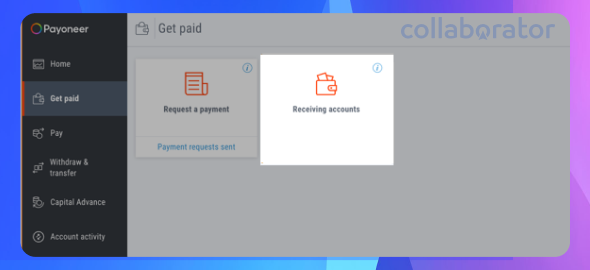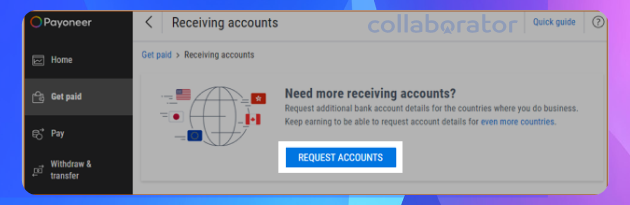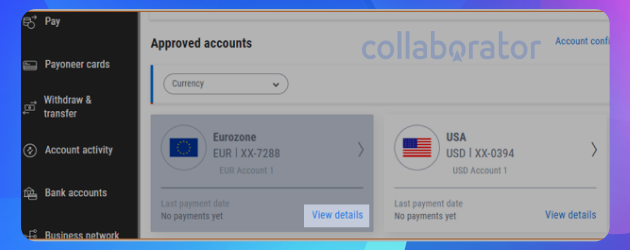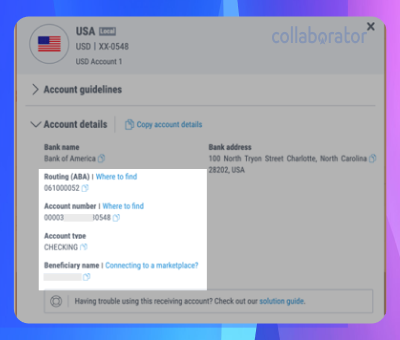How to Register & Open an Account in Payoneer
Content
User settings
To register in Payoneer's payment system, go to the website https://www.payoneer.com/ and click “Sign in”.
The system allows you to decide which category your account will belong to and choose from one of three options:
When done with that, choose one of the offered options for business:
Then select the category that corresponds to your monthly income:
After completing all the steps, proceed with registration. Get acquainted with the opportunities and click “Register”.
Step-by-step registration guide
After selecting user settings, go to the registration page:
1. Choose a business type (Individual or Company) and fill in the required personal information.
Important! You should enter the information using English letters (Latin characters).
Provide the email address that will be used for logging into the system and communication.
Click “Next”.
2. Fill out the “Contact Details” section.
After entering your contact mobile number, you will receive a verification code that should be entered in the corresponding field.
When done with that, click “Next”.
3. Go to the next section — “Security Details”.
To protect your account, create a strong, unique password and provide a secret question and an answer to it.
Here, you should also provide identification credentials (choose from the available options — driver’s license, tax number, and international or internal passport).
Important! Please provide real information. The support team will ask you to verify them by uploading a scanned copy of a document.
4. Final step. Fill in the details of the bank account. You will be able to withdraw funds to the specified card
after account activation.
Pay attention: changing payment details is impossible. Check the entered information carefully before saving and sending.
After reading the Terms and Conditions, Privacy Policy, and Fees, click the “Submit” button.
After completing all the steps, a message about successfully submitting the account creation application will open.
After registration, you will receive 3 emails to your email address:
- Email confirming the application review:
Pay attention! The application will be reviewed within 3 business days.
- Email requesting email confirmation:
- Approval email after account activation:
Immediately after that, you can log in to the created account by entering your username and password:
It is also essential to update your security settings. To do this, click on “Update Now” and provide answers to 3 questions.
Important! Fill in information using Latin characters, and don’t use “.”. If you encounter issues updating the data, try using another browser (Firefox).
After entering the data, click “Done” and proceed with “Let’s Get Started”.
Congratulations, your Payoneer account has been registered 💪
How to receive an ACH payout from Collaborator
To receive an ACH payout from Collaborator, go to the “Get paid” section and select “Receiving accounts”.
Choose the currency and request to register accounts.
Provide documents for verification.
After that, information will be verified, which usually takes up to 3 business days.
After verification, you will receive an email notification confirming the approval of the account:
When selecting euros, initiate a request for registering your details, after which you will receive an email confirming the account approval.
Choose the euro account and click on "View details":
When selecting a dollar account, click on “View details”:
Copy information:
Go to the page for adding payment details on Collaborator. Fill out “Personal Information” and the “ACH” tab. To do it, you should simply paste the data copied from the Routing Number, Account Number, and
Name fields into the corresponding lines and choose the required Account type if it is a dollar account. If it is a euro account, go to the SWIFT tab and fill in the required information:
Go to the withdraw page and choose the “Bank Transfer” method:
Make a withdrawal request and wait for us to process the funds.
You need to fill in the information once and simply click only one button for subsequent withdrawal requests.
If you encounter any difficulties, please contact our support team. We will help resolve an issue.
.png)
.png)
.png)
.png)
.png)
.png)
.png)
.png)
.png)