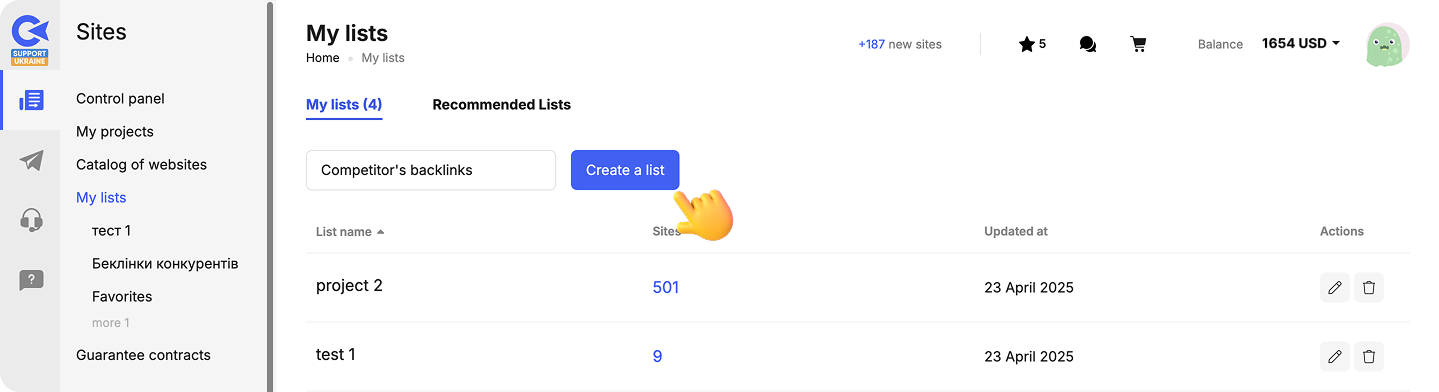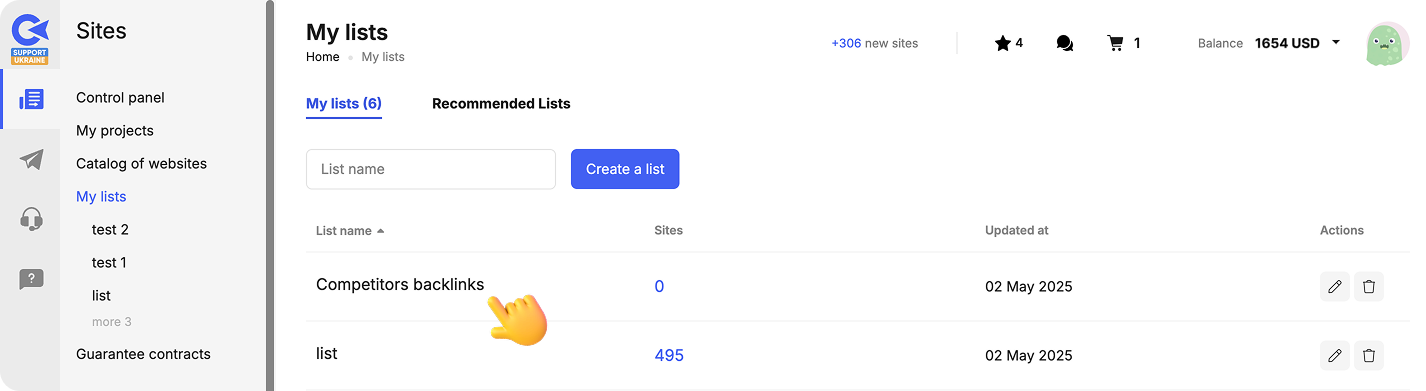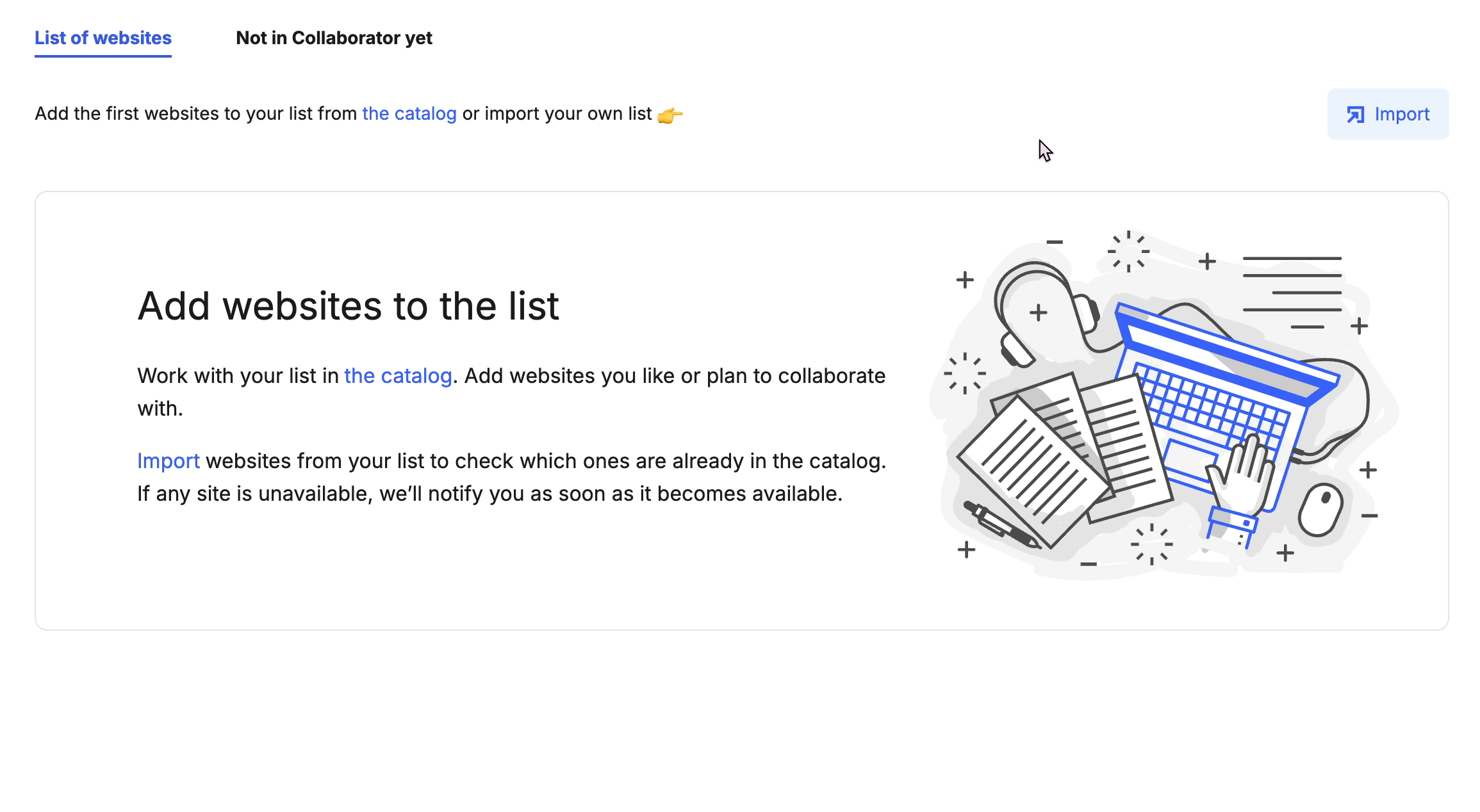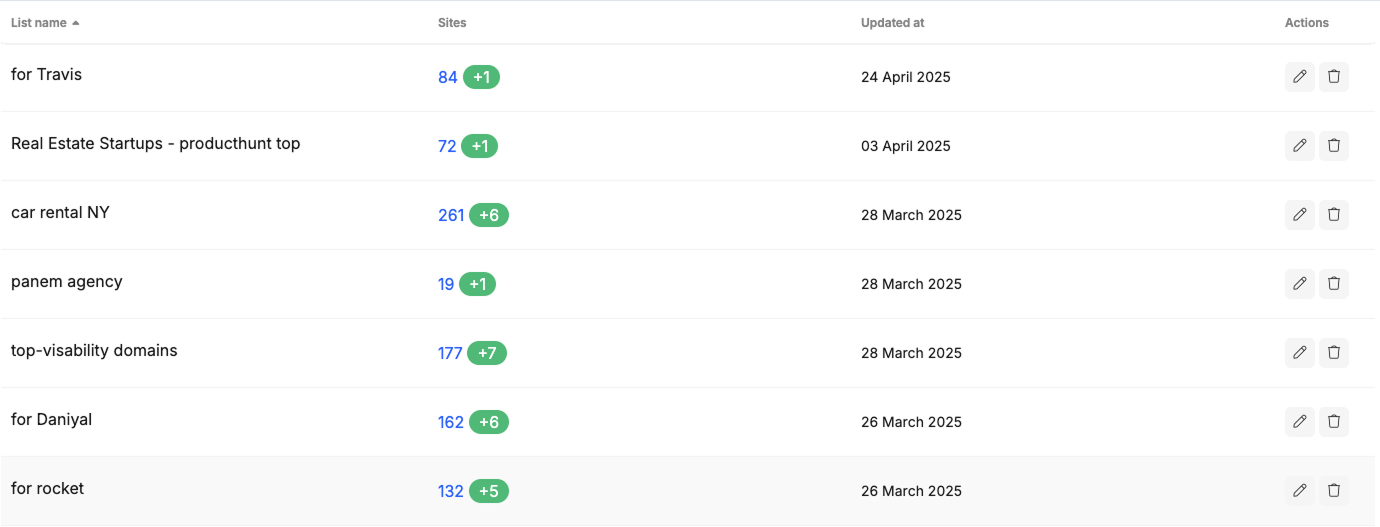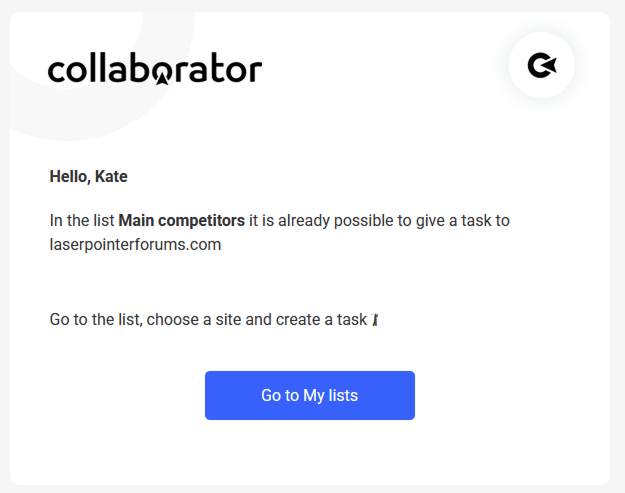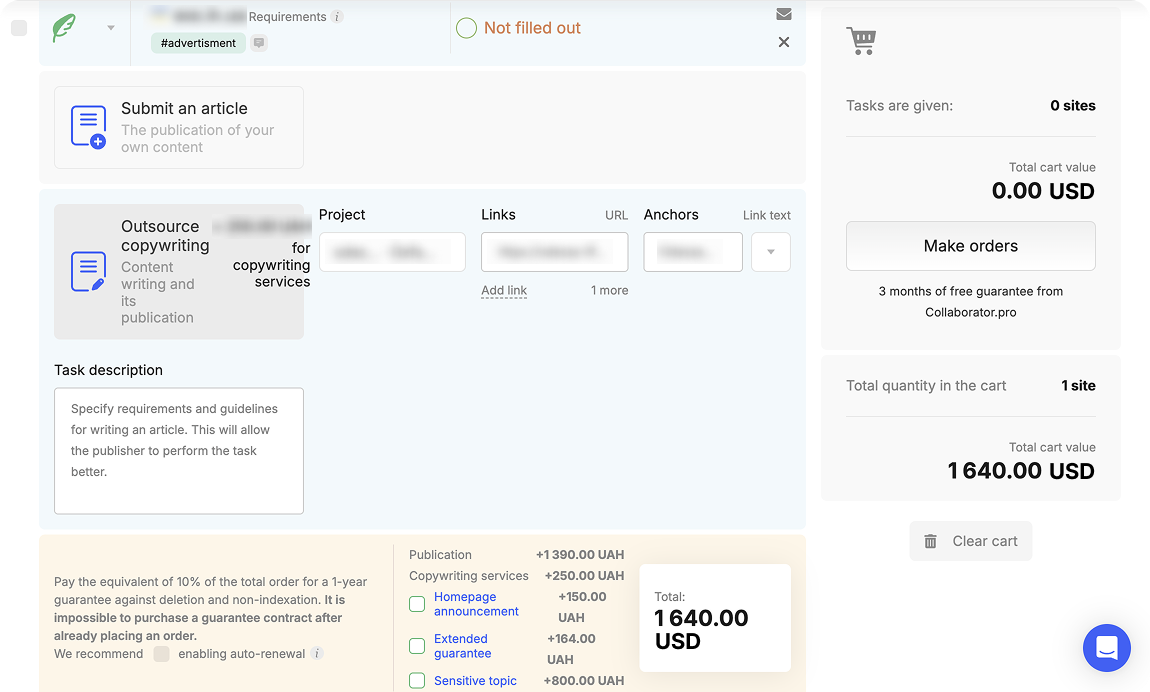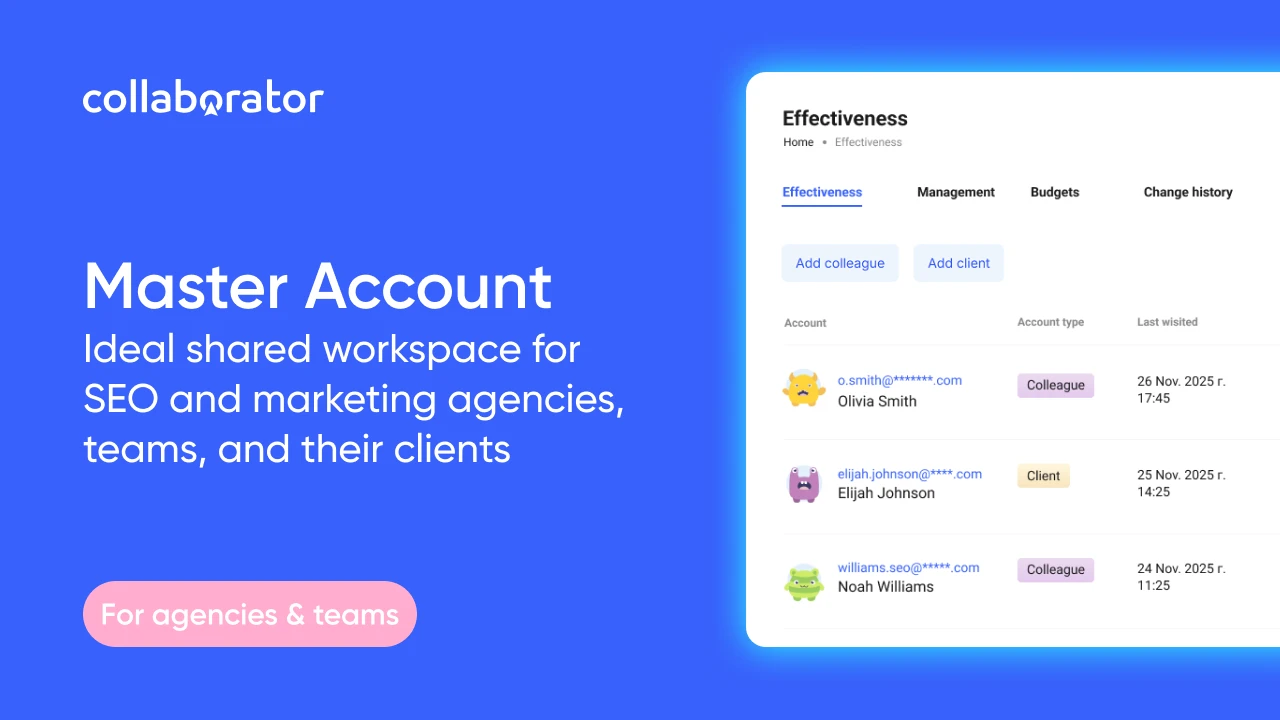Locate competitors' backlinks in Collaborator.pro in 2 minutes. Updated “My Lists” functionality
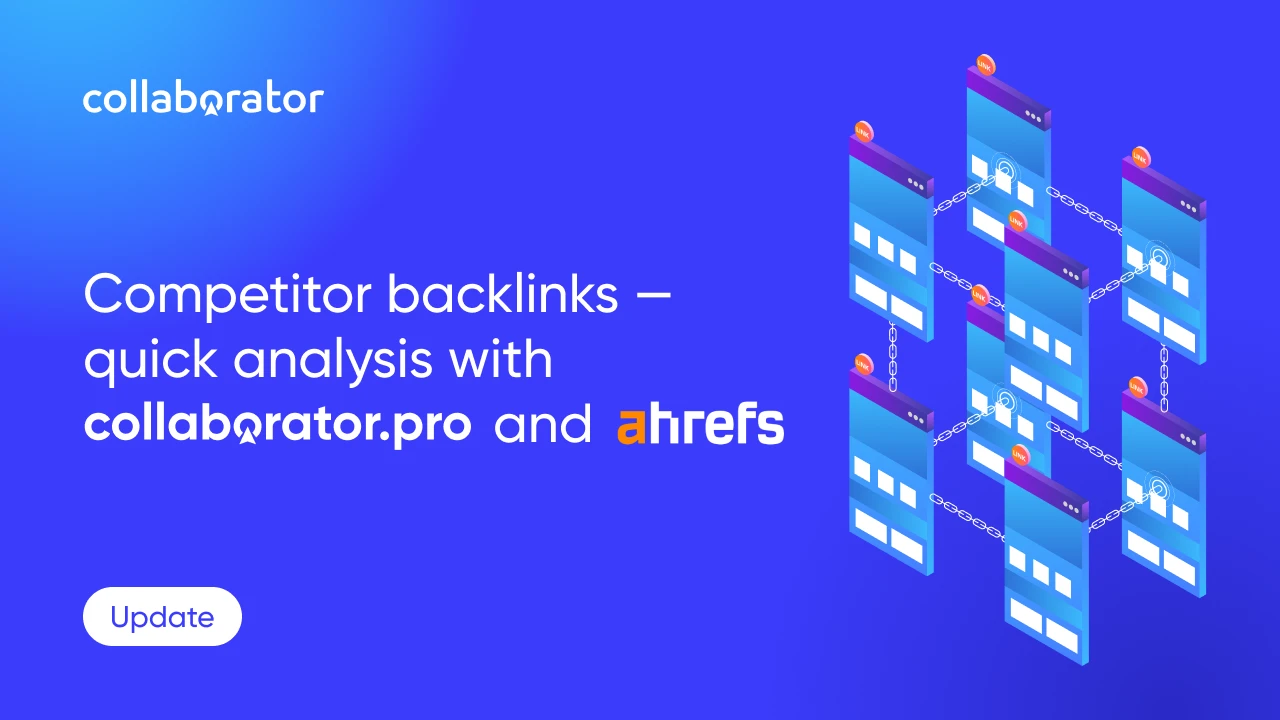
Now, you can analyze your competitors' backlinks in just a few minutes: simply use our “My Lists” feature.
See how to do this in a detailed video guide by Oleksandra Khilova, Marketing Manager at Collaborator.pro.
Collect a list of competitors' backlinks with Ahrefs
- Enter your project URL in Site Explorer.
![Ahrefs Site Explorer interface with 'market-dveri.ua/' entered in the URL field, ready to analyze backlinks and search traffic; dropdowns for protocol and subdomain options are visible, with a pointer emoji highlighting the input.]()
- In the “Organic competitors” tab, select the traffic platform.
- Go to the “Referring domains” section.
![Ahrefs dashboard showing the overview metrics for market-dveri.ua, including domain rating, referring domains, backlinks, organic and paid search data, performance graphs, and traffic by country.]()
- Export all links to CSV (UTF-8) format.
![Ahrefs interface displaying referring domains for holz.ua, with filters for link types, domain rating, traffic, and keyword data; includes columns for link stats and first seen/lost dates.]()
💡We suggest importing backlinks from at least 10 competitors for the best results.
Discover your competitors' backlink prices at a glance
Find out the cost of your competitors' links by creating your list on the platform:
The next step is to upload your list:
- Open your list.
![Updated Collaborator 'My lists' section showing newly created lists, including 'Competitors backlinks' and 'list', with site counts and modification dates.]()
- Download the CSV/TXT file by clicking the “Import” button.
![Collaborator interface guiding users to add websites to a list via catalog search or import, with a visual of a laptop, documents, and tools representing digital work.]()
- Or paste the list of sites directly into the text field.
![Animated instruction on how to add websites to a list in Collaborator by using the catalog or importing, featuring a stylized illustration of workspace elements like a keyboard, documents, and headphones.]()
After uploading, the list is divided into two blocks:
Websites already available on the platform
This section contains a list of websites available in the Collaborator catalog with their parameters: Domain Rating (DR), audience region, monthly traffic, placement prices, etc.
The Collaborator already has over 6,000+ websites with connected Google Analytics data and over 3,000+ websites verified through Google Search Console.
Websites that are not yet available on the platform
These sites are displayed in a separate block as a list. Our catalog is constantly updated, so they may appear soon.
We will notify you of the inclusion of such websites in the catalog in two ways:
- The number of recently added pages from your list will to the right of it in the user interface.
![Alt text: "Dashboard showing multiple custom lists with their respective site counts, recent additions highlighted in green, last updated dates, and action buttons for editing or deleting each list.]()
- We will send a letter to your email with updates every two weeks.
We recommend you keep sites that are not yet in the catalog on the list, as this will enable a passive search.
Get links from competitors in a fast and easy way
You can add a site to your cart at once and assign it publishing tasks. To do this, you need to provide the necessary links and anchors.
You can either choose your material for publication or request writing from the platform if it provides such an option.
Our average deal closing time is 48 hours. We provide free insurance against article removal and non-indexing for 3 months.
Take the lead over your competitors with Collaborator.pro
Save time by using “My Lists” to analyze and get backlinks from your competitors. In just 2 minutes, you will find them on the platform, see key SEO metrics, and the placement cost.