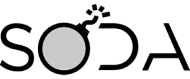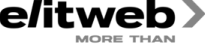The most comfortable space for working
with advertisers and employees


- Project management
- Management and control of employees
- Multi-currency infrastructure
- Branded reports for clients
- Unified management and control of own and client's budgets
- Convenient control and statistics
- Low deposit fee
- No need to grant access to your account

- Separate login and password
- Only access the relevant projects
- Convenient link building collaboration