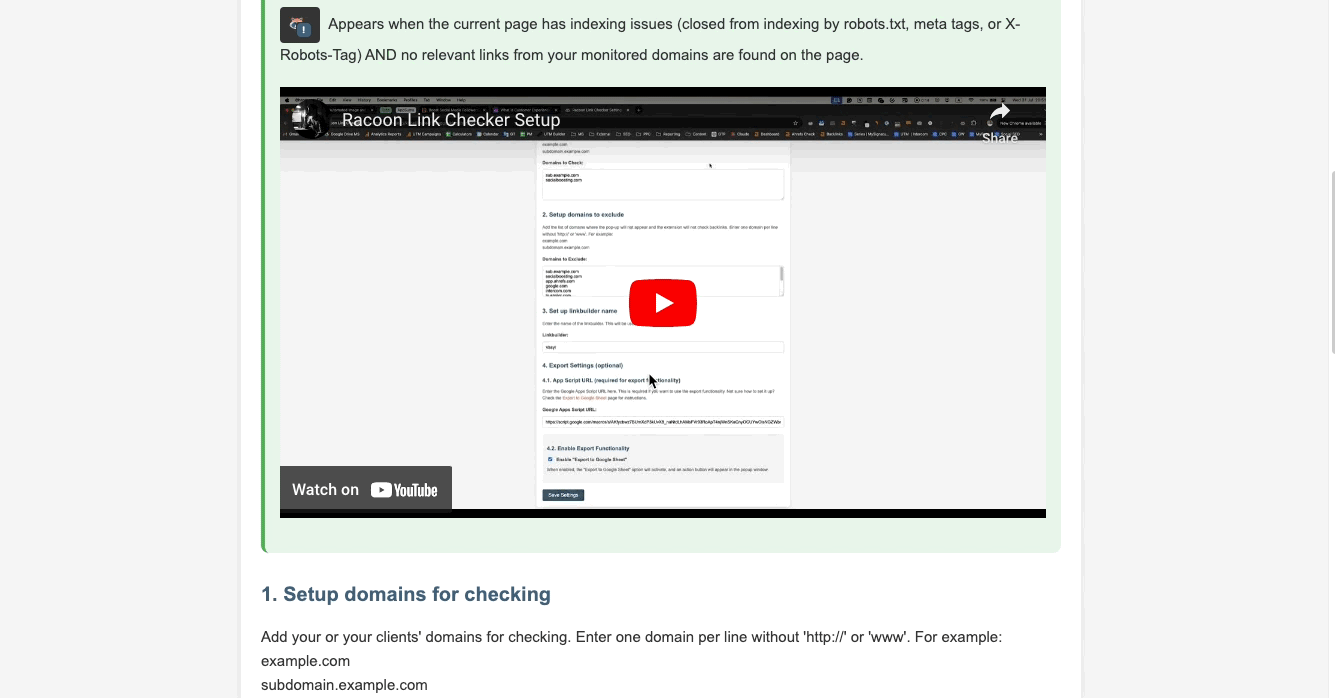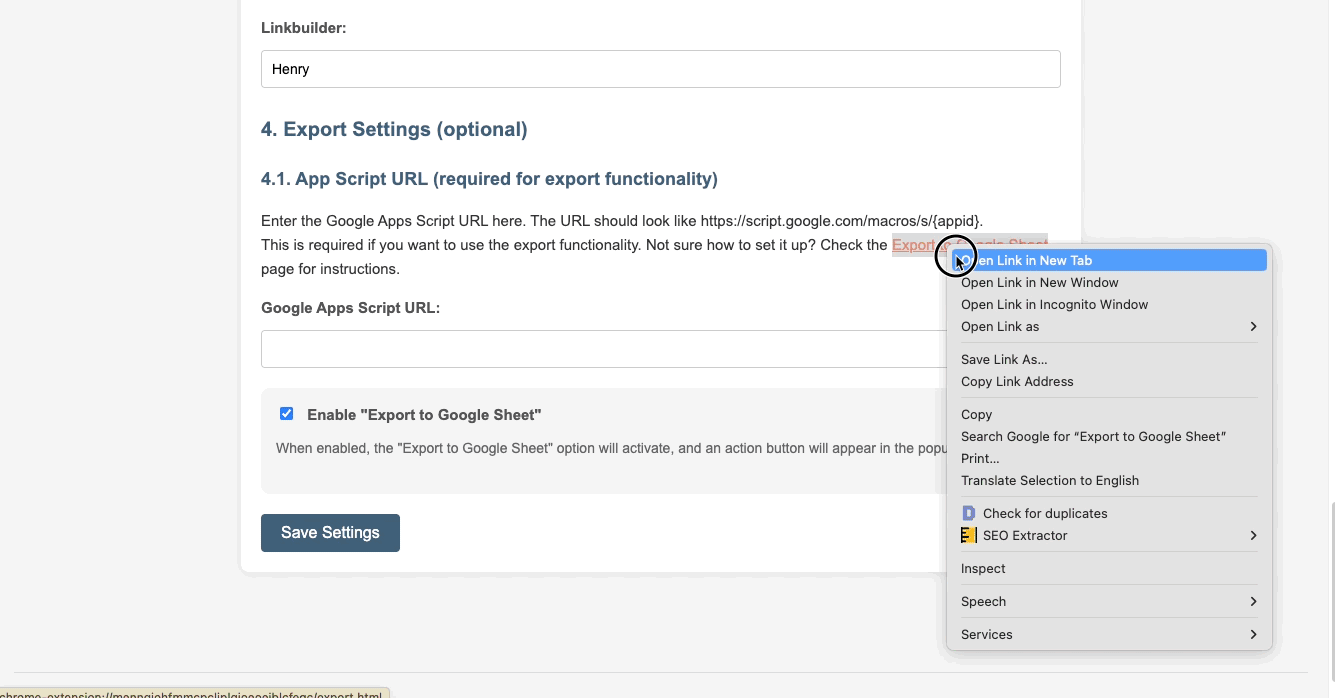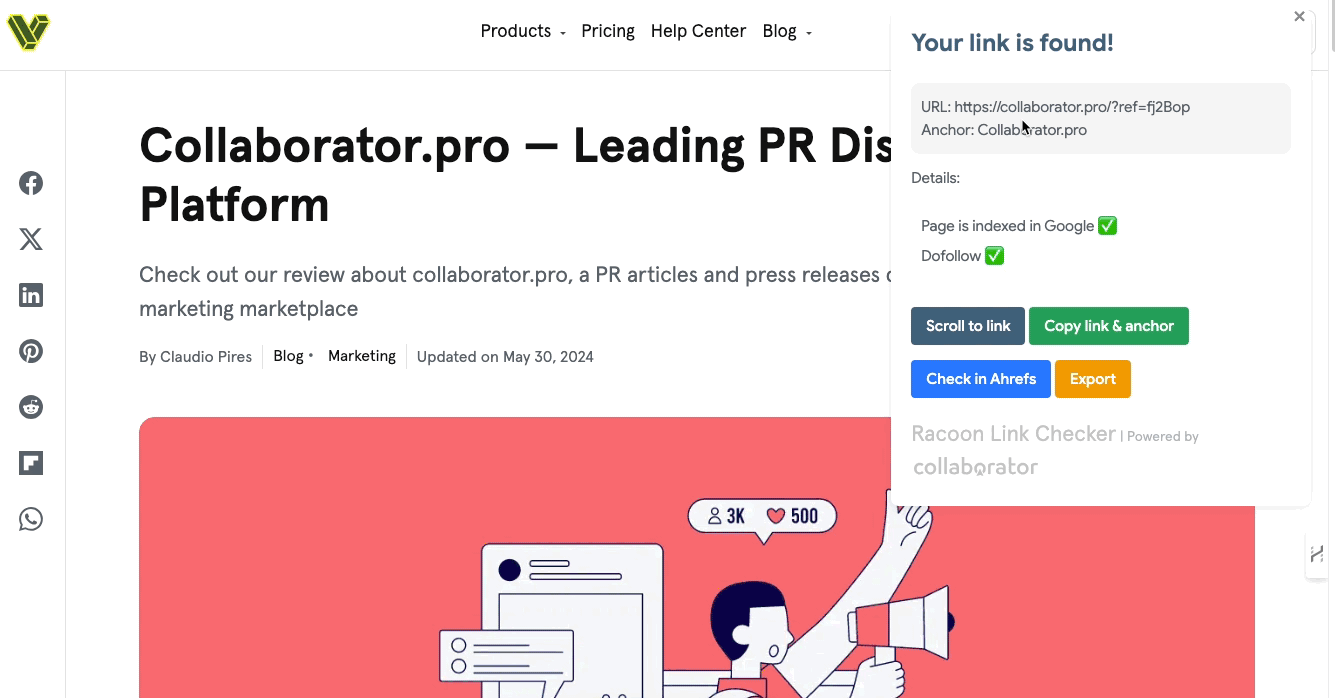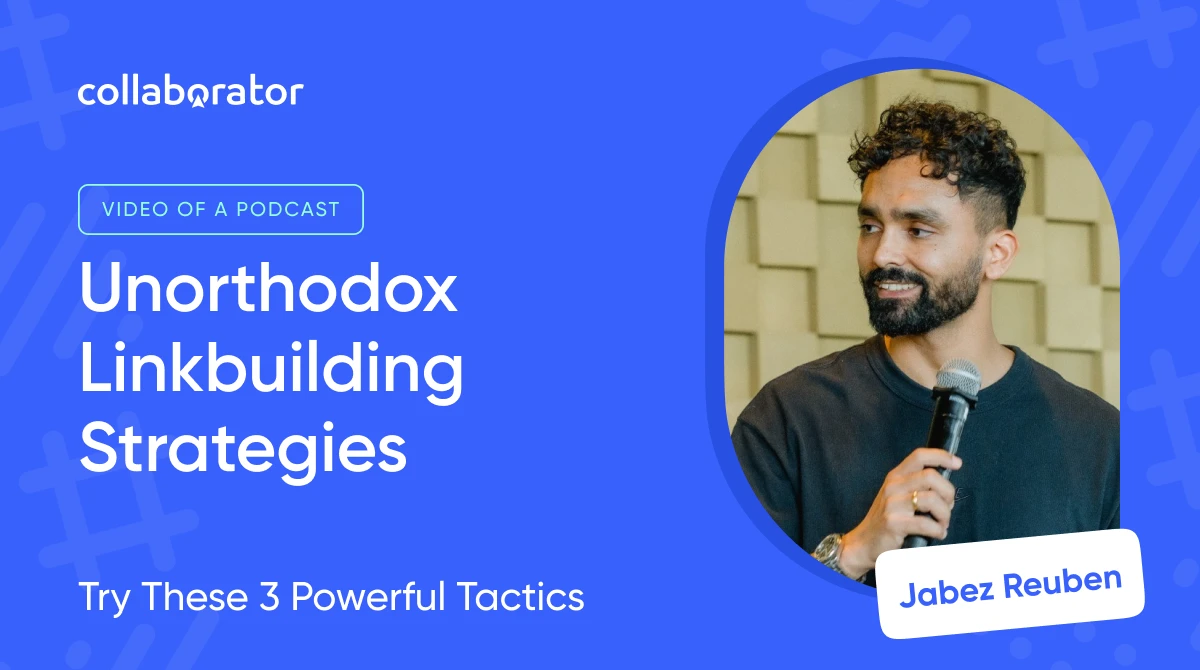Collaborator Unveils Racoon SEO Link Checker: The Free Chrome Extension You Need for Better SEO
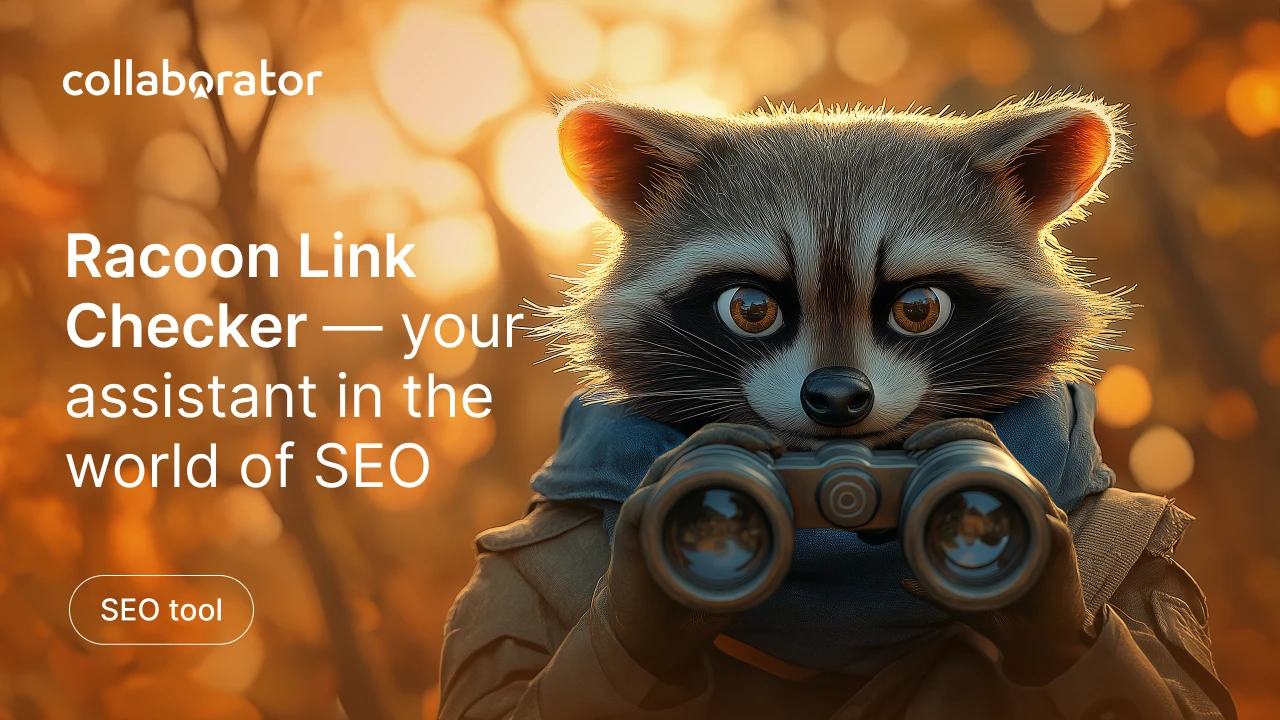
Monitoring and verifying your backlinks is a complex and time-consuming process. How often have you had to scroll through a page multiple times just to find a link? Or even dive into the page’s code to locate it?🙈
What if this process became easy, fast, and unrestricted when used within a team?
Collaborator presents just the solution you need:
Racoon SEO Link Checker — a free SEO extension for Chrome.
Here are the details👇
What is Racoon SEO Link Checker?
Racoon SEO Link Checker is an SEO Chrome extension that provides instant details on link attributes, indexing status, and more, helping link builders and SEO specialists save time on manual searching.
Key Features of This SEO Extension for Google Chrome
Racoon provides all the data that the best SEO Chrome extensions offer to link builders and more — all free and in one window.
Let’s take a closer look at what it can do:
- Identifies dofollow, nofollow, and sponsored link attributes;
- Detects noindex meta tags on web pages;
- Verifies indexing status through X-Robots-Tag headers;
- Confirms whether the page is indexed in Google search results;
- Scrolls directly to the detected links;
- Allows for copying link details to the clipboard;
- Allows for exporting a link report to Google Sheets with page URL, date, anchor texts, link URL, link status, and author name;
- Allows users to specify which domains to check and exclude.
By automating tedious tasks, Racoon streamlines your link building strategy, saving you time for more strategic planning and impactful SEO efforts.
Getting Started with Racoon
Installing and setting up this free SEO Chrome extension is quick and easy. You will find step-by-step instructions below👇
Installation & Setting up the Extension
- Click on the extension icon in your browser toolbar.
- Select "Settings" from the pop-up menu.
- On the Settings page, add your or your clients' domains to check. Enter one domain per line without 'http://' or 'www'. For example: example.com; subdomain.example.com.
- Add domains where the pop-up will not appear, and the extension will not check links ("Domains to Exclude" field). Enter one domain per line without 'http://' or 'www'. For example: example.com; subdomain.example.com.
- Enter the name of a link builder or an author. It will be used when exporting data.
To use Racoon features to the fullest, you can enable export to Google Sheets (optional):
- Click on "Export to Google Sheets Settings."
- Follow the instructions to set up a Google Apps Script and enter the script URL in the provided field.
- Click "Save Settings" at the bottom of the page.
Usage Example
Let's look at an example of how this free Chrome extension works for SEO specialists. There is a review about Collaborator.pro on Visualmodo. When we go to the page of this article, we can instantly see all the link details in the pop-up window in the upper right corner.
Clicking 'Scroll to link' immediately takes us to the exact location of the link. By clicking the corresponding buttons, we can also copy the link and anchor text, check the link in Ahrefs (if logged in), and export data to Google Sheets.
Simple and convenient, isn't it?😉
Benefits Racoon SEO Link Checker Can Bring to Your SEO Strategy
Racoon certainly takes its place among the top Chrome extensions for link builders who want to work smarter, not harder. Whether you’re a solo link builder or part of a team, Racoon is a link building Chrome extension that streamlines your workflow. It’s designed to be an indispensable tool for anyone serious about building a strong, sustainable link building strategy.
This free Chrome extension for SEO is a real time-saver. It automates tedious link-building tasks, provides real-time insights, and, therefore, helps you catch changes to your links before they become a problem.
When using Raccoon, you can focus on high-impact tasks that truly drive results rather than manually searching data on the links you’ve already placed. Additionally, Racoon helps organize all your links in Google Sheets, making tracking and managing your links easy.